
Which dvd editing software is easiest to use?
#1

 Posted 27 February 2015 - 03:46 PM
Posted 27 February 2015 - 03:46 PM

#2

 Posted 02 March 2015 - 04:16 PM
Posted 02 March 2015 - 04:16 PM

Windows Movie Maker is actually pretty decent for most amateur video editing.
Sony Vegas would be my suggestion for non-free software.
Any additional details on what/why you're editing could help us pick the best software for you.
Edited by Fusionbomb, 02 March 2015 - 04:17 PM.
#3

 Posted 02 March 2015 - 11:07 PM
Posted 02 March 2015 - 11:07 PM

#4

 Posted 03 March 2015 - 08:17 AM
Posted 03 March 2015 - 08:17 AM

I have always used Windows Movie Maker. That will probably work just fine for you, as well. It just takes some playing around with to get used to; it's been a while since I've used it myself, but I'll try to help:
When trying to trim off fractions of a second, go to Timeline view, if you're not already. Click the magnifying glass with the + on it until the video clip(s) can't get any bigger. Press the Split button to split the track (wherever you "select" the the clip... where the vertical lines appears on the clip). 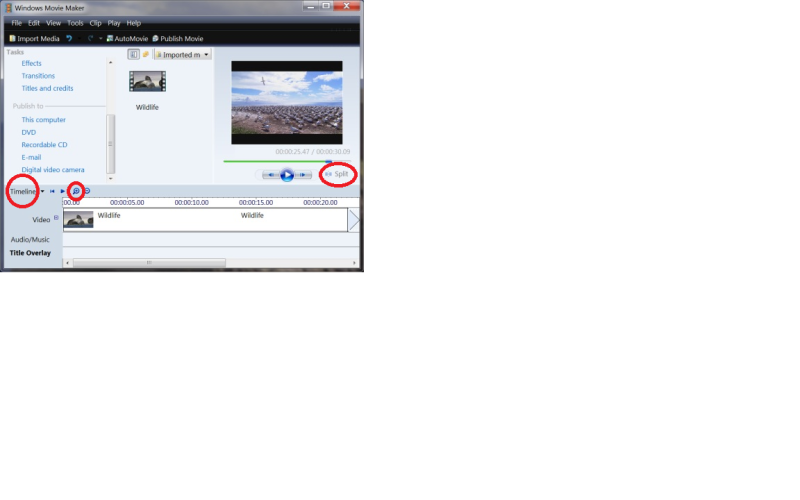
Unless something has changed over the past few years, I was able to trim pretty much EXACTLY where I wanted to within the footage.
I hope this helps! ![]()
Edited by Fusionbomb, 03 March 2015 - 08:18 AM.
#5

 Posted 06 March 2015 - 02:47 PM
Posted 06 March 2015 - 02:47 PM

Many thanks for the reply! I am still having trouble with the conversion at this point i think, the clips are only a few seconds now on playback instead of the whole thing, I will re-try the conversion and then give the above a go, hopefully i can nail it ![]()
#6

 Posted 09 March 2015 - 06:26 AM
Posted 09 March 2015 - 06:26 AM

Right on... just ask if you need any more help. ![]()
Similar Topics
0 user(s) are reading this topic
0 members, 0 guests, 0 anonymous users
As Featured On:














 Sign In
Sign In Create Account
Create Account

