Sorted! (sort of). I followed the guide about setting in low video mode. I did it all on the telly, and when it switched to the hideously low res mode, I switched the cable to the monitor sure it would work, and it didn't. I was stumped. Not one to give up, I tried again, and just before I pressed f3 to change to low video mode, I switched the cable to the monitor, which displayed this set up screen as before, pressed 3 and it worked. I am now typing using the monitor on my new machine for the first time ![]()
At least I know it works so I will start catching up on business email etc as I am 3 weeks behind! I have used the tablet a little but I hate using it to type!
I did try and reverse the cable as suggested, but no joy. It was mentioned that the monitor couldn't support above a certain res and refresh rate. I set it under these figure in normal windows mode on the telly, switched to the monitor and nothing happened. Of course I could be doing it wrong.
I will change the monitor in time, so could I ask for advise on what I should look for based on my current machines spec (see speccy report in my initial post).
Here is the screenshot of the HDD info as suggested. I really have no idea what this means or where to start in making a recovery disc, or whatever I need to do, so your advise is greatly appreciated. I could take a guess, but im not used to windows 8 yet, and I want to do it right!
And finally, as for that 'Roll Around Ads' thing, I followed a couple of guides and removed any trace I could find. I will run a Norton scan as soon as possible.
Edited by parrot feet, 02 March 2015 - 02:55 PM.



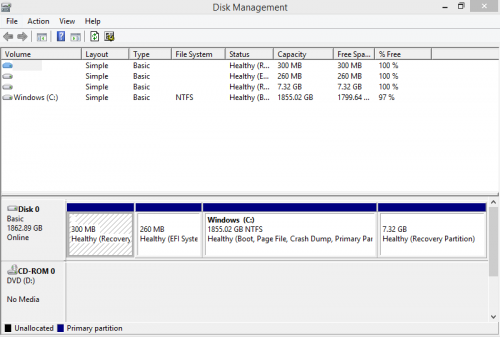













 Sign In
Sign In Create Account
Create Account

