Dakeyras,
Thank you for your willingness to help. Since arrival I have been kept much busier than I expected.
After numerous unsuccessful attempts to F8 my HP, I was able to get into repair mode. (Whatever happened to the Pause key that used to be on keyboards? Something kept popping up very briefly about operating system and insert disk.)
The requested info:
Scan result of Farbar Recovery Scan Tool (FRST.txt) (x64) Version: 07-03-2015 01
Ran by SYSTEM on MININT-R8TQ28Q on 07-03-2015 20:09:42
Running from E:\
Platform: Windows 7 Ultimate Service Pack 1 (X64) OS Language: English (United States)
Internet Explorer Version 11
Boot Mode: Recovery
The current controlset is ControlSet002
ATTENTION!:=====> If the system is bootable FRST must be run from normal or Safe mode to create a complete log.
Tutorial for Farbar Recovery Scan Tool: http://www.geekstogo...very-scan-tool/
==================== Registry (Whitelisted) ==================
(If an entry is included in the fixlist, the registry item will be restored to default or removed. The file will not be moved.)
HKLM\...\Run: [SynTPEnh] => C:\Program Files\Synaptics\SynTP\SynTPEnh.exe [2837288 2011-10-14] (Synaptics Incorporated)
HKLM-x32\...\Run: [] => [X]
HKLM-x32\...\Run: [AvastUI.exe] => C:\Program Files\AVAST Software\Avast\AvastUI.exe [5227112 2015-01-27] (AVAST Software)
HKLM-x32\...\Run: [Adobe ARM] => C:\Program Files (x86)\Common Files\Adobe\ARM\1.0\AdobeARM.exe [959904 2014-05-08] (Adobe Systems Incorporated)
HKLM-x32\...\RunOnce: [WSE_Taplika] => C:\Windows\SysWOW64\wscript.exe /E:vbscript /B "C:\Users\DV7\AppData\Roaming\WSE_Taplika\UpdateProc\bkup.dat"
HKU\DV7\...\RunOnce: [WSE_Taplika] => C:\Windows\SysWOW64\wscript.exe /E:vbscript /B "C:\Users\DV7\AppData\Roaming\WSE_Taplika\UpdateProc\bkup.dat"
HKU\DV7\...\RunOnce: [FlashPlayerUpdate] => C:\Windows\SysWOW64\Macromed\Flash\FlashUtil32_16_0_0_296_ActiveX.exe [960688 2015-01-27] (Adobe Systems Incorporated)
AppInit_DLLs-x32: C:/ProgramData/{5C5BB498-0CD9-651E-BD5F-159C6DDDC612}/1.7.1.0/sodo.dll => C:\ProgramData\{5C5BB498-0CD9-651E-BD5F-159C6DDDC612}\1.7.1.0\sodo.dll [649216 2015-02-02] ()
GroupPolicy: Group Policy on Chrome detected <======= ATTENTION
==================== Services (Whitelisted) =================
(If an entry is included in the fixlist, the service will be removed from the registry. The file will not be moved unless listed separately.)
S2 avast! Antivirus; C:\Program Files\AVAST Software\Avast\AvastSvc.exe [50344 2014-11-15] (AVAST Software)
S3 AvastVBoxSvc; C:\Program Files\AVAST Software\Avast\ng\vbox\AvastVBoxSVC.exe [4012248 2014-11-15] (Avast Software)
S2 CLKMSVC10_9EC60124; C:\Program Files (x86)\CyberLink\PowerDVD9\NavFilter\kmsvc.exe [240112 2010-11-18] (CyberLink)
S2 CouponPrinterService; C:\Program Files (x86)\Coupons\CouponPrinterService.exe [179184 2014-12-03] (Coupons.com Inc.)
S2 FoxitCloudUpdateService; C:\Program Files (x86)\Foxit Software\Foxit Reader\Foxit Cloud\FCUpdateService.exe [242216 2014-06-17] (Foxit Corporation)
S2 FPLService; C:\Program Files (x86)\HP SimplePass\TrueSuiteService.exe [1641768 2013-06-07] (HP)
S2 ReflectService.exe; C:\Program Files\Macrium\Reflect\ReflectService.exe [1142768 2014-03-26] (Paramount Software UK Ltd)
S3 TrueService; C:\Program Files\Common Files\AuthenTec\TrueService.exe [401856 2013-01-07] (AuthenTec, Inc.)
S2 Update Clock Hand; C:\Program Files (x86)\Clock Hand\updateClockHand.exe [358640 2015-02-03] ()
S2 Util Clock Hand; C:\Program Files (x86)\Clock Hand\bin\utilClockHand.exe [399088 2015-02-13] ()
S2 valWBFPolicyService; C:\Windows\system32\valWBFPolicyService.exe [35328 2013-10-12] (Validity Sensors, Inc.)
S2 WinDefend; C:\Program Files\Windows Defender\mpsvc.dll [1011712 2013-05-26] (Microsoft Corporation)
==================== Drivers (Whitelisted) ====================
(If an entry is included in the fixlist, the service will be removed from the registry. The file will not be moved unless listed separately.)
S2 aswHwid; C:\Windows\system32\drivers\aswHwid.sys [29208 2014-11-15] ()
S2 aswMonFlt; C:\Windows\system32\drivers\aswMonFlt.sys [83280 2014-11-15] (AVAST Software)
S1 aswRdr; C:\Windows\system32\drivers\aswRdr2.sys [93568 2014-11-15] (AVAST Software)
S0 aswRvrt; C:\Windows\System32\Drivers\aswRvrt.sys [65776 2014-11-15] ()
S1 aswSnx; C:\Windows\system32\drivers\aswSnx.sys [1050432 2014-12-15] (AVAST Software)
S1 aswSP; C:\Windows\system32\drivers\aswSP.sys [436624 2014-11-15] (AVAST Software)
S2 aswStm; C:\Windows\system32\drivers\aswStm.sys [116728 2014-11-15] (AVAST Software)
S0 aswVmm; C:\Windows\System32\Drivers\aswVmm.sys [267632 2014-11-15] ()
S1 CLBStor; C:\Windows\System32\DRIVERS\CLBStor.sys [24560 2009-10-07] (Cyberlink Co.,Ltd.)
S2 CLBUDF; C:\Windows\System32\Drivers\CLBUDF.sys [376304 2009-10-07] (CyberLink Corporation.)
S3 NMgamingmsFltr; C:\Windows\System32\drivers\NMgamingms.sys [11264 2009-07-24] (Primax Ltd)
S1 {60b4ca60-5c76-463e-8bce-058498c2450d}w64; C:\Windows\System32\drivers\{60b4ca60-5c76-463e-8bce-058498c2450d}w64.sys [48784 2015-02-02] (StdLib)
S1 {f4191bb0-3007-4fbd-b83f-cc45648f3845}w64; C:\Windows\System32\drivers\{f4191bb0-3007-4fbd-b83f-cc45648f3845}w64.sys [48784 2015-02-13] (StdLib)
S3 ALSysIO; \??\C:\Users\DV7\AppData\Local\Temp\ALSysIO64.sys [X]
S3 BCMH43XX; system32\DRIVERS\bcmwlhigh664.sys [X]
S3 NPF; system32\DRIVERS\npf.sys [X]
S3 VGPU; System32\drivers\rdvgkmd.sys [X]
==================== NetSvcs (Whitelisted) ===================
(If an item is included in the fixlist, it will be removed from the registry. Any associated file could be listed separately to be moved.)
==================== One Month Created Files and Folders ========
(If an entry is included in the fixlist, the file\folder will be moved.)
2015-03-07 20:09 - 2015-03-07 20:09 - 00000000 ____D () C:\FRST
2015-03-07 16:52 - 2015-03-07 16:52 - 00007168 ____N () C:\bootex.log
2015-03-07 16:52 - 2015-03-07 16:52 - 00003432 ____N () C:\bootsqm.dat
2015-03-07 16:40 - 2015-03-07 16:40 - 06103040 _____ () C:\Program Files (x86)\GUTB470.tmp
2015-03-07 16:40 - 2015-03-07 16:40 - 00000000 ____D () C:\Program Files (x86)\GUMB46F.tmp
2015-02-23 16:49 - 2015-02-23 16:49 - 00025965 _____ () C:\Users\Public\Documents\pinterest notes.odt
2015-02-16 22:52 - 2015-02-16 22:52 - 00314288 _____ () C:\Users\Public\Documents\Wire Sculpture beaded jewelry.odt
2015-02-16 22:41 - 2015-02-16 22:41 - 00257410 _____ () C:\Users\Public\Documents\Double Pretzel Earrings.odt
2015-02-16 19:52 - 2015-02-16 19:52 - 00143108 _____ () C:\Users\Public\Documents\Ear Pillows, an Earring Design.odt
2015-02-16 19:11 - 2015-02-16 19:31 - 01908644 _____ () C:\Users\Public\Documents\Burst of Glory Pendant.odt
2015-02-13 21:39 - 2015-02-13 09:28 - 00048784 _____ (StdLib) C:\Windows\System32\Drivers\{f4191bb0-3007-4fbd-b83f-cc45648f3845}w64.sys
==================== One Month Modified Files and Folders =======
(If an entry is included in the fixlist, the file\folder will be moved.)
2015-03-07 16:41 - 2014-02-19 10:06 - 00000830 _____ () C:\Windows\Tasks\Adobe Flash Player Updater.job
2015-03-07 16:41 - 2009-07-13 20:45 - 00026544 ____H () C:\Windows\System32\7B296FB0-376B-497e-B012-9C450E1B7327-5P-1.C7483456-A289-439d-8115-601632D005A0
2015-03-07 16:41 - 2009-07-13 20:45 - 00026544 ____H () C:\Windows\System32\7B296FB0-376B-497e-B012-9C450E1B7327-5P-0.C7483456-A289-439d-8115-601632D005A0
2015-03-07 16:40 - 2014-02-16 12:53 - 00000894 _____ () C:\Windows\Tasks\GoogleUpdateTaskMachineCore.job
2015-03-07 16:38 - 2009-07-13 21:08 - 00000006 ____H () C:\Windows\Tasks\SA.DAT
2015-03-07 16:37 - 2014-04-09 21:25 - 00007986 _____ () C:\Windows\setupact.log
2015-03-07 16:13 - 2014-02-16 12:53 - 00000898 _____ () C:\Windows\Tasks\GoogleUpdateTaskMachineUA.job
2015-03-06 01:38 - 2014-02-16 15:36 - 01938682 _____ () C:\Windows\WindowsUpdate.log
2015-03-05 16:16 - 2014-11-15 09:01 - 00002186 _____ () C:\Users\Public\Desktop\Avast Free Antivirus.lnk
2015-02-15 23:42 - 2014-02-19 10:03 - 00000000 ____D () C:\Users\DV7\AppData\Local\Adobe
2015-02-15 23:42 - 2014-02-17 01:48 - 00000000 ____D () C:\Users\DV7\AppData\Roaming\Adobe
2015-02-15 23:41 - 2014-11-15 09:09 - 00657408 ___SH () C:\Users\DV7\Documents\Thumbs.db
2015-02-13 21:46 - 2015-02-02 13:53 - 00000000 ____D () C:\Program Files (x86)\Clock Hand
2015-02-13 21:46 - 2009-07-13 18:34 - 00000505 _____ () C:\Windows\win.ini
2015-02-13 21:44 - 2014-05-13 08:33 - 00004182 _____ () C:\Windows\System32\Tasks\avast! Emergency Update
Some content of TEMP:
====================
C:\Users\DV7\AppData\Local\Temp\69017uninstall.exe
C:\Users\DV7\AppData\Local\Temp\APNSetup.exe
C:\Users\DV7\AppData\Local\Temp\dropbox_sqlite_ext.{5f3e3153-5bce-5766-8f84-3e3e7ecf0d81}.tmp1ofyvj.dll
C:\Users\DV7\AppData\Local\Temp\Foxit Reader Updater.exe
C:\Users\DV7\AppData\Local\Temp\fp_pl_pfs_installer.exe
C:\Users\DV7\AppData\Local\Temp\ICReinstall_ZipOpenerSetup.exe
C:\Users\DV7\AppData\Local\Temp\install_flashplayer16x32au_gtbd_chrd_dn_aaa_aih.exe
C:\Users\DV7\AppData\Local\Temp\Sqlite3.dll
==================== Known DLLs (Whitelisted) ================
==================== Bamital & volsnap Check =================
(There is no automatic fix for files that do not pass verification.)
C:\Windows\System32\winlogon.exe => MD5 is legit
C:\Windows\System32\wininit.exe => MD5 is legit
C:\Windows\SysWOW64\wininit.exe => MD5 is legit
C:\Windows\explorer.exe => MD5 is legit
C:\Windows\SysWOW64\explorer.exe => MD5 is legit
C:\Windows\System32\svchost.exe => MD5 is legit
C:\Windows\SysWOW64\svchost.exe => MD5 is legit
C:\Windows\System32\services.exe => MD5 is legit
C:\Windows\System32\User32.dll => MD5 is legit
C:\Windows\SysWOW64\User32.dll => MD5 is legit
C:\Windows\System32\userinit.exe => MD5 is legit
C:\Windows\SysWOW64\userinit.exe => MD5 is legit
C:\Windows\System32\rpcss.dll => MD5 is legit
C:\Windows\System32\Drivers\volsnap.sys => MD5 is legit
==================== Restore Points =========================
Restore point made on: 2014-11-05 22:11:34
Restore point made on: 2014-11-06 13:28:24
Restore point made on: 2014-11-07 18:40:25
Restore point made on: 2014-11-13 17:09:49
Restore point made on: 2014-11-13 17:18:56
Restore point made on: 2014-11-13 18:50:19
Restore point made on: 2014-11-13 19:02:01
Restore point made on: 2014-11-15 08:59:10
Restore point made on: 2014-12-12 12:01:30
Restore point made on: 2014-12-12 12:55:18
Restore point made on: 2014-12-24 23:05:27
Restore point made on: 2014-12-24 23:10:52
Restore point made on: 2014-12-28 20:05:38
Restore point made on: 2015-01-04 21:24:26
Restore point made on: 2015-01-09 11:01:39
Restore point made on: 2015-01-14 01:58:33
Restore point made on: 2015-01-20 11:44:25
Restore point made on: 2015-01-27 14:21:50
Restore point made on: 2015-01-30 23:15:28
Restore point made on: 2015-02-02 13:56:58
==================== Memory info ===========================
Percentage of memory in use: 9%
Total physical RAM: 7930.9 MB
Available physical RAM: 7188.45 MB
Total Pagefile: 7929.1 MB
Available Pagefile: 7168.09 MB
Total Virtual: 8192 MB
Available Virtual: 8191.89 MB
==================== Drives ================================
Drive c: (250 GB) (Fixed) (Total:232.88 GB) (Free:143.18 GB) NTFS ==>[Drive with boot components (obtained from BCD)]
Drive e: () (Removable) (Total:0.12 GB) (Free:0.12 GB) FAT
Drive x: (Boot) (Fixed) (Total:0.03 GB) (Free:0.03 GB) NTFS
==================== MBR & Partition Table ==================
========================================================
Disk: 0 (MBR Code: Windows 7 or 8) (Size: 232.9 GB) (Disk ID: 91A8F0FC)
Partition 1: (Active) - (Size=232.9 GB) - (Type=07 NTFS)
========================================================
Disk: 1 (Size: 124.9 MB) (Disk ID: 00000000)
Partition: GPT Partition Type.
LastRegBack: 2015-01-27 14:23
==================== End Of Log ============================
One thing I should mention: ATTENTION!:=====> If the system is bootable FRST must be run from normal or Safe mode to create a complete log.
I am able to operate in Safe Mode. Should I rerun FRST again from Safe Mode rather than the command prompt?
Ready for next . . .
Edited by mtnester, 07 March 2015 - 08:04 PM.

 This topic is locked
This topic is locked

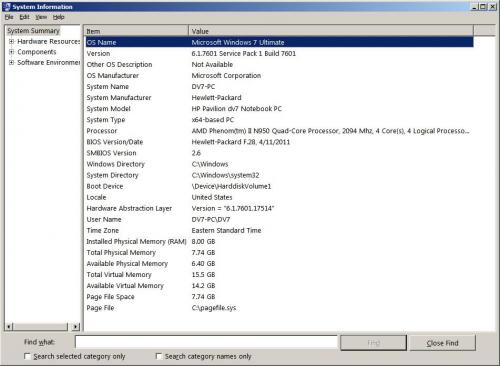















 Sign In
Sign In Create Account
Create Account

