Hi all,
Question is as title really, I've attached what is shown by System Properties, Windows Task Manager, and Speccy.
Any help in answering this question would be much appreciated ![]()

Why does my 64-bit windows 7 only use 3 out of 4 GBs RAM?
#1

 Posted 09 March 2015 - 08:07 AM
Posted 09 March 2015 - 08:07 AM

#2

 Posted 09 March 2015 - 08:15 AM
Posted 09 March 2015 - 08:15 AM

#3

 Posted 09 March 2015 - 08:51 AM
Posted 09 March 2015 - 08:51 AM

#4

 Posted 09 March 2015 - 11:40 AM
Posted 09 March 2015 - 11:40 AM

Hi, considering you already have Speccy installed, open it up again, then click on "File at top left, then select "Publish snapshot" that will generate a URL address please post it in your next reply. It will contain all the information we may need as it actually could be a limitation of your motherboard (Which we don't as yet know) or some other factor.
With on board graphics in use you should still have more than 3GB available out of the 4GB installed. You already have a separate graphics card installed which shows that in itself it has 2GB of its own memory so shouldn't be using your main RAM.
Nev.
#5

 Posted 09 March 2015 - 12:07 PM
Posted 09 March 2015 - 12:07 PM

Hi Nev thanks for your post,
Here is the Speccy snapshot: http://speccy.pirifo...wuOTVs3swqDXuog
It may well be the motherboard as it is rather antiquated relative to computer tech!
Thanks.
#6

 Posted 09 March 2015 - 03:41 PM
Posted 09 March 2015 - 03:41 PM

Hi, according to what I can find about your motherboard 4GB is maximum, however the motherboard should use it, so that leaves the processor which I can't find enough to know if that could be the problem.
However, I see from the speccy report you have what appears to be four matched 1GB RAM modules installed to make up the 4GB, try removing one and see what it reports, if it says only 2GB, put it back and remove another. If removing each in turn still reports 3GB at least it will prove all are OK, though you could try swapping them around as well.
Hopefully someone will know if the problem is the CPU or can see something in the speccy report I don't.
There seems to be two cards in there one for graphics, and the other is a Creative sound card though neither of them should be using RAM, the sound card hardly needs any and the graphics card has its own.
However as you said it is all pretty old technology.
Nev.
#7

 Posted 10 March 2015 - 03:45 AM
Posted 10 March 2015 - 03:45 AM

Hi,
I removed each of the memory modules to see if I could isolate a faulty one, I thought I had done so but it turns out it must have just been seated slightly incorrectly. So they all seem to be working, and BIOS and Speccy detect 4 modules, it's just the system that doesn't seem to want to use them.
I have 3 cards installed including my wifi card, but I agree that they should not be using any additional memory. Just as an aside, I don't have the maximum memory limited via boot options as shown in the attachment.
Thanks,
Dan
#8

 Posted 10 March 2015 - 04:55 AM
Posted 10 March 2015 - 04:55 AM

i think the first thing i'd do is go to the manufacturers site and see if you have the latest bios installed, it may be a simple bios update will fix the memory issue, then again it may be a physical hardware/chipset memory reserve problem that can't be resolved so you'll just have to live with it.
here's a link explaining the ram problem :- http://blogs.msdn.co...am-problem.aspx
Detailed:
Due to an architectural decision made long ago, if you have 4GB of physical RAM installed, Windows is only able to report a portion of the physical 4GB of RAM (ranges from ~2.75GB to 3.5GB depending on the devices installed, motherboard's chipset & BIOS).This behavior is due to "memory mapped IO reservations". Those reservations overlay the physical address space and mask out those physical addresses so that they cannot be used for working memory. This is independent of the OS running on the machine.
Significant chunks of address space below 4GB (the highest address accessible via 32-bit) get reserved for use by system hardware:
• BIOS – including ACPI and legacy video support
• PCI bus including bridges etc.
• PCI Express support will reserve at least 256MB, up to 768MB depending on graphics card installed memory
What this means is a typical system may see between ~256MB and 1GB of address space below 4GB reserved for hardware use that the OS cannot access. Intel chipset specs are pretty good at explaining what address ranges gets reserved by default and in some cases call out that 1.5GB is always reserved and thus inaccessible to Windows.
![]()
another link explain memory and what may be reserving it so only 3gb is usable on your system :- http://blogs.technet...21/3092070.aspx
you can look in resource manager and see what hardware memory is reserved then try the fix in this video that may or may not solve your issue. :-
Edited by terry1966, 10 March 2015 - 05:36 AM.
#9

 Posted 10 March 2015 - 07:56 AM
Posted 10 March 2015 - 07:56 AM

Many thanks for all the info!
I checked for BIOS updates and, while there is a small update, it doesn't look like it would make any changes to the memory (BIOS version A07).
Using the resource manager detailed in the video I was able to see that indeed there is Hardware Reserved RAM of 1026 MB.
Having researched the two links you kindly provided I am starting to think that the chipset is limiting the RAM, especially considering that I upgraded from a 32-bit to a 64-bit OS.
1. Can Windows access memory above 4GB?
a. 32-bit – NO
b. 64-bit – Maybe (due to chipset limitations)
2. Can your processor access memory above 4GB?
a. If it’s recent then it might, and if it’s either AMD64 or EM64T it’s almost certain
3. Does your chipset allow pages to be remapped above 4GB?
a. Probably not – and that’s what’s catching people who install 64-bit Vista to work around point 1 – they find they still cannot see above 4GB
While there may be a workaround I think I'm going to put this aside for the moment as it's fairly time consuming for the sake of 1GB. If I do manage to stop the system from reserving so much memory I will post details.
Thanks again
#10

 Posted 10 March 2015 - 01:53 PM
Posted 10 March 2015 - 01:53 PM

![]()
![]()
Similar Topics
0 user(s) are reading this topic
0 members, 0 guests, 0 anonymous users
As Featured On:









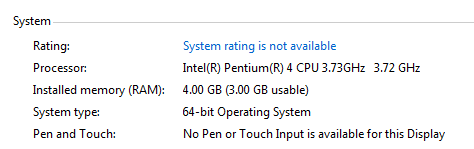
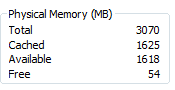
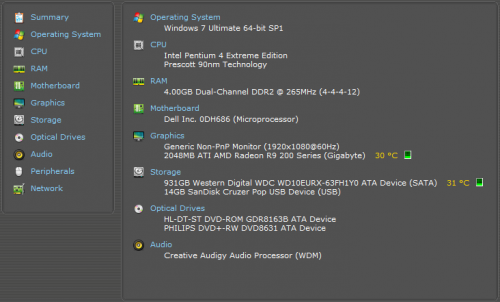

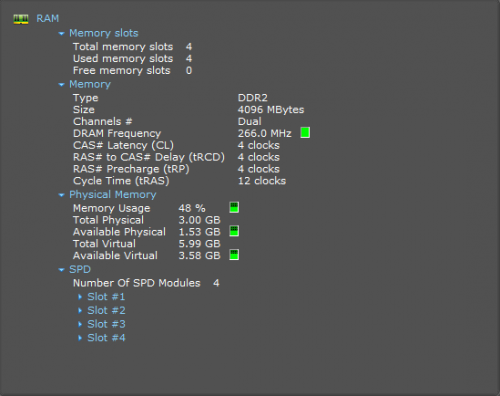
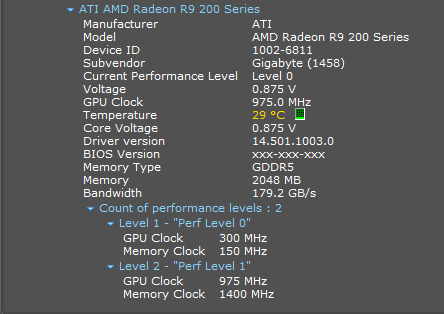






 Sign In
Sign In Create Account
Create Account

