Is the error that you are getting still something similar to "experiencing driver or hw related issues" or is it something else at this point?
MY laptop is very slow. It seems to be infected with some virus/malwar
#16

 Posted 17 March 2015 - 12:01 PM
Posted 17 March 2015 - 12:01 PM

#17

 Posted 17 March 2015 - 09:07 PM
Posted 17 March 2015 - 09:07 PM

Same error
#18

 Posted 18 March 2015 - 07:35 AM
Posted 18 March 2015 - 07:35 AM

What else can I try. Is restoring back to the restoration point is an option?
-Abhi
#19

 Posted 18 March 2015 - 07:38 AM
Posted 18 March 2015 - 07:38 AM

It sure is. We made a restore point before doing any fixes so we can do that but before we do I'm asking some peers if they have any ideas. I'd hate to put back any adware/malware by doing a restore. I'll be back shortly.
#20

 Posted 18 March 2015 - 10:23 AM
Posted 18 March 2015 - 10:23 AM

Sure I second u. I too wud hate to revert a malware. I was just curious dat v worked obnremoving symantec endpoint with d new script but how wud it go n impact d nw driver .. strange ..
Ne ways my net ain't working n em keenly awaiting ur response
I appreciate all ur help n time spared on dis task.
Abhi.
#21

 Posted 18 March 2015 - 10:46 AM
Posted 18 March 2015 - 10:46 AM

Let's get some info from your machine. Do you have the ability to plug in a network cable to your machine so that you can be on the internet while we attempt to fix your wireless?
If not it will just take a little longer as you will need to download things from another computer to a USB and transfer them over. Please do the following.
Step#1 - Retrieve System Information
1. Download Speccy to your desktop. The setup file will be named spsetup128.exe or something similar.
2. Double-click on this file and install it. Note: Please ensure that you uncheck any foistware that may be presented during the install (i.e. Chrome Browser install).
3. When the program opens it will retrieve some information regarding your system.
4. Once it's done, select the File menu and choose Save snapshot and save to your desktop.
5. Right-click on this file that you saved (should be named something like ABHISHEK-PC.speccy) and select Send to..compressed (zipped) folder.
6. The resultant name should be something like ABHISHEK-PC.zip. Please attach this file to your next post.
#22

 Posted 18 March 2015 - 12:06 PM
Posted 18 March 2015 - 12:06 PM

I will b doing it from my cell fone as even nw cable denied to work with my machine.
I will send u d machine info soon.
BTW what is foistware?
#23

 Posted 18 March 2015 - 12:50 PM
Posted 18 March 2015 - 12:50 PM

foistware is software that is installed without your consent. It usually comes bundled with other software.
#24

 Posted 18 March 2015 - 05:30 PM
Posted 18 March 2015 - 05:30 PM

Hi Brian,
Sure I second u. I too wud hate to revert a malware. I was just curious dat v worked obnremoving symantec endpoint with d new script but how wud it go n impact d nw driver .. strange
Symantec Endpoint embeds itself into your networking stack so it's likely this software is still causing the issue. Once I get the speccy information from you we'll be able to remove the Symantec driver from your networking components and hopefully restore your internet.
#25

 Posted 18 March 2015 - 09:19 PM
Posted 18 March 2015 - 09:19 PM

Abhi
#26

 Posted 19 March 2015 - 05:09 AM
Posted 19 March 2015 - 05:09 AM

I'll send you a PM.
#27

 Posted 19 March 2015 - 12:33 PM
Posted 19 March 2015 - 12:33 PM

Got the information, thank you. Please do the following.
1. Click the network icon in the lower right corner of your screen by the time and select Network and Sharing Center.
2. Click the Manage network connections link on the left.
3. We will do these steps for each network connection that you have listed. I believe you have ones named Local Area Connection and Wireless Network Connection. Right-click on the connection and select properties. Click the Continue button if you are prompted.
4. If you see something in here that references Teefer2, select it and click the Uninstall button. Once done click the OK button. Do this for the other network connection as well.
5. If you did see something referencing Teefer2 and have uninstalled it please ensure you reboot your computer before going on to the next step.
6. Click the Start button, Right-click on Computer and select Manage. Click Continue at the User Control Prompt if it appears.
7. This will open up Computer Management. Click on Device Manager and click the plus sign next to Network adapters.
8. For each network adapter that is listed, right-click and select Uninstall.
9. Reboot your machine and see if you have internet connectivity.
Let me know. Thanks.
#28

 Posted 19 March 2015 - 12:43 PM
Posted 19 March 2015 - 12:43 PM

#29

 Posted 20 March 2015 - 12:12 PM
Posted 20 March 2015 - 12:12 PM

#30

 Posted 20 March 2015 - 03:15 PM
Posted 20 March 2015 - 03:15 PM

In order to remove the remaining ones we need to boot your computer into Safe Mode and then try to uninstall them.
Step#1
1. Shut down your computer and leave it off for a good 10 seconds.
2. Power on your computer and then repeatedly tap the F8 key on your keyboard (about a second apart for each tap). This will open up the Advanced Boot Options screen which will look similar
to what is shown below.
3. At the above screen you will see a variety of options that can be used to boot Windows. Using the arrow keys on your keyboard, highlight the option labeled Safe Mode.
Once it is highlighted, click on the Enter key on your keyboard.
4. Sign in to your machine and then uninstall/delete the remaining network adapters. Then reboot your computer normally.
Similar Topics
0 user(s) are reading this topic
0 members, 0 guests, 0 anonymous users
As Featured On:








 This topic is locked
This topic is locked

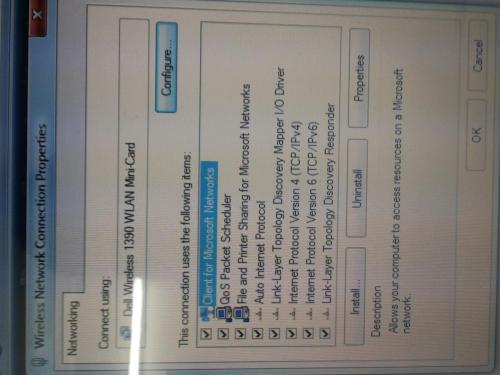
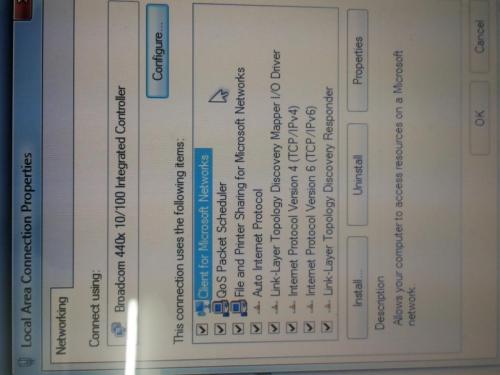
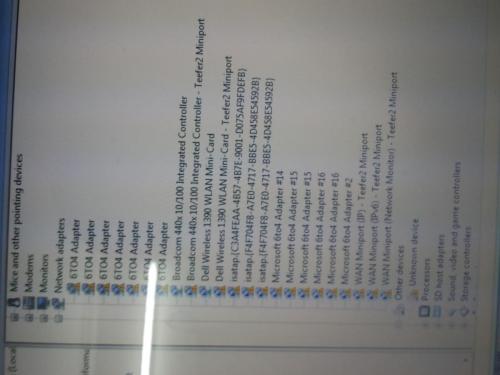





 Sign In
Sign In Create Account
Create Account

