Fix result of Farbar Recovery Tool (FRST written by Farbar) (x86) Version: 11-03-2015
Ran by Diane at 2015-03-24 22:11:05 Run:5
Running from C:\Users\Diane\Desktop
Loaded Profiles: Diane (Available profiles: Diane)
Boot Mode: Normal
==============================================
Content of fixlist:
*****************
CreateRestorePoint:
cmd: net stop bits
cmd: net stop wuauserv
cmd: net stop appidsvc
cmd: net stop cryptsvc
cmd: regsvr32.exe atl.dll
cmd: regsvr32.exe urlmon.dll
cmd: regsvr32.exe mshtml.dll
cmd: regsvr32.exe shdocvw.dll
cmd: regsvr32.exe browseui.dll
cmd: regsvr32.exe jscript.dll
cmd: regsvr32.exe vbscript.dll
cmd: regsvr32.exe scrrun.dll
cmd: regsvr32.exe msxml.dll
cmd: regsvr32.exe msxml3.dll
cmd: regsvr32.exe msxml6.dll
cmd: regsvr32.exe actxprxy.dll
cmd: regsvr32.exe softpub.dll
cmd: regsvr32.exe wintrust.dll
cmd: regsvr32.exe dssenh.dll
cmd: regsvr32.exe rsaenh.dll
cmd: regsvr32.exe gpkcsp.dll
cmd: regsvr32.exe sccbase.dll
cmd: regsvr32.exe slbcsp.dll
cmd: regsvr32.exe cryptdlg.dll
cmd: regsvr32.exe oleaut32.dll
cmd: regsvr32.exe ole32.dll
cmd: regsvr32.exe shell32.dll
cmd: regsvr32.exe initpki.dll
cmd: regsvr32.exe wuapi.dll
cmd: regsvr32.exe wuaueng.dll
cmd: regsvr32.exe wuaueng1.dll
cmd: regsvr32.exe wucltui.dll
cmd: regsvr32.exe wups.dll
cmd: regsvr32.exe wups2.dll
cmd: regsvr32.exe wuweb.dll
cmd: regsvr32.exe qmgr.dll
cmd: regsvr32.exe qmgrprxy.dll
cmd: regsvr32.exe wucltux.dll
cmd: regsvr32.exe muweb.dll
cmd: regsvr32.exe wuwebv.dll
cmd: ipconfig /release
cmd: ipconfig /renew
cmd: ipconfig /flushdns
cmd: netsh winsock reset all
cmd: netsh int ip reset all
cmd: net start bits
cmd: net start wuauserv
cmd: net start appidsvc
cmd: net start cryptsvc
File: C:\Windows\winsxs\pending.xml
Reboot:
*****************
Restore point was successfully created.
========= net stop bits =========
The Background Intelligent Transfer Service service is stopping.
The Background Intelligent Transfer Service service was stopped successfully.
========= End of CMD: =========
========= net stop wuauserv =========
The Windows Update service is stopping.
The Windows Update service was stopped successfully.
========= End of CMD: =========
========= net stop appidsvc =========
System error 1060 has occurred.
The specified service does not exist as an installed service.
========= End of CMD: =========
========= net stop cryptsvc =========
The Cryptographic Services service is stopping..
The Cryptographic Services service was stopped successfully.
========= End of CMD: =========
========= regsvr32.exe atl.dll =========
========= End of CMD: =========
========= regsvr32.exe urlmon.dll =========
========= End of CMD: =========
========= regsvr32.exe mshtml.dll =========
========= End of CMD: =========
========= regsvr32.exe shdocvw.dll =========
========= End of CMD: =========
========= regsvr32.exe browseui.dll =========
========= End of CMD: =========
========= regsvr32.exe jscript.dll =========
========= End of CMD: =========
========= regsvr32.exe vbscript.dll =========
========= End of CMD: =========
========= regsvr32.exe scrrun.dll =========
========= End of CMD: =========
========= regsvr32.exe msxml.dll =========
========= End of CMD: =========
========= regsvr32.exe msxml3.dll =========
========= End of CMD: =========
========= regsvr32.exe msxml6.dll =========
========= End of CMD: =========
========= regsvr32.exe actxprxy.dll =========
========= End of CMD: =========
========= regsvr32.exe softpub.dll =========
========= End of CMD: =========
========= regsvr32.exe wintrust.dll =========
========= End of CMD: =========
========= regsvr32.exe dssenh.dll =========
========= End of CMD: =========
========= regsvr32.exe rsaenh.dll =========
========= End of CMD: =========
========= regsvr32.exe gpkcsp.dll =========
========= End of CMD: =========
========= regsvr32.exe sccbase.dll =========
========= End of CMD: =========
========= regsvr32.exe slbcsp.dll =========
========= End of CMD: =========
========= regsvr32.exe cryptdlg.dll =========
========= End of CMD: =========
========= regsvr32.exe oleaut32.dll =========
========= End of CMD: =========
========= regsvr32.exe ole32.dll =========
========= End of CMD: =========
========= regsvr32.exe shell32.dll =========
========= End of CMD: =========
========= regsvr32.exe initpki.dll =========
========= End of CMD: =========
========= regsvr32.exe wuapi.dll =========
========= End of CMD: =========
========= regsvr32.exe wuaueng.dll =========
========= End of CMD: =========
========= regsvr32.exe wuaueng1.dll =========
========= End of CMD: =========
========= regsvr32.exe wucltui.dll =========
========= End of CMD: =========
========= regsvr32.exe wups.dll =========
========= End of CMD: =========
========= regsvr32.exe wups2.dll =========
========= End of CMD: =========
========= regsvr32.exe wuweb.dll =========
========= End of CMD: =========
========= regsvr32.exe qmgr.dll =========
========= End of CMD: =========
========= regsvr32.exe qmgrprxy.dll =========
========= End of CMD: =========
========= regsvr32.exe wucltux.dll =========
========= End of CMD: =========
========= regsvr32.exe muweb.dll =========
========= End of CMD: =========
========= regsvr32.exe wuwebv.dll =========
========= End of CMD: =========
========= ipconfig /release =========
Windows IP Configuration
No operation can be performed on Local Area Connection while it has its media disconnected.
Wireless LAN adapter Wireless Network Connection:
Connection-specific DNS Suffix . :
Link-local IPv6 Address . . . . . : fe80::b93d:56f8:bd55:255d%11
Default Gateway . . . . . . . . . :
Ethernet adapter Local Area Connection:
Media State . . . . . . . . . . . : Media disconnected
Connection-specific DNS Suffix . : cgocable.net
Tunnel adapter Local Area Connection* 6:
Media State . . . . . . . . . . . : Media disconnected
Connection-specific DNS Suffix . :
Tunnel adapter Local Area Connection* 17:
Media State . . . . . . . . . . . : Media disconnected
Connection-specific DNS Suffix . :
========= End of CMD: =========
========= ipconfig /renew =========
Windows IP Configuration
No operation can be performed on Local Area Connection while it has its media disconnected.
Wireless LAN adapter Wireless Network Connection:
Connection-specific DNS Suffix . : cgocable.net
Link-local IPv6 Address . . . . . : fe80::b93d:56f8:bd55:255d%11
IPv4 Address. . . . . . . . . . . : 192.168.0.110
Subnet Mask . . . . . . . . . . . : 255.255.255.0
Default Gateway . . . . . . . . . : 192.168.0.1
Ethernet adapter Local Area Connection:
Media State . . . . . . . . . . . : Media disconnected
Connection-specific DNS Suffix . : cgocable.net
Tunnel adapter Local Area Connection* 6:
Media State . . . . . . . . . . . : Media disconnected
Connection-specific DNS Suffix . : cgocable.net
Tunnel adapter Local Area Connection* 17:
Connection-specific DNS Suffix . :
IPv6 Address. . . . . . . . . . . : 2001:0:9d38:6ab8:201f:2418:3f57:ff91
Link-local IPv6 Address . . . . . : fe80::201f:2418:3f57:ff91%12
Default Gateway . . . . . . . . . : ::
========= End of CMD: =========
========= ipconfig /flushdns =========
Windows IP Configuration
Successfully flushed the DNS Resolver Cache.
========= End of CMD: =========
========= netsh winsock reset all =========
Sucessfully reset the Winsock Catalog.
You must restart the computer in order to complete the reset.
========= End of CMD: =========
========= netsh int ip reset all =========
Reseting Echo Request, OK!
Reseting Global, OK!
Reseting Interface, OK!
A reboot is required to complete this action.
========= End of CMD: =========
========= net start bits =========
The Background Intelligent Transfer Service service is starting.
The Background Intelligent Transfer Service service was started successfully.
========= End of CMD: =========
========= net start wuauserv =========
The Windows Update service is starting.
The Windows Update service was started successfully.
========= End of CMD: =========
========= net start appidsvc =========
The service name is invalid.
More help is available by typing NET HELPMSG 2185.
========= End of CMD: =========
========= net start cryptsvc =========
The Cryptographic Services service is starting.
The Cryptographic Services service was started successfully.
========= End of CMD: =========
========================= File: C:\Windows\winsxs\pending.xml ========================
"C:\Windows\winsxs\pending.xml" not found.
====== End Of File: ======
The system needed a reboot.
==== End of Fixlog 22:12:35 ====



 This topic is locked
This topic is locked



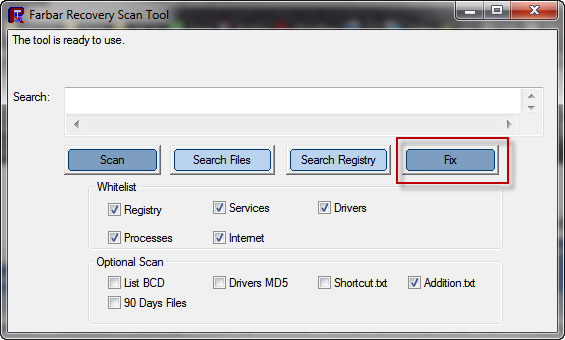












 Sign In
Sign In Create Account
Create Account

