I've encountered a strange phenomenon on my Windows 7 computer that I can't figure out. I'm posting it here because it appears to be Windows 7 related. I also have Microsoft Outlook 2010 installed. The problem can be described as follows:
I recently used Outlook 2010 to read e-mails off of .pst files that reside on an external USB hard drive. After finishing I disconnected the external drive. However, I later went to use the Windows search feature (i.e., the search window that you access from the Start button) to look up some unrelated files (word documents, pdf's, etc.), and I see all the e-mails I've read off of that external drive show up in the search results (those that were related to the search terms I was entering). Of course, I can't open them (because the physical e-mail file does not exist on the local machine), but I can see the title and preview of e-mail.
How is this possible? Did Windows 7 make a "temp" copy of those e-mails somewhere on the local machine? If so, where is it? I've already used CC cleaner to delete all temp files but these e-mails keep showing up in the search return. This is a bit disconcerting because I don't want those e-mails nor any trace of those e-mails to appear on the local machine. See attached graphic for what I'm talking about.
Any help is much appreciated. Thanks!



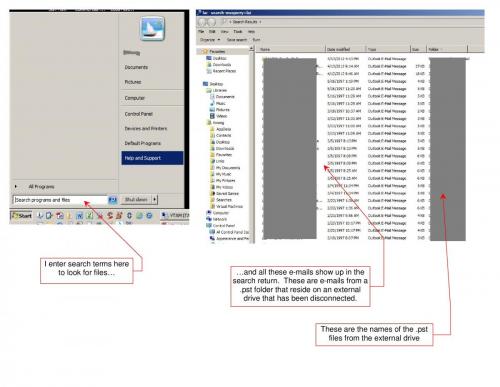












 Sign In
Sign In Create Account
Create Account

