First, my problem is that my system freezes sometimes. You don't believe me how unlucky I am with this build. I just have problems. Firstly, the Asrock Board was damaged and now I have some other issues.
I have this build (with the new board MSI Z97 Gaming 5)for around 2-3 weeks now. Some time ago I had CoreTemp installed. Sometimes when I opened it, my system froze for 20-30 seconds (I couldn't do anything). Other programs worked well except Speedfan, it says that my CPU has 127 Celsius and other parts were also over 90 degrees (so they were just false positives of course).
Now, the system worked well now for two weeks. Since yesterday it began to freeze again! Yesterday when I tried to play BF4 it freezed. And now when I did surfing.
MSI Z97 Gaming 5 Mainboard
Intel Core I7 4790K
ASUS GTX 770
DDR 3 RAM 1600 MHz
What should I do?



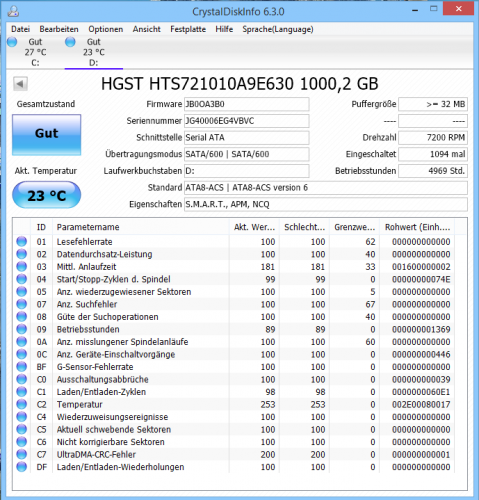
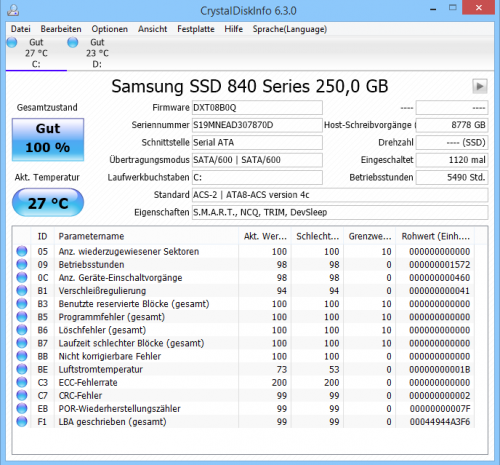
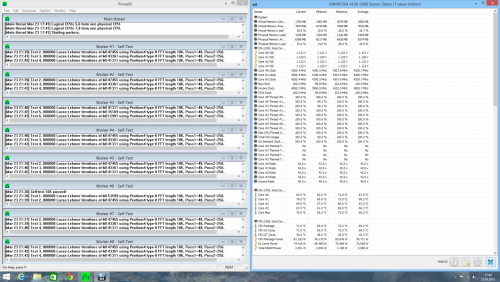
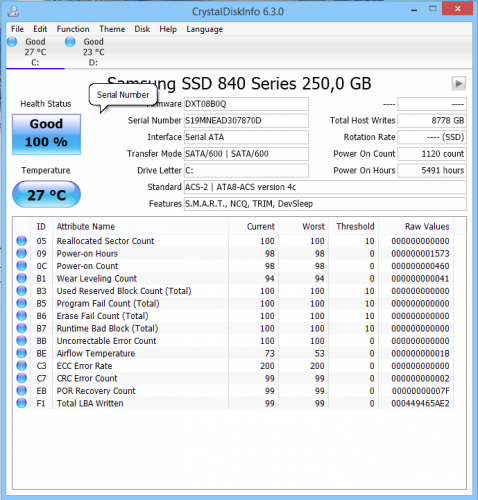
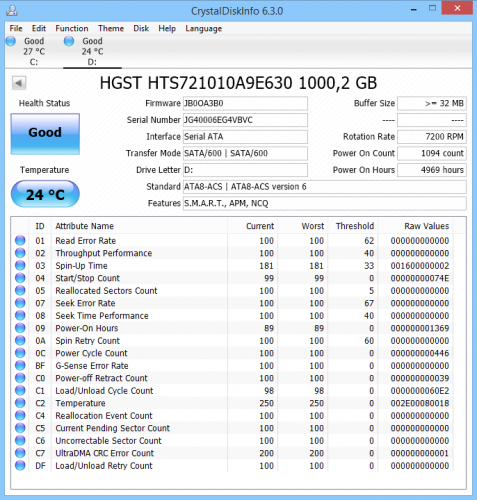












 Sign In
Sign In Create Account
Create Account

