Hi Guys, I do need some help.
Recently installed a Toshiba hard drive to my system. But it seems the Toshiba hard drive is not detected in BIOS and Disk Management. Do I need a driver for the hard disk drive? I have attached a picture for you guys to have a look at.
Hope to receive some help.
Motherboard - Acer Aspire M1831





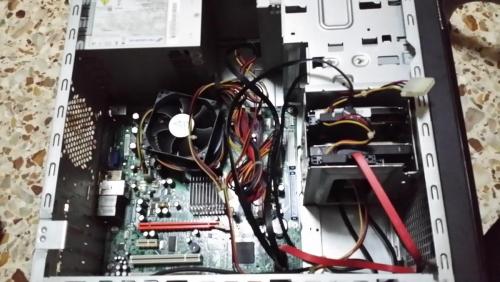











 Sign In
Sign In Create Account
Create Account

