I just recently built a new computer for the purpose of gaming. First, I played Skyrim, I was running it on ultra at 1920x1080 for about 20 minutes, and then my computer suddenly froze and it wouldn't let me do anything, forcing me to press the power button on my case to turn it off. Also of note, there was a loud, constant buzzing noise coming from my monitor's speakers after it froze.
I thought it was just a problem with Skyrim, but then I played Payday 2 and Counter Strike: Global Offensive and the same thing happened, not sure if this matters but by this time I had my headset plugged in and there was no buzzing noise when my computer froze.
My processor is the AMD FX 8320 and I am using the stock CPU fan that came with it, while I was playing these games it was extremely loud. Naturally, I assumed that the freezing was due to my CPU overheating. So to confirm this, I downloaded CPUID HWMonitor and ran it while I was playing Payday 2, the readings showed the CPU was under 60 degrees celsius the entire time, my computer still froze after a bit.
So now I'm wondering if this really is because of my CPU overheating or not? What else could it be?
I also ran Prime95 and that ran for about 5 minutes until my CPU reached 67 degrees celsius and then my computer froze again. There is only one case fan that I have installed, located at the rear of the case.
Is this freezing due to my CPU being overheated or is it something else? Specs below
OS: Microsoft Windows 7 Home Premium SP1 (OEM) (64-bit)
CPU: AMD FX-8320 3.5GHz 8-Core Processor
GPU: Gigabyte Radeon R9 270X 2GB WINDFORCE Video Card
Motherboard: ASUS M5A99FX PRO R2.0 AM3+
Memory: G.Skill Ripjaws X Series 8gb (2 x 4gb) DDR3-1600 Memory
Storage: Western Digital Caviar Blue 1TB 3.5" 7200RPN Internal Hard Drive
PSU: Rosewill Hive Series HIVE-750-Watt 80 Plus Bronze Certified
Edited by agentosage, 23 March 2015 - 04:31 PM.







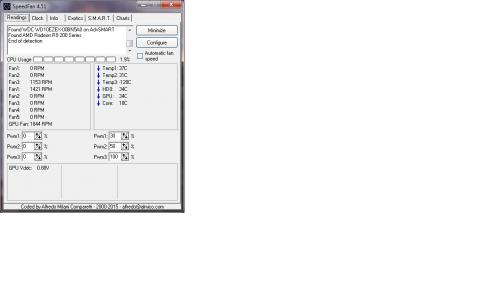
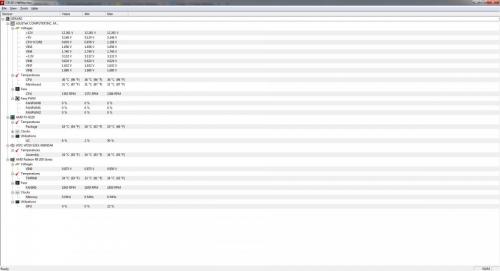












 Sign In
Sign In Create Account
Create Account

