Ok so I had an HP LaserJet 4000n. A relic, I know. But it was working... I was primarily using it connected via wired network and printing from a Win 8.1 64bit PC. Friday it worked fine. Monday morning (today) everything I printed gave me a PCL XL ERROR and the specific error code varied each time. Sometimes it was a internetalError, missingdata, illegaltag
Always something like that.
I search the HP and Windows support centers and find no real help. I realize that HP doesn't carry a driver for that printer with win 8.1x64 so I get the universal printer driver... no luck.
So I finally get frustrated after having tried the PCL 6 driver, PCL 5, PS and having no luck, so I decide that maybe some update has caused it to stop supporting that driver. So I go out and get a new printer (needed one anyway, the 4000n was getting a bit cranky). I get an HP LaserJet Pro 400 m401dne. Install it with the network. same problem... exact same freaking problem...
finally in a last ditch effort I install the printer to the PC via the USB connection. When printing from there it works great. No errors, no problems.
I can make do with it being a USB printer, no problem. We really only use it from one computer anyway, but does anyone have a clue why this would be?
I've rebooted my router, switched ports the ethernet coord was plugged in, changed coords... no luck...
H-E-L-P!?!?!?
Edited by Gee Buttersnaps, 23 March 2015 - 04:48 PM.




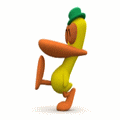











 Sign In
Sign In Create Account
Create Account

