Hi
We have Norton Internet Security on a Vista Ultimate x32 desktop with 4GB ram.
We have trying to resolve some issues with our computer. For the complete history please see the thread "I think we have an infection (or two)" http://www.geekstogo...fection-or-two/
The hardworking person helping us (Biscuithd) has suggested that the Hard Drive is failing and/or there is a problem with the Windows installation.
Does anyone have a suggestion, I am not sure what else to write here, please ask for any information I have omitted.
Regards.
Edited by Barnys, 26 March 2015 - 12:03 AM.





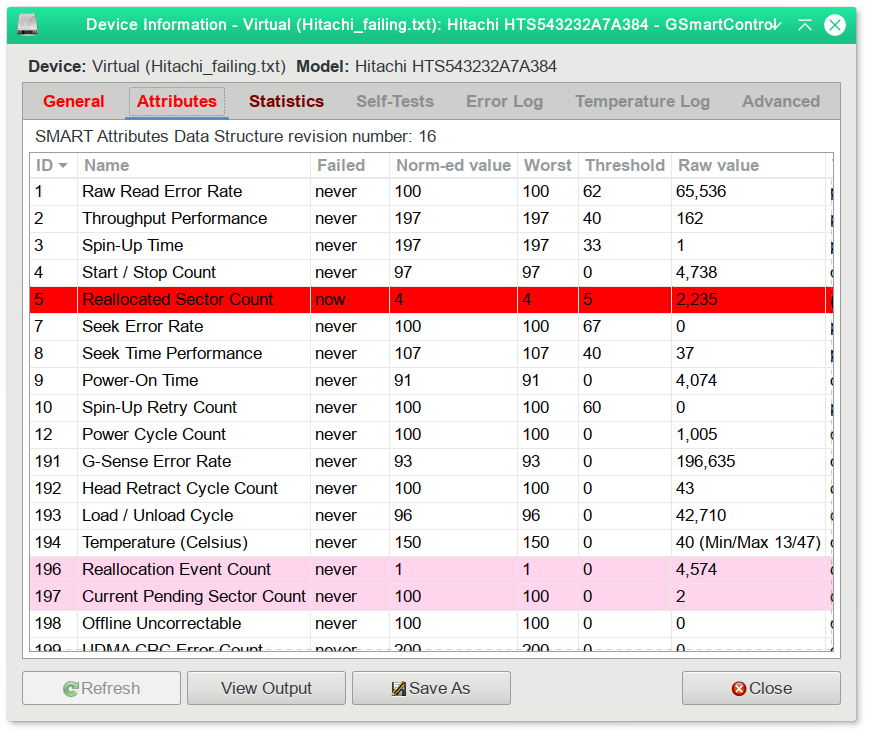












 Sign In
Sign In Create Account
Create Account

