daughters windows vista laptop SUPER SLOW. takes forever to load chro
#31

 Posted 01 April 2015 - 07:46 PM
Posted 01 April 2015 - 07:46 PM

#32

 Posted 01 April 2015 - 07:54 PM
Posted 01 April 2015 - 07:54 PM

No problem. I'm glad you provided the screen shot as it shows that errors were found. Let's fix them. Please do the following. We are going to use chkdisk /R (the R parameter to repair the disk). This may take some time to run (sometimes hours) so please plan accordingly. Thank you.
Step#1 - ChkDsk Repair
1. Click your Start Orb in the lower left of your computer and type cmd in the search box.
2. Once the cmd program is found, right-click on it with your mouse and select Run as administrator as shown below.
3. Answer Yes when asked to allow.
4. You should now have a black window open that you can type in to.
5. Please type chkdsk /R and then press enter. Note: There is a space after the command chkdsk and before the forward slash
6. You will get a prompt telling you chkdsk cannot run because the volume is in use. Answer Y and hit enter to schedule the run at next boot.
7. Reboot your computer and chkdsk will run. Let it complete please.
8. Right-click ListChkdskResult.exe and select Run as administrator (Allow if prompted) and a text file will open (and also be saved on the desktop as ListChkdskResult.txt).
Please copy the contents of this file and paste into your next post.
#33

 Posted 02 April 2015 - 06:16 AM
Posted 02 April 2015 - 06:16 AM

#34

 Posted 02 April 2015 - 06:33 AM
Posted 02 April 2015 - 06:33 AM

This usually means that your hard drive is failing in the computer. In rare cases I have see the repair take over 24 hours however. If you are able to let it run for several more hours to see if it gets past 46% that would be ideal. It's not something that you have to stop in the middle unless absolutely necessary.
If possible, let me know in a few hours.
#35

 Posted 02 April 2015 - 02:18 PM
Posted 02 April 2015 - 02:18 PM

#36

 Posted 02 April 2015 - 02:22 PM
Posted 02 April 2015 - 02:22 PM

OK, your hard drive is beyond repair at this point. Go ahead and power off the machine and then turn it back on and see if you can log in to it.
Thanks.
#37

 Posted 02 April 2015 - 03:04 PM
Posted 02 April 2015 - 03:04 PM

was able to hold the power button and restart it. After I stopped the checkdisk it logged back in.
#38

 Posted 02 April 2015 - 03:25 PM
Posted 02 April 2015 - 03:25 PM

OK, good. At this point it looks like your hard drive is very corrupt so you have a few choices.
1. Just use it as is with the understanding that at some point it may just fail on you. Keep in mind we can't start Windows Updates so your machine will be vulnerable to infection again.
2. Run some disk diagnostics to validate that the drive is failing. If so, purchase a new hard drive and re-load windows on the machine. If not, wipe the hard drive and re-install the OS on the machine.
Let me know your thoughts and we'll go from there.
Thanks.
#39

 Posted 04 April 2015 - 03:29 AM
Posted 04 April 2015 - 03:29 AM

As an FYI, I'll be on vacation until 4/8th.
#40

 Posted 08 April 2015 - 11:09 AM
Posted 08 April 2015 - 11:09 AM

If you need this topic reopened, please contact a staff member. This applies only to the original topic starter. Everyone else please begin a New Topic.
Similar Topics
0 user(s) are reading this topic
0 members, 0 guests, 0 anonymous users
As Featured On:








 This topic is locked
This topic is locked
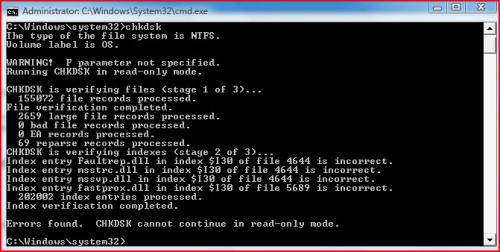





 Sign In
Sign In Create Account
Create Account

