Hello all!
I have an ASUS Zenbook UX303LN Laptop with Windows 8.1.
Until yesterday, when I plugged a monitor/projector into my laptop using HDMI, the sound worked perfectly and came out of the monitor. However starting yesterday, whenever I plug my monitor into my laptop, the sound gets muted, and Windows will not let me unmute. If I change playback device to my computer speakers, everything works fine. But if I use the HDMI audio, it suddenly mutes again and won't let me unmute, no matter how many times I click on unmute or use the unmute shortcut on the keyboard.
I have attached 2 screenshots below explaining the situation better.
As I said, my sound was working fine through HDMI until yesterday!
Thanks for your help ![]()



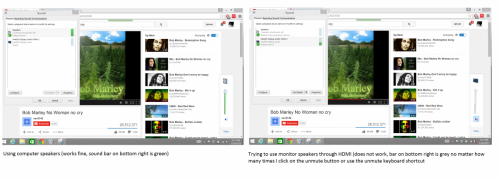













 Sign In
Sign In Create Account
Create Account

