tell Naathim that i hope everything is all right.
#31
![computer virus [Closed]: post #31](https://www.geekstogo.com/forum/public/style_images/shift/icon_share.png)
 Posted 11 April 2015 - 09:50 PM
Posted 11 April 2015 - 09:50 PM

#32
![computer virus [Closed]: post #32](https://www.geekstogo.com/forum/public/style_images/shift/icon_share.png)
 Posted 12 April 2015 - 05:08 AM
Posted 12 April 2015 - 05:08 AM

Hello,
tell Naathim that i hope everything is all right.
Yes, I will pass this on.
Please do the following.
STEP 1 Malwarebytes Anti-Malware (MBAM)
Malwarebytes Anti-Malware (MBAM)
- Open Malwarebytes Anti-Malware and click Update Now.
- Once updated, click the Settings tab, followed by Detection and Protection and tick Scan for rootkits.
- Click the Scan tab, ensure Threat Scan is selected and click Start Scan.
- Note: You may see the following message, "Could not load DDA driver". Click Yes, allow your PC to reboot and continue afterwards.
- If threats are detected, click Remove Selected. If you are prompted to reboot, click Yes.
- Upon completion of the scan (or after the reboot), click the History tab.
- Click Application Logs and double-click the Scan Log.
- Click Copy to Clipboard and paste the log in your next reply.
STEP 2 ESET Online Scan
ESET Online Scan
Note: This scan may take a long time to complete. Please do not browse the Internet whilst your Anti-Virus is disabled.
- Please download ESET Online Scan and save the file to your Desktop.
- Temporarily disable your anti-virus software. For instructions, please refer to the following link.
- Double-click esetsmartinstaller_enu.exe to run the programme.
- Agree to the EULA by placing a checkmark next to Yes, I accept the Terms of Use. Then click Start.
- Agree to the Terms of Use once more and click Start. Allow components to download.
- Place a checkmark next to Enable detection of potentially unwanted applications.
- Click Advanced settings. Place a checkmark next to:
- Scan archives
- Scan for potentially unsafe applications
- Enable Anti-Stealth technology
- Ensure Remove found threats is unchecked.
- Click Start.
- Wait for the scan to finish. Please be patient as this can take some time.
- Upon completion, click
 . If no threats were found, skip the next two bullet points.
. If no threats were found, skip the next two bullet points. - Click
 and save the file to your Desktop, naming it something such as "MyEsetScan".
and save the file to your Desktop, naming it something such as "MyEsetScan". - Push the Back button.
- Place a checkmark next to
 and click
and click  .
. - Re-enable your anti-virus software.
- Copy the contents of the log and paste in your next reply.
STEP 3 Farbar Recovery Scan Tool (FRST) Scan
Farbar Recovery Scan Tool (FRST) Scan
- Right-Click FRST64.exe and select
 Run as administrator to run the programme.
Run as administrator to run the programme. - Ensure the Addition.txt box is checked.
- Click the Scan button and let the programme run.
- Upon completion, click OK, then OK on the Addition.txt pop up screen.
- Two logs (FRST.txt & Addition.txt) will now be open on your Desktop. Copy the contents of both logs and paste in your next reply.
======================================================
STEP 4 Logs
Logs
In your next reply please include the following logs. Please be sure to copy and paste the requested logs, as well as provide information on any questions I may have asked.
- MBAM Scan log
- ESET Online Scan log
- FRST.txt
- Addition.txt
#33
![computer virus [Closed]: post #33](https://www.geekstogo.com/forum/public/style_images/shift/icon_share.png)
 Posted 16 April 2015 - 04:02 AM
Posted 16 April 2015 - 04:02 AM

If you need this topic reopened, please contact a staff member. This applies only to the original topic starter. Everyone else please begin a New Topic.
Similar Topics
0 user(s) are reading this topic
0 members, 0 guests, 0 anonymous users
As Featured On:








 This topic is locked
This topic is locked
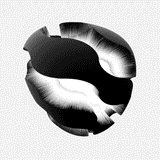




 Sign In
Sign In Create Account
Create Account

