the only reason i can think of why the iso won't burn is because of the burning software your using,
i'd try using imgburn :- http://www.imgburn.com/
i'll leave iammykyl explain how he wants you to use the files he downloaded, but to extract a zip file you just right click on it and select extract here or something like that, then probably put them on a disk or bootable usb drive to use but wait for iammykyl to confirm this and explain how he wants you to use them.
i think the tweaking windows repair is going to be your best bet to fix your problem so will let iammykyl only advise you for a while so not to confuse things.
![]()
Edited by terry1966, 10 April 2015 - 06:49 AM.




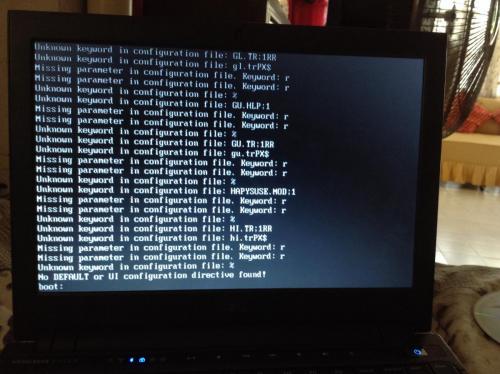
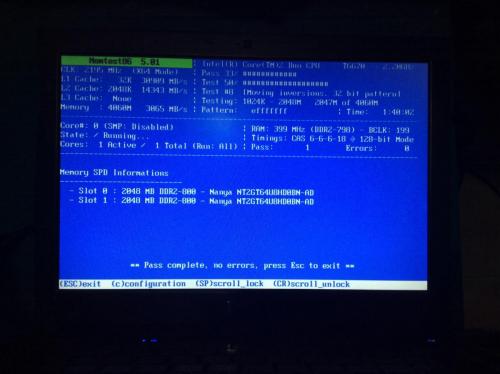
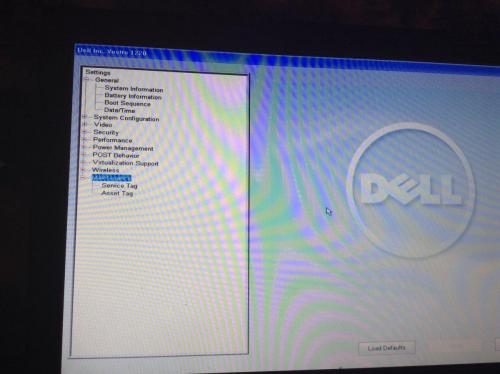











 Sign In
Sign In Create Account
Create Account

