i need to factory restart my windows 7 compac presario cq62 laptop,
i do not have the restore disks so i have tried to restore by pressing the F11 key on bootup and start the restore that way,
however, all the computer does is make a series of beebing noises and then will start windows normally.
is there any way i can restore it? or is there somthing im doing wrong/done wrong without knowing?







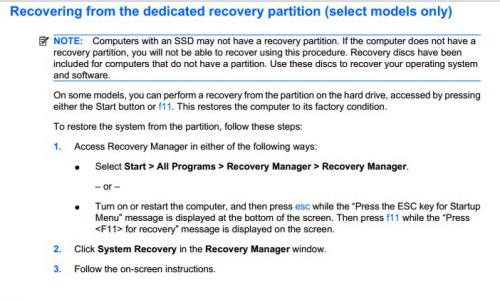







![Hijacked Windows defender [Closed] - last post by DR M](https://www.geekstogo.com/forum/uploads/profile/photo-418842.gif?_r=1578338641)








 Sign In
Sign In Create Account
Create Account

