Here are the results of the scan. Do I follow the Spoiler instructions now, or wait for you to get back to me about the following info?
MiniToolBox by Farbar Version: 09-03-2015
Ran by Laurie (administrator) on 14-04-2015 at 12:31:29
Running from "C:\Users\Laurie\AppData\Local\Microsoft\Windows\Temporary Internet Files\Content.IE5\5JG4T1B2"
Microsoft Windows 7 Home Premium Service Pack 1 (X64)
Model: HP 2000 Notebook PC Manufacturer: Hewlett-Packard
Boot Mode: Normal
***************************************************************************
========================= Flush DNS: ===================================
Windows IP Configuration
Successfully flushed the DNS Resolver Cache.
========================= IE Proxy Settings: ==============================
Proxy is not enabled.
No Proxy Server is set.
"Reset IE Proxy Settings": IE Proxy Settings were reset.
========================= FF Proxy Settings: ==============================
"Reset FF Proxy Settings": Firefox Proxy settings were reset.
========================= Hosts content: =================================
0.0.0.0 0.0.0.0 0.0.0.0 tracking.opencandy.com.s3.amazonaws.com
0.0.0.0 media.opencandy.com
0.0.0.0 cdn.opencandy.com
0.0.0.0 tracking.opencandy.com
0.0.0.0 api.opencandy.com
0.0.0.0 installer.betterinstaller.com
0.0.0.0 installer.filebulldog.com
0.0.0.0 d3oxtn1x3b8d7i.cloudfront.net
0.0.0.0 inno.bisrv.com
0.0.0.0 nsis.bisrv.com
0.0.0.0 cdn.file2desktop.com
0.0.0.0 cdn.goateastcach.us
0.0.0.0 cdn.guttastatdk.us
0.0.0.0 cdn.inskinmedia.com
0.0.0.0 cdn.insta.oibundles2.com
0.0.0.0 cdn.insta.playbryte.com
0.0.0.0 cdn.llogetfastcach.us
0.0.0.0 cdn.montiera.com
0.0.0.0 cdn.msdwnld.com
0.0.0.0 cdn.mypcbackup.com
0.0.0.0 cdn.ppdownload.com
0.0.0.0 cdn.riceateastcach.us
0.0.0.0 cdn.shyapotato.us
0.0.0.0 cdn.solimba.com
0.0.0.0 cdn.tuto4pc.com
0.0.0.0 cdn.appround.biz
0.0.0.0 cdn.bigspeedpro.com
0.0.0.0 cdn.bispd.com
0.0.0.0 cdn.bisrv.com
0.0.0.0 cdn.cdndp.com
0.0.0.0 cdn.download.sweetpacks.com
0.0.0.0 cdn.dpdownload.com
0.0.0.0 cdn.visualbee.net
========================= IP Configuration: ================================
Realtek RTL8188CE 802.11b/g/n WiFi Adapter = Wireless Network Connection (Connected)
Microsoft Virtual WiFi Miniport Adapter = Wireless Network Connection 2 (Media disconnected)
Realtek PCIe FE Family Controller = Local Area Connection (Media disconnected)
# ----------------------------------
# IPv4 Configuration
# ----------------------------------
pushd interface ipv4
reset
set global icmpredirects=enabled
add route prefix=169.254.0.0/16 interface="iftype0_0" nexthop=192.168.2.3 metric=1 publish=Yes
popd
# End of IPv4 configuration
Windows IP Configuration
Host Name . . . . . . . . . . . . : scott-HP
Primary Dns Suffix . . . . . . . :
Node Type . . . . . . . . . . . . : Hybrid
IP Routing Enabled. . . . . . . . : No
WINS Proxy Enabled. . . . . . . . : No
DNS Suffix Search List. . . . . . : Belkin
Wireless LAN adapter Wireless Network Connection 2:
Media State . . . . . . . . . . . : Media disconnected
Connection-specific DNS Suffix . :
Description . . . . . . . . . . . : Microsoft Virtual WiFi Miniport Adapter
Physical Address. . . . . . . . . : D0-DF-9A-E4-68-1B
DHCP Enabled. . . . . . . . . . . : Yes
Autoconfiguration Enabled . . . . : Yes
Ethernet adapter Local Area Connection:
Media State . . . . . . . . . . . : Media disconnected
Connection-specific DNS Suffix . :
Description . . . . . . . . . . . : Realtek PCIe FE Family Controller
Physical Address. . . . . . . . . : 2C-76-8A-D9-43-A0
DHCP Enabled. . . . . . . . . . . : Yes
Autoconfiguration Enabled . . . . : Yes
Wireless LAN adapter Wireless Network Connection:
Connection-specific DNS Suffix . : Belkin
Description . . . . . . . . . . . : Realtek RTL8188CE 802.11b/g/n WiFi Adapter
Physical Address. . . . . . . . . : D0-DF-9A-E4-68-1B
DHCP Enabled. . . . . . . . . . . : Yes
Autoconfiguration Enabled . . . . : Yes
Link-local IPv6 Address . . . . . : fe80::d915:ac74:e79e:15de%11(Preferred)
IPv4 Address. . . . . . . . . . . : 192.168.2.4(Preferred)
Subnet Mask . . . . . . . . . . . : 255.255.255.0
Lease Obtained. . . . . . . . . . : Tuesday, April 14, 2015 10:16:17 AM
Lease Expires . . . . . . . . . . : Friday, May 21, 2151 6:59:52 PM
Default Gateway . . . . . . . . . : 192.168.2.1
DHCP Server . . . . . . . . . . . : 192.168.2.1
DHCPv6 IAID . . . . . . . . . . . : 248569754
DHCPv6 Client DUID. . . . . . . . : 00-01-00-01-16-42-8F-81-D0-DF-9A-E4-68-1B
DNS Servers . . . . . . . . . . . : 192.168.2.1
NetBIOS over Tcpip. . . . . . . . : Enabled
Server: UnKnown
Address: 192.168.2.1
Name: google.com
Addresses: 2607:f8b0:4006:80f::200e
216.58.219.238
Pinging google.com [74.125.226.2] with 32 bytes of data:
Reply from 74.125.226.2: bytes=32 time=31ms TTL=54
Reply from 74.125.226.2: bytes=32 time=43ms TTL=54
Ping statistics for 74.125.226.2:
Packets: Sent = 2, Received = 2, Lost = 0 (0% loss),
Approximate round trip times in milli-seconds:
Minimum = 31ms, Maximum = 43ms, Average = 37ms
Server: UnKnown
Address: 192.168.2.1
Name: yahoo.com
Addresses: 206.190.36.45
98.139.183.24
98.138.253.109
Pinging yahoo.com [98.138.253.109] with 32 bytes of data:
Reply from 98.138.253.109: bytes=32 time=73ms TTL=51
Reply from 98.138.253.109: bytes=32 time=71ms TTL=51
Ping statistics for 98.138.253.109:
Packets: Sent = 2, Received = 2, Lost = 0 (0% loss),
Approximate round trip times in milli-seconds:
Minimum = 71ms, Maximum = 73ms, Average = 72ms
Pinging 127.0.0.1 with 32 bytes of data:
Reply from 127.0.0.1: bytes=32 time<1ms TTL=128
Reply from 127.0.0.1: bytes=32 time<1ms TTL=128
Ping statistics for 127.0.0.1:
Packets: Sent = 2, Received = 2, Lost = 0 (0% loss),
Approximate round trip times in milli-seconds:
Minimum = 0ms, Maximum = 0ms, Average = 0ms
===========================================================================
Interface List
15...d0 df 9a e4 68 1b ......Microsoft Virtual WiFi Miniport Adapter
12...2c 76 8a d9 43 a0 ......Realtek PCIe FE Family Controller
11...d0 df 9a e4 68 1b ......Realtek RTL8188CE 802.11b/g/n WiFi Adapter
1...........................Software Loopback Interface 1
===========================================================================
IPv4 Route Table
===========================================================================
Active Routes:
Network Destination Netmask Gateway Interface Metric
0.0.0.0 0.0.0.0 192.168.2.1 192.168.2.4 25
127.0.0.0 255.0.0.0 On-link 127.0.0.1 306
127.0.0.1 255.255.255.255 On-link 127.0.0.1 306
127.255.255.255 255.255.255.255 On-link 127.0.0.1 306
169.254.0.0 255.255.0.0 192.168.2.3 192.168.2.4 26
192.168.2.0 255.255.255.0 On-link 192.168.2.4 281
192.168.2.4 255.255.255.255 On-link 192.168.2.4 281
192.168.2.255 255.255.255.255 On-link 192.168.2.4 281
224.0.0.0 240.0.0.0 On-link 127.0.0.1 306
224.0.0.0 240.0.0.0 On-link 192.168.2.4 281
255.255.255.255 255.255.255.255 On-link 127.0.0.1 306
255.255.255.255 255.255.255.255 On-link 192.168.2.4 281
===========================================================================
Persistent Routes:
Network Address Netmask Gateway Address Metric
169.254.0.0 255.255.0.0 192.168.2.3 1
===========================================================================
IPv6 Route Table
===========================================================================
Active Routes:
If Metric Network Destination Gateway
1 306 ::1/128 On-link
11 281 fe80::/64 On-link
11 281 fe80::d915:ac74:e79e:15de/128
On-link
1 306 ff00::/8 On-link
11 281 ff00::/8 On-link
===========================================================================
Persistent Routes:
None
========================= Winsock entries =====================================
Catalog5 01 C:\Windows\SysWOW64\NLAapi.dll [52224] (Microsoft Corporation)
Catalog5 02 C:\Windows\SysWOW64\napinsp.dll [52224] (Microsoft Corporation)
Catalog5 03 C:\Windows\SysWOW64\pnrpnsp.dll [65024] (Microsoft Corporation)
Catalog5 04 C:\Windows\SysWOW64\pnrpnsp.dll [65024] (Microsoft Corporation)
Catalog5 05 C:\Windows\SysWOW64\mswsock.dll [231424] (Microsoft Corporation)
Catalog5 06 C:\Windows\SysWOW64\winrnr.dll [20992] (Microsoft Corporation)
Catalog5 07 C:\Program Files (x86)\Common Files\Microsoft Shared\Windows Live\WLIDNSP.DLL [145280] (Microsoft Corp.)
Catalog5 08 C:\Program Files (x86)\Common Files\Microsoft Shared\Windows Live\WLIDNSP.DLL [145280] (Microsoft Corp.)
Catalog5 09 C:\Program Files (x86)\Bonjour\mdnsNSP.dll [121704] (Apple Inc.)
Catalog9 01 C:\Windows\SysWOW64\mswsock.dll [231424] (Microsoft Corporation)
Catalog9 02 C:\Windows\SysWOW64\mswsock.dll [231424] (Microsoft Corporation)
Catalog9 03 C:\Windows\SysWOW64\mswsock.dll [231424] (Microsoft Corporation)
Catalog9 04 C:\Windows\SysWOW64\mswsock.dll [231424] (Microsoft Corporation)
Catalog9 05 C:\Windows\SysWOW64\mswsock.dll [231424] (Microsoft Corporation)
Catalog9 06 C:\Windows\SysWOW64\mswsock.dll [231424] (Microsoft Corporation)
Catalog9 07 C:\Windows\SysWOW64\mswsock.dll [231424] (Microsoft Corporation)
Catalog9 08 C:\Windows\SysWOW64\mswsock.dll [231424] (Microsoft Corporation)
Catalog9 09 C:\Windows\SysWOW64\mswsock.dll [231424] (Microsoft Corporation)
Catalog9 10 C:\Windows\SysWOW64\mswsock.dll [231424] (Microsoft Corporation)
x64-Catalog5 01 C:\Windows\System32\NLAapi.dll [70656] (Microsoft Corporation)
x64-Catalog5 02 C:\Windows\System32\napinsp.dll [68096] (Microsoft Corporation)
x64-Catalog5 03 C:\Windows\System32\pnrpnsp.dll [86016] (Microsoft Corporation)
x64-Catalog5 04 C:\Windows\System32\pnrpnsp.dll [86016] (Microsoft Corporation)
x64-Catalog5 05 C:\Windows\System32\mswsock.dll [327168] (Microsoft Corporation)
x64-Catalog5 06 C:\Windows\System32\winrnr.dll [28672] (Microsoft Corporation)
x64-Catalog5 07 C:\Program Files\Common Files\Microsoft Shared\Windows Live\WLIDNSP.DLL [170880] (Microsoft Corp.)
x64-Catalog5 08 C:\Program Files\Common Files\Microsoft Shared\Windows Live\WLIDNSP.DLL [170880] (Microsoft Corp.)
x64-Catalog5 09 C:\Program Files\Bonjour\mdnsNSP.dll [132968] (Apple Inc.)
x64-Catalog9 01 C:\Windows\System32\mswsock.dll [327168] (Microsoft Corporation)
x64-Catalog9 02 C:\Windows\System32\mswsock.dll [327168] (Microsoft Corporation)
x64-Catalog9 03 C:\Windows\System32\mswsock.dll [327168] (Microsoft Corporation)
x64-Catalog9 04 C:\Windows\System32\mswsock.dll [327168] (Microsoft Corporation)
x64-Catalog9 05 C:\Windows\System32\mswsock.dll [327168] (Microsoft Corporation)
x64-Catalog9 06 C:\Windows\System32\mswsock.dll [327168] (Microsoft Corporation)
x64-Catalog9 07 C:\Windows\System32\mswsock.dll [327168] (Microsoft Corporation)
x64-Catalog9 08 C:\Windows\System32\mswsock.dll [327168] (Microsoft Corporation)
x64-Catalog9 09 C:\Windows\System32\mswsock.dll [327168] (Microsoft Corporation)
x64-Catalog9 10 C:\Windows\System32\mswsock.dll [327168] (Microsoft Corporation)
========================= Event log errors: ===============================
Application errors:
==================
Error: (04/14/2015 00:18:33 PM) (Source: Bonjour Service) (User: )
Description: Task Scheduling Error: m->NextScheduledSPRetry 819926
Error: (04/14/2015 00:18:33 PM) (Source: Bonjour Service) (User: )
Description: Task Scheduling Error: m->NextScheduledEvent 819926
Error: (04/14/2015 00:18:33 PM) (Source: Bonjour Service) (User: )
Description: Task Scheduling Error: Continuously busy for more than a second
Error: (04/14/2015 00:04:57 PM) (Source: Bonjour Service) (User: )
Description: Task Scheduling Error: m->NextScheduledSPRetry 4321
Error: (04/14/2015 00:04:57 PM) (Source: Bonjour Service) (User: )
Description: Task Scheduling Error: m->NextScheduledEvent 4321
Error: (04/14/2015 00:04:57 PM) (Source: Bonjour Service) (User: )
Description: Task Scheduling Error: Continuously busy for more than a second
Error: (04/14/2015 00:04:56 PM) (Source: Bonjour Service) (User: )
Description: Task Scheduling Error: m->NextScheduledSPRetry 3276
Error: (04/14/2015 00:04:56 PM) (Source: Bonjour Service) (User: )
Description: Task Scheduling Error: m->NextScheduledEvent 3276
Error: (04/14/2015 00:04:56 PM) (Source: Bonjour Service) (User: )
Description: Task Scheduling Error: Continuously busy for more than a second
Error: (04/14/2015 00:04:55 PM) (Source: Bonjour Service) (User: )
Description: Task Scheduling Error: m->NextScheduledSPRetry 2262
System errors:
=============
Error: (04/14/2015 09:22:06 AM) (Source: Microsoft-Windows-WindowsUpdateClient) (User: NT AUTHORITY)
Description: Installation Failure: Windows failed to install the following update with error 0x80070643: Update for Microsoft Office 2010 (KB2598285) 32-Bit Edition.
Error: (04/14/2015 09:21:05 AM) (Source: Microsoft-Windows-WindowsUpdateClient) (User: NT AUTHORITY)
Description: Installation Failure: Windows failed to install the following update with error 0x80070643: Update for Microsoft Filter Pack 2.0 (KB2878281) 32-Bit Edition.
Error: (04/14/2015 09:20:59 AM) (Source: Service Control Manager) (User: )
Description: The Office Software Protection Platform service failed to start due to the following error:
%%2
Error: (04/14/2015 09:20:54 AM) (Source: Service Control Manager) (User: )
Description: The Office Software Protection Platform service failed to start due to the following error:
%%2
Error: (04/14/2015 09:20:49 AM) (Source: Service Control Manager) (User: )
Description: The Office Software Protection Platform service failed to start due to the following error:
%%2
Error: (04/14/2015 09:20:44 AM) (Source: Service Control Manager) (User: )
Description: The Office Software Protection Platform service failed to start due to the following error:
%%2
Error: (04/14/2015 09:20:39 AM) (Source: Service Control Manager) (User: )
Description: The Office Software Protection Platform service failed to start due to the following error:
%%2
Error: (04/14/2015 09:20:34 AM) (Source: Service Control Manager) (User: )
Description: The Office Software Protection Platform service failed to start due to the following error:
%%2
Error: (04/14/2015 09:20:31 AM) (Source: Microsoft-Windows-WindowsUpdateClient) (User: NT AUTHORITY)
Description: Installation Failure: Windows failed to install the following update with error 0x80070643: Update for Microsoft Office 2010 (KB2883019) 32-Bit Edition.
Error: (04/14/2015 09:20:29 AM) (Source: Service Control Manager) (User: )
Description: The Office Software Protection Platform service failed to start due to the following error:
%%2
Microsoft Office Sessions:
=========================
Error: (04/14/2015 00:18:33 PM) (Source: Bonjour Service)(User: )
Description: Task Scheduling Error: m->NextScheduledSPRetry 819926
Error: (04/14/2015 00:18:33 PM) (Source: Bonjour Service)(User: )
Description: Task Scheduling Error: m->NextScheduledEvent 819926
Error: (04/14/2015 00:18:33 PM) (Source: Bonjour Service)(User: )
Description: Task Scheduling Error: Continuously busy for more than a second
Error: (04/14/2015 00:04:57 PM) (Source: Bonjour Service)(User: )
Description: Task Scheduling Error: m->NextScheduledSPRetry 4321
Error: (04/14/2015 00:04:57 PM) (Source: Bonjour Service)(User: )
Description: Task Scheduling Error: m->NextScheduledEvent 4321
Error: (04/14/2015 00:04:57 PM) (Source: Bonjour Service)(User: )
Description: Task Scheduling Error: Continuously busy for more than a second
Error: (04/14/2015 00:04:56 PM) (Source: Bonjour Service)(User: )
Description: Task Scheduling Error: m->NextScheduledSPRetry 3276
Error: (04/14/2015 00:04:56 PM) (Source: Bonjour Service)(User: )
Description: Task Scheduling Error: m->NextScheduledEvent 3276
Error: (04/14/2015 00:04:56 PM) (Source: Bonjour Service)(User: )
Description: Task Scheduling Error: Continuously busy for more than a second
Error: (04/14/2015 00:04:55 PM) (Source: Bonjour Service)(User: )
Description: Task Scheduling Error: m->NextScheduledSPRetry 2262
=========================== Installed Programs ============================
Adobe Flash Player 16 ActiveX (HKLM-x32\...\Adobe Flash Player ActiveX) (Version: 16.0.0.305 - Adobe Systems Incorporated)
Adobe Reader XI (11.0.10) (HKLM-x32\...\{AC76BA86-7AD7-1033-7B44-AB0000000001}) (Version: 11.0.10 - Adobe Systems Incorporated)
Adobe Refresh Manager (x32 Version: 1.8.0 - Adobe Systems Incorporated) Hidden
Agatha Christie - Peril at End House (x32 Version: 2.2.0.95 - WildTangent) Hidden
Algebra 1 Teaching Textbook (HKLM-x32\...\Algebra 1 Teaching Textbook) (Version: - Teaching Textbooks Inc.)
Amazon MP3 Downloader 1.0.17 (HKLM-x32\...\Amazon MP3 Downloader) (Version: 1.0.17 - Amazon Services LLC)
Amazon Music Importer (HKLM-x32\...\com.amazon.music.uploader) (Version: 2.1.0 - Amazon Services LLC)
Amazon Music Importer (x32 Version: 2.1.0 - Amazon Services LLC) Hidden
Apple Application Support (32-bit) (HKLM-x32\...\{447CDCE5-F555-429B-BFA6-642C3C6D684F}) (Version: 3.1.2 - Apple Inc.)
Apple Application Support (64-bit) (HKLM\...\{0DF7096B-715A-4233-8633-C7A16ED6D616}) (Version: 3.1.2 - Apple Inc.)
Apple Mobile Device Support (HKLM\...\{C4123106-B685-48E6-B9BD-E4F911841EB4}) (Version: 8.1.1.3 - Apple Inc.)
Apple Software Update (HKLM-x32\...\{789A5B64-9DD9-4BA5-915A-F0FC0A1B7BFE}) (Version: 2.1.3.127 - Apple Inc.)
Bejeweled 2 Deluxe (x32 Version: 2.2.0.95 - WildTangent) Hidden
Blackhawk Striker 2 (x32 Version: 2.2.0.95 - WildTangent) Hidden
Blasterball 3 (x32 Version: 2.2.0.95 - WildTangent) Hidden
Bonjour (HKLM\...\{6E3610B2-430D-4EB0-81E3-2B57E8B9DE8D}) (Version: 3.0.0.10 - Apple Inc.)
Bounce Symphony (x32 Version: 2.2.0.95 - WildTangent) Hidden
Build-a-lot 2 (x32 Version: 2.2.0.95 - WildTangent) Hidden
Caillou® Party Fun & Games™ (HKLM-x32\...\Caillou® Party Fun & Games™) (Version: - )
Cake Mania (x32 Version: 2.2.0.95 - WildTangent) Hidden
Canon Easy-PhotoPrint EX (HKLM-x32\...\Easy-PhotoPrint EX) (Version: - )
Canon Easy-WebPrint EX (HKLM-x32\...\Easy-WebPrint EX) (Version: - )
Canon IJ Network Scanner Selector EX (HKLM-x32\...\Canon_IJ_Network_Scanner_Selector_EX) (Version: - )
Canon IJ Network Tool (HKLM-x32\...\Canon_IJ_Network_UTILITY) (Version: - )
Canon MP Navigator EX 5.1 (HKLM-x32\...\MP Navigator EX 5.1) (Version: - )
Canon MX510 series MP Drivers (HKLM\...\{1199FAD5-9546-44f3-81CF-FFDB8040B7BF}_Canon_MX510_series) (Version: - )
Canon MX510 series On-screen Manual (HKLM-x32\...\Canon MX510 series On-screen Manual) (Version: - )
Canon MX510 series User Registration (HKLM-x32\...\Canon MX510 series User Registration) (Version: - )
Canon My Printer (HKLM-x32\...\CanonMyPrinter) (Version: - )
Canon Solution Menu EX (HKLM-x32\...\CanonSolutionMenuEX) (Version: - )
Canon Speed Dial Utility (HKLM-x32\...\Speed Dial Utility) (Version: - )
Chuzzle Deluxe (x32 Version: 2.2.0.95 - WildTangent) Hidden
Cisco EAP-FAST Module (HKLM-x32\...\{64BF0187-F3D2-498B-99EA-163AF9AE6EC9}) (Version: 2.2.14 - Cisco Systems, Inc.)
Cisco LEAP Module (HKLM-x32\...\{51C7AD07-C3F6-4635-8E8A-231306D810FE}) (Version: 1.0.19 - Cisco Systems, Inc.)
Cisco PEAP Module (HKLM-x32\...\{ED5776D5-59B4-46B7-AF81-5F2D94D7C640}) (Version: 1.1.6 - Cisco Systems, Inc.)
CryptoPrevent (HKLM-x32\...\{5C5B24E7-4694-4049-A222-CCE7D3FAC63F}_is1) (Version: - Foolish IT LLC)
D3DX10 (x32 Version: 15.4.2368.0902 - Microsoft) Hidden
Deer Hunt Legends (HKLM-x32\...\Deer Hunt Legends_is1) (Version: - )
Diner Dash 2 Restaurant Rescue (x32 Version: 2.2.0.95 - WildTangent) Hidden
Dora's World Adventure (x32 Version: 2.2.0.95 - WildTangent) Hidden
Energy Star Digital Logo (HKLM-x32\...\{BD1A34C9-4764-4F79-AE1F-112F8C89D3D4}) (Version: 1.0.1 - Hewlett-Packard)
Escape Rosecliff Island (x32 Version: 2.2.0.95 - WildTangent) Hidden
ESU for Microsoft Windows 7 (HKLM-x32\...\{3877C901-7B90-4727-A639-B6ED2DD59D43}) (Version: 1.0.0 - Hewlett-Packard)
Farm Frenzy (x32 Version: 2.2.0.95 - WildTangent) Hidden
FATE (x32 Version: 2.2.0.95 - WildTangent) Hidden
Final Drive Nitro (x32 Version: 2.2.0.95 - WildTangent) Hidden
Google Chrome (HKLM-x32\...\Google Chrome) (Version: 41.0.2272.118 - Google Inc.)
Google Update Helper (x32 Version: 1.3.25.11 - Google Inc.) Hidden
Google Update Helper (x32 Version: 1.3.26.9 - Google Inc.) Hidden
Heroes of Hellas 2 - Olympia (x32 Version: 2.2.0.95 - WildTangent) Hidden
HP Auto (Version: 1.0.12935.3667 - Hewlett-Packard Company) Hidden
HP Client Services (Version: 1.0.12656.3472 - Hewlett-Packard) Hidden
HP CloudDrive (HKLM-x32\...\ZumoDrive) (Version: - Zecter Inc.)
HP Customer Experience Enhancements (x32 Version: 6.0.1.8 - Hewlett-Packard) Hidden
HP Documentation (HKLM-x32\...\{212A6F92-4871-4BD9-8E4F-F876595DE899}) (Version: 1.1.0.0 - Hewlett-Packard)
HP Games (HKLM-x32\...\WildTangent hp Master Uninstall) (Version: 1.0.1.5 - WildTangent)
HP MovieStore (HKLM-x32\...\{9008D736-35CA-40DB-A2BE-5F32D954E5AA}) (Version: 2.0 - Hewlett-Packard)
HP MovieStore (x32 Version: 1.0.045 - Hewlett-Packard) Hidden
HP On Screen Display (HKLM-x32\...\{ED1BD69A-07E3-418C-91F1-D856582581BF}) (Version: 1.3.5 - Hewlett-Packard Company)
HP Power Manager (HKLM-x32\...\{7E799992-5DA0-4A1A-9443-B1836B063FEC}) (Version: 1.4.8 - Hewlett-Packard Company)
HP Quick Launch (HKLM-x32\...\{53B17A98-5BF0-40BC-AAFF-850A357975AC}) (Version: 2.7.2 - Hewlett-Packard Company)
HP Setup (HKLM-x32\...\{3B37422F-1A58-4138-AB02-0DD9035C02C6}) (Version: 8.6.4516.3597 - Hewlett-Packard Company)
HP Setup Manager (HKLM-x32\...\{AE856388-AFAD-4753-81DF-D96B19D0A17C}) (Version: 1.1.13155.3599 - Hewlett-Packard Company)
HP Software Framework (HKLM-x32\...\{28FE073B-1230-4BF6-830C-7434FD0C0069}) (Version: 4.1.13.1 - Hewlett-Packard Company)
HP Wireless Assistant (HKLM\...\{13DCC2C7-454D-42F0-A892-E0E9A5DE4E67}) (Version: 4.0.10.0 - Hewlett-Packard Company)
Intel® Control Center (HKLM-x32\...\{F8A9085D-4C7A-41a9-8A77-C8998A96C421}) (Version: 1.2.1.1007 - Intel Corporation)
Intel® Graphics Media Accelerator Driver (HKLM-x32\...\{F0E3AD40-2BBD-4360-9C76-B9AC9A5886EA}) (Version: 8.15.10.2202 - Intel Corporation)
Intel® Rapid Storage Technology (HKLM-x32\...\{3E29EE6C-963A-4aae-86C1-DC237C4A49FC}) (Version: 10.0.0.1046 - Intel Corporation)
iTunes (HKLM\...\{D227565A-0033-40AD-89BA-653A205CDC11}) (Version: 12.1.1.4 - Apple Inc.)
Java 8 Update 40 (HKLM-x32\...\{26A24AE4-039D-4CA4-87B4-2F83218040F0}) (Version: 8.0.400 - Oracle Corporation)
Java Auto Updater (x32 Version: 2.8.40.26 - Oracle Corporation) Hidden
Jewel Quest Solitaire 2 (x32 Version: 2.2.0.95 - WildTangent) Hidden
Junk Mail filter update (x32 Version: 15.4.3502.0922 - Microsoft Corporation) Hidden
Malwarebytes Anti-Malware version 2.1.4.1018 (HKLM-x32\...\Malwarebytes Anti-Malware_is1) (Version: 2.1.4.1018 - Malwarebytes Corporation)
MCShield ::Anti-Malware Tool:: (HKLM-x32\...\MCShield) (Version: 3.0.5.28 - MyCity)
Mesh Runtime (x32 Version: 15.4.5722.2 - Microsoft Corporation) Hidden
Microsoft .NET Framework 4.5.1 (HKLM\...\{92FB6C44-E685-45AD-9B20-CADF4CABA132} - 1033) (Version: 4.5.50938 - Microsoft Corporation)
Microsoft .NET Framework 4.5.1 (Version: 4.5.50938 - Microsoft Corporation) Hidden
Microsoft Application Error Reporting (Version: 12.0.6015.5000 - Microsoft Corporation) Hidden
Microsoft Office 2010 (HKLM-x32\...\{95140000-0070-0000-0000-0000000FF1CE}) (Version: 14.0.4763.1000 - Microsoft Corporation)
Microsoft Office Click-to-Run 2010 (HKLM-x32\...\Office14.Click2Run) (Version: 14.0.4763.1000 - Microsoft Corporation)
Microsoft Office Click-to-Run 2010 (Version: 14.0.4763.1000 - Microsoft Corporation) Hidden
Microsoft Office Starter 2010 - English (HKLM-x32\...\{90140011-0066-0409-0000-0000000FF1CE}) (Version: 14.0.5131.5000 - Microsoft Corporation)
Microsoft Silverlight (HKLM\...\{89F4137D-6C26-4A84-BDB8-2E5A4BB71E00}) (Version: 5.1.30514.0 - Microsoft Corporation)
Microsoft SQL Server 2005 Compact Edition [ENU] (HKLM-x32\...\{F0B430D1-B6AA-473D-9B06-AA3DD01FD0B8}) (Version: 3.1.0000 - Microsoft Corporation)
Microsoft Visual C++ 2005 ATL Update kb973923 - x86 8.0.50727.4053 (HKLM-x32\...\{770657D0-A123-3C07-8E44-1C83EC895118}) (Version: 8.0.50727.4053 - Microsoft Corporation)
Microsoft Visual C++ 2005 Redistributable (HKLM-x32\...\{710f4c1c-cc18-4c49-8cbf-51240c89a1a2}) (Version: 8.0.61001 - Microsoft Corporation)
Microsoft Visual C++ 2008 Redistributable - x64 9.0.30729.17 (HKLM\...\{8220EEFE-38CD-377E-8595-13398D740ACE}) (Version: 9.0.30729 - Microsoft Corporation)
Microsoft Visual C++ 2008 Redistributable - x64 9.0.30729.4148 (HKLM\...\{4B6C7001-C7D6-3710-913E-5BC23FCE91E6}) (Version: 9.0.30729.4148 - Microsoft Corporation)
Microsoft Visual C++ 2008 Redistributable - x64 9.0.30729.6161 (HKLM\...\{5FCE6D76-F5DC-37AB-B2B8-22AB8CEDB1D4}) (Version: 9.0.30729.6161 - Microsoft Corporation)
Microsoft Visual C++ 2008 Redistributable - x86 9.0.30729.4148 (HKLM-x32\...\{1F1C2DFC-2D24-3E06-BCB8-725134ADF989}) (Version: 9.0.30729.4148 - Microsoft Corporation)
Microsoft Visual C++ 2008 Redistributable - x86 9.0.30729.6161 (HKLM-x32\...\{9BE518E6-ECC6-35A9-88E4-87755C07200F}) (Version: 9.0.30729.6161 - Microsoft Corporation)
Microsoft Visual C++ 2010 x86 Redistributable - 10.0.30319 (HKLM-x32\...\{196BB40D-1578-3D01-B289-BEFC77A11A1E}) (Version: 10.0.30319 - Microsoft Corporation)
Microsoft WSE 3.0 Runtime (x32 Version: 3.0.5305.0 - Microsoft Corp.) Hidden
MSVCRT (x32 Version: 15.4.2862.0708 - Microsoft) Hidden
MSVCRT_amd64 (x32 Version: 15.4.2862.0708 - Microsoft) Hidden
MSXML 4.0 SP2 (KB954430) (HKLM-x32\...\{86493ADD-824D-4B8E-BD72-8C5DCDC52A71}) (Version: 4.20.9870.0 - Microsoft Corporation)
MSXML 4.0 SP2 (KB973688) (HKLM-x32\...\{F662A8E6-F4DC-41A2-901E-8C11F044BDEC}) (Version: 4.20.9876.0 - Microsoft Corporation)
Mystery P.I. - The London Caper (x32 Version: 2.2.0.95 - WildTangent) Hidden
OpenOffice 4.0.0 (HKLM-x32\...\{55E61709-D7D4-43C0-B45D-BFAF5C09A02D}) (Version: 4.00.9702 - Apache Software Foundation)
Penguins! (x32 Version: 2.2.0.95 - WildTangent) Hidden
Picasa 3 (HKLM-x32\...\Picasa 3) (Version: 3.9 - Google, Inc.)
Plants vs. Zombies (x32 Version: 2.2.0.95 - WildTangent) Hidden
PlayReady PC Runtime x86 (HKLM-x32\...\{CCA5EAAD-92F4-4B7A-B5EE-14294C66AB61}) (Version: 1.3.0 - Microsoft Corporation)
Poker Superstars III (x32 Version: 2.2.0.95 - WildTangent) Hidden
PokerStars.net (HKLM-x32\...\PokerStars.net) (Version: - PokerStars.net)
Polar Bowler (x32 Version: 2.2.0.95 - WildTangent) Hidden
Polar Golfer (x32 Version: 2.2.0.95 - WildTangent) Hidden
QuickTime (HKLM-x32\...\QuickTime) (Version: - )
Realtek Ethernet Controller Driver (HKLM-x32\...\{8833FFB6-5B0C-4764-81AA-06DFEED9A476}) (Version: 7.42.304.2011 - Realtek)
Realtek High Definition Audio Driver (HKLM-x32\...\{F132AF7F-7BCA-4EDE-8A7C-958108FE7DBC}) (Version: 6.0.1.6287 - Realtek Semiconductor Corp.)
Realtek PCIE Card Reader (HKLM-x32\...\{C1594429-8296-4652-BF54-9DBE4932A44C}) (Version: 6.1.7600.77 - Realtek Semiconductor Corp.)
REALTEK Wireless LAN Driver (HKLM-x32\...\{9D3D8C60-A55F-4123-B2B9-173F09590E16}) (Version: 1.00.11.0706 - REALTEK Semiconductor Corp.)
Recovery Manager (x32 Version: 1.0.22 - Hewlett-Packard) Hidden
RoxioNow Player (HKLM-x32\...\{0EDEB615-1A60-425E-8306-0E10519C7B55}) (Version: 1.9.5.103 - RoxioNow)
SUPERAntiSpyware (HKLM\...\{CDDCBBF1-2703-46BC-938B-BCC81A1EEAAA}) (Version: 6.0.1186 - SUPERAntiSpyware.com)
Synaptics Pointing Device Driver (HKLM\...\SynTPDeinstKey) (Version: 15.2.4.3 - Synaptics Incorporated)
Unchecky v0.3.7.2 (HKLM-x32\...\Unchecky) (Version: 0.3.7.2 - RaMMicHaeL)
Update Installer for WildTangent Games App (x32 Version: - WildTangent) Hidden
Virtual Families (x32 Version: 2.2.0.95 - WildTangent) Hidden
Virtual Villagers 4 - The Tree of Life (x32 Version: 2.2.0.95 - WildTangent) Hidden
Wheel of Fortune 2 (x32 Version: 2.2.0.95 - WildTangent) Hidden
WildTangent Games (HKLM-x32\...\WildTangent wildgames Master Uninstall) (Version: 1.0.4.0 - WildTangent)
WildTangent Games App (HP Games) (x32 Version: 4.0.10.5 - WildTangent) Hidden
WildTangent Games App (x32 Version: 4.0.11.7 - WildTangent) Hidden
Windows Live Communications Platform (x32 Version: 15.4.3502.0922 - Microsoft Corporation) Hidden
Windows Live Essentials (HKLM-x32\...\WinLiveSuite) (Version: 15.4.3508.1109 - Microsoft Corporation)
Windows Live Essentials (x32 Version: 15.4.3502.0922 - Microsoft Corporation) Hidden
Windows Live ID Sign-in Assistant (Version: 7.250.4225.0 - Microsoft Corporation) Hidden
Windows Live Installer (x32 Version: 15.4.3502.0922 - Microsoft Corporation) Hidden
Windows Live Language Selector (Version: 15.4.3508.1109 - Microsoft Corporation) Hidden
Windows Live Mail (x32 Version: 15.4.3502.0922 - Microsoft Corporation) Hidden
Windows Live Mesh (x32 Version: 15.4.3502.0922 - Microsoft Corporation) Hidden
Windows Live Mesh ActiveX Control for Remote Connections (HKLM-x32\...\{2902F983-B4C1-44BA-B85D-5C6D52E2C441}) (Version: 15.4.5722.2 - Microsoft Corporation)
Windows Live Messenger (x32 Version: 15.4.3502.0922 - Microsoft Corporation) Hidden
Windows Live MIME IFilter (Version: 15.4.3502.0922 - Microsoft Corporation) Hidden
Windows Live Movie Maker (x32 Version: 15.4.3502.0922 - Microsoft Corporation) Hidden
Windows Live Photo Common (x32 Version: 15.4.3502.0922 - Microsoft Corporation) Hidden
Windows Live Photo Gallery (x32 Version: 15.4.3502.0922 - Microsoft Corporation) Hidden
Windows Live PIMT Platform (x32 Version: 15.4.3508.1109 - Microsoft Corporation) Hidden
Windows Live Remote Client (Version: 15.4.5722.2 - Microsoft Corporation) Hidden
Windows Live Remote Client Resources (Version: 15.4.5722.2 - Microsoft Corporation) Hidden
Windows Live Remote Service (Version: 15.4.5722.2 - Microsoft Corporation) Hidden
Windows Live Remote Service Resources (Version: 15.4.5722.2 - Microsoft Corporation) Hidden
Windows Live SOXE (x32 Version: 15.4.3502.0922 - Microsoft Corporation) Hidden
Windows Live SOXE Definitions (x32 Version: 15.4.3502.0922 - Microsoft Corporation) Hidden
Windows Live UX Platform (x32 Version: 15.4.3502.0922 - Microsoft Corporation) Hidden
Windows Live UX Platform Language Pack (x32 Version: 15.4.3508.1109 - Microsoft Corporation) Hidden
Windows Live Writer (x32 Version: 15.4.3502.0922 - Microsoft Corporation) Hidden
Windows Live Writer Resources (x32 Version: 15.4.3502.0922 - Microsoft Corporation) Hidden
Zuma Deluxe (x32 Version: 2.2.0.95 - WildTangent) Hidden
========================= Devices: ================================
Name: Microsoft Teredo Tunneling Adapter
Description: Microsoft Teredo Tunneling Adapter
Class Guid: {4d36e972-e325-11ce-bfc1-08002be10318}
Manufacturer: Microsoft
Service: tunnel
Device ID: ROOT\*TEREDO\0000
Problem: : This device cannot start. (Code10)
Resolution: Device failed to start. Click "Update Driver" to update the drivers for this device.
On the "General Properties" tab of the device, click "Troubleshoot" to start the troubleshooting wizard.
Name: Microsoft Teredo Tunneling Adapter #2
Description: Microsoft Teredo Tunneling Adapter
Class Guid: {4d36e972-e325-11ce-bfc1-08002be10318}
Manufacturer: Microsoft
Service: tunnel
Device ID: ROOT\NET\0000
Problem: : This device cannot start. (Code10)
Resolution: Device failed to start. Click "Update Driver" to update the drivers for this device.
On the "General Properties" tab of the device, click "Troubleshoot" to start the troubleshooting wizard.
========================= Memory info: ===================================
Percentage of memory in use: 45%
Total physical RAM: 3001.89 MB
Available physical RAM: 1631.92 MB
Total Pagefile: 6001.97 MB
Available Pagefile: 4175.3 MB
Total Virtual: 4095.88 MB
Available Virtual: 3978.82 MB
========================= Partitions: =====================================
1 Drive c: () (Fixed) (Total:284.21 GB) (Free:231.82 GB) NTFS
2 Drive d: (RECOVERY) (Fixed) (Total:13.58 GB) (Free:1.69 GB) NTFS
3 Drive e: (Alg1-4) (CDROM) (Total:3.78 GB) (Free:0 GB) CDFS
========================= Users: ========================================
User accounts for \\SCOTT-HP
Administrator Guest Laurie
Morgan scott
**** End of log ****




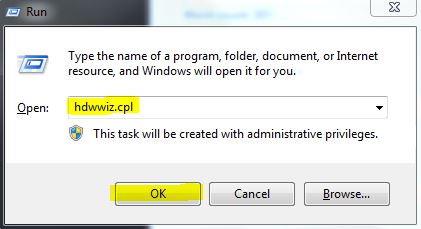


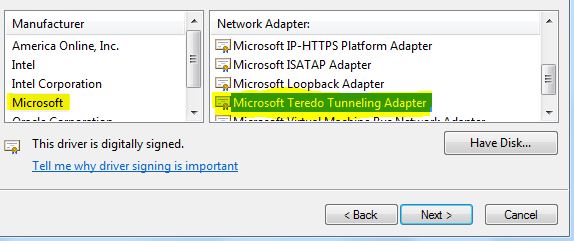











 Sign In
Sign In Create Account
Create Account

