# AdwCleaner v4.200 - Logfile created 06/04/2015 at 21:30:36
# Updated 29/03/2015 by Xplode
# Database : 2015-04-06.3 [Server]
# Operating system : Windows 7 Home Premium Service Pack 1 (x64)
# Username : Owner - OWNER-PC
# Running from : C:\Users\Owner\Documents\adwcleaner_4.200.exe
# Option : Cleaning
***** [ Services ] *****
[#] Service Deleted : CltMngSvc
Service Deleted : Orbiter
***** [ Files / Folders ] *****
Folder Deleted : C:\ProgramData\Windows Discount
Folder Deleted : C:\ProgramData\LolliScan
Folder Deleted : C:\Program Files (x86)\globalUpdate
Folder Deleted : C:\Program Files (x86)\Movies App
Folder Deleted : C:\Program Files (x86)\PCFixSpeed
Folder Deleted : C:\Program Files (x86)\predm
Folder Deleted : C:\Program Files (x86)\SearchProtect
Folder Deleted : C:\Program Files (x86)\ORBTR
Folder Deleted : C:\Program Files (x86)\Windows Discount
Folder Deleted : C:\Program Files (x86)\Windows NT\Accessories\RuntimeManager
Folder Deleted : C:\Program Files (x86)\CloudScout Parental Control
Folder Deleted : C:\Users\Owner\AppData\Local\Temp\Cyti Web
Folder Deleted : C:\Program Files\BubbleSound
Folder Deleted : C:\Users\Owner\AppData\Local\globalUpdate
Folder Deleted : C:\Users\Owner\AppData\Local\SearchProtect
Folder Deleted : C:\Users\Owner\AppData\Local\Pro_PC_Cleaner
Folder Deleted : C:\Users\Owner\AppData\LocalLow\zoomify
Folder Deleted : C:\Users\Owner\AppData\Roaming\Nosibay
Folder Deleted : C:\Users\Owner\AppData\Roaming\Store
Folder Deleted : C:\Users\Owner\AppData\Roaming\WTools
File Deleted : C:\Windows\AppPatch\Custom\{8a4d5a43-c64a-45ab-bdf4-804fe18ceafd}.sdb
File Deleted : C:\Windows\AppPatch\Custom\Custom64\{cf2797aa-b7ec-e311-8ed9-005056c00008}.sdb
File Deleted : C:\Windows\shost.bin
File Deleted : C:\Users\Owner\AppData\Local\Temp\Uninstall.exe
File Deleted : C:\Users\Owner\AppData\Roaming\Bubble Dock.boostrap.log
File Deleted : C:\Users\Owner\AppData\Roaming\Bubble Dock.installation.log
File Deleted : C:\Users\Owner\AppData\Roaming\Selection Tools.installation.log
File Deleted : C:\Users\Owner\AppData\Roaming\WindApp.boostrap.log
File Deleted : C:\Users\Owner\AppData\Roaming\WindApp.installation.log
File Deleted : C:\Users\Owner\AppData\Roaming\Microsoft\Internet Explorer\Quick Launch\Knctr.lnk
***** [ Scheduled tasks ] *****
Task Deleted : ProPCCleaner_Popup
Task Deleted : ProPCCleaner_Start
***** [ Shortcuts ] *****
***** [ Registry ] *****
Key Deleted : HKLM\SOFTWARE\Google\Chrome\Extensions\eofcbnmajmjmplflapaojjnihcjkigck
Key Deleted : HKLM\SOFTWARE\Google\Chrome\Extensions\aaaaafeopjhkcolncjbedbhofpocmdbn
Key Deleted : HKCU\Software\Google\Chrome\Extensions\lfkjojacgdjkninepeghaamnapdjmlfn
Key Deleted : HKLM\SOFTWARE\Google\Chrome\Extensions\lfkjojacgdjkninepeghaamnapdjmlfn
Key Deleted : [x64] HKLM\SOFTWARE\Google\Chrome\Extensions\lfkjojacgdjkninepeghaamnapdjmlfn
Value Deleted : HKCU\Software\Microsoft\Windows\CurrentVersion\Run [WindApp]
Key Deleted : HKLM\SOFTWARE\Classes\Applications\Torch.exe
Value Deleted : HKCU\Software\Microsoft\Windows\CurrentVersion\Run [Selection Tools]
Key Deleted : HKLM\SOFTWARE\Classes\CLSID\{1AA60054-57D9-4F99-9A55-D0FBFBE7ECD3}
Key Deleted : HKLM\SOFTWARE\Classes\CLSID\{E5A7A645-8318-4895-B85C-EDC606B80DB6}
Key Deleted : HKCU\Software\Microsoft\Windows\CurrentVersion\Ext\Stats\{B49699FC-1665-4414-A1CB-C4A2A4A13EEC}
Key Deleted : HKCU\Software\Microsoft\Windows\CurrentVersion\Ext\Settings\{B49699FC-1665-4414-A1CB-C4A2A4A13EEC}
Key Deleted : [x64] HKLM\SOFTWARE\Classes\CLSID\{E5A7A645-8318-4895-B85C-EDC606B80DB6}
Key Deleted : [x64] HKCU\Software\Microsoft\Internet Explorer\SearchScopes\{014DB5FA-EAFB-4592-A95B-F44D3EE87FA9}
Key Deleted : HKCU\Software\Microsoft\Internet Explorer\SearchScopes\{015DB5FA-EAFB-4592-A95B-F44D3EE87FA9}
Key Deleted : HKCU\Software\Microsoft\Internet Explorer\SearchScopes\{589B893E-773C-4941-88C2-0DCC718E621C}
Key Deleted : HKCU\Software\GlobalUpdate
Key Deleted : HKCU\Software\Nosibay
Key Deleted : HKCU\Software\Store
Key Deleted : HKCU\Software\torch
Key Deleted : HKCU\Software\Tutorials
Key Deleted : HKCU\Software\TutoTag
Key Deleted : HKCU\Software\StormWatchApp
Key Deleted : HKCU\Software\WTools
Key Deleted : HKCU\Software\ProPCCleanerLanguage
Key Deleted : HKCU\Software\ProPCCleanerConfig
Key Deleted : HKCU\Software\AppDataLow\Software\Crossrider
Key Deleted : HKCU\Software\AppDataLow\Software\DynConIE
Key Deleted : HKCU\Software\AppDataLow\Software\zoomify
Key Deleted : HKLM\SOFTWARE\CompeteInc
Key Deleted : HKLM\SOFTWARE\EZ Software Updater
Key Deleted : HKLM\SOFTWARE\GlobalUpdate
Key Deleted : HKLM\SOFTWARE\SearchProtect
Key Deleted : HKLM\SOFTWARE\torch
Key Deleted : HKLM\SOFTWARE\Tutorials
Key Deleted : HKLM\SOFTWARE\ORBTR
Key Deleted : HKLM\SOFTWARE\SPPDCOM
Key Deleted : HKLM\SOFTWARE\Microsoft\Windows\CurrentVersion\Uninstall\SearchProtect
Key Deleted : HKLM\SOFTWARE\Microsoft\Windows\CurrentVersion\Uninstall\{59680D1A-6A49-4E85-BB42-6886773DF589}_is1
Key Deleted : [x64] HKLM\SOFTWARE\WebBar
Data Deleted : [x64] HKLM\SOFTWARE\Microsoft\Windows NT\CurrentVersion\Windows [AppInit_DLLs] - C:\PROGRA~2\SearchProtect\SearchProtect\bin\VC64Loader.dll
Data Deleted : HKCU\Software\Microsoft\Windows\CurrentVersion\Internet Settings [ProxyOverride] - <-loopback>
***** [ Web browsers ] *****
-\\ Internet Explorer v11.0.9600.17689
Setting Restored : HKCU\Software\Microsoft\Internet Explorer\Main [Start Page]
-\\ Google Chrome v41.0.2272.118
[C:\Users\Owner\AppData\Local\Google\Chrome\User Data\Default\Secure Preferences] - Deleted [Extension] : amfclgbdpgndipgoegfpkkgobahigbcl
[C:\Users\Owner\AppData\Local\Google\Chrome\User Data\Default\Secure Preferences] - Deleted [Extension] : eofcbnmajmjmplflapaojjnihcjkigck
[C:\Users\Owner\AppData\Local\Google\Chrome\User Data\Default\Secure Preferences] - Deleted [Extension] : aaaaafeopjhkcolncjbedbhofpocmdbn
[C:\Users\Owner\AppData\Local\Google\Chrome\User Data\Default\Secure Preferences] - Deleted [Extension] : lfkjojacgdjkninepeghaamnapdjmlfn
[C:\Users\Owner\AppData\Local\Google\Chrome\User Data\Default\Secure Preferences] - Deleted [Homepage] : hxxp://www.trovi.com/?gd=&ctid=CT3330484&octid=EB_ORIGINAL_CTID&ISID=M52C7801A-E0E2-4AF1-8807-E8AEA825CC02&SearchSource=55&CUI=&UM=8&UP=SP70EAFBC8-4ADE-4ACE-B5F8-5A0F0941B342&SSPV=
[C:\Users\Owner\AppData\Local\Google\Chrome\User Data\Default\Secure Preferences] - Deleted [Startup_URLs] : hxxp://www.trovi.com/?gd=&ctid=CT3330484&octid=EB_ORIGINAL_CTID&ISID=M52C7801A-E0E2-4AF1-8807-E8AEA825CC02&SearchSource=55&CUI=&UM=8&UP=SP70EAFBC8-4ADE-4ACE-B5F8-5A0F0941B342&SSPV=
[C:\Users\Owner\AppData\Local\Google\Chrome\User Data\Default\Secure Preferences] - Deleted [Default_Search_Provider_Data] : {google:baseURL}search?q={searchTerms}&{google:RLZ}{google:originalQueryForSuggestion}{google:assistedQueryStats}{google:searchFieldtrialParameter}{google:bookmarkBarPinned}{google:searchClient}{google:sourceId}{google:instantExtendedEnabledParameter}{google:omniboxStartMarginParameter}{google:contextualSearchVersion}ie={inputEncoding}",
"usage_count": 0
}
},
"extensions": {
"settings": {
"aaaaafeopjhkcolncjbedbhofpocmdbn": {
"ack_prompt_count": 2,
"active_permissions": {
"api": [ "nativeMessaging", "searchProvider", "startupPages", "storage", "webRequest", "webRequestBlocking" ],
"explicit_host": [ "hxxp://*/*", "hxxps://*/*" ],
"manifest_permissions": [ ]
},
"commands": {
},
"content_settings": [ ],
"creation_flags": 9,
"events": [ ],
"from_bookmark": false,
"from_webstore": true,
"incognito_content_settings": [ ],
"incognito_preferences": {
},
"initial_keybindings_set": true,
"install_time": "13064841072615407",
"lastpingday": "13064835594520774",
"location": 6,
"manifest": {
"background": {
"scripts": [ "common/config.js", "common/registry.js", "common/utils.js", "common/reporting.js", "settings/common/redirect.js", "settings/Imesh/background.js" ]
},
"chrome_settings_overrides_": {
"search_provider": {
"alternate_urls": [ ],
"encoding": "UTF-8
*************************
AdwCleaner[R0].txt - [9809 bytes] - [06/04/2015 21:28:40]
AdwCleaner[S0].txt - [8620 bytes] - [06/04/2015 21:30:36]
########## EOF - C:\AdwCleaner\AdwCleaner[S0].txt - [8679 bytes] ##########




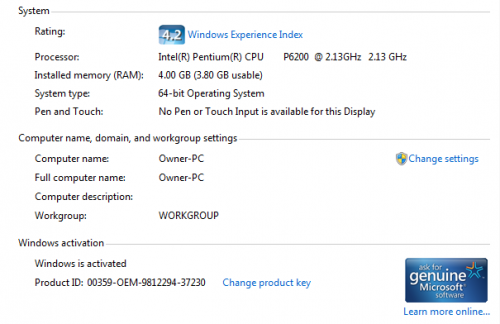
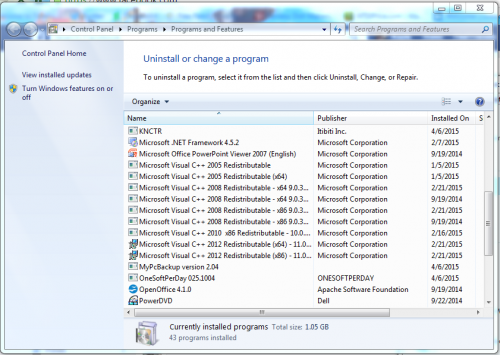
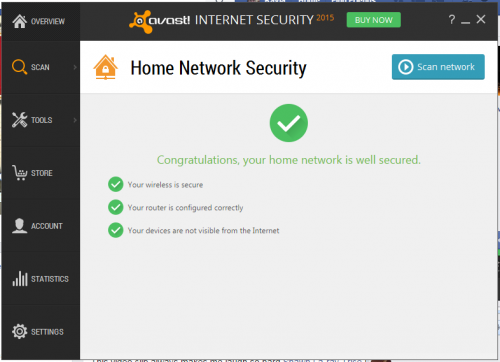

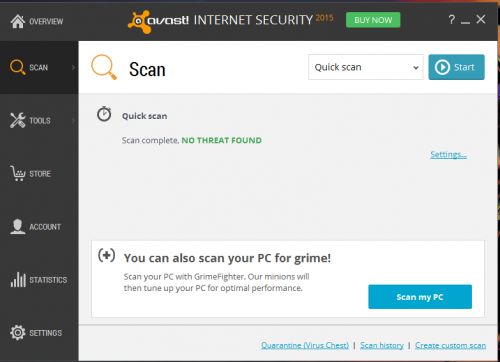


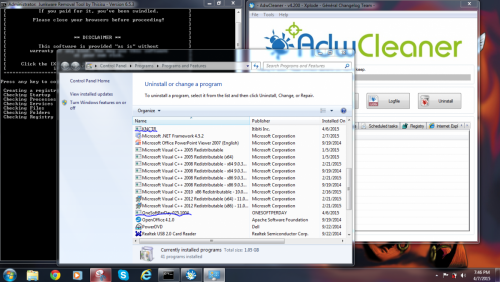
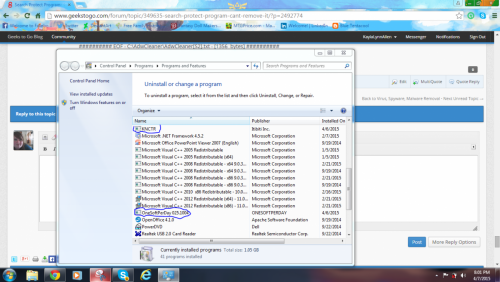
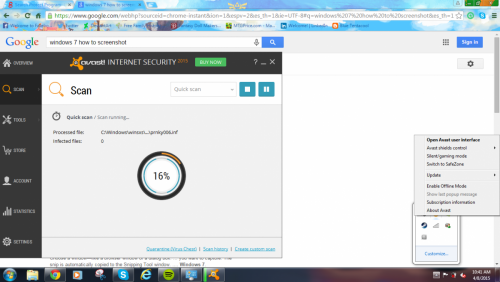
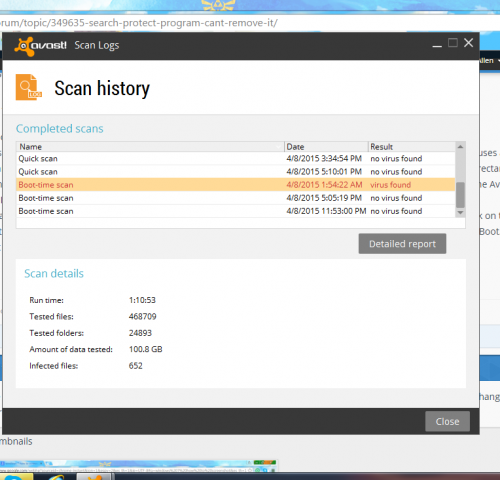
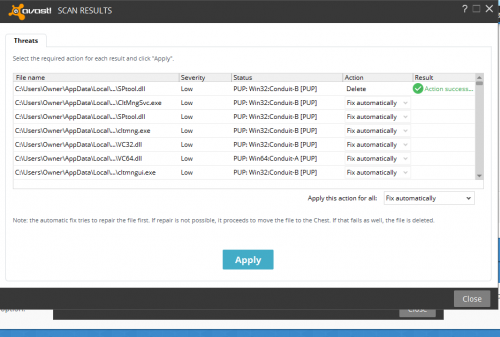







![HP desktop - google.com is in Norwegian [Solved] - last post by wayneman50](https://www.geekstogo.com/forum/uploads/profile/photo-thumb-328601.jpg?_r=1546827512)








 Sign In
Sign In Create Account
Create Account

