don't be upset, if you want to we can get the hard drives installed and the pc working again for you, or you can just wait for your son.
we can easily explain what goes where with the help of some pictures from you of the motherboard, and with the link iammykyl provided of the motherboard manual.
normally it would just be a case of connecting 2 cables the sata power cable from the power supply unit to the hard drive and the sata data cable to one of the motherboards sata ports and to the hard drive, he shouldn't have needed to remove or undo any other connections on the motherboard and really don't see why he did.
anyway most of those cables are designed so they can only be fitted 1 way and on the correct connections, hardest ones to find and fit are the case wires if he removed them also unless they are wired into a single connection block.
we can test the 1tb drive to see if it's been fixed or just leave that to one side until your son returns and just fit the drive you had from your friend and installed the os onto, once fitted you shouldn't need to install the os again, it should just boot up to where you left off last time so all you need to do is carry on from that point.
like i said before computers seem overwhelming but are really quite simple things to put together in reality.
the power connection looks like this :- tried posting images for the connections but it wouldn't allow me for some reason or other.
notice it has an L shape with the little notch on one corner so it can only be connected 1 way.
the sata data cable also has an L shape but is much shorter in the long side of the L shape.
so as you can see the data cable will not fit on the power connection and vice versa, the 4 pin molex connection shown in this picture is unused and it's only the 2 sata connections you need to worry about.
now at the other ends of those cables, the power one will already be connected to the psu so it's just the sata data cable that needs to be connected to the motherboard when he completely removed that cable. in the motherboard manual link page 41 shows the location of where that end goes.
it's up to you tho colleen, you can wait for your son or press on and put things back together again with help from us and your other son. 
one bright point to always remember too is
I REALLY SCREWED UP-PC WONT BOOT AND WONT GO TO BIOS
your screw up really wasn't a screw up, and after all that worrying for nothing it was you who found out the hard drive was the problem, then fixed the problem and got everything working again. 
it doesn't matter it was only for a short time before your son got his hands on it again. 
that doesn't change the fact you fixed it by yourself and could probably do the same again if you want to. 
your name rings some bells in my head for some reason, i'm sure i should know a collenb from some place but my memory just will not help me out.
could be an aunt or even someone off tv or something but i just can't figure out where i known it from. 





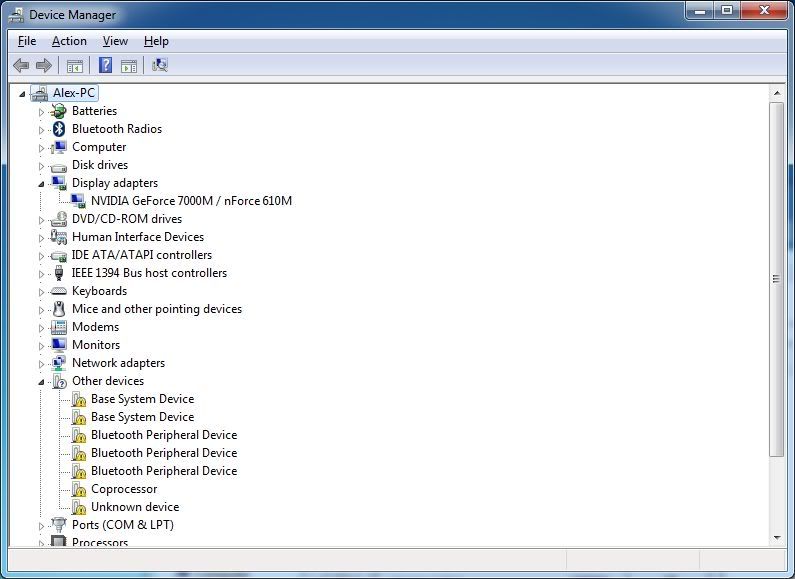











 Sign In
Sign In Create Account
Create Account

