Glad to hear that things in the main are still stable JD 
Personally I would bite the bullet and install the Logitech drivers if only to rule them in or out as the cause.
Obsessing will drive you mad  and in all honesty unless the system crashed or performed badly I would never think of checking explorer.
and in all honesty unless the system crashed or performed badly I would never think of checking explorer.
It is worth posting the errors as you never know who may read your thread.
Yes i may try to do this soon install Logitech Drivers, one startup item called Logitech Download Assistant (used to check for software updates for Logitech) that i had trouble disabling before with software in. For some reason without the software Windows 8.1 tend to install this service without your knowledge, but in this instance i am able to disable this service successfully. Just thought might be a concerned startup causing me the explorer crashes in past is all.
If uncheck do not check for updates in sfotware it still runs, puts a run32dll in Windows system32 folder.
Do you mean unless explorer crashes do not look at Event Viewer, well as said i only do it if away from PC when i am using it for awhile, sort of a check make sure all is well, i am calming down a bit on it knowing it has been good.
Posting these errors is just copying details of log one that comes up a lot about Cryptograhic service (error) and a Kernel PnP about USB Drives loading (this is a warning only).
Crytographic error about everyday, Kernel Pnp also,even when i use to have the explorer crashes but was not related. I had posted both in other forum, no respose, was about a month ago.
Log Name: Application
Source: Microsoft-Windows-CAPI2
Date: 4/29/2015 5:04:38 PM
Event ID: 513
Task Category: None
Level: Error
Keywords: Classic
User: N/A
Computer: DS
Description:
Cryptographic Services failed while processing the OnIdentity() call in the System Writer Object.
Details:
AddLegacyDriverFiles: Unable to back up image of binary Microsoft Link-Layer Discovery Protocol.
System Error:
Access is denied.
.
Event Xml:
<Event xmlns="http://schemas.micro.../events/event">
<System>
<Provider Name="Microsoft-Windows-CAPI2" Guid="{5bbca4a8-b209-48dc-a8c7-b23d3e5216fb}" EventSourceName="Microsoft-Windows-CAPI2" />
<EventID Qualifiers="0">513</EventID>
<Version>0</Version>
<Level>2</Level>
<Task>0</Task>
<Opcode>0</Opcode>
<Keywords>0x8080000000000000</Keywords>
<TimeCreated SystemTime="2015-04-29T21:04:38.341224500Z" />
<EventRecordID>2923</EventRecordID>
<Correlation />
<Execution ProcessID="1292" ThreadID="3000" />
<Channel>Application</Channel>
<Computer>DS</Computer>
<Security />
</System>
<EventData>
<Data>
Details:
AddLegacyDriverFiles: Unable to back up image of binary Microsoft Link-Layer Discovery Protocol.
System Error:
Access is denied.
</Data>
</EventData>
</Event>
Log Name: System
Source: Microsoft-Windows-Kernel-PnP
Date: 4/29/2015 5:21:34 PM
Event ID: 219
Task Category: (212)
Level: Warning
Keywords:
User: SYSTEM
Computer: DS
Description:
The driver \Driver\WudfRd failed to load for the device SWD\WPDBUSENUM\_??_USBSTOR#Disk&Ven_Generic-&Prod_SD#MMC&Rev_1.00#058F63626479&1#{53f56307-b6bf-11d0-94f2-00a0c91efb8b}.
Event Xml:
<Event xmlns="http://schemas.micro.../events/event">
<System>
<Provider Name="Microsoft-Windows-Kernel-PnP" Guid="{9C205A39-1250-487D-ABD7-E831C6290539}" />
<EventID>219</EventID>
<Version>0</Version>
<Level>3</Level>
<Task>212</Task>
<Opcode>0</Opcode>
<Keywords>0x8000000000000000</Keywords>
<TimeCreated SystemTime="2015-04-29T21:21:34.420055300Z" />
<EventRecordID>4370</EventRecordID>
<Correlation />
<Execution ProcessID="4" ThreadID="144" />
<Channel>System</Channel>
<Computer>DS</Computer>
<Security UserID="S-1-5-18" />
</System>
<EventData>
<Data Name="DriverNameLength">119</Data>
<Data Name="DriverName">SWD\WPDBUSENUM\_??_USBSTOR#Disk&Ven_Generic-&Prod_SD#MMC&Rev_1.00#058F63626479&1#{53f56307-b6bf-11d0-94f2-00a0c91efb8b}</Data>
<Data Name="Status">3221226341</Data>
<Data Name="FailureNameLength">14</Data>
<Data Name="FailureName">\Driver\WudfRd</Data>
<Data Name="Version">0</Data>
</EventData>
</Event>
These have not caused crashes or any BSOD, just trying to figure out a reason why. Error one is more concerning.
Edited by jds63, 30 April 2015 - 02:55 PM.





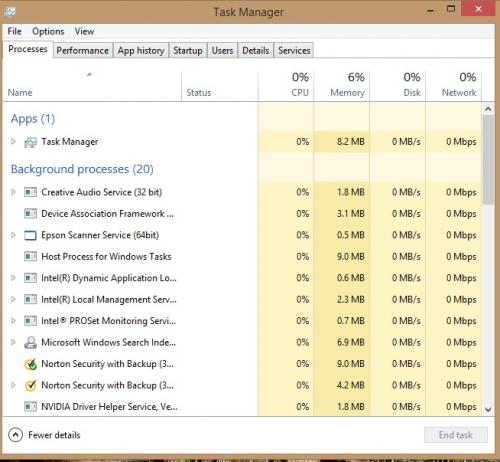
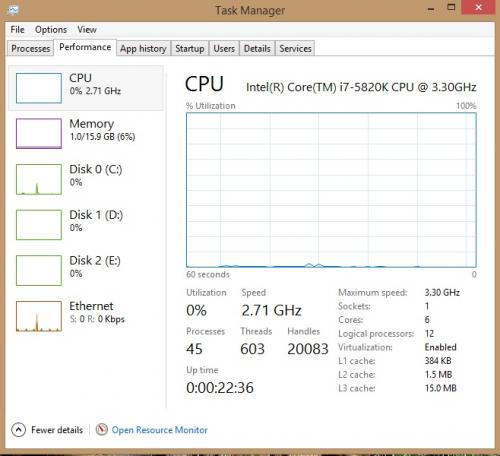











 Sign In
Sign In Create Account
Create Account

