How about trying a reinstall of Nero.

Windows Explorer crashes radomly

Best Answer phillpower2 , 07 June 2015 - 04:49 PM
#46

 Posted 03 May 2015 - 03:26 PM
Posted 03 May 2015 - 03:26 PM

#47

 Posted 03 May 2015 - 04:21 PM
Posted 03 May 2015 - 04:21 PM

How about trying a reinstall of Nero.
Not sure yet if i should, as even you felt it may have been the cause of my problem and had a hard time with disabling extensions. If i can find something as good and bit lighter then Nero.
Think Adobe flash is dangerous, comes on Windows 8.1 for IE, but Mozilla sometimes needs the plug-in. Microsoft keeps pushing Silverlight at me on updates, is it better ? Thought may of caused me issues even though i see none in research to that fact.
So far as said put few other softwares back on, had one i use to monitor PC components that is o.k. AIDA64 since i have not tried using some other motherboard software i was using for this.
Put 2 games (bored, no software ![]() ), although not a big gamer but wanted these 2 back on. Everthing is good as said so far.
), although not a big gamer but wanted these 2 back on. Everthing is good as said so far.
Edited by jds63, 03 May 2015 - 04:23 PM.
#48

 Posted 04 May 2015 - 02:40 PM
Posted 04 May 2015 - 02:40 PM

Something i did not mention before in beginning of this post, when i was having these explorer crashes, i use to notice when i booted up or restarted the PC in Windows 8.1 instead of starting at my Start menu (Metro apps) it sometimes went right to desktop and for a flash second i would see the backround color of start menu screen jsut the taskbar. Even though in the Taskbar Properties the settings to make it start on desktop were unchecked at the time and always were.
Now this may not matter now that all has been good, was worth mentioning. Still feeling the cause was something to do with a program that was loading something, everytime this occurred that busy blue circle would spin and then it would crash, mostly within the first hour or so of being on. It never crashed without this happening first.
From my knowledge can only think some program is loading something, checking for updates and affected explorer in process. To this point of reinstalling windows 8.1 using it for days without no other software on it, ruled out cause to me of being failing hardware, but software or driver related.
Edited by jds63, 04 May 2015 - 02:47 PM.
#49

 Posted 05 May 2015 - 01:10 PM
Posted 05 May 2015 - 01:10 PM

Those symptoms are something to look out for with the fresh installation, if it happens again a clean boot would be in order as a starting point.
#50

 Posted 05 May 2015 - 01:37 PM
Posted 05 May 2015 - 01:37 PM

Yes, one of the first suggestions given and read. Even then looking in my services was about 8 or so none Microsoft services, some for video card, sound card and printer. Recall trying one set to manual then.
This is also a process of elimination, but can also be caused by another software or driver as i felt. Not all drivers have a running process in services, correct ?
Yeah was something i did not mention, but has not happened because explorer crash has not and i have now pretty much those same services running, except one i recall now a motherboard utility which have not reinstalled and can't remeber if Logitech showed in there.
Talking about restore points, making them so can go back. Find they are not always 100% effective. For instance, install a program then use say Revo Uninstaller to remove the program, meanwhile had a restore point before installing the program. O.k. so you uninstalled with Revo cleaned a bit more with Ccleaner and now you restore back to the previous restore point. Still traces left on system and registry of this program you removed. Heard of viruses destroying restore points or failed uninstall from a Uninstall program. So it is not fool-proof, but still good to use. Revo is one of the best, but most uninstallers do not get every trace off.
Mention this for fact of my issue about finding which program possibly caused my issue, doing so have to reinstall it and then if i have an issue, uninstall it again, go back on restore point hopefully all good.
Can't be reinstalling Windows or software too many times on a SSD, not good for it .
I know i think too much, being overly cautious lately............... ![]()
Update : No explorer crashes, almost 3 weeks since i did a fresh install and slowly put back on software and drivers. Some software i may not put back so not sure if i may ever find out what caused this issue.
If i do i will post it. As said before seems to me not to be hardware failure.
Edited by jds63, 07 May 2015 - 02:41 PM.
#51

 Posted 09 May 2015 - 03:26 PM
Posted 09 May 2015 - 03:26 PM

As have put back on a software originally had on, so far has caused me no issues with crashes of explorer. Also added a new software too.
#52

 Posted 10 May 2015 - 04:16 AM
Posted 10 May 2015 - 04:16 AM

Glad to hear that all appears well ![]()
#53

 Posted 10 May 2015 - 01:45 PM
Posted 10 May 2015 - 01:45 PM

Thanks has been few weeks now since a crash and this was before the reinstall on April 21. My concern with the Explorer crash has me still at times looking in the Event Viewer although had posted some other errors here i recently saw a new one happening about 5-6 times a day. Did research on it and came across many with this issue and Windows 8.1, seems be an issue with good number of people but no resolve from Microsoft.
Seems Microsoft concerns lying more with getting Windows 10 out. Metadata service that checks for hardware updates in windows, failing to reach proper URL.
Log Name: Microsoft-Windows-DeviceSetupManager/Admin
Source: Microsoft-Windows-DeviceSetupManager
Date: 5/9/2015 8:19:07 PM
Event ID: 131
Task Category: None
Level: Error
Keywords:
User: SYSTEM
Computer: DS
Description:
Metadata staging failed, result={D9C2C878-7025-54E1-B3D3-B90F769DA5C5} for container '0x80070490'
Event Xml:
<Event xmlns="http://schemas.micro.../events/event">
<System>
<Provider Name="Microsoft-Windows-DeviceSetupManager" Guid="{FCBB06BB-6A2A-46E3-ABAA-246CB4E508B2}" />
<EventID>131</EventID>
<Version>0</Version>
<Level>2</Level>
<Task>0</Task>
<Opcode>0</Opcode>
<Keywords>0x4000000000000000</Keywords>
<TimeCreated SystemTime="2015-05-10T00:19:07.355872900Z" />
<EventRecordID>1550</EventRecordID>
<Correlation />
<Execution ProcessID="540" ThreadID="3612" />
<Channel>Microsoft-Windows-DeviceSetupManager/Admin</Channel>
<Computer>DS</Computer>
<Security UserID="S-1-5-18" />
</System>
<EventData>
<Data Name="Prop_ContainerId">{D9C2C878-7025-54E1-B3D3-B90F769DA5C5}</Data>
<Data Name="HRESULT">2147943568</Data>
</EventData>
</Event>
O.k. no BSOD or any PC problems happening to me. 2 workaraounds to this issue, not a permanent fix. One is shutting the service through control panel, other is a registry change. This was found on Eight-forums from research, been happening since last Sept. for many there. Here is service in services.msc set to manual (trigger) in Windows 8.1, upon bootup this checks for updates, as failing to do so due to a URL issue with one in Windows 8.1. See continuous issue since Sept. 2014 http://www.eightforu...ing-failed.html
Edited by jds63, 16 May 2015 - 03:04 PM.
#55

 Posted 10 May 2015 - 05:38 PM
Posted 10 May 2015 - 05:38 PM

Replies #6 and #11 here had me scratching my head a little
Yes, had me saying what the Heck !! This seems to be part of a the whole convo. As some of the guys at Eight-Forum posted there, go back to that site another link should show you even more of the conversation between few of them from Eight-Forums pursuing it and trying find an answer.
These MVP i believe volunteer here, pretty ridiculous all in all if went through thread on Eight about it.
For myself i do not know if i should disable it or do a registry edit as either one does not make me feel good about it. Right now it is not causing me a problem besides it being in Event Viewer, i do my own hardware updates, but not sure what else this entails.
Edited by jds63, 10 May 2015 - 05:41 PM.
#56

 Posted 12 May 2015 - 02:14 PM
Posted 12 May 2015 - 02:14 PM

While not ideal as long as it is not causing the system to crash I would live with it until you upgrade to Windows 10 for free ![]()
#57

 Posted 12 May 2015 - 02:19 PM
Posted 12 May 2015 - 02:19 PM

While not ideal as long as it is not causing the system to crash I would live with it until you upgrade to Windows 10 for free
Still no resolve, post there increased one member even called MS, ![]() Yeah i am not worried about it, as not causing me issues, if did not look there i would of never known it was there.
Yeah i am not worried about it, as not causing me issues, if did not look there i would of never known it was there.
Windows 10 ![]() Probably be more of a disaster if can not even fix this one. Well no explorer crashes, put my photoshop program on, burnaware free.
Probably be more of a disaster if can not even fix this one. Well no explorer crashes, put my photoshop program on, burnaware free.
#58

 Posted 13 May 2015 - 04:15 PM
Posted 13 May 2015 - 04:15 PM

While not ideal as long as it is not causing the system to crash I would live with it until you upgrade to Windows 10 for free
Still no resolve, post there increased one member even called MS,
Yeah i am not worried about it, as not causing me issues, if did not look there i would of never known it was there.
Windows 10
Probably be more of a disaster if can not even fix this one. Well no explorer crashes, put my photoshop program on, burnaware free.
I will follow up this Metadata from posts I found on it in Eight-Forums to see if they ever get resolve from MS. Otherwise not relevant to this topic. So far no crashes, added software as said and some games, not sure what else i will add on my system, not much left in software from what i originally used. Be Nero, photo viewer program and Gigabyte utilities.
#59

 Posted 16 May 2015 - 01:36 PM
Posted 16 May 2015 - 01:36 PM

Well i do not know yet to say this is solved, but no explorer crashes anymore. Either whatever i did not add back caused it or possible corrupt system file, but since this did happen before a reinstall of OS at times kind of rules that out.
Being any bad hardware most likely seems not to be. Drivers hard to say, Video card which received constant updates during both times, most other drivers being same as before. As it could of been some software i did not put back on system.
Edited by jds63, 16 May 2015 - 01:41 PM.
Similar Topics
0 user(s) are reading this topic
0 members, 0 guests, 0 anonymous users
As Featured On:









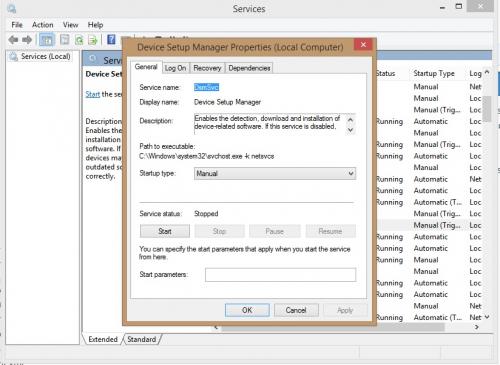




 Sign In
Sign In Create Account
Create Account

