Its a desktop pc.
Pc is shutting off instantly at random times (like turning the power off to a light bulb).
It can be on all day before it happens, & or it can happen 5 minutes apart.
Been doing it couple weeks now, it seems to do it when several programs run at same time (web pages & video/youtube , & facebook) but not necessarily, it can happen upon restarting once its loaded into windows & you start to restore the web pages after it has just shut off & I have manually restarted it..
(but if your slow & easy with her after booting up, she seems to do better & stays on longer)
I did a ram memory test via administrative tools:windows memory diagnostic tool, but they showed no errors(hopefully accurate results?)...
I also ran Malwarebytes, showed nothing harmful on pc.
(there's been NO blue screens, but their has been freezing of screens/web pages, which could be from poor internet service ![]() )
)
Thought it might be power supply, graphics card, or malware, but I don't know & not sure which way to go now in order to diagnose & fix..
Thank You for Your Time, Knowledge & Help ![]()
I do appreciate it!
pc turning off spontaneously
Best Answer GeorgeJones , 14 April 2015 - 02:54 PM
Good deal, the vacant header says "pwr fn" being 3 pin & the cpu fn header is 4 pin as stated earlier, which is now a non pwm fan. I will see about adding the exhaust fan & upgrading the cp... Go to the full post »
#1

 Posted 08 April 2015 - 12:29 PM
Posted 08 April 2015 - 12:29 PM

#2

 Posted 08 April 2015 - 02:21 PM
Posted 08 April 2015 - 02:21 PM

GeorgeJones,
Be helpful if you can list make and model of system, operating system.
No error messages, just shut down and does not reboot on it's own ? Check Event Viewer, in control panel under Administartaive tools. Look under Custom views ,Administrator events. Find an critical errors shown there.
Yes could be power supply, also be another hardware failure and also overheating as when run multiple programs it shuts down.
Make sure have updated device drivers installed, graphics card and system. Try using this to show voltage and other readings on your system, then post an image here, some others here are more knowledgeable to read voltage see if it is power supply http://www.cpuid.com.../hwmonitor.html
Also try running system file checker from administrator command prompt, not sure operating system, different ways to do it, either right click command prompt, select "run as administrator"
Copy and paste this into command prompt, press enter let it run sfc /scannow
Edited by jds63, 08 April 2015 - 02:24 PM.
#3

 Posted 08 April 2015 - 03:33 PM
Posted 08 April 2015 - 03:33 PM

Make:Everex Impact
Model:GS3005
OS: Vista
No error messages, just shut down and does not reboot on it's own ?
Correct...
Check Event Viewer, in control panel under Administrative tools. Look under Custom views ,Administrator events. Find an critical errors shown there.
shows a slew of events, being at Level---> "Error" & or "warning" but None being/saying "Critical".
Try using this to show voltage and other readings on your system, then post an image here, some others here are more knowledgeable to read voltage see if it is power supply http://www.cpuid.com.../hwmonitor.html
This might be it, if not I need help on that..  HWMonitor.txt 20.12KB
276 downloads
HWMonitor.txt 20.12KB
276 downloads
Make sure have updated device drivers installed, graphics card and system.
This I will do now after posting this reply, & post results..
Also try running system file checker from administrator command prompt, not sure operating system, different ways to do it, either right click command prompt, select "run as administrator"
Copy and paste this into command prompt, press enter let it run sfc /scannow
Scanned & states---> Verification is 100% complete & windows resource protection did not find any integrity violations.
Thank You!
Edited by GeorgeJones, 08 April 2015 - 03:44 PM.
#4

 Posted 08 April 2015 - 05:38 PM
Posted 08 April 2015 - 05:38 PM

windows system os updated 1 item ---> Microsoft .NET Framework 4.5.2 for Windows Vista x64-based Systems (KB2901983)
All other Device Drivers according to windows is up to date..
Thank you..
#5

 Posted 08 April 2015 - 05:59 PM
Posted 08 April 2015 - 05:59 PM

You are welcome, sorry i meant in Event viewer ones that say Error not Critical, as there is no critical term used here, just warnings and errors. When you left click the error (highlight it), go to the right an there is a option to copy to text file.
Good system file checker did not find any violations, meaning no corrupt files Windows system files, this was just to make sure of that.
Meant with HWMonitor need to run it and capture a screen shot and post it here, not a text image, sorry. Let me know if you do know how to post and take a screen capture from PC.
Also check manufacturer's website of PC for updates to drivers for devices on system, not just windows update.
#6

 Posted 08 April 2015 - 07:22 PM
Posted 08 April 2015 - 07:22 PM

HWMonitor Screenshot----> 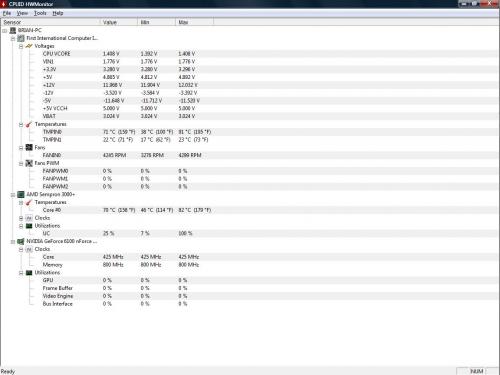
The manufacturer's website of PC is no longer in business & I do not have any support on that end for the drivers, any other ideas?
Now the event viewer
P.S. event viewer does have "critical" event types (at least on mine) as it shows some, but they are dated last year.
Log Name: System
Thank you much...
#7

 Posted 08 April 2015 - 09:04 PM
Posted 08 April 2015 - 09:04 PM

I am not sure about this error, but do not believe has to do with PC shutting down, possible driver issue,might be others in Event viewer more for this issue on shutdown of system.
As said before i am not good at reading your voltage, but seems +12v is a bit low, need someone with more knowledge to take a look.
Although from what i do see and know, your cpu temps are high 70c and max 82c, plus motherboard 70-90c. The fan speeds are showing extremely high.No PWM with fans.
I am starting to believe you are having an overheating issue going on, reason for PC to shutdown.
Possibility of dust and dirt accumulated inside the fans and heatsink of the CPU. As pc is an older model, this has possible never been done, causing something like this to eventually happen.
Not saying not an issue with power supply also, could also be overheating or causing wrong voltage or bad fan on it too.
As far as drivers go, site as i even checked does not provide any updates, try this one other tool, post results as before in a screen capture
Free version of Speccy http://www.piriform....speccy/download
Other options is to look into the Device Manager in control panel, check if any yellow exclamation points next to any device ? Also drivers can be checked online for each individual item by right clicking and select update driver, then select search online. Check mouse and keyboard drivers, even under human interface devices as believe that error you showed me might have to do with these.
Edited by jds63, 08 April 2015 - 09:52 PM.
#8

 Posted 09 April 2015 - 08:56 AM
Posted 09 April 2015 - 08:56 AM

pc, fans, heatsink, etc.. is free of dust, & routinely cleaned of dust,...(I'll see if I can swap fans, if that might help)
Mean time hopefully someone may be able to help out on reading the temperature/volts specs to determine if power supply is good or faulty,..
I am starting to believe you are having an overheating issue going on, reason for PC to shutdown.
I'm in agreement on that,..
Here is a more recent screenshot of HWmonitor with even higher temps.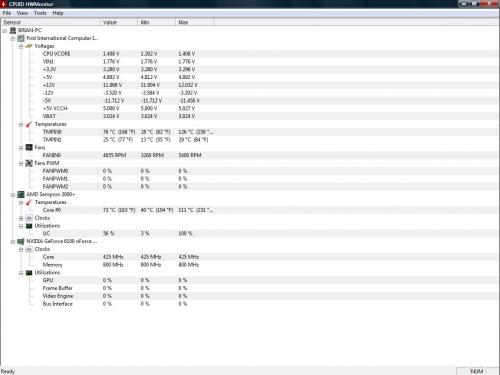
speccy specs--->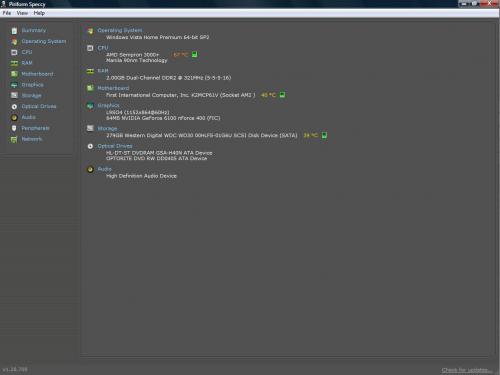
Other options is to look into the Device Manager in control panel, check if any yellow exclamation points next to any device ? Also drivers can be checked online for each individual item by right clicking and select update driver, then select search online. Check mouse and keyboard drivers, even under human interface devices as believe that error you showed me might have to do with these.
Already done yesterday, checked all of them & windows reports all are upto date..
Again thank you for your help!
#9

 Posted 09 April 2015 - 11:56 AM
Posted 09 April 2015 - 11:56 AM

You are most welcome. Seems Speccy shows temps a bit lower for CPU then HWmonitor did, although 67c when really not doing much on PC is still high which concerns me.
As you say you check the PC for dust, how many fans besides the CPU fan ? If CPU fan fails would get an error on boot. Try checking with case open and boot PC, be careful though want to know if fans are running well showed such high RPM's in HWMonitor before.
PC in an area where it's warm or not getting proper ventilation, on a rug, sides of the case are closeto a wall, inside a unit or cabinet ? Moved recently different location or setup to where it was ?
Motherboard is made by same company another thing i wanted to see about drivers if possible to get updates and again temps are better in speccy for the board then HWMonitor, odd.
If look again at new post with HWMonitor just go down look at temps for each. Just possibly running a browser at the time.
To my knowledge not sure, if can be a CPU issue. Another thing we can check also is RAM, Windows has a memory diagnostics tool, different ways in Windows Vista to do this, see it here
http://www.bleepingc...agnostics-tool/
Do the standard test listed......this will take some time, believe event viewer will also give you results for this if it does not show after the test completes and reboots.
Edited by jds63, 09 April 2015 - 11:59 AM.
#10

 Posted 09 April 2015 - 01:25 PM
Posted 09 April 2015 - 01:25 PM

pc has 2 fans: 1 on the heat sink/cpu & 1 on the the psu(power supply unit), and yes,they both are spinning when looking at them..
Case has been left open since yesterday & is in a well ventilated area.
And as stated in my very 1st post, I've already ran the windows memory/RAM diagnostics tool & it was good, so it has already been ruled out as cause of problem (if not let me know as to run again)..
At this point looks like it needs to be determined if the psu(power supply unit) is faulty, or possibly a dying fan, you reckon?
Again thank you for your help!
#11

 Posted 09 April 2015 - 03:28 PM
Posted 09 April 2015 - 03:28 PM

O.k., have you heard any abnormal noises coming from your computer, such as a high squealing sound ? Would indicate a bad fan on heatsink or Power supply.
As there is definitely a issue with high temps on the CPU, so when you do more on PC this is going to increase the temps and once CPU reaches it's maximum operating temperature it will shut itself down to prevent further damage.Chances thermal paste in between the heatsink and the CPU is no good, dryed out, be another cause of heat issues.
You say this " pc, fans, heatsink, etc.. is free of dust, & routinely cleaned of dust,...(I'll see if I can swap fans, if that might help) "
For one, no, do not swap any fans as of yet. Two, you say cleaned of dust, how, canned air ? As heatsink could have embedded dust inside can not see also fans and Power supply. Canned air is one of best for this.
First when working in case, push power butoon twice to get rid of left over electricity within the system, then always make sure to ground yourself on metal part of case before touching anything else, as you can easily short out electronic parts you may touch afterwards.
When cleaning fan with canned air, use a wood stick ( popsicle stick is good) to hold fan from spinning, to prevent damage to fan.
Question, where is this PC plugged into, surge protector ? Tried different one ? Check cords for damage. Try plugging into different location in home.
Alright some other causes to this can be other hardware failure, added anything recently to this PC, slot cards ?
Another program can use to monitor your fan speeds, see working good http://www.almico.co...screenshots.php
Yes, could be power supply or improper voltage possibly also causing overheat of CPU or motherboard, that i am not sure would do though.
Again any failing hardware, CPU, Video card, Power supply, even motherboard.
I messaged someone else here to take a look at your voltage on Power supply.
Edited by jds63, 09 April 2015 - 03:33 PM.
#12

 Posted 09 April 2015 - 04:22 PM
Posted 09 April 2015 - 04:22 PM

The voltages are all fine and with the exception of the TMPIN0 thermal reading being high the rest of the temps are within tolerance, the CPU will be shut down at 90°C by the MBs thermal sensor and you would normally get a thermal shut down message if this was the cause.
Your MB has an integrated video chip which is the very basic 64MB Geforce 6100 nforce, this will struggle and get very hot when under load and is most likely the TMPIN0 reading that you are seeing, it is an older system and you should keep in mind that heat kills hardware and your MB may just be showing the affects of consistently high temps over a period of time, insufficient case cooling has only made matters worse as the hot air is only being moved around inside the case instead of being expelled by a rear exhaust fan.
#13

 Posted 09 April 2015 - 05:25 PM
Posted 09 April 2015 - 05:25 PM

Thanks Phill, even to me seems the CPU temp reading on HWMonitor just seem high also considering most likely not under stress.
OP has no exhaust fan, apparently never did all this time. Just CPU fan and PSU fan, he is believing it might be the PSU.
Exhausted most of my knowledge on what it can be. Maybe feeling it is a motherboard issue.
#14

 Posted 10 April 2015 - 11:10 AM
Posted 10 April 2015 - 11:10 AM

I had a desktop years ago(my 1st one) that burned up the cpu from dust on the heatsink, after several shutdowns(ignoring them, "don't do that no more") it finally went & I had to replace the cpu.
So I learned a few things from that experience, always clean pc's of dust on a regular basis, via blowgun by air compressor ![]() & be very careful not damage fans(blades even break
& be very careful not damage fans(blades even break ![]() ) all your advice on cleaning & accessing the pc is well taken..
) all your advice on cleaning & accessing the pc is well taken..
So I did reseat the cpu yesterday with thermal paste & cleaned heatsink, fan's & entire unit again(via blow gun) The residual thermal paste did seem hard & dried out from heat as you stated...
please note that the high temps are definitely & partly the result (& increased dramatically) when under load, I can watch them increase particularly when playing a video/youtube...Which as Phil said is probably thanks to the video chip..
I see the cpu reached 111°C in the last screenshot posted above yet the pc did not shut down, hmmmm?
Some good news as of now since I repasted & reseated cpu the temps have not been as high, even with videos playing..
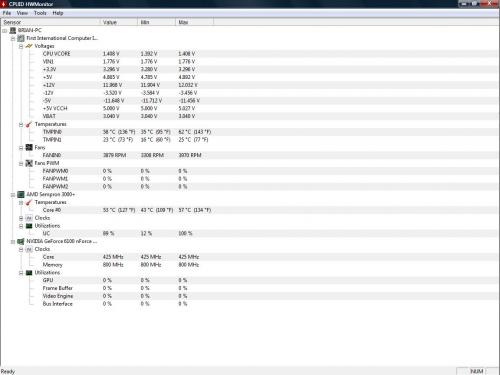
I will keep a close eye on the temps in the meantime...
If I've missed something please let me know.
Thanks to you both for your Time, Knowledge & Help, I do Appreciate it.
#15

 Posted 10 April 2015 - 02:38 PM
Posted 10 April 2015 - 02:38 PM

Very good. Did not know you were knowledged on reapplying thermal paste. There are certain things involved to do this properly, especially the cleaning of the CPU before the reapply of paste solutions to use and items to clean it with, then the amount you use of paste way you apply it can all effect how well it will cool. Done it few times myself, practice makes perfect.
Blow Gun- Air compressor not a good idea, unless i misread it or you wrote it wrong, not a good idea, as this is for removing paint from concrete ![]() and other industrial uses in construction . Canned air is good enough, gentle and effective enough to remove dust and dirt, do not want something with that much force, as it could and will damage something as electronic parts like this are delicate.
and other industrial uses in construction . Canned air is good enough, gentle and effective enough to remove dust and dirt, do not want something with that much force, as it could and will damage something as electronic parts like this are delicate.
Also area were can use a cloth not being near any delicate electronic parts, around casing area.
Although still could be damage there already done over time and age of the motherboard as being older, yes, keep an eye on it, as it does look better on temps. I would try that link for Speedfan i gave you also and monitor it regularly also use HWMONITOR.
Still something about those fan speeds on HWmonitor seem high, unless i am not sure about how it calculates it, try speedfan it's free.
Edited by jds63, 10 April 2015 - 02:44 PM.
Similar Topics
0 user(s) are reading this topic
0 members, 0 guests, 0 anonymous users
As Featured On:















 Sign In
Sign In Create Account
Create Account

