Not sure what has happened but when I try to send or receive email in my Outlook account I suddenly get this error message:
Task 'my account - Sending' reported error (0x800CCC1A): 'Your server does not support the connection encryption type you have specified. Try changing the encryption method. Contact your mail server administrator or Internet Service Provider (ISP) for additional assistance.'
I'm not sure how this happened and neither does anyone I have look at it.
This is a very important to me as this is my email account that I use for my business.
help please.
Thanks.

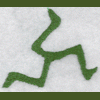














 Sign In
Sign In Create Account
Create Account

