My sister gave me her PC, Dell Inspiron 660 with an LG IPS277 1920x1080 monitor. The specifications are here. I have 0 experience in building PCs so I need your help in upgrading this. I just want to play the recent games without lagging and It doesn't matter to me if the settings aren't maxed. Sorry for any wrong grammar I might have commited I'm from the Philippines and English isn't my first language.

Upgrading Dell Inspiron 660

Best Answer phillpower2 , 14 April 2015 - 12:30 PM
That was the card that I had already looked at for you, it requires a 300W PSU, 18 amps on the +12V rail and no additional power connector from the PSU, you have this covered with the present PSU,... Go to the full post »
#1

 Posted 13 April 2015 - 02:27 PM
Posted 13 April 2015 - 02:27 PM

#2

 Posted 14 April 2015 - 02:56 AM
Posted 14 April 2015 - 02:56 AM

![]() Hasaki0815,
Hasaki0815,
Adding a good video card is about as much as you need to do looking at the specs at your link, please be aware of the following though, you may need to also upgrade the power supply to support an add on video card and although your computer has 8GB of Ram it does not state what speed it is, DDR3 1600MHz would be ok but anything slower may cause a bottleneck with a new video card.
Can I ask if the computer at the link is definitely the model that you have, the reason that I ask is because there is also a Dell Inspiron 660s which has a small form factor case, these will only accept a single slot low profile video card and have a non standard power supply (PSU).
With our guidance would you be ok with taking off the side of the case to get the PSU details for us.
TIP
To ensure that you receive notification of any reply to your topic please click on the Follow this topic tab at the upper right corner of the page.
#3

 Posted 14 April 2015 - 08:05 AM
Posted 14 April 2015 - 08:05 AM

#4

 Posted 14 April 2015 - 08:38 AM
Posted 14 April 2015 - 08:38 AM

#6

 Posted 14 April 2015 - 09:21 AM
Posted 14 April 2015 - 09:21 AM

A port is where something is plugged in, in this instance your screen cable ![]()
Thanks for the link for your video card, we now know that it is a single slot card as opposed to a dual slot type, the reason why we needed to know this is because single slot cards are often used in SFF ( small form factor) computers, this means that we will definitely need to wait until we have your PSU details before looking at possible video card upgrades, no rush though and can you please make sure that the computer is shut down and disconnected from the power outlet before opening up the case.
#7

 Posted 14 April 2015 - 10:20 AM
Posted 14 April 2015 - 10:20 AM

#8

 Posted 14 April 2015 - 11:09 AM
Posted 14 April 2015 - 11:09 AM

The good news is that the PSU is the standard ATX type and so you will have no problem obtaining a suitable replacement if you decide on a video card that requires more than 300W and 18 amps on the +12V rail, the latter may mean nothing at all to you but having enough amps to support a GPU is vital.
To make things easy for us can you tell us if you have a particular video card in mind.
You are welcome btw ![]()
#9

 Posted 14 April 2015 - 12:22 PM
Posted 14 April 2015 - 12:22 PM

#11

 Posted 14 April 2015 - 06:10 PM
Posted 14 April 2015 - 06:10 PM

Sorry about the late reply, I fell asleep while googling where I could buy the card and thank you for being such a great help. I learned a lot of new stuff. ![]()
#12

 Posted 15 April 2015 - 10:28 AM
Posted 15 April 2015 - 10:28 AM

No problem and thank you for the update ![]()
Glad we could help and you are most welcome ![]()
Let us know if we can help with anything further such as fitting the card and installing the drivers etc.
Similar Topics
0 user(s) are reading this topic
0 members, 0 guests, 0 anonymous users
As Featured On:









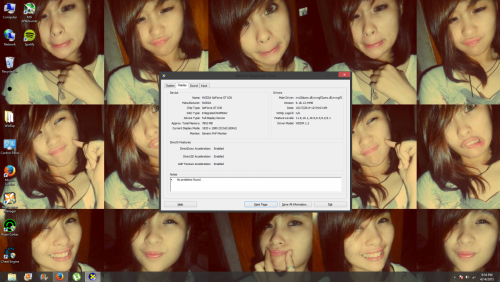





 Sign In
Sign In Create Account
Create Account

