Hi Essexboy,
Really appreciate the help, so mega thank you. Since I noticed the problems, I'm now running Malwarebytes premium (I'm on the free trial at the moment). Is this worthwhile? I have the Home Premium as well as the Anti-Exploit protection too. Are these acceptable or can you suggest any better alternatives?
Since restarting, I've not had the RegSvrMgr32 popups. One thing I have noticed is that in the appdata folder, when I open Chrome a file called "etilqs_0hnb84ULiZbFSGb" appears. Not sure what it is, but it disappears when I close Chrome.
Here's my Fixlog:
Fix result of Farbar Recovery Tool (FRST written by Farbar) (x64) Version: 13-04-2015
Ran by GRD at 2015-04-14 18:53:32 Run:1
Running from C:\Users\GRD\Desktop
Loaded Profiles: GRD & (Available profiles: GRD)
Boot Mode: Normal
==============================================
Content of fixlist:
*****************
CreateRestorePoint:
HKU\S-1-5-21-809373587-3448285753-2040023688-1001\...\Run: [IRKsoft] => C:\Windows\SysWOW64\regsvr32.exe C:\Users\GRD\AppData\Local\YTPack\EP0NRE8H.DLL
HKU\S-1-5-21-809373587-3448285753-2040023688-1001\...\Run: [YRBPack] => regsvr32.exe C:\Users\GRD\AppData\Local\YRBPack\ASMeulr216I.dll <===== ATTENTION
ShellIconOverlayIdentifiers: [0WinSecurityProvider] -> {F76FA5C2-3B6A-451E-8CA5-34C8D0AE0637} => No File
Toolbar: HKU\S-1-5-21-809373587-3448285753-2040023688-1001 -> No Name - {47833539-D0C5-4125-9FA8-0819E2EAAC93} - No File
S1 anphousq; \??\C:\WINDOWS\system32\drivers\anphousq.sys [X]
S1 dgttofxi; \??\C:\WINDOWS\system32\drivers\dgttofxi.sys [X]
S1 dsxwtoec; \??\C:\WINDOWS\system32\drivers\dsxwtoec.sys [X]
S1 gcpsuqsx; \??\C:\WINDOWS\system32\drivers\gcpsuqsx.sys [X]
S1 hlgyqhfb; \??\C:\WINDOWS\system32\drivers\hlgyqhfb.sys [X]
S1 iztrvekw; \??\C:\WINDOWS\system32\drivers\iztrvekw.sys [X]
S1 jxglvpjy; \??\C:\WINDOWS\system32\drivers\jxglvpjy.sys [X]
S1 kfalbiko; \??\C:\WINDOWS\system32\drivers\kfalbiko.sys [X]
S1 kimqjtog; \??\C:\WINDOWS\system32\drivers\kimqjtog.sys [X]
S1 kscvxbjo; \??\C:\WINDOWS\system32\drivers\kscvxbjo.sys [X]
S1 lmqljarz; \??\C:\WINDOWS\system32\drivers\lmqljarz.sys [X]
S1 mqjfeooh; \??\C:\WINDOWS\system32\drivers\mqjfeooh.sys [X]
S1 nhswftjt; \??\C:\WINDOWS\system32\drivers\nhswftjt.sys [X]
S1 nnwgozhm; \??\C:\WINDOWS\system32\drivers\nnwgozhm.sys [X]
S1 nszeeiak; \??\C:\WINDOWS\system32\drivers\nszeeiak.sys [X]
S1 obnbwmhr; \??\C:\WINDOWS\system32\drivers\obnbwmhr.sys [X]
S1 paieaoeq; \??\C:\WINDOWS\system32\drivers\paieaoeq.sys [X]
S1 pbtrtzlg; \??\C:\WINDOWS\system32\drivers\pbtrtzlg.sys [X]
S1 phrqwixk; \??\C:\WINDOWS\system32\drivers\phrqwixk.sys [X]
S1 resquumc; \??\C:\WINDOWS\system32\drivers\resquumc.sys [X]
S1 snpzsaxx; \??\C:\WINDOWS\system32\drivers\snpzsaxx.sys [X]
S1 tliymesl; \??\C:\WINDOWS\system32\drivers\tliymesl.sys [X]
S1 umcgdxcm; \??\C:\WINDOWS\system32\drivers\umcgdxcm.sys [X]
S1 urnrmynb; \??\C:\WINDOWS\system32\drivers\urnrmynb.sys [X]
S1 utgmyhas; \??\C:\WINDOWS\system32\drivers\utgmyhas.sys [X]
S1 uzwewgvo; \??\C:\WINDOWS\system32\drivers\uzwewgvo.sys [X]
S1 vhkxlalh; \??\C:\WINDOWS\system32\drivers\vhkxlalh.sys [X]
C:\WINDOWS\system32\drivers\anphousq.sys
C:\WINDOWS\system32\drivers\dgttofxi.sys
C:\WINDOWS\system32\drivers\dsxwtoec.sys
C:\WINDOWS\system32\drivers\gcpsuqsx.sys
C:\WINDOWS\system32\drivers\hlgyqhfb.sys
C:\WINDOWS\system32\drivers\iztrvekw.sys
C:\WINDOWS\system32\drivers\jxglvpjy.sys
C:\WINDOWS\system32\drivers\kfalbiko.sys
C:\WINDOWS\system32\drivers\kimqjtog.sys
C:\WINDOWS\system32\drivers\kscvxbjo.sys
C:\WINDOWS\system32\drivers\lmqljarz.sys
C:\WINDOWS\system32\drivers\mqjfeooh.sys
C:\WINDOWS\system32\drivers\nhswftjt.sys
C:\WINDOWS\system32\drivers\nnwgozhm.sys
C:\WINDOWS\system32\drivers\nszeeiak.sys
C:\WINDOWS\system32\drivers\obnbwmhr.sys
C:\WINDOWS\system32\drivers\paieaoeq.sys
C:\WINDOWS\system32\drivers\pbtrtzlg.sys
C:\WINDOWS\system32\drivers\phrqwixk.sys
C:\WINDOWS\system32\drivers\resquumc.sys
C:\WINDOWS\system32\drivers\snpzsaxx.sys
C:\WINDOWS\system32\drivers\tliymesl.sys
C:\WINDOWS\system32\drivers\umcgdxcm.sys
C:\WINDOWS\system32\drivers\urnrmynb.sys
C:\WINDOWS\system32\drivers\utgmyhas.sys
C:\WINDOWS\system32\drivers\uzwewgvo.sys
C:\WINDOWS\system32\drivers\vhkxlalh.sys
Reg: reg delete HKLM\SOFTWARE\Policies\Microsoft\Windows\IPSec\Policy\Local /f
Reg: reg add HKLM\SOFTWARE\Policies\Microsoft\Windows\IPSec\Policy\Local /f
RemoveProxy:
CMD: netsh advfirewall reset
CMD: netsh advfirewall set allprofiles state ON
CMD: ipconfig /flushdns
CMD: netsh winsock reset catalog
CMD: netsh int ip reset c:\resetlog.txt
CMD: ipconfig /release
CMD: ipconfig /renew
CMD: netsh int ipv4 reset
CMD: netsh int ipv6 reset
EmptyTemp:
CMD: bitsadmin /reset /allusers
*****************
Error: (0) Failed to create a restore point.
HKU\S-1-5-21-809373587-3448285753-2040023688-1001\Software\Microsoft\Windows\CurrentVersion\Run\\IRKsoft => value deleted successfully.
HKU\S-1-5-21-809373587-3448285753-2040023688-1001\Software\Microsoft\Windows\CurrentVersion\Run\\YRBPack => value deleted successfully.
"HKLM\Software\Microsoft\Windows\CurrentVersion\Explorer\ShellIconOverlayIdentifiers\0WinSecurityProvider" => Key deleted successfully.
HKCR\CLSID\{F76FA5C2-3B6A-451E-8CA5-34C8D0AE0637} => Key not found.
HKU\S-1-5-21-809373587-3448285753-2040023688-1001\Software\Microsoft\Internet Explorer\Toolbar\WebBrowser\\{47833539-D0C5-4125-9FA8-0819E2EAAC93} => value deleted successfully.
HKCR\CLSID\{47833539-D0C5-4125-9FA8-0819E2EAAC93} => Key not found.
anphousq => Service deleted successfully.
dgttofxi => Service deleted successfully.
dsxwtoec => Service deleted successfully.
gcpsuqsx => Service deleted successfully.
hlgyqhfb => Service deleted successfully.
iztrvekw => Service deleted successfully.
jxglvpjy => Service deleted successfully.
kfalbiko => Service deleted successfully.
kimqjtog => Service deleted successfully.
kscvxbjo => Service deleted successfully.
lmqljarz => Service deleted successfully.
mqjfeooh => Service deleted successfully.
nhswftjt => Service deleted successfully.
nnwgozhm => Service deleted successfully.
nszeeiak => Service deleted successfully.
obnbwmhr => Service deleted successfully.
paieaoeq => Service deleted successfully.
pbtrtzlg => Service deleted successfully.
phrqwixk => Service deleted successfully.
resquumc => Service deleted successfully.
snpzsaxx => Service deleted successfully.
tliymesl => Service deleted successfully.
umcgdxcm => Service deleted successfully.
urnrmynb => Service deleted successfully.
utgmyhas => Service deleted successfully.
uzwewgvo => Service deleted successfully.
vhkxlalh => Service deleted successfully.
"C:\WINDOWS\system32\drivers\anphousq.sys" => File/Directory not found.
"C:\WINDOWS\system32\drivers\dgttofxi.sys" => File/Directory not found.
"C:\WINDOWS\system32\drivers\dsxwtoec.sys" => File/Directory not found.
"C:\WINDOWS\system32\drivers\gcpsuqsx.sys" => File/Directory not found.
"C:\WINDOWS\system32\drivers\hlgyqhfb.sys" => File/Directory not found.
"C:\WINDOWS\system32\drivers\iztrvekw.sys" => File/Directory not found.
"C:\WINDOWS\system32\drivers\jxglvpjy.sys" => File/Directory not found.
"C:\WINDOWS\system32\drivers\kfalbiko.sys" => File/Directory not found.
"C:\WINDOWS\system32\drivers\kimqjtog.sys" => File/Directory not found.
"C:\WINDOWS\system32\drivers\kscvxbjo.sys" => File/Directory not found.
"C:\WINDOWS\system32\drivers\lmqljarz.sys" => File/Directory not found.
"C:\WINDOWS\system32\drivers\mqjfeooh.sys" => File/Directory not found.
"C:\WINDOWS\system32\drivers\nhswftjt.sys" => File/Directory not found.
"C:\WINDOWS\system32\drivers\nnwgozhm.sys" => File/Directory not found.
"C:\WINDOWS\system32\drivers\nszeeiak.sys" => File/Directory not found.
"C:\WINDOWS\system32\drivers\obnbwmhr.sys" => File/Directory not found.
"C:\WINDOWS\system32\drivers\paieaoeq.sys" => File/Directory not found.
"C:\WINDOWS\system32\drivers\pbtrtzlg.sys" => File/Directory not found.
"C:\WINDOWS\system32\drivers\phrqwixk.sys" => File/Directory not found.
"C:\WINDOWS\system32\drivers\resquumc.sys" => File/Directory not found.
"C:\WINDOWS\system32\drivers\snpzsaxx.sys" => File/Directory not found.
"C:\WINDOWS\system32\drivers\tliymesl.sys" => File/Directory not found.
"C:\WINDOWS\system32\drivers\umcgdxcm.sys" => File/Directory not found.
"C:\WINDOWS\system32\drivers\urnrmynb.sys" => File/Directory not found.
"C:\WINDOWS\system32\drivers\utgmyhas.sys" => File/Directory not found.
"C:\WINDOWS\system32\drivers\uzwewgvo.sys" => File/Directory not found.
"C:\WINDOWS\system32\drivers\vhkxlalh.sys" => File/Directory not found.
========= reg delete HKLM\SOFTWARE\Policies\Microsoft\Windows\IPSec\Policy\Local /f =========
The operation completed successfully.
========= End of Reg: =========
========= reg add HKLM\SOFTWARE\Policies\Microsoft\Windows\IPSec\Policy\Local /f =========
The operation completed successfully.
========= End of Reg: =========
========= RemoveProxy: =========
HKU\.DEFAULT\SOFTWARE\Microsoft\Windows\CurrentVersion\Internet Settings\Connections\\DefaultConnectionSettings => value deleted successfully.
HKU\.DEFAULT\SOFTWARE\Microsoft\Windows\CurrentVersion\Internet Settings\Connections\\SavedLegacySettings => value deleted successfully.
HKU\S-1-5-21-809373587-3448285753-2040023688-1001\SOFTWARE\Microsoft\Windows\CurrentVersion\Internet Settings\Connections\\DefaultConnectionSettings => value deleted successfully.
HKU\S-1-5-21-809373587-3448285753-2040023688-1001\SOFTWARE\Microsoft\Windows\CurrentVersion\Internet Settings\Connections\\SavedLegacySettings => value deleted successfully.
HKU\S-1-5-21-809373587-3448285753-2040023688-1001-{ED1FC765-E35E-4C3D-BF15-2C2B11260CE4}-0\SOFTWARE\Microsoft\Windows\CurrentVersion\Internet Settings\Connections\\DefaultConnectionSettings => value deleted successfully.
HKU\S-1-5-21-809373587-3448285753-2040023688-1001-{ED1FC765-E35E-4C3D-BF15-2C2B11260CE4}-0\SOFTWARE\Microsoft\Windows\CurrentVersion\Internet Settings\Connections\\SavedLegacySettings => value deleted successfully.
========= End of RemoveProxy: =========
========= netsh advfirewall reset =========
Ok.
========= End of CMD: =========
========= netsh advfirewall set allprofiles state ON =========
Ok.
========= End of CMD: =========
========= ipconfig /flushdns =========
Windows IP Configuration
Successfully flushed the DNS Resolver Cache.
========= End of CMD: =========
========= netsh winsock reset catalog =========
Sucessfully reset the Winsock Catalog.
You must restart the computer in order to complete the reset.
========= End of CMD: =========
========= netsh int ip reset c:\resetlog.txt =========
Resetting Global, OK!
Resetting Interface, OK!
Resetting Neighbor, OK!
Resetting Path, OK!
Resetting , failed.
Access is denied.
Resetting , OK!
Restart the computer to complete this action.
========= End of CMD: =========
========= ipconfig /release =========
Windows IP Configuration
No operation can be performed on Local Area Connection* 11 while it has its media disconnected.
No operation can be performed on Ethernet while it has its media disconnected.
Wireless LAN adapter Local Area Connection* 11:
Media State . . . . . . . . . . . : Media disconnected
Connection-specific DNS Suffix . :
Wireless LAN adapter WiFi:
Connection-specific DNS Suffix . :
Link-local IPv6 Address . . . . . : fe80::754a:bf2e:197:f05a%4
Default Gateway . . . . . . . . . :
Ethernet adapter Ethernet:
Media State . . . . . . . . . . . : Media disconnected
Connection-specific DNS Suffix . :
Tunnel adapter isatap.{7E65F14E-1C2E-45E2-A8D2-B8EB23393408}:
Media State . . . . . . . . . . . : Media disconnected
Connection-specific DNS Suffix . :
Tunnel adapter Local Area Connection* 2:
Connection-specific DNS Suffix . :
IPv6 Address. . . . . . . . . . . : 2001:0:5ef5:79fb:248f:134f:3f57:fff7
Link-local IPv6 Address . . . . . : fe80::248f:134f:3f57:fff7%6
Default Gateway . . . . . . . . . : ::
========= End of CMD: =========
========= ipconfig /renew =========
Windows IP Configuration
No operation can be performed on Local Area Connection* 11 while it has its media disconnected.
No operation can be performed on Ethernet while it has its media disconnected.
Wireless LAN adapter Local Area Connection* 11:
Media State . . . . . . . . . . . : Media disconnected
Connection-specific DNS Suffix . :
Wireless LAN adapter WiFi:
Connection-specific DNS Suffix . :
Link-local IPv6 Address . . . . . : fe80::754a:bf2e:197:f05a%4
IPv4 Address. . . . . . . . . . . : 192.168.0.8
Subnet Mask . . . . . . . . . . . : 255.255.255.0
Default Gateway . . . . . . . . . : 192.168.0.1
Ethernet adapter Ethernet:
Media State . . . . . . . . . . . : Media disconnected
Connection-specific DNS Suffix . :
Tunnel adapter isatap.{7E65F14E-1C2E-45E2-A8D2-B8EB23393408}:
Media State . . . . . . . . . . . : Media disconnected
Connection-specific DNS Suffix . :
Tunnel adapter Local Area Connection* 2:
Connection-specific DNS Suffix . :
IPv6 Address. . . . . . . . . . . : 2001:0:5ef5:79fb:248f:134f:3f57:fff7
Link-local IPv6 Address . . . . . : fe80::248f:134f:3f57:fff7%6
Default Gateway . . . . . . . . . : ::
========= End of CMD: =========
========= netsh int ipv4 reset =========
Resetting Interface, OK!
Resetting , failed.
Access is denied.
Restart the computer to complete this action.
========= End of CMD: =========
========= netsh int ipv6 reset =========
Resetting Interface, OK!
Resetting Neighbor, OK!
Resetting Path, OK!
Resetting , failed.
Access is denied.
Resetting , OK!
Resetting , OK!
Restart the computer to complete this action.
========= End of CMD: =========
========= bitsadmin /reset /allusers =========
BITSADMIN version 3.0 [ 7.7.9600 ]
BITS administration utility.
© Copyright 2000-2006 Microsoft Corp.
BITSAdmin is deprecated and is not guaranteed to be available in future versions of Windows.
Administrative tools for the BITS service are now provided by BITS PowerShell cmdlets.
Unable to cancel {0DCF1E2B-E1B2-48B7-AA57-6BEEABF74AA4}.
Unable to cancel {3BCC97E5-D77B-48C6-B0A3-E7CF18B6E51B}.
0 out of 2 jobs canceled.
========= End of CMD: =========
EmptyTemp: => Removed 2.4 GB temporary data.
The system needed a reboot.
==== End of Fixlog 19:03:00 ====
and here's the aswMBR log:
aswMBR version 1.0.1.2290 Copyright© 2014 AVAST Software
Run date: 2015-04-14 19:29:14
-----------------------------
19:29:14.265 OS Version: Windows x64 6.2.9200
19:29:14.265 Number of processors: 4 586 0x403
19:29:14.265 ComputerName: BLACKTOWER UserName: GRD
19:29:17.230 Initialize success
19:29:17.387 VM: initialized successfully
19:29:17.387 VM: Amd CPU supported
19:30:17.170 The log file has been saved successfully to "C:\Users\GRD\Desktop\aswMBR.txt"
19:30:23.314 AVAST engine defs: 15041400
19:30:37.068 Disk 0 \Device\Harddisk0\DR0 -> \Device\Ide\IdeDeviceP1T0L0-1
19:30:37.084 Disk 0 Vendor: ST1000DX001-1CM162 CC43 Size: 953869MB BusType: 3
19:30:37.084 Disk 1 (boot) \Device\Harddisk1\DR1 -> \Device\Ide\IdeDeviceP0T0L0-0
19:30:37.084 Disk 1 Vendor: ST500DM002-1BD142 KC45 Size: 476940MB BusType: 3
19:30:37.209 Disk 1 MBR read successfully
19:30:37.224 Disk 1 MBR scan
19:30:37.318 Disk 1 Windows 7 default MBR code
19:30:37.334 Disk 1 Partition 1 80 (A) 07 HPFS/NTFS NTFS 476938 MB offset 2048
19:30:37.396 Disk 1 scanning C:\WINDOWS\system32\drivers
19:30:59.599 Service scanning
19:31:50.688 Modules scanning
19:31:50.703 Disk 1 trace - called modules:
19:31:50.719 ntoskrnl.exe CLASSPNP.SYS disk.sys ACPI.sys ataport.SYS pciide.sys hal.dll PCIIDEX.SYS atapi.sys
19:31:50.735 1 nt!IofCallDriver -> \Device\Harddisk1\DR1[0xffffe0010c92a060]
19:31:50.735 3 CLASSPNP.SYS[fffff801f714e170] -> nt!IofCallDriver -> [0xffffe0010bf67750]
19:31:50.735 5 ACPI.sys[fffff801f6371c21] -> nt!IofCallDriver -> \Device\Ide\IdeDeviceP0T0L0-0[0xffffe0010bf6b060]
19:32:02.200 AVAST engine scan C:\WINDOWS
19:32:16.420 AVAST engine scan C:\WINDOWS\system32
19:38:09.923 AVAST engine scan C:\WINDOWS\system32\drivers
19:38:46.691 AVAST engine scan C:\Users\GRD
20:11:18.476 AVAST engine scan C:\ProgramData
20:17:49.245 Disk 1 statistics 4592948/0/0 @ 2.06 MB/s
20:17:49.250 Scan finished successfully
20:19:30.116 Disk 1 MBR has been saved successfully to "C:\Users\GRD\Desktop\MBR.dat"
20:19:30.148 The log file has been saved successfully to "C:\Users\GRD\Desktop\aswMBR.txt"
Again, really really appreciate your help here.

 This topic is locked
This topic is locked

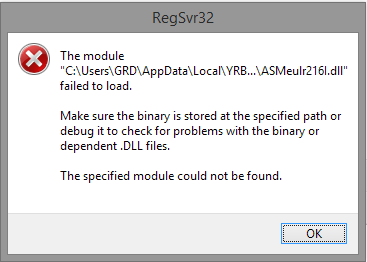










![HP desktop - google.com is in Norwegian [Solved] - last post by wayneman50](https://www.geekstogo.com/forum/uploads/profile/photo-thumb-328601.jpg?_r=1546827512)








 Sign In
Sign In Create Account
Create Account

