Malwarebytes Anti-Malware
www.malwarebytes.org
Scan Date: 18/4/2015
Scan Time: 15:55:52
Logfile: MBAM.txt
Administrator: Yes
Version: 2.00.4.1028
Malware Database: v2015.04.18.04
Rootkit Database: v2015.03.31.01
License: Trial
Malware Protection: Enabled
Malicious Website Protection: Enabled
Self-protection: Disabled
OS: Windows 7 Service Pack 1
CPU: x64
File System: NTFS
User: jojo
Scan Type: Threat Scan
Result: Completed
Objects Scanned: 348820
Time Elapsed: 14 min, 15 sec
Memory: Enabled
Startup: Enabled
Filesystem: Enabled
Archives: Enabled
Rootkits: Enabled
Heuristics: Enabled
PUP: Warn
PUM: Enabled
Processes: 0
(No malicious items detected)
Modules: 0
(No malicious items detected)
Registry Keys: 0
(No malicious items detected)
Registry Values: 0
(No malicious items detected)
Registry Data: 0
(No malicious items detected)
Folders: 0
(No malicious items detected)
Files: 1
PUP.Optional.ClientConnect, C:\Users\jojo\Desktop\Kids Stuff\Audacity_TSV37N7WO.exe, No Action By User, [769d2a226d1d85b1785ff9e6be43a15f],
Physical Sectors: 0
(No malicious items detected)
(end)

 This topic is locked
This topic is locked



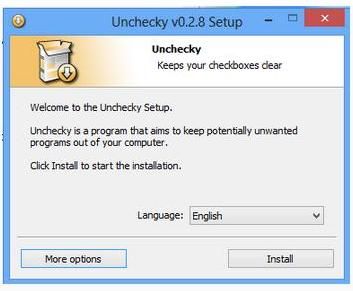
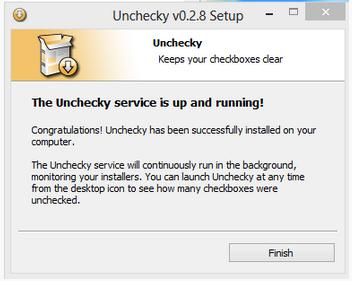











 Sign In
Sign In Create Account
Create Account

