I accidentally picked up the "Sale Pluuss" extension when I inadvertently clicked on Easy Downloader on a web site. I removed the extension from Chrome, deleted the program with Revo and did a scan with Malwarebytes that found a bunch of stuff. Ran Adwcleaner as well. I thought I was clean but every time I open Chrome, I am prompted that I am in Developer Mode and the Sale Pluuss extension is back and enabled. How can I get rid this extension permanently? Oh yeah, I ran the FRST64 as well so I have that log.
Addendum: After posting, I went back to Chrome Extensions and saw the notation that it was loaded from C:\ProgramData\nfibchpbeeplaeglabjalglihopjkpnf\. I deleted that folder and the Sale Pluuss extension has not returned. I hope that settles the issue.
Edited by tsmonk, 18 April 2015 - 04:25 AM.


 This topic is locked
This topic is locked



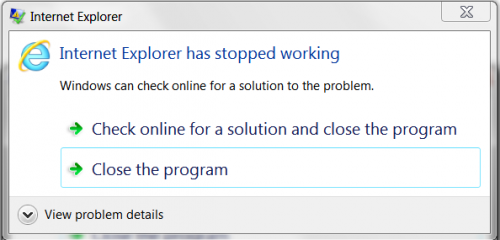











 Sign In
Sign In Create Account
Create Account

