Fixlog follows:
Fix result of Farbar Recovery Tool (FRST written by Farbar) (x64) Version: 20-04-2015
Ran by User at 2015-04-23 16:47:05 Run:4
Running from C:\Users\User\Desktop
Loaded Profiles: User (Available profiles: User)
Boot Mode: Normal
==============================================
Content of fixlist:
*****************
CreateRestorePoint:
HKU\S-1-5-21-3558613108-4216258381-1907356910-1000\...\Run: [TrayClient] => C:\Program Files (x86)\TrayClient\TrayClient.exe [714240 2015-04-01] (TrayClient)
C:\Program Files (x86)\TrayClient
EmptyTemp:
CMD: bitsadmin /reset /allusers
*****************
Restore point was successfully created.
HKU\S-1-5-21-3558613108-4216258381-1907356910-1000\Software\Microsoft\Windows\CurrentVersion\Run\\TrayClient => Value not found.
"C:\Program Files (x86)\TrayClient" => File/Directory not found.
========= bitsadmin /reset /allusers =========
BITSADMIN version 3.0 [ 7.5.7601 ]
BITS administration utility.
© Copyright 2000-2006 Microsoft Corp.
BITSAdmin is deprecated and is not guaranteed to be available in future versions of Windows.
Administrative tools for the BITS service are now provided by BITS PowerShell cmdlets.
0 out of 0 jobs canceled.
========= End of CMD: =========
EmptyTemp: => Removed 9.3 MB temporary data.
The system needed a reboot.
==== End of Fixlog 16:47:14 ====
During the fix the Virus Alert went away and has not returned since reboot. I did a quick check in IE going to AOL login still unable to access Username and Password feilds. Remember I did not do the reset of IE because the Virus Alert returned.

 This topic is locked
This topic is locked


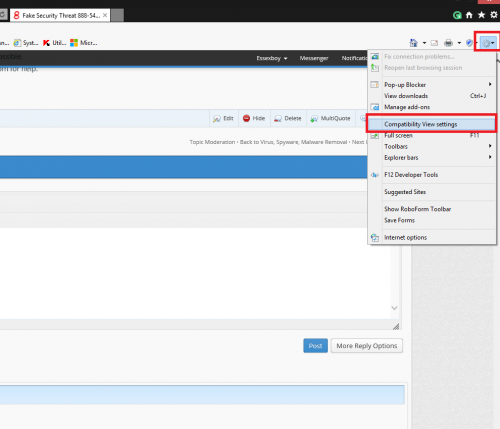











 Sign In
Sign In Create Account
Create Account

