morning all, have a slight problem with my wifi,, my emachine e725 will not discover any wifi connection, all drivers installed and correct, checked firewall and virus setting but still the same,, thanks for any help ...
wifi
Best Answer setto , 30 April 2015 - 12:07 AM
hi thanks for the replie, have had this problem a couple ov times. the way i fix it then was to do a cold start a few times, then computer wifi worked ok. this same this time no look, did problem f... Go to the full post »
#1

 Posted 22 April 2015 - 12:25 AM
Posted 22 April 2015 - 12:25 AM

#2

 Posted 22 April 2015 - 07:02 AM
Posted 22 April 2015 - 07:02 AM

Hello setto,
A few questions to help us get started troubleshooting your issue.
1) It used to work fine? How long has the problem been happening?
2) Was anything changed between the time it worked and when the problem occurred? (updated drivers, hardware/software installation, etc?)
3) Does this problem occur with other wireless devices on the network?
4) Is this problem limited to wifi? There are no problems when using a wired connection?
If using Windows 7, please click Start > Control Panel > Network and Sharing Center
Please click the red X near the top/middle of that window, as in the picture below: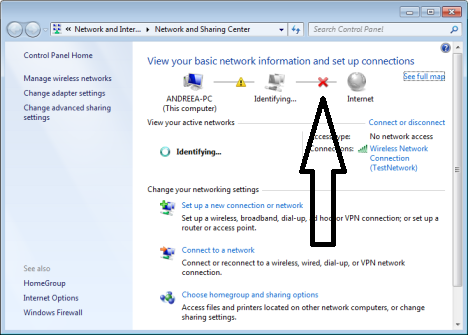
Please let us know what the troubleshooter indicates, or use the steps in the Spoiler button below to share a screenshot with us!
#3

 Posted 26 April 2015 - 03:08 PM
Posted 26 April 2015 - 03:08 PM

setto,
Haven't heard from you in a while, were you ever able to make progress with this issue?
#4

 Posted 29 April 2015 - 11:07 PM
Posted 29 April 2015 - 11:07 PM

hi thanks for the replie, have had this problem a couple ov times. the way i fix it then was to do a cold start a few times, then computer wifi worked ok. this same this time no look, did problem finder with wifi card like u said and says cannot find any problems with card.have check device manager and it seems to be there. nothing has been change at all, checked to see if drivers for card are there, they are, the wifi card is a mini wifi/bluetooth all bluetooth works ok, will not work if i hard wire it tyo the router, the card controls both, yes am running windows 7, thanks again ,,,,,,
#5

 Posted 30 April 2015 - 12:07 AM
Posted 30 April 2015 - 12:07 AM

hi thanks for the replie, have had this problem a couple ov times. the way i fix it then was to do a cold start a few times, then computer wifi worked ok. this same this time no look, did problem finder with wifi card like u said and says cannot find any problems with card.have check device manager and it seems to be there. nothing has been change at all, checked to see if drivers for card are there, they are, the wifi card is a mini wifi/bluetooth all bluetooth works ok, will not work if i hard wire it tyo the router, the card controls both, yes am running windows 7, thanks again ,,,,,,
Similar Topics
0 user(s) are reading this topic
0 members, 0 guests, 0 anonymous users
As Featured On:

















 Sign In
Sign In Create Account
Create Account

