User Returned.
Graphics glitches on Windows 7 and then after Windows Vista got too. [
#16

 Posted 18 August 2015 - 08:09 AM
Posted 18 August 2015 - 08:09 AM

#17

 Posted 20 August 2015 - 08:51 AM
Posted 20 August 2015 - 08:51 AM

I received and reviewed your hives, thank you. Please do the following. Make certain you are in Windows Vista while working with me. Thank you.
Step#1 - FRST Fix
NOTICE: This script was written specifically for this user, for use on that particular machine. Running this on another machine may cause damage to your operating system
1. Download attached file and save it to the Desktop.  fixlist.txt 626bytes
207 downloads
fixlist.txt 626bytes
207 downloads
Note. It's important that both files, FRST and fixlist.txt are in the same location or the fix will not work (in this case...the desktop).
2. Run FRST by Right-Clicking on the file and choosing Run as administrator.
3. Press the Fix button just once and wait. If for some reason the tool needs a restart, please make sure you let the system restart normally. After that let the tool complete its run.
4. When finished FRST will generate a log on the Desktop (Fixlog.txt). Please post the contents of it in your reply.
#18

 Posted 24 August 2015 - 04:36 AM
Posted 24 August 2015 - 04:36 AM

#19

 Posted 24 August 2015 - 03:41 PM
Posted 24 August 2015 - 03:41 PM

Let me know if Windows Vista is working properly now.
#20

 Posted 25 August 2015 - 07:18 AM
Posted 25 August 2015 - 07:18 AM

At first the pc is hanging then I got this message 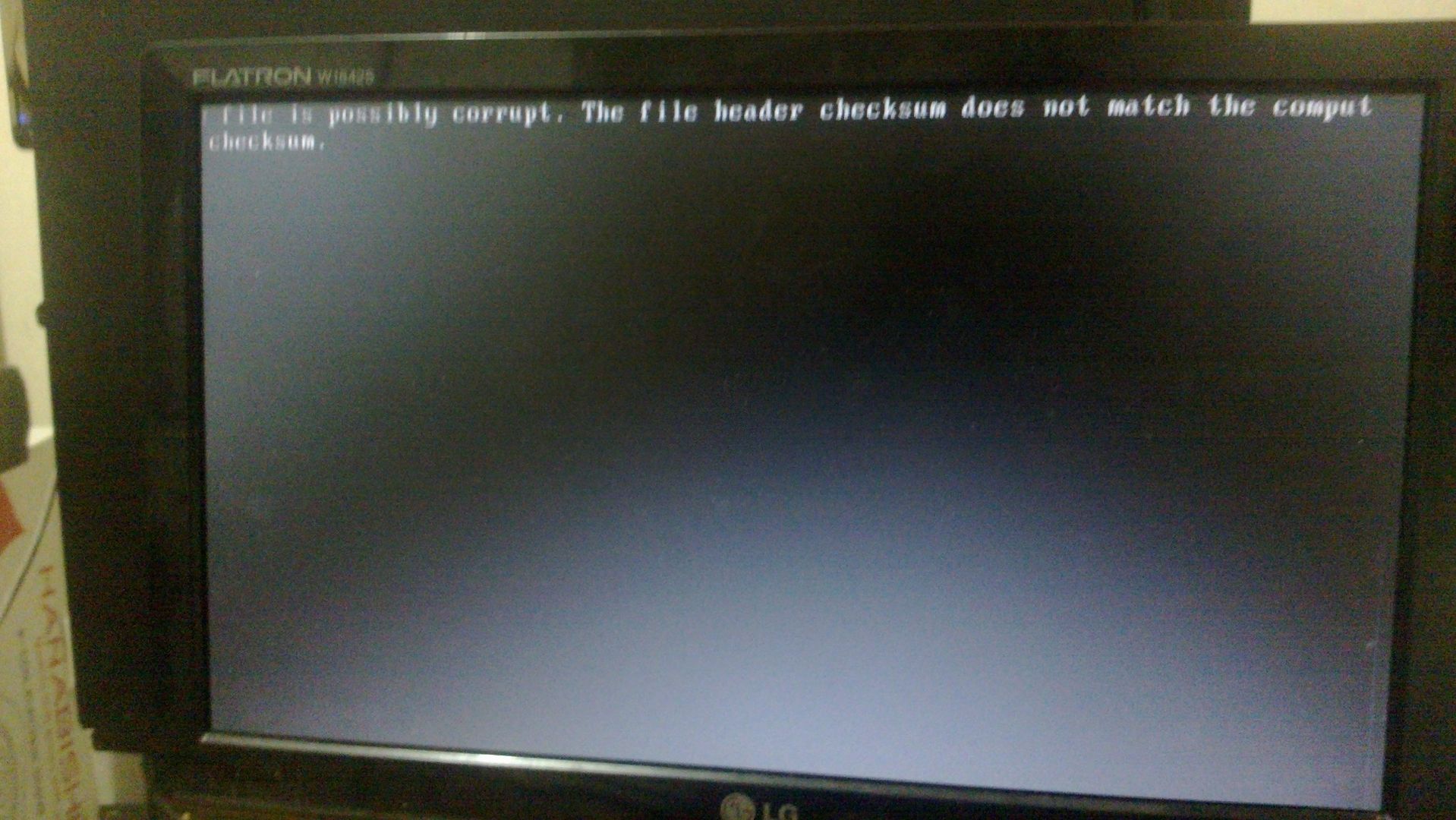
So I open the PC Case,remove CMOS battery for 5 minutes,reseat the 2 RAM Stick,then reopen checking if it work like what i read online and its fine now.Then when I run Windows Vista it hanged,so I restart and loggedin on Windows 7 and its fine.I stayed on Windows 7 for 5 minutes to check if it will hang and it didn't though the graphics glitch problem is still there.Then I reloggedin on Windows Vista again but this time I was able to enter.Then i tried playing a Naruto PC Game and it still has glitches and blinking like you can see here
http://vid1343.photo...zps6dgjbyvz.mp4 until it crash and restarted.I loggedin again to Vista and was able to enter then everything hanged again.Its not like this before.
#21

 Posted 25 August 2015 - 07:29 AM
Posted 25 August 2015 - 07:29 AM

While logged into Vista, please do the following.
SFC Scan
- Click on the Start
 button and in the search box, type Command Prompt
button and in the search box, type Command Prompt - When you see Command Prompt on the list, right-click on it and select Run as administrator
- When command prompt opens, copy and paste the following commands into it, press enter after each
sfc /scannow
Wait for this to finish before you continue
copy %windir%\logs\cbs\cbs.log %userprofile%\Desktop\cbs.txt - This will create a file, cbs.txt on your Desktop. Please attach this to your next post.
Please Note:: if the file is too big to upload to your next post please upload via a service such as Dropbox or One Drive or SendSpace and just provide the link.
#22

 Posted 27 August 2015 - 03:47 AM
Posted 27 August 2015 - 03:47 AM

Here's the cbs.txt
Attached Files
Edited by henrymills, 27 August 2015 - 04:05 AM.
#23

 Posted 27 August 2015 - 11:56 AM
Posted 27 August 2015 - 11:56 AM

Let's run a chkdsk on Vista.
Step#1 - ChkDsk Scan
1. Click your Start Orb in the lower left of your computer and type cmd in the search box.
2. Once the cmd program is found, right-click on it with your mouse and select Run as administrator as shown below.
3. Answer Yes when asked to allow.
4. You should now have a black window open that you can type in to.
5. Please type chkdsk and then press enter.
6. Chkdsk will start to run. Please allow it to finish. You will know it is running when you see text as follows.
7. Download ListChkdskResult.exe by SleepyDude and save it on your desktop. If it's already downloaded to your desktop, just skip this step.
8. Right-click this file and select Run as administrator (Allow if prompted) and a text file will open (and also be saved on the desktop as ListChkdskResult.txt).
Please copy the contents of this file and paste into your next post.
#24

 Posted 28 August 2015 - 04:01 AM
Posted 28 August 2015 - 04:01 AM

When I run ListChkdskResult.exe I get this error message 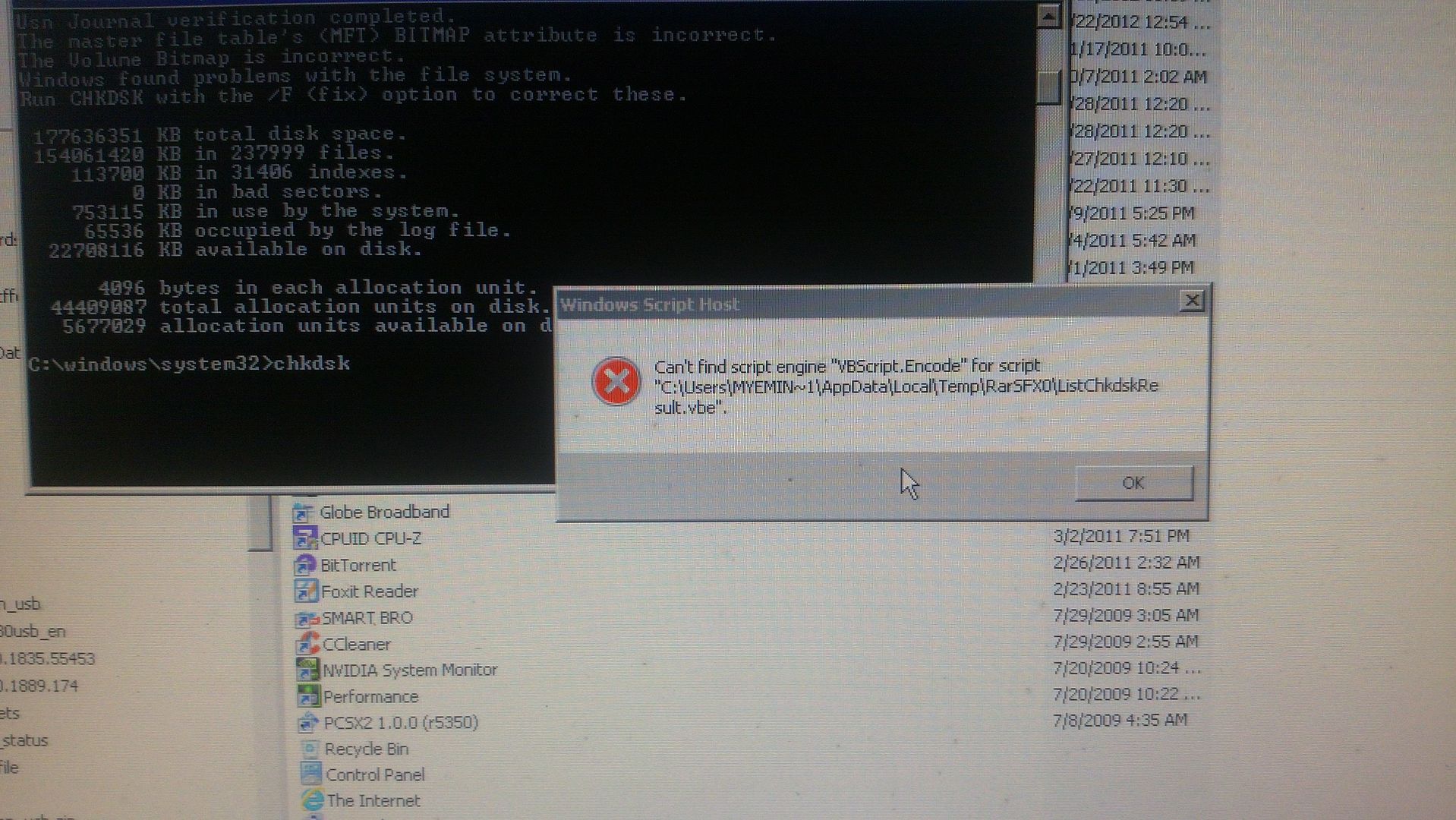
#25

 Posted 29 August 2015 - 11:21 AM
Posted 29 August 2015 - 11:21 AM

Step#1 - ChkDsk Repair
1. Click your Start Orb in the lower left of your computer and type cmd in the search box.
2. Once the cmd program is found, right-click on it with your mouse and select Run as administrator as shown below.
3. Answer Yes when asked to allow.
4. You should now have a black window open that you can type in to.
5. Please type chkdsk /R and then press enter. Note: There is a space after the command chkdsk and before the forward slash
6. You will get a prompt telling you chkdsk cannot run because the volume is in use. Answer Y and hit enter to schedule the run at next boot.
7. Reboot your computer and chkdsk will run. Let it complete please.
Let me know when this is complete.
#26

 Posted 29 August 2015 - 12:06 PM
Posted 29 August 2015 - 12:06 PM

How do I ensure any critical data is backup?System restore?
#27

 Posted 29 August 2015 - 12:09 PM
Posted 29 August 2015 - 12:09 PM

There are several ways. One is to plug in a USB drive and manually copy all of your critical files to it. Or you can do it in a more automated way. Link below may help.
http://windows.micro...s#1TC=windows-7
#28

 Posted 02 September 2015 - 02:00 PM
Posted 02 September 2015 - 02:00 PM

Due to lack of feedback, this topic has been closed.
If you need this topic reopened, please contact a staff member. This applies only to the original topic starter. Everyone else please begin a New Topic.
#29

 Posted 04 September 2015 - 06:17 AM
Posted 04 September 2015 - 06:17 AM

User Returned.
#30

 Posted 04 September 2015 - 08:33 AM
Posted 04 September 2015 - 08:33 AM

Ive finished backing up and running chkdsk /R. I tried running ListChkdskResult.exe but it still give the same vbscript.encode error.What do I do now?Also while backing up i needed to run Puppylinux to copy files wth long names which Windows restrict,and I've tried playing HD videos on it with VLC media player and I notice there's no graphics glitches.I just thought you might want to know.Thanks for continuously helping me.
Similar Topics
0 user(s) are reading this topic
0 members, 0 guests, 0 anonymous users
As Featured On:








 This topic is locked
This topic is locked





 Sign In
Sign In Create Account
Create Account

