I keep getting the "failure configuring Windows updates-reverting changes" error message after Windows attempts to download and install updates. The computer will loop several times then finally goes back to the log in screen at start up.I've tried several fixes from Microsoft.com and even a few I found on Google,but I'm still getting the error message.
I searched here for similar issues and found a few so it's an apparent problem that a lot of us are having. Should I try a system restore back to several months ago? This is my wifes computer and she told me she's been having this issue for some time.
Thank you





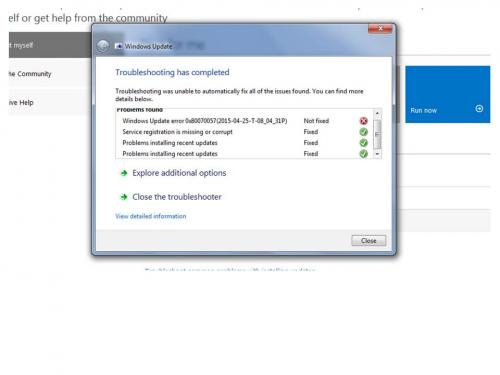











 Sign In
Sign In Create Account
Create Account

