I have Win7 Pro x64 installed and working on a separate 500 gb sata SSD and using four sticks of 4gb memory. In this case I want to convert my XP Pro x86(only allows one 4gb memory module)installed on a 120gb SSD to a virtual drive and copy the resulting file to the Win7 drive. The problem however is that some of the XP's applications have been installed on a separate D:\ drive. The size of that drive is 500gb. How can I make it so that when I turn both drives to virtuals whereby the XP system will run in virtual mode on the Win7 x64 system? The XP system also contains two virtual drives with Ubunbtu and Windows 2000 Pro installed. I have already imaged both the XP C:\ and D:\ drives with Terabyte Unlimited. Unknown territory here and advice is sorely needed.
Edited by khazarian, 25 April 2015 - 05:21 PM.





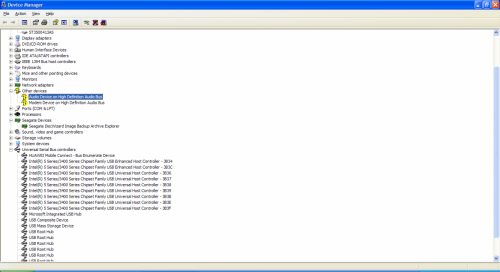











 Sign In
Sign In Create Account
Create Account

