Something Seriously Wrong
Started by
goatman69
, Jun 13 2005 07:34 AM
#16

 Posted 15 June 2005 - 12:55 AM
Posted 15 June 2005 - 12:55 AM

#17

 Posted 15 June 2005 - 10:42 AM
Posted 15 June 2005 - 10:42 AM

yes, but there is nothing in the top box.
#18

 Posted 15 June 2005 - 11:52 AM
Posted 15 June 2005 - 11:52 AM

Then we will have to make a boot.ini.
I will need to know how many drives (physical) you have and how many partitions there are on the main drive.
Is the install on C: the only one or were there more?
And is that XP Home or Pro ?
Regards,
I will need to know how many drives (physical) you have and how many partitions there are on the main drive.
Is the install on C: the only one or were there more?
And is that XP Home or Pro ?
Regards,
#19

 Posted 15 June 2005 - 11:58 AM
Posted 15 June 2005 - 11:58 AM

There is only one hard drive and I am running Windows XP Home. It is loaded on C: drive. I have tried using my windows CD and go to recovery but I get a blue screen with the error............DRIVER_IRQL_NOT_LESS_OR_EQUAL
STOP: 0x000000D1 (0x88F98396, 0x00000002, 0x00000000, 0x88F98396)
STOP: 0x000000D1 (0x88F98396, 0x00000002, 0x00000000, 0x88F98396)
#20

 Posted 15 June 2005 - 12:14 PM
Posted 15 June 2005 - 12:14 PM

Copy the part in bold below and save it as boot.ini directly to C:\
Set filetype to "All Files"
[boot loader]
timeout=10
default=multi(0)disk(0)rdisk(0)partition(1)\WINDOWS
[operating systems]
multi(0)disk(0)rdisk(0)partition(1)\WINDOWS="Microsoft Windows XP Home Edition" /fastdetect /NoExecute=OptIn
Or Rightclick My Computer > Properties
On the Advanced tab click Settings under Startup and Recovery
Click Edit and paste the bold above in the resulting field.
Whatever works for you.
Try the check all paths for validity on the boot.ini tab in msconfig before you reboot.
Regards,
Set filetype to "All Files"
[boot loader]
timeout=10
default=multi(0)disk(0)rdisk(0)partition(1)\WINDOWS
[operating systems]
multi(0)disk(0)rdisk(0)partition(1)\WINDOWS="Microsoft Windows XP Home Edition" /fastdetect /NoExecute=OptIn
Or Rightclick My Computer > Properties
On the Advanced tab click Settings under Startup and Recovery
Click Edit and paste the bold above in the resulting field.
Whatever works for you.
Try the check all paths for validity on the boot.ini tab in msconfig before you reboot.
Regards,
#21

 Posted 15 June 2005 - 12:29 PM
Posted 15 June 2005 - 12:29 PM

That took care of the Invalid Boot.Ini file problem. Thanks so much metallica. When I reboot though I get this window from Microsofts Antispyware saying that it has stopped Windows Shell Common Dll (shell32.dll) from being installed. Should this concern me that this is trying to be installed each time I reboot? Again thanks for the help with the boot.ini problem.
#22

 Posted 15 June 2005 - 01:23 PM
Posted 15 June 2005 - 01:23 PM

Hmmm. Can you do a Find Files for Shell32.dll ?
It is the name of a legitimate Windows file, but depending on the location it is, it could also be bad news.
Regards,
It is the name of a legitimate Windows file, but depending on the location it is, it could also be bad news.
Regards,
#23

 Posted 15 June 2005 - 05:05 PM
Posted 15 June 2005 - 05:05 PM

should I try to remove it?
#24

 Posted 16 June 2005 - 12:13 AM
Posted 16 June 2005 - 12:13 AM

No, I'd like you to list where you have copies of that file before we start deleting important system files by accident.
Regards,
Regards,
#25

 Posted 16 June 2005 - 06:47 PM
Posted 16 June 2005 - 06:47 PM

How can I make the list? I tried to copy and paste, but it wouldn't let me. I found 11 files with it.
#26

 Posted 17 June 2005 - 02:31 AM
Posted 17 June 2005 - 02:31 AM

~~ shakes head ~~ 
Cope the part below into notepad and save it as searchShell32.bat
Set filetype to "All files"
dir %Systemdrive%\Shell32.dll /a h /s > files.txt
start notepad files.txt
Double click the file and when it is ready it will open files.txt
Post the content of that file
Regards,
Cope the part below into notepad and save it as searchShell32.bat
Set filetype to "All files"
dir %Systemdrive%\Shell32.dll /a h /s > files.txt
start notepad files.txt
Double click the file and when it is ready it will open files.txt
Post the content of that file
Regards,
#27

 Posted 18 June 2005 - 06:36 PM
Posted 18 June 2005 - 06:36 PM

Sorry, it's been a while. Been working. Sorry to be a lame on the pc also.  Here is what I got, hope this is what you wanted.
Here is what I got, hope this is what you wanted.
dir %Systemdrive%\Shell32.dll /a h /s > files.txt
start notepad files.txt
dir %Systemdrive%\Shell32.dll /a h /s > files.txt
start notepad files.txt
#28

 Posted 18 June 2005 - 06:44 PM
Posted 18 June 2005 - 06:44 PM

Sorry again Metallica, I hit the wrong button on the previous post.  I think this is what you wanted.
I think this is what you wanted.
Volume in drive C has no label.
Volume Serial Number is 4C9F-F5FC
Directory of C:\WINDOWS\$hf_mig$\KB893086\SP2GDR
02/28/2005 07:11 PM 8,450,048 shell32.dll
1 File(s) 8,450,048 bytes
Directory of C:\WINDOWS\$hf_mig$\KB893086\SP2QFE
02/28/2005 07:06 PM 8,451,584 shell32.dll
1 File(s) 8,451,584 bytes
Directory of C:\WINDOWS\$NtServicePackUninstall$
03/11/2005 09:51 PM 8,348,672 shell32.dll
1 File(s) 8,348,672 bytes
Directory of C:\WINDOWS\$NtUninstallKB826939$
08/29/2002 06:41 AM 8,336,384 shell32.dll
1 File(s) 8,336,384 bytes
Directory of C:\WINDOWS\$NtUninstallKB839645$
06/11/2003 04:43 PM 8,240,640 shell32.dll
1 File(s) 8,240,640 bytes
Directory of C:\WINDOWS\$NtUninstallKB841356$
06/10/2004 03:51 PM 8,350,720 shell32.dll
1 File(s) 8,350,720 bytes
Directory of C:\WINDOWS\$NtUninstallKB893086$
08/04/2004 03:56 AM 8,384,000 shell32.dll
1 File(s) 8,384,000 bytes
Directory of C:\WINDOWS\$NtUninstallKB893086_0$
08/20/2004 06:01 PM 8,442,368 shell32.dll
1 File(s) 8,442,368 bytes
Directory of C:\WINDOWS\ServicePackFiles\i386
08/04/2004 03:56 AM 8,384,000 shell32.dll
1 File(s) 8,384,000 bytes
Directory of C:\WINDOWS\system32
02/28/2005 07:11 PM 8,450,048 shell32.dll
1 File(s) 8,450,048 bytes
Directory of C:\WINDOWS\system32\dllcache
02/28/2005 07:11 PM 8,450,048 shell32.dll
1 File(s) 8,450,048 bytes
Volume in drive C has no label.
Volume Serial Number is 4C9F-F5FC
Directory of C:\WINDOWS\$hf_mig$\KB893086\SP2GDR
02/28/2005 07:11 PM 8,450,048 shell32.dll
1 File(s) 8,450,048 bytes
Directory of C:\WINDOWS\$hf_mig$\KB893086\SP2QFE
02/28/2005 07:06 PM 8,451,584 shell32.dll
1 File(s) 8,451,584 bytes
Directory of C:\WINDOWS\$NtServicePackUninstall$
03/11/2005 09:51 PM 8,348,672 shell32.dll
1 File(s) 8,348,672 bytes
Directory of C:\WINDOWS\$NtUninstallKB826939$
08/29/2002 06:41 AM 8,336,384 shell32.dll
1 File(s) 8,336,384 bytes
Directory of C:\WINDOWS\$NtUninstallKB839645$
06/11/2003 04:43 PM 8,240,640 shell32.dll
1 File(s) 8,240,640 bytes
Directory of C:\WINDOWS\$NtUninstallKB841356$
06/10/2004 03:51 PM 8,350,720 shell32.dll
1 File(s) 8,350,720 bytes
Directory of C:\WINDOWS\$NtUninstallKB893086$
08/04/2004 03:56 AM 8,384,000 shell32.dll
1 File(s) 8,384,000 bytes
Directory of C:\WINDOWS\$NtUninstallKB893086_0$
08/20/2004 06:01 PM 8,442,368 shell32.dll
1 File(s) 8,442,368 bytes
Directory of C:\WINDOWS\ServicePackFiles\i386
08/04/2004 03:56 AM 8,384,000 shell32.dll
1 File(s) 8,384,000 bytes
Directory of C:\WINDOWS\system32
02/28/2005 07:11 PM 8,450,048 shell32.dll
1 File(s) 8,450,048 bytes
Directory of C:\WINDOWS\system32\dllcache
02/28/2005 07:11 PM 8,450,048 shell32.dll
1 File(s) 8,450,048 bytes
#29

 Posted 19 June 2005 - 02:41 AM
Posted 19 June 2005 - 02:41 AM

No problem.
C:\WINDOWS\system32\shell32.dll
looks like the real thing to me.
Maybe it's a matter of simply allowing it in MSAS to solve your problem.
Regards,
C:\WINDOWS\system32\shell32.dll
looks like the real thing to me.
Maybe it's a matter of simply allowing it in MSAS to solve your problem.
Regards,
#30

 Posted 19 June 2005 - 08:06 AM
Posted 19 June 2005 - 08:06 AM

this may sound stupid, but what is MSAS?
Similar Topics
0 user(s) are reading this topic
0 members, 0 guests, 0 anonymous users
As Featured On:









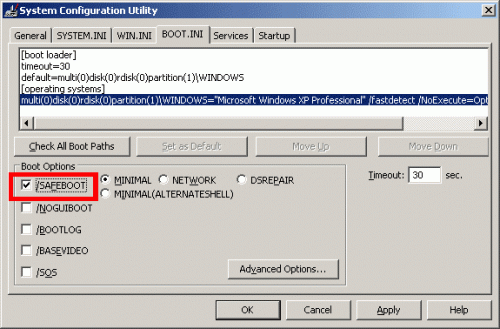





 Sign In
Sign In Create Account
Create Account

