Fix result of Farbar Recovery Tool (FRST written by Farbar) (x64) Version: 06-05-2015 01
Ran by Antonio at 2015-05-06 22:34:08 Run:1
Running from C:\Users\Antonio\Desktop
Loaded Profiles: Antonio (Available profiles: Antonio)
Boot Mode: Normal
==============================================
Content of fixlist:
*****************
CreateRestorePoint:
CHR Extension: (No Name) - C:\Users\Antonio\AppData\Local\Google\Chrome\User Data\Default\Extensions\aelbknmfcacjffmgnoaaonhgoghlmlkp [2015-04-30]
2015-04-14 18:39 - 2015-04-14 18:39 - 00000000 ____D () C:\ProgramData\lpmamebbhipokffioidfnholonombild
2015-04-14 18:39 - 2015-04-14 18:39 - 00000000 ____D () C:\ProgramData\kamaenjfbeclfbjjmhbkmnlefdenmejp
2015-04-14 18:37 - 2015-04-18 14:45 - 00000000 ____D () C:\ProgramData\{767827c6-9123-1831-7678-827c69129f1a}
2015-04-08 12:27 - 2015-03-20 16:40 - 00000000 ____D () C:\ProgramData\McAfee
Task: {1DE8A393-B229-44D3-AB54-FF0616DA2994} - \Start SimplePass No Task File <==== ATTENTION
Task: {61DE756C-6047-42CF-AFCE-A2654390F72D} - \Start OPBHOBroker No Task File <==== ATTENTION
Task: {7E55C67F-5463-4A87-8CAF-58702D8BED23} - \Start OPBHOBrokerDesktop No Task File <==== ATTENTION
HKLM\SYSTEM\CurrentControlSet\Control\SafeBoot\Minimal\mcpltsvc => ""=""
HKLM\SYSTEM\CurrentControlSet\Control\SafeBoot\Network\McMPFSvc => ""="Service"
HKLM\SYSTEM\CurrentControlSet\Control\SafeBoot\Network\mcpltsvc => ""=""
CMD: bitsadmin /reset /allusers
CMD: netsh advfirewall reset
CMD: netsh advfirewall set allprofiles state on
Hosts:
*****************
Restore point was successfully created.
C:\Users\Antonio\AppData\Local\Google\Chrome\User Data\Default\Extensions\aelbknmfcacjffmgnoaaonhgoghlmlkp directory not found.
C:\ProgramData\lpmamebbhipokffioidfnholonombild => Moved successfully.
C:\ProgramData\kamaenjfbeclfbjjmhbkmnlefdenmejp => Moved successfully.
C:\ProgramData\{767827c6-9123-1831-7678-827c69129f1a} => Moved successfully.
C:\ProgramData\McAfee => Moved successfully.
"HKLM\SOFTWARE\Microsoft\Windows NT\CurrentVersion\Schedule\TaskCache\Logon\{1DE8A393-B229-44D3-AB54-FF0616DA2994}" => Key deleted successfully.
"HKLM\SOFTWARE\Microsoft\Windows NT\CurrentVersion\Schedule\TaskCache\Tasks\{1DE8A393-B229-44D3-AB54-FF0616DA2994}" => Key deleted successfully.
"HKLM\SOFTWARE\Microsoft\Windows NT\CurrentVersion\Schedule\TaskCache\Tree\Start SimplePass" => Key deleted successfully.
"HKLM\SOFTWARE\Microsoft\Windows NT\CurrentVersion\Schedule\TaskCache\Logon\{61DE756C-6047-42CF-AFCE-A2654390F72D}" => Key deleted successfully.
"HKLM\SOFTWARE\Microsoft\Windows NT\CurrentVersion\Schedule\TaskCache\Tasks\{61DE756C-6047-42CF-AFCE-A2654390F72D}" => Key deleted successfully.
"HKLM\SOFTWARE\Microsoft\Windows NT\CurrentVersion\Schedule\TaskCache\Tree\Start OPBHOBroker" => Key deleted successfully.
"HKLM\SOFTWARE\Microsoft\Windows NT\CurrentVersion\Schedule\TaskCache\Logon\{7E55C67F-5463-4A87-8CAF-58702D8BED23}" => Key deleted successfully.
"HKLM\SOFTWARE\Microsoft\Windows NT\CurrentVersion\Schedule\TaskCache\Tasks\{7E55C67F-5463-4A87-8CAF-58702D8BED23}" => Key deleted successfully.
"HKLM\SOFTWARE\Microsoft\Windows NT\CurrentVersion\Schedule\TaskCache\Tree\Start OPBHOBrokerDesktop" => Key deleted successfully.
"HKLM\System\CurrentControlSet\Control\SafeBoot\Minimal\mcpltsvc" => Key deleted successfully.
"HKLM\System\CurrentControlSet\Control\SafeBoot\Network\McMPFSvc" => Key deleted successfully.
"HKLM\System\CurrentControlSet\Control\SafeBoot\Network\mcpltsvc" => Key deleted successfully.
========= bitsadmin /reset /allusers =========
BITSADMIN version 3.0 [ 7.7.9600 ]
BITS administration utility.
© Copyright 2000-2006 Microsoft Corp.
BITSAdmin is deprecated and is not guaranteed to be available in future versions of Windows.
Administrative tools for the BITS service are now provided by BITS PowerShell cmdlets.
0 out of 0 jobs canceled.
========= End of CMD: =========
========= netsh advfirewall reset =========
Ok.
========= End of CMD: =========
========= netsh advfirewall set allprofiles state on =========
Ok.
========= End of CMD: =========
C:\Windows\System32\Drivers\etc\hosts => Moved successfully.
Hosts was reset successfully.
==== End of Fixlog 22:34:50 ====
![]()

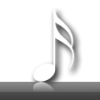
 This topic is locked
This topic is locked



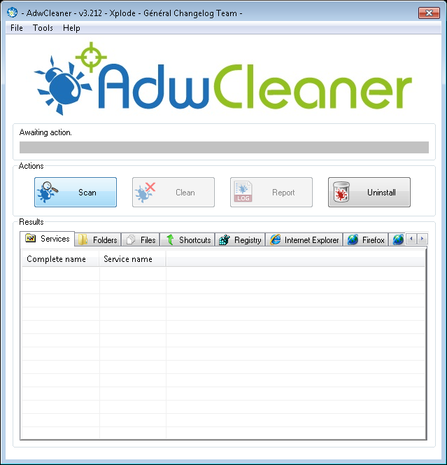
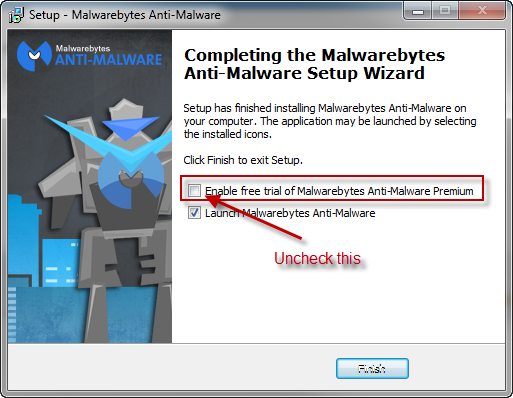
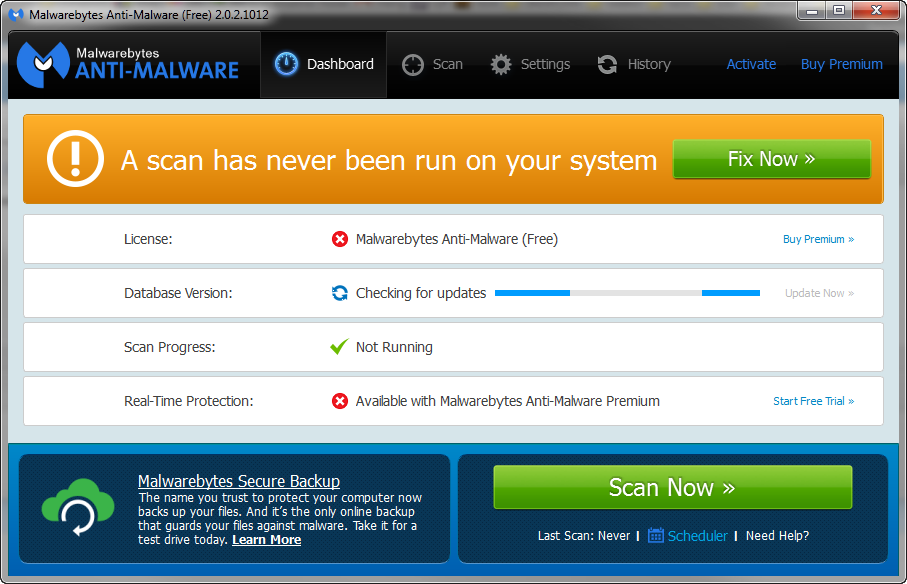
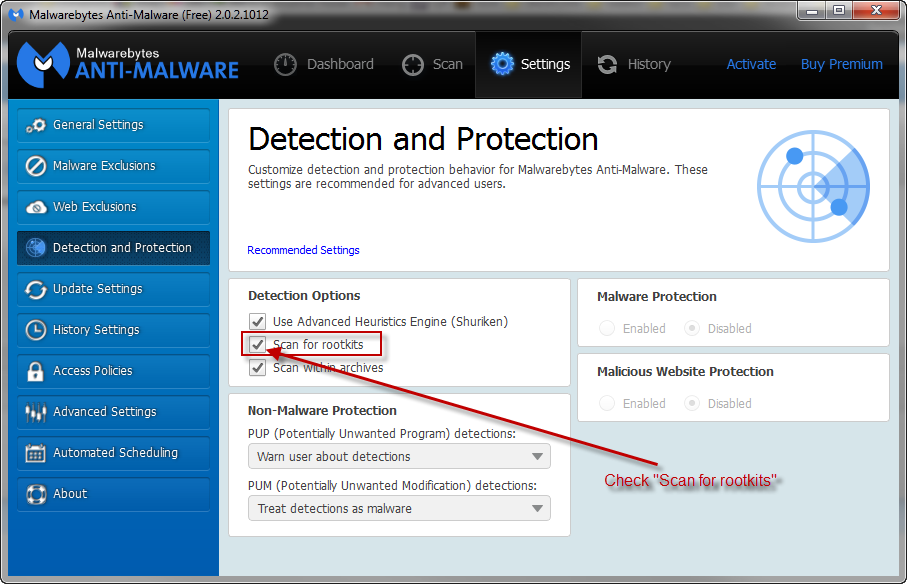
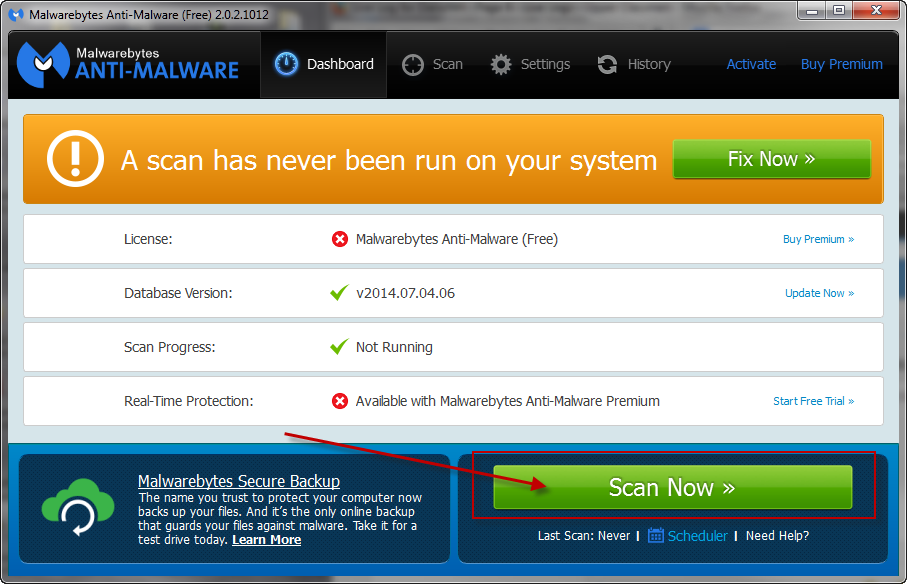
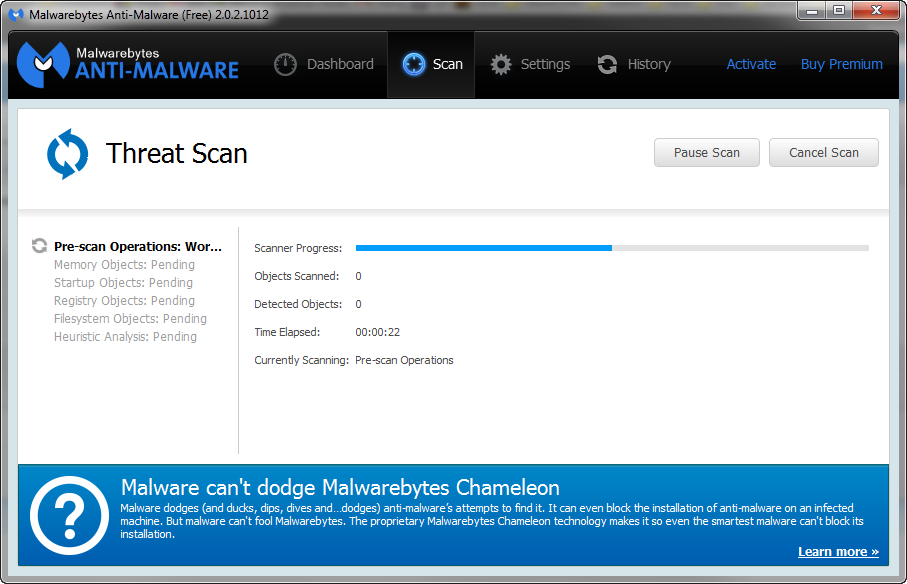
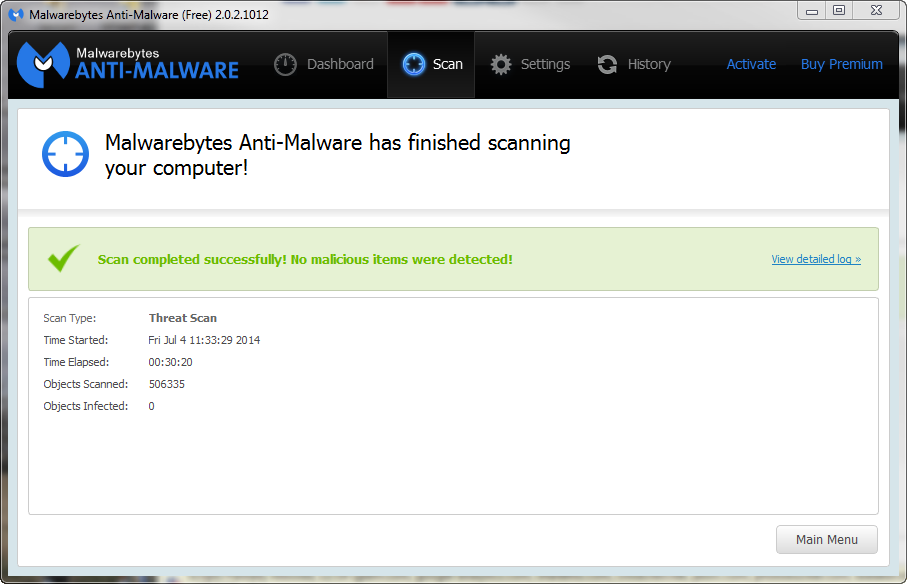
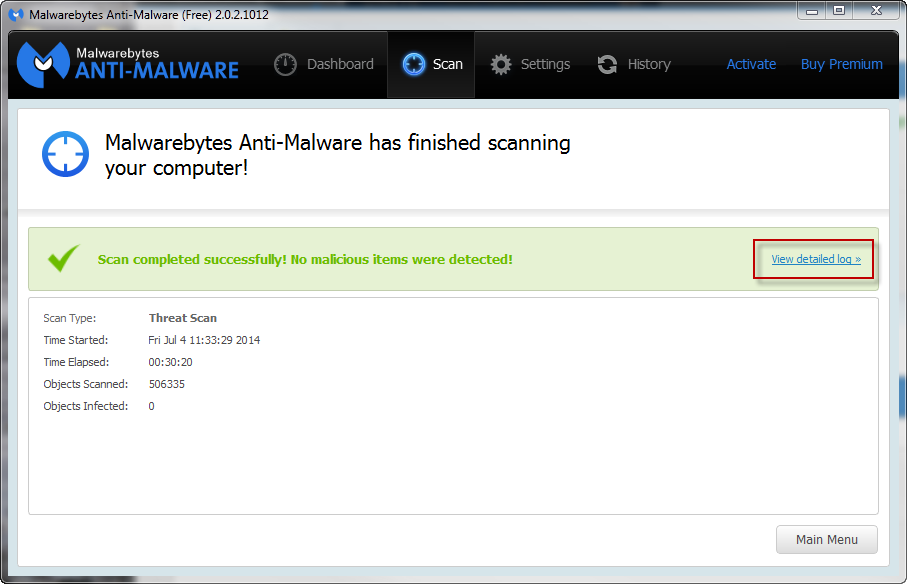
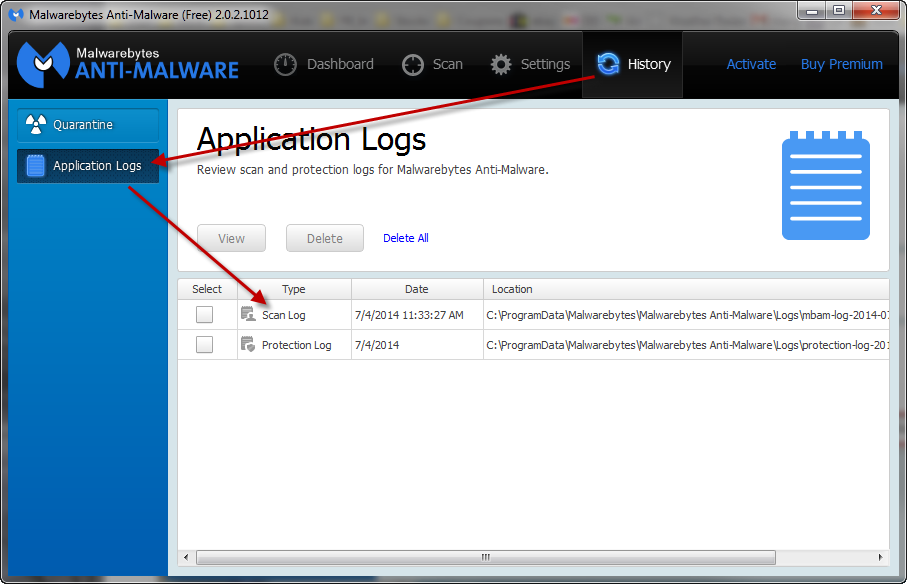
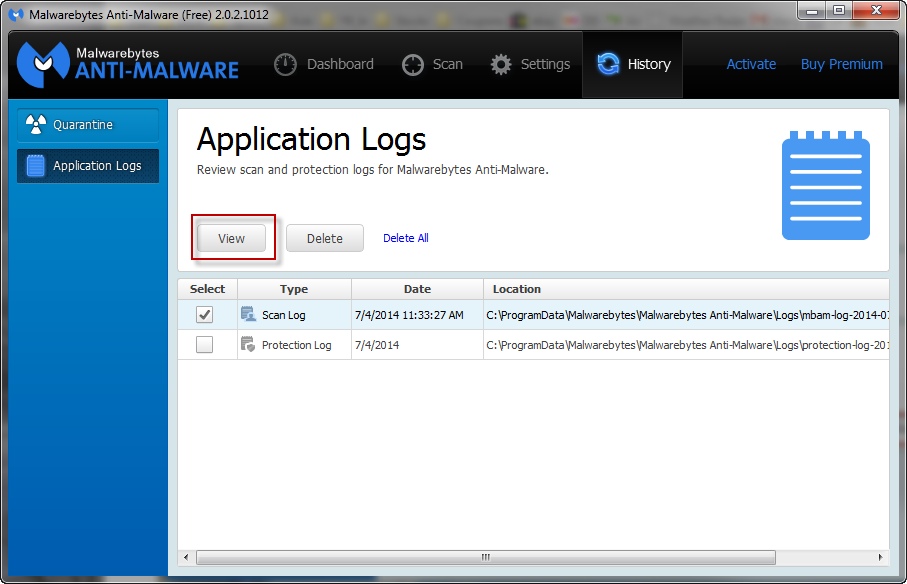
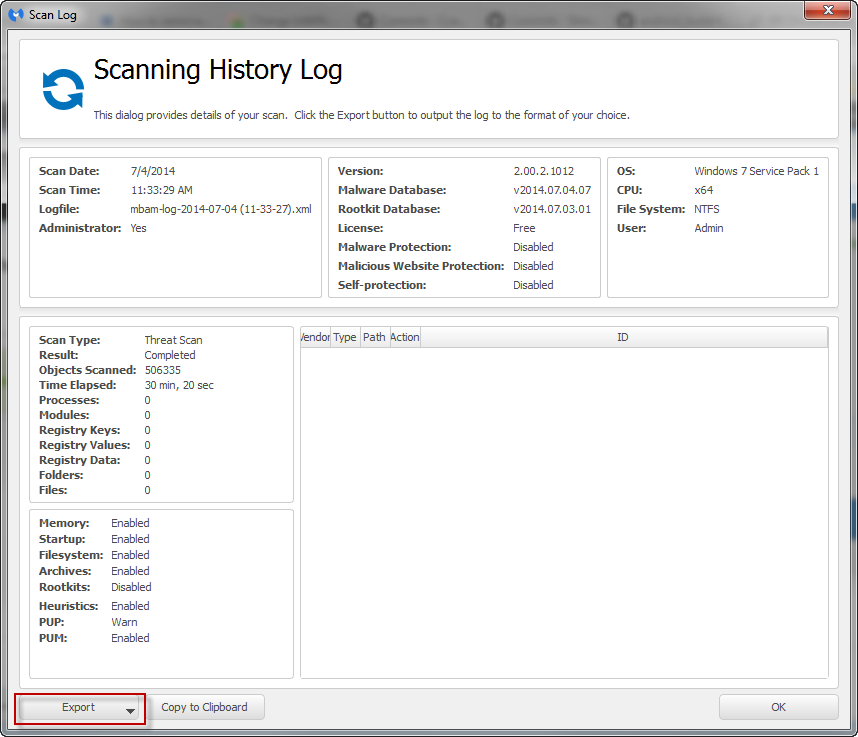













 Sign In
Sign In Create Account
Create Account

