Hi Guys,
I have had good results from this forum before, so I was wondering if someone could help me again!
I have a SanDisk 32 GB SD Card that I use in my Canon camera. Obviously this takes a lot of photos, so sometimes it can be months before I need to remove the pictures.
Anyway, I had a few hundred on there and one day in the Office I urgently needed to store some files, so I used the SD card. There didn't appear to be any issue - I copied the files when I got home & put the SD card back in the camera, everything was fine.
Then 3 days ago I took a load of pictures at a gig - no issues, and all the old photos were on there.
Anyway, when I came to take them off the card, a few weirdly named folders had appeared & no pictures - although all the old Word & Excel docs I had put on there were still there. When I put the SD card back in the camera - it is telling me no data, everything is gone!
So, I used Wondershare Data Recovery - and I can see a lot of pictures on there, however all the files are showing as Corrupt.
Help - is there any way to recover all of my lost photos ![]()
Thanks in advance!





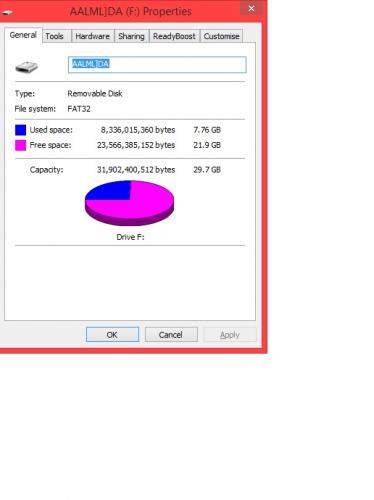











 Sign In
Sign In Create Account
Create Account

