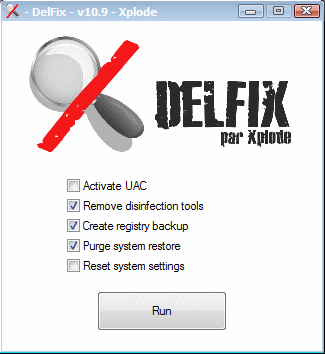I am having trouble getting any of my web browsers to work even though I am connected to the internet. Was working on this in the systems section and was told to run FRST.
Scan result of Farbar Recovery Scan Tool (FRST.txt) (x64) Version: 09-05-2015
Ran by Phillip (administrator) on PHILLIP-PC on 11-05-2015 21:44:57
Running from C:\Users\Phillip\Desktop
Loaded Profiles: Phillip (Available profiles: Phillip)
Platform: Windows 7 Home Premium Service Pack 1 (X64) OS Language: English (United States)
Internet Explorer Version 11 (Default browser: FF)
Boot Mode: Normal
==================== Processes (Whitelisted) =================
(If an entry is included in the fixlist, the process will be closed. The file will not be moved.)
(Microsoft Corporation) C:\Windows\System32\wlanext.exe
(Microsoft Corporation) C:\Program Files (x86)\Microsoft\BingBar\SeaPort.EXE
(Microsoft Corporation) C:\Windows\System32\dllhost.exe
(Alps Electric Co., Ltd.) C:\Program Files\DellTPad\Apoint.exe
(Realtek Semiconductor) C:\Program Files\Realtek\Audio\HDA\RAVCpl64.exe
(Intel Corporation) C:\Windows\System32\hkcmd.exe
(Intel Corporation) C:\Windows\System32\igfxpers.exe
(Intel Corporation) C:\Windows\System32\igfxsrvc.exe
(Dell Inc.) C:\Program Files\Dell\QuickSet\quickset.exe
(Dell Inc.) C:\Program Files\Dell\Dell Wireless WLAN Card\WLTRAY.EXE
(Alps Electric Co., Ltd.) C:\Program Files\DellTPad\ApMsgFwd.exe
(Alps Electric Co., Ltd.) C:\Program Files\DellTPad\hidfind.exe
(Alps Electric Co., Ltd.) C:\Program Files\DellTPad\ApntEx.exe
() C:\Users\Phillip\AppData\Local\PennyBee\PennyBeeW.exe
(Stardock Corporation) C:\Program Files\Dell\DellDock\DellDock.exe
(System Alerts LLC) C:\Users\Phillip\AppData\Local\DesktopTemperature\DesktopTemperature.exe
(MyPCBackup.com) C:\Program Files (x86)\MyPC Backup\MyPC Backup.exe
(Weather Protector LLC) C:\Program Files (x86)\StormWatch\StormWatch.exe
(CyberLink Corp.) C:\Program Files (x86)\CyberLink\PowerDVD DX\PDVDDXSrv.exe
(PC Utilities Pro) C:\Program Files (x86)\Optimizer Pro\OptProReminder.exe
() C:\Program Files (x86)\Roxio\Roxio Burn\RoxioBurnLauncher.exe
(Creative Technology Ltd) C:\Program Files (x86)\Dell Webcam\Dell Webcam Central\WebcamDell2.exe
(SupportSoft, Inc.) C:\Program Files (x86)\Dell Support Center\bin\sprtcmd.exe
(SupportSoft, Inc.) C:\Program Files (x86)\Dell\DellComms\bin\sprtcmd.exe
(RealNetworks, Inc.) C:\Program Files (x86)\Real\RealPlayer\Update\realsched.exe
(Pay By Ads LTD) C:\Users\Phillip\AppData\Local\Pay-By-Ads\Yahoo! Search\1.3.18.5\dsrsetup.exe
(Pay By Ads LTD) C:\Users\Phillip\AppData\Local\Pay-By-Ads\Yahoo! Search\1.3.18.5\dsrlte.exe
==================== Registry (Whitelisted) ==================
(If an entry is included in the fixlist, the registry item will be restored to default or removed. The file will not be moved.)
HKLM\...\Run: [Apoint] => C:\Program Files\DellTPad\Apoint.exe [357376 2009-09-16] (Alps Electric Co., Ltd.)
HKLM\...\Run: [RtHDVCpl] => C:\Program Files\Realtek\Audio\HDA\RAVCpl64.exe [8158240 2009-10-09] (Realtek Semiconductor)
HKLM\...\Run: [QuickSet] => C:\Program Files\Dell\QuickSet\QuickSet.exe [3189016 2009-10-01] (Dell Inc.)
HKLM\...\Run: [Broadcom Wireless Manager UI] => C:\Program Files\Dell\Dell Wireless WLAN Card\WLTRAY.exe [4968960 2009-07-16] (Dell Inc.)
HKLM\...\Run: [Logitech Download Assistant] => C:\Windows\system32\rundll32.exe C:\Windows\System32\LogiLDA.dll,LogiFetch
HKLM-x32\...\Run: [Adobe Reader Speed Launcher] => c:\Program Files (x86)\Adobe\Reader 9.0\Reader\Reader_sl.exe [35696 2009-02-27] (Adobe Systems Incorporated)
HKLM-x32\...\Run: [PDVDDXSrv] => C:\Program Files (x86)\CyberLink\PowerDVD DX\PDVDDXSrv.exe [140520 2009-06-24] (CyberLink Corp.)
HKLM-x32\...\Run: [Dell DataSafe Online] => C:\Program Files (x86)\Dell DataSafe Online\DataSafeOnline.exe [1779952 2009-07-07] ()
HKLM-x32\...\Run: [Desktop Disc Tool] => C:\Program Files (x86)\Roxio\Roxio Burn\RoxioBurnLauncher.exe [498160 2009-10-15] ()
HKLM-x32\...\Run: [Dell Webcam Central] => C:\Program Files (x86)\Dell Webcam\Dell Webcam Central\WebcamDell2.exe [409744 2009-06-24] (Creative Technology Ltd)
HKLM-x32\...\Run: [mcagent_exe] => C:\Program Files (x86)\McAfee.com\Agent\mcagent.exe /runkey
HKLM-x32\...\Run: [DellSupportCenter] => C:\Program Files (x86)\Dell Support Center\bin\sprtcmd.exe [206064 2009-05-21] (SupportSoft, Inc.)
HKLM-x32\...\Run: [DellComms] => C:\Program Files (x86)\Dell\DellComms\bin\sprtcmd.exe [206064 2009-05-05] (SupportSoft, Inc.)
HKLM-x32\...\Run: [TkBellExe] => C:\Program Files (x86)\Real\RealPlayer\Update\realsched.exe [295072 2013-01-04] (RealNetworks, Inc.)
HKLM-x32\...\Run: [APSDaemon] => C:\Program Files (x86)\Common Files\Apple\Apple Application Support\APSDaemon.exe [59720 2013-04-21] (Apple Inc.)
HKLM-x32\...\Run: [iTunesHelper] => C:\Program Files (x86)\iTunes\iTunesHelper.exe [152392 2013-05-15] (Apple Inc.)
HKLM-x32\...\Run: [vProt] => C:\Program Files (x86)\AVG SafeGuard toolbar\vprot.exe [2640408 2014-09-10] ()
HKLM-x32\...\Run: [SunJavaUpdateSched] => C:\Program Files (x86)\Common Files\Java\Java Update\jusched.exe [256896 2014-07-11] (Oracle Corporation)
Winlogon\Notify\GoToAssist: C:\Program Files (x86)\Citrix\GoToAssist\514\G2AWinLogon_x64.dll [X]
Winlogon\Notify\igfxcui: C:\Windows\system32\igfxdev.dll (Intel Corporation)
HKU\S-1-5-21-4204421207-2302213490-1209804939-1001\...\Run: [Optimizer Pro] => C:\Program Files (x86)\Optimizer Pro\OptProLauncher.exe [134648 2013-10-28] ()
HKU\S-1-5-21-4204421207-2302213490-1209804939-1001\...\Run: [swg] => C:\Program Files (x86)\Google\GoogleToolbarNotifier\GoogleToolbarNotifier.exe [39408 2013-01-04] (Google Inc.)
HKU\S-1-5-21-4204421207-2302213490-1209804939-1001\...\Run: [Yahoo! Search] => C:\Users\Phillip\AppData\Local\Pay-By-Ads\Yahoo! Search\1.3.18.5\dsrlte.exe [634624 2015-01-02] (Pay By Ads LTD)
HKU\S-1-5-21-4204421207-2302213490-1209804939-1001\...\Run: [PennyBee] => C:\Users\Phillip\AppData\Local\PennyBee\PennyBeeW.exe [338432 2014-12-25] ()
HKU\S-1-5-18\...\RunOnce: [SPReview] => C:\Windows\System32\SPReview\SPReview.exe [301568 2013-03-20] (Microsoft Corporation)
AppInit_DLLs: C:\PROGRA~2\OPTIMI~1\OPTPRO~2.DLL => C:\Program Files (x86)\Optimizer Pro\OptProCrash_x64.dll [2603312 2013-10-30] ()
AppInit_DLLs-x32: c:\progra~2\optimi~1\optpro~1.dll => c:\Program Files (x86)\Optimizer Pro\OptProCrash.dll [2869720 2013-10-29] ()
Startup: C:\Users\Default\AppData\Roaming\Microsoft\Windows\Start Menu\Programs\Startup\Dell Dock First Run.lnk [2009-12-25]
ShortcutTarget: Dell Dock First Run.lnk -> C:\Program Files\Dell\DellDock\DellDock.exe (Stardock Corporation)
Startup: C:\Users\Default User\AppData\Roaming\Microsoft\Windows\Start Menu\Programs\Startup\Dell Dock First Run.lnk [2009-12-25]
ShortcutTarget: Dell Dock First Run.lnk -> C:\Program Files\Dell\DellDock\DellDock.exe (Stardock Corporation)
Startup: C:\Users\Phillip\AppData\Roaming\Microsoft\Windows\Start Menu\Programs\Startup\Dell Dock.lnk [2013-01-04]
ShortcutTarget: Dell Dock.lnk -> C:\Program Files\Dell\DellDock\DellDock.exe (Stardock Corporation)
Startup: C:\Users\Phillip\AppData\Roaming\Microsoft\Windows\Start Menu\Programs\Startup\Desktop Temperature Monitor.lnk [2015-01-02]
ShortcutTarget: Desktop Temperature Monitor.lnk -> C:\Users\Phillip\AppData\Local\DesktopTemperature\DesktopTemperature.exe (System Alerts LLC)
Startup: C:\Users\Phillip\AppData\Roaming\Microsoft\Windows\Start Menu\Programs\Startup\MyPC Backup.lnk [2013-10-30]
ShortcutTarget: MyPC Backup.lnk -> C:\Program Files (x86)\MyPC Backup\MyPC Backup.exe (MyPCBackup.com)
Startup: C:\Users\Phillip\AppData\Roaming\Microsoft\Windows\Start Menu\Programs\Startup\StormWatch.lnk [2015-01-02]
ShortcutTarget: StormWatch.lnk -> C:\Program Files (x86)\StormWatch\StormWatch.exe (Weather Protector LLC)
Startup: C:\Users\Phillip\AppData\Roaming\Microsoft\Windows\Start Menu\Programs\Startup\StormWatchApp.lnk [2015-01-02]
ShortcutTarget: StormWatchApp.lnk -> C:\Program Files (x86)\StormWatch\StormWatchApp.exe ()
GroupPolicy: Group Policy on Chrome detected <======= ATTENTION
CHR HKLM\SOFTWARE\Policies\Google: Policy restriction <======= ATTENTION
==================== Internet (Whitelisted) ====================
(If an item is included in the fixlist, if it is a registry item it will be removed or restored to default.)
URLSearchHook: HKU\S-1-5-21-4204421207-2302213490-1209804939-1001 - YTNavAssistPlugin Class - {81017EA9-9AA8-4A6A-9734-7AF40E7D593F} - C:\Program Files (x86)\Yahoo!\Companion\Installs\cpn1\yt.dll (Yahoo! Inc.)
SearchScopes: HKLM -> {0633EE93-D776-472f-A0FF-E1416B8B2E3A} URL =
SearchScopes: HKLM-x32 -> {0633EE93-D776-472f-A0FF-E1416B8B2E3A} URL =
SearchScopes: HKU\.DEFAULT -> {483830EE-A4CD-4b71-B0A3-3D82E62A6909} URL =
SearchScopes: HKU\S-1-5-21-4204421207-2302213490-1209804939-1001 -> {32C7A833-A88E-47C9-88E9-88BF6973F4CA} URL =
SearchScopes: HKU\S-1-5-21-4204421207-2302213490-1209804939-1001 -> {483830EE-A4CD-4b71-B0A3-3D82E62A6909} URL =
SearchScopes: HKU\S-1-5-21-4204421207-2302213490-1209804939-1001 -> {95B7759C-8C7F-4BF1-B163-73684A933233} URL =
https://mysearch.avg...sa&d=2013-11-1117:33:39&v=18.1.9.799&pid=safeguard&sg=0&sap=dsp&q={searchTerms}
BHO: McAfee Phishing Filter -> {27B4851A-3207-45A2-B947-BE8AFE6163AB} -> C:\Program Files (x86)\McAfee\MSK\mskapbho64.dll No File
BHO: Content Blocker Plugin -> {5564CC73-EFA7-4CBF-918A-5CF7FBBFFF4F} -> C:\Program Files (x86)\Kaspersky Lab\Kaspersky Anti-Virus 2013\x64\IEExt\ContentBlocker\ie_content_blocker_plugin.dll [2012-08-17] (Kaspersky Lab ZAO)
BHO: Virtual Keyboard Plugin -> {73455575-E40C-433C-9784-C78DC7761455} -> C:\Program Files (x86)\Kaspersky Lab\Kaspersky Anti-Virus 2013\x64\IEExt\VirtualKeyboard\ie_virtual_keyboard_plugin.dll [2013-04-24] (Kaspersky Lab ZAO)
BHO: Google Toolbar Helper -> {AA58ED58-01DD-4d91-8333-CF10577473F7} -> C:\Program Files (x86)\Google\Google Toolbar\GoogleToolbar_64.dll [2014-08-18] (Google Inc.)
BHO: Java™ Plug-In 2 SSV Helper -> {DBC80044-A445-435b-BC74-9C25C1C588A9} -> C:\Program Files\Java\jre6\bin\jp2ssv.dll [2009-12-25] (Sun Microsystems, Inc.)
BHO: URL Advisor Plugin -> {E33CF602-D945-461A-83F0-819F76A199F8} -> C:\Program Files (x86)\Kaspersky Lab\Kaspersky Anti-Virus 2013\x64\IEExt\UrlAdvisor\klwtbbho.dll [2012-08-17] (Kaspersky Lab ZAO)
BHO-x32: &Yahoo! Toolbar Helper -> {02478D38-C3F9-4efb-9B51-7695ECA05670} -> C:\Program Files (x86)\Yahoo!\Companion\Installs\cpn1\yt.dll [2014-07-29] (Yahoo! Inc.)
BHO-x32: Adobe PDF Link Helper -> {18DF081C-E8AD-4283-A596-FA578C2EBDC3} -> c:\Program Files (x86)\Common Files\Adobe\Acrobat\ActiveX\AcroIEHelperShim.dll [2009-02-27] (Adobe Systems Incorporated)
BHO-x32: McAfee Phishing Filter -> {27B4851A-3207-45A2-B947-BE8AFE6163AB} -> C:\Program Files (x86)\McAfee\MSK\MskAPBho.dll No File
BHO-x32: Babylon toolbar helper -> {2EECD738-5844-4a99-B4B6-146BF802613B} -> C:\Program Files (x86)\BabylonToolbar\BabylonToolbar\1.8.7.2\bh\BabylonToolbar.dll [2012-12-18] (Babylon BHO)
BHO-x32: RealNetworks Download and Record Plugin for Internet Explorer -> {3049C3E9-B461-4BC5-8870-4C09146192CA} -> C:\ProgramData\RealNetworks\RealDownloader\BrowserPlugins\IE\rndlbrowserrecordplugin.dll [2012-11-29] (RealDownloader)
BHO-x32: Content Blocker Plugin -> {5564CC73-EFA7-4CBF-918A-5CF7FBBFFF4F} -> C:\Program Files (x86)\Kaspersky Lab\Kaspersky Anti-Virus 2013\IEExt\ContentBlocker\ie_content_blocker_plugin.dll [2012-08-17] (Kaspersky Lab ZAO)
BHO-x32: No Name -> {5C255C8A-E604-49b4-9D64-90988571CECB} -> No File
BHO-x32: Virtual Keyboard Plugin -> {73455575-E40C-433C-9784-C78DC7761455} -> C:\Program Files (x86)\Kaspersky Lab\Kaspersky Anti-Virus 2013\IEExt\VirtualKeyboard\ie_virtual_keyboard_plugin.dll [2013-04-24] (Kaspersky Lab ZAO)
BHO-x32: Java™ Plug-In SSV Helper -> {761497BB-D6F0-462C-B6EB-D4DAF1D92D43} -> C:\Program Files (x86)\Java\jre7\bin\ssv.dll [2015-01-02] (Oracle Corporation)
BHO-x32: Windows Live Sign-in Helper -> {9030D464-4C02-4ABF-8ECC-5164760863C6} -> C:\Program Files (x86)\Common Files\Microsoft Shared\Windows Live\WindowsLiveLogin.dll [2009-01-22] (Microsoft Corporation)
BHO-x32: AVG SafeGuard toolbar -> {95B7759C-8C7F-4BF1-B163-73684A933233} -> C:\Program Files (x86)\AVG SafeGuard toolbar\18.1.9.799\AVG SafeGuard toolbar_toolbar.dll [2014-09-10] (AVG Secure Search)
BHO-x32: BatBrowse 1.0.0.6 -> {a7262c86-7809-4d76-a726-5a379f1a3158} -> C:\Program Files (x86)\BatBrowse\BatBrowseBHO.dll [2015-01-02] (BatBrowse)
BHO-x32: Google Toolbar Helper -> {AA58ED58-01DD-4d91-8333-CF10577473F7} -> C:\Program Files (x86)\Google\Google Toolbar\GoogleToolbar_32.dll [2014-08-18] (Google Inc.)
BHO-x32: Bing Bar Helper -> {d2ce3e00-f94a-4740-988e-03dc2f38c34f} -> C:\Program Files (x86)\Microsoft\BingBar\BingExt.dll [2011-10-21] (Microsoft Corporation.)
BHO-x32: Java™ Plug-In 2 SSV Helper -> {DBC80044-A445-435b-BC74-9C25C1C588A9} -> C:\Program Files (x86)\Java\jre7\bin\jp2ssv.dll [2015-01-02] (Oracle Corporation)
BHO-x32: URL Advisor Plugin -> {E33CF602-D945-461A-83F0-819F76A199F8} -> C:\Program Files (x86)\Kaspersky Lab\Kaspersky Anti-Virus 2013\IEExt\UrlAdvisor\klwtbbho.dll [2012-08-17] (Kaspersky Lab ZAO)
Toolbar: HKLM - Google Toolbar - {2318C2B1-4965-11d4-9B18-009027A5CD4F} - C:\Program Files (x86)\Google\Google Toolbar\GoogleToolbar_64.dll [2014-08-18] (Google Inc.)
Toolbar: HKLM-x32 - Babylon Toolbar - {98889811-442D-49dd-99D7-DC866BE87DBC} - C:\Program Files (x86)\BabylonToolbar\BabylonToolbar\1.8.7.2\BabylonToolbarTlbr.dll [2012-12-18] (Babylon Ltd.)
Toolbar: HKLM-x32 - Bing Bar - {8dcb7100-df86-4384-8842-8fa844297b3f} - C:\Program Files (x86)\Microsoft\BingBar\BingExt.dll [2011-10-21] (Microsoft Corporation.)
Toolbar: HKLM-x32 - AVG SafeGuard toolbar - {95B7759C-8C7F-4BF1-B163-73684A933233} - C:\Program Files (x86)\AVG SafeGuard toolbar\18.1.9.799\AVG SafeGuard toolbar_toolbar.dll [2014-09-10] (AVG Secure Search)
Toolbar: HKLM-x32 - Google Toolbar - {2318C2B1-4965-11d4-9B18-009027A5CD4F} - C:\Program Files (x86)\Google\Google Toolbar\GoogleToolbar_32.dll [2014-08-18] (Google Inc.)
Toolbar: HKLM-x32 - Yahoo! Toolbar - {EF99BD32-C1FB-11D2-892F-0090271D4F88} - C:\Program Files (x86)\Yahoo!\Companion\Installs\cpn1\yt.dll [2014-07-29] (Yahoo! Inc.)
Toolbar: HKU\S-1-5-21-4204421207-2302213490-1209804939-1001 -> No Name - {21FA44EF-376D-4D53-9B0F-8A89D3229068} - No File
Toolbar: HKU\S-1-5-21-4204421207-2302213490-1209804939-1001 -> Google Toolbar - {2318C2B1-4965-11D4-9B18-009027A5CD4F} - C:\Program Files (x86)\Google\Google Toolbar\GoogleToolbar_64.dll [2014-08-18] (Google Inc.)
Toolbar: HKU\S-1-5-21-4204421207-2302213490-1209804939-1001 -> No Name - {E7DF6BFF-55A5-4EB7-A673-4ED3E9456D39} - No File
Handler-x32: cozi - {5356518D-FE9C-4E08-9C1F-1E872ECD367F} - c:\Program Files (x86)\Cozi Express\CoziProtocolHandler.dll [2009-07-23] (Cozi Group, Inc.)
Handler-x32: livecall - {828030A1-22C1-4009-854F-8E305202313F} - C:\Program Files (x86)\Windows Live\Messenger\msgrapp.14.0.8089.0726.dll [2009-07-26] (Microsoft Corporation)
Handler-x32: msnim - {828030A1-22C1-4009-854F-8E305202313F} - C:\Program Files (x86)\Windows Live\Messenger\msgrapp.14.0.8089.0726.dll [2009-07-26] (Microsoft Corporation)
Handler-x32: viprotocol - {B658800C-F66E-4EF3-AB85-6C0C227862A9} - C:\Program Files (x86)\Common Files\AVG Secure Search\ViProtocolInstaller\18.1.9\ViProtocol.dll [2014-08-18] (AVG Secure Search)
Winsock: Catalog9 01 C:\Windows\SysWOW64\CatWSPrx.dll [330672 2015-01-02] (Catalytix Web Services)
Winsock: Catalog9 02 C:\Windows\SysWOW64\CatWSPrx.dll [330672 2015-01-02] (Catalytix Web Services)
Winsock: Catalog9 03 C:\Windows\SysWOW64\CatWSPrx.dll [330672 2015-01-02] (Catalytix Web Services)
Winsock: Catalog9 04 C:\Windows\SysWOW64\CatWSPrx.dll [330672 2015-01-02] (Catalytix Web Services)
Winsock: Catalog9 05 C:\Users\Phillip\AppData\Local\DesktopTemperature\Yqy2GK.dll [307224 2014-12-16] ()
Winsock: Catalog9 06 C:\Users\Phillip\AppData\Local\DesktopTemperature\Yqy2GK.dll [307224 2014-12-16] ()
Winsock: Catalog9 07 C:\Users\Phillip\AppData\Local\DesktopTemperature\Yqy2GK.dll [307224 2014-12-16] ()
Winsock: Catalog9 08 C:\Users\Phillip\AppData\Local\DesktopTemperature\Yqy2GK.dll [307224 2014-12-16] ()
Winsock: Catalog9 09 C:\Users\Phillip\AppData\Local\DesktopTemperature\Yqy2GK.dll [307224 2014-12-16] ()
Winsock: Catalog9 20 C:\Users\Phillip\AppData\Local\DesktopTemperature\Yqy2GK.dll [307224 2014-12-16] ()
Winsock: Catalog9 21 C:\Windows\SysWOW64\CatWSPrx.dll [330672 2015-01-02] (Catalytix Web Services)
Tcpip\Parameters: [DhcpNameServer] 192.168.1.1
Tcpip\..\Interfaces\{BFDF6E01-31F1-4456-BE5A-2D6E3595CDDC}: [NameServer] 208.255.222.222,208.67.220.220
FireFox:
========
FF ProfilePath: C:\Users\Phillip\AppData\Roaming\Mozilla\Firefox\Profiles\gwxdseee.default
FF Plugin: @microsoft.com/GENUINE -> disabled No File
FF Plugin: @Microsoft.com/NpCtrl,version=1.0 -> C:\Program Files\Microsoft Silverlight\5.1.30514.0\npctrl.dll [2014-05-13] ( Microsoft Corporation)
FF Plugin-x32: @Apple.com/iTunes,version=1.0 -> C:\Program Files (x86)\iTunes\Mozilla Plugins\npitunes.dll [2013-04-08] ()
FF Plugin-x32: @avg.com/AVG SiteSafety plugin,version=11.0.0.1,application/x-avg-sitesafety-plugin -> C:\Program Files (x86)\Common Files\AVG Secure Search\SiteSafetyInstaller\18.1.9\\npsitesafety.dll No File
FF Plugin-x32: @java.com/DTPlugin,version=10.65.2 -> C:\Program Files (x86)\Java\jre7\bin\dtplugin\npDeployJava1.dll [2015-01-02] (Oracle Corporation)
FF Plugin-x32: @java.com/JavaPlugin,version=10.65.2 -> C:\Program Files (x86)\Java\jre7\bin\plugin2\npjp2.dll [2015-01-02] (Oracle Corporation)
FF Plugin-x32: @microsoft.com/GENUINE -> disabled No File
FF Plugin-x32: @Microsoft.com/NpCtrl,version=1.0 -> C:\Program Files (x86)\Microsoft Silverlight\5.1.30514.0\npctrl.dll [2014-05-13] ( Microsoft Corporation)
FF Plugin-x32: @microsoft.com/WLPG,version=14.0.8081.0709 -> C:\Program Files (x86)\Windows Live\Photo Gallery\NPWLPG.dll [2009-07-10] (Microsoft Corporation)
FF Plugin-x32: @real.com/nppl3260;version=16.0.0.282 -> C:\Program Files (x86)\Real\RealPlayer\Netscape6\nppl3260.dll [2013-01-04] (RealNetworks, Inc.)
FF Plugin-x32: @real.com/nprndlchromebrowserrecordext;version=1.3.0 -> C:\ProgramData\RealNetworks\RealDownloader\BrowserPlugins\MozillaPlugins\nprndlchromebrowserrecordext.dll [2012-11-29] (RealNetworks, Inc.)
FF Plugin-x32: @real.com/nprndlhtml5videoshim;version=1.3.0 -> C:\ProgramData\RealNetworks\RealDownloader\BrowserPlugins\MozillaPlugins\nprndlhtml5videoshim.dll [2012-11-29] (RealNetworks, Inc.)
FF Plugin-x32: @real.com/nprndlpepperflashvideoshim;version=1.3.0 -> C:\ProgramData\RealNetworks\RealDownloader\BrowserPlugins\MozillaPlugins\nprndlpepperflashvideoshim.dll [2012-11-29] (RealNetworks, Inc.)
FF Plugin-x32: @real.com/nprpplugin;version=16.0.0.282 -> C:\Program Files (x86)\Real\RealPlayer\Netscape6\nprpplugin.dll [2013-01-04] (RealPlayer)
FF Plugin-x32: @realnetworks.com/npdlplugin;version=1 -> C:\ProgramData\RealNetworks\RealDownloader\BrowserPlugins\npdlplugin.dll [2012-11-29] (RealDownloader)
FF Plugin-x32: @tools.google.com/Google Update;version=3 -> C:\Program Files (x86)\Google\Update\1.3.25.11\npGoogleUpdate3.dll [2014-12-18] (Google Inc.)
FF Plugin-x32: @tools.google.com/Google Update;version=9 -> C:\Program Files (x86)\Google\Update\1.3.25.11\npGoogleUpdate3.dll [2014-12-18] (Google Inc.)
FF Plugin HKU\S-1-5-21-4204421207-2302213490-1209804939-1001: @nsroblox.roblox.com/launcher -> C:\Users\Phillip\AppData\Local\Roblox\Versions\version-7bba248538754234\\NPRobloxProxy.dll [2013-07-10] ( ROBLOX Corporation)
FF Extension: Kaspersky URL Advisor - C:\Program Files (x86)\Kaspersky Lab\Kaspersky Anti-Virus 2013\FFExt\
[email protected] [2013-01-04]
FF Extension: Virtual Keyboard - C:\Program Files (x86)\Kaspersky Lab\Kaspersky Anti-Virus 2013\FFExt\
[email protected] [2013-01-04]
FF Extension: Content Blocker - C:\Program Files (x86)\Kaspersky Lab\Kaspersky Anti-Virus 2013\FFExt\
[email protected] [2013-01-04]
FF HKLM-x32\...\Firefox\Extensions: [{34712C68-7391-4c47-94F3-8F88D49AD632}] - C:\ProgramData\RealNetworks\RealDownloader\BrowserPlugins\Firefox\Ext
FF Extension: RealDownloader - C:\ProgramData\RealNetworks\RealDownloader\BrowserPlugins\Firefox\Ext [2013-01-04]
FF HKLM-x32\...\Firefox\Extensions: [avg@toolbar] - C:\ProgramData\AVG SafeGuard toolbar\FireFoxExt\17.3.0.49
FF Extension: AVG SafeGuard toolbar - C:\ProgramData\AVG SafeGuard toolbar\FireFoxExt\17.3.0.49 [2014-01-29]
FF HKLM-x32\...\Firefox\Extensions: [{ABDE892B-13A8-4d1b-88E6-365A6E755758}] - C:\ProgramData\RealNetworks\RealDownloader\BrowserPlugins\Firefox\Ext
Chrome:
=======
CHR HKLM-x32\...\Chrome\Extension: [dchlnpcodkpfdpacogkljefecpegganj] - C:\Program Files (x86)\Kaspersky Lab\Kaspersky Anti-Virus 2013\ChromeExt\urladvisor.crx [2012-10-25]
CHR HKLM-x32\...\Chrome\Extension: [hghkgaeecgjhjkannahfamoehjmkjail] - C:\Program Files (x86)\Kaspersky Lab\Kaspersky Anti-Virus 2013\ChromeExt\content_blocker_chrome.crx [2012-10-25]
CHR HKLM-x32\...\Chrome\Extension: [idhngdhcfkoamngbedgpaokgjbnpdiji] - C:\ProgramData\RealNetworks\RealDownloader\BrowserPlugins\Chrome\Ext\realdownloader.crx [2012-11-29]
CHR HKLM-x32\...\Chrome\Extension: [jagncdcchgajhfhijbbhecadmaiegcmh] - C:\Program Files (x86)\Kaspersky Lab\Kaspersky Anti-Virus 2013\ChromeExt\virtkbd.crx [2012-10-25]
CHR HKLM-x32\...\Chrome\Extension: [ndibdjnfmopecpmkdieinmbadjfpblof] - C:\ProgramData\AVG SafeGuard toolbar\ChromeExt\17.3.0.49\avg.crx [2014-01-29]
CHR HKLM-x32\...\Chrome\Extension: [pjldcfjmnllhmgjclecdnfampinooman] - C:\Program Files (x86)\Kaspersky Lab\Kaspersky Anti-Virus 2012\ChromeExt\ab.crx [Not Found]
==================== Services (Whitelisted) =================
(If an entry is included in the fixlist, the service will be removed from the registry. The file will not be moved unless listed separately.)
S4 70e6ca8c; c:\Program Files (x86)\Optimizer Pro\OptProCrash.exe [143488 2013-10-30] () [File not signed]
S3 AVP; C:\Program Files (x86)\Kaspersky Lab\Kaspersky Anti-Virus 2013\avp.exe [356376 2013-01-04] (Kaspersky Lab ZAO)
S4 BackupStack; C:\Program Files (x86)\MyPC Backup\BackupStack.exe [36936 2015-01-03] (Just Develop It) <==== ATTENTION
S4 DockLoginService; C:\Program Files\Dell\DellDock\DockLogin.exe [155648 2008-12-18] (Stardock Corporation) [File not signed]
S2 Net Driver HPZ12; C:\Windows\system32\HPZinw12.dll [71680 2010-01-18] (Hewlett-Packard) [File not signed]
S2 Pml Driver HPZ12; C:\Windows\system32\HPZipm12.dll [89600 2010-01-18] (Hewlett-Packard) [File not signed]
S4 RealNetworks Downloader Resolver Service; C:\Program Files (x86)\RealNetworks\RealDownloader\rndlresolversvc.exe [38608 2012-11-29] ()
S4 SWUpdater; C:\Program Files (x86)\StormWatch\SWUpdaterSvc.exe [17584 2014-11-22] (Weather Protector LLC)
S4 Update BatBrowse; C:\Program Files (x86)\BatBrowse\updateBatBrowse.exe [524528 2015-01-02] ()
S4 Util BatBrowse; C:\Program Files (x86)\BatBrowse\bin\utilBatBrowse.exe [524528 2015-01-02] ()
S4 vToolbarUpdater18.1.9; C:\Program Files (x86)\Common Files\AVG Secure Search\vToolbarUpdater\18.1.9\ToolbarUpdater.exe [1820184 2014-08-18] (AVG Secure Search)
R2 WinDefend; C:\Program Files\Windows Defender\mpsvc.dll [1011712 2013-05-27] (Microsoft Corporation)
S4 wltrysvc; C:\Program Files\Dell\Dell Wireless WLAN Card\bcmwltry.exe [3417088 2009-07-16] (Dell Inc.) [File not signed]
S2 mcmscsvc; %ProgramFiles(x86)%\McAfee\MSC\mcmscsvc.exe [X]
S2 McNASvc; %CommonProgramFiles(x86)%\mcafee\mna\mcnasvc.exe [X]
S2 McProxy; C:\PROGRA~2\COMMON~1\McAfee\McProxy\McProxy.exe [X]
S2 MpfService; %ProgramFiles(x86)%\McAfee\MPF\MPFSrv.exe [X]
S2 MSK80Service; "C:\Program Files (x86)\McAfee\MSK\MskSrver.exe" [X]
==================== Drivers (Whitelisted) ====================
(If an entry is included in the fixlist, the service will be removed from the registry. The file will not be moved unless listed separately.)
R1 avgtp; C:\Windows\system32\drivers\avgtpx64.sys [50976 2014-08-18] (AVG Technologies)
R0 KL1; C:\Windows\System32\DRIVERS\kl1.sys [458584 2012-06-19] (Kaspersky Lab ZAO)
U5 klflt; C:\Windows\System32\Drivers\klflt.sys [90208 2013-04-24] (Kaspersky Lab ZAO)
R1 KLIF; C:\Windows\System32\DRIVERS\klif.sys [620128 2013-04-24] (Kaspersky Lab ZAO)
R1 KLIM6; C:\Windows\System32\DRIVERS\klim6.sys [28504 2012-08-02] (Kaspersky Lab ZAO)
R3 klkbdflt; C:\Windows\System32\DRIVERS\klkbdflt.sys [29016 2012-10-25] (Kaspersky Lab)
R3 klmouflt; C:\Windows\System32\DRIVERS\klmouflt.sys [29528 2012-10-25] (Kaspersky Lab)
R1 kltdi; C:\Windows\System32\DRIVERS\kltdi.sys [55056 2013-04-24] (Kaspersky Lab ZAO)
R1 kneps; C:\Windows\System32\DRIVERS\kneps.sys [178448 2013-04-24] (Kaspersky Lab ZAO)
R1 MPFP; C:\Windows\System32\Drivers\Mpfp.sys [176144 2009-04-09] (McAfee, Inc.)
R1 {a459d632-5225-4bb9-9a0b-002544d16f6e}w64; C:\Windows\System32\drivers\{a459d632-5225-4bb9-9a0b-002544d16f6e}w64.sys [61112 2014-08-17] (StdLib)
R1 {c97511ae-4154-409f-acea-ebd22476ac29}w64; C:\Windows\System32\drivers\{c97511ae-4154-409f-acea-ebd22476ac29}w64.sys [48776 2014-12-18] (StdLib)
==================== NetSvcs (Whitelisted) ===================
(If an item is included in the fixlist, it will be removed from the registry. Any associated file could be listed separately to be moved.)
==================== One Month Created Files and Folders ========
(If an entry is included in the fixlist, the file\folder will be moved.)
2015-05-11 21:44 - 2015-05-11 21:45 - 00027247 _____ () C:\Users\Phillip\Desktop\FRST.txt
2015-05-11 21:44 - 2015-05-11 21:42 - 02102784 _____ (Farbar) C:\Users\Phillip\Desktop\FRST64.exe
2015-05-11 21:43 - 2015-05-11 21:45 - 00000000 ____D () C:\FRST
2015-05-09 13:00 - 2015-05-09 13:00 - 00001165 _____ () C:\ProgramData\Microsoft\Windows\Start Menu\Programs\Mozilla Firefox.lnk
2015-05-09 13:00 - 2015-05-09 13:00 - 00001153 _____ () C:\Users\Public\Desktop\Mozilla Firefox.lnk
2015-05-09 13:00 - 2015-05-09 13:00 - 00000000 ____D () C:\Users\Phillip\AppData\Roaming\Mozilla
2015-05-09 13:00 - 2015-05-09 13:00 - 00000000 ____D () C:\Users\Phillip\AppData\Local\Mozilla
2015-05-09 13:00 - 2015-05-09 13:00 - 00000000 ____D () C:\ProgramData\Mozilla
2015-05-09 13:00 - 2015-05-09 13:00 - 00000000 ____D () C:\Program Files (x86)\Mozilla Maintenance Service
2015-05-09 12:38 - 2015-05-09 12:41 - 00000000 ___SD () C:\Windows\system32\GWX
2015-05-09 12:38 - 2015-05-09 12:38 - 00000000 ___SD () C:\Windows\SysWOW64\GWX
2015-05-09 12:13 - 2015-05-09 12:13 - 00000000 ____D () C:\7c817ec4f72b4d9934aa5322ac
2015-05-09 12:04 - 2015-05-09 12:55 - 00000000 ____D () C:\Windows\system32\MRT
2015-05-09 12:04 - 2015-04-01 11:16 - 128913832 _____ (Microsoft Corporation) C:\Windows\system32\MRT.exe
2015-05-09 11:57 - 2015-02-03 23:16 - 00465920 _____ (Microsoft Corporation) C:\Windows\system32\WMPhoto.dll
2015-05-09 11:57 - 2015-02-03 22:54 - 00417792 _____ (Microsoft Corporation) C:\Windows\SysWOW64\WMPhoto.dll
2015-05-09 11:55 - 2015-04-01 20:17 - 00389808 _____ (Microsoft Corporation) C:\Windows\system32\iedkcs32.dll
2015-05-09 11:55 - 2015-04-01 19:49 - 00342704 _____ (Microsoft Corporation) C:\Windows\SysWOW64\iedkcs32.dll
2015-05-09 11:55 - 2015-03-24 23:24 - 03298816 _____ (Microsoft Corporation) C:\Windows\system32\wucltux.dll
2015-05-09 11:55 - 2015-03-24 23:24 - 02553856 _____ (Microsoft Corporation) C:\Windows\system32\wuaueng.dll
2015-05-09 11:55 - 2015-03-24 23:24 - 00696320 _____ (Microsoft Corporation) C:\Windows\system32\wuapi.dll
2015-05-09 11:55 - 2015-03-24 23:24 - 00191488 _____ (Microsoft Corporation) C:\Windows\system32\wuwebv.dll
2015-05-09 11:55 - 2015-03-24 23:24 - 00098304 _____ (Microsoft Corporation) C:\Windows\system32\wudriver.dll
2015-05-09 11:55 - 2015-03-24 23:24 - 00060416 _____ (Microsoft Corporation) C:\Windows\system32\WinSetupUI.dll
2015-05-09 11:55 - 2015-03-24 23:24 - 00037376 _____ (Microsoft Corporation) C:\Windows\system32\wups2.dll
2015-05-09 11:55 - 2015-03-24 23:24 - 00035328 _____ (Microsoft Corporation) C:\Windows\system32\wups.dll
2015-05-09 11:55 - 2015-03-24 23:23 - 00135168 _____ (Microsoft Corporation) C:\Windows\system32\wuauclt.exe
2015-05-09 11:55 - 2015-03-24 23:23 - 00036864 _____ (Microsoft Corporation) C:\Windows\system32\wuapp.exe
2015-05-09 11:55 - 2015-03-24 23:23 - 00012288 _____ (Microsoft Corporation) C:\Windows\system32\wu.upgrade.ps.dll
2015-05-09 11:55 - 2015-03-24 23:00 - 00566784 _____ (Microsoft Corporation) C:\Windows\SysWOW64\wuapi.dll
2015-05-09 11:55 - 2015-03-24 23:00 - 00173056 _____ (Microsoft Corporation) C:\Windows\SysWOW64\wuwebv.dll
2015-05-09 11:55 - 2015-03-24 23:00 - 00092672 _____ (Microsoft Corporation) C:\Windows\SysWOW64\wudriver.dll
2015-05-09 11:55 - 2015-03-24 23:00 - 00033792 _____ (Microsoft Corporation) C:\Windows\SysWOW64\wuapp.exe
2015-05-09 11:55 - 2015-03-24 23:00 - 00029696 _____ (Microsoft Corporation) C:\Windows\SysWOW64\wups.dll
2015-05-09 11:55 - 2015-03-13 00:32 - 24980480 _____ (Microsoft Corporation) C:\Windows\system32\mshtml.dll
2015-05-09 11:55 - 2015-03-13 00:25 - 02724864 _____ (Microsoft Corporation) C:\Windows\system32\mshtml.tlb
2015-05-09 11:55 - 2015-03-13 00:25 - 00004096 _____ (Microsoft Corporation) C:\Windows\system32\ieetwcollectorres.dll
2015-05-09 11:55 - 2015-03-13 00:09 - 00066560 _____ (Microsoft Corporation) C:\Windows\system32\iesetup.dll
2015-05-09 11:55 - 2015-03-13 00:08 - 00584192 _____ (Microsoft Corporation) C:\Windows\system32\vbscript.dll
2015-05-09 11:55 - 2015-03-13 00:08 - 00417280 _____ (Microsoft Corporation) C:\Windows\system32\html.iec
2015-05-09 11:55 - 2015-03-13 00:08 - 00048640 _____ (Microsoft Corporation) C:\Windows\system32\ieetwproxystub.dll
2015-05-09 11:55 - 2015-03-13 00:07 - 02886144 _____ (Microsoft Corporation) C:\Windows\system32\iertutil.dll
2015-05-09 11:55 - 2015-03-13 00:06 - 00088064 _____ (Microsoft Corporation) C:\Windows\system32\MshtmlDac.dll
2015-05-09 11:55 - 2015-03-13 00:00 - 00054784 _____ (Microsoft Corporation) C:\Windows\system32\jsproxy.dll
2015-05-09 11:55 - 2015-03-12 23:59 - 00034304 _____ (Microsoft Corporation) C:\Windows\system32\iernonce.dll
2015-05-09 11:55 - 2015-03-12 23:55 - 00633856 _____ (Microsoft Corporation) C:\Windows\system32\ieui.dll
2015-05-09 11:55 - 2015-03-12 23:54 - 00144384 _____ (Microsoft Corporation) C:\Windows\system32\ieUnatt.exe
2015-05-09 11:55 - 2015-03-12 23:54 - 00114688 _____ (Microsoft Corporation) C:\Windows\system32\ieetwcollector.exe
2015-05-09 11:55 - 2015-03-12 23:53 - 00814080 _____ (Microsoft Corporation) C:\Windows\system32\jscript9diag.dll
2015-05-09 11:55 - 2015-03-12 23:50 - 06025216 _____ (Microsoft Corporation) C:\Windows\system32\jscript9.dll
2015-05-09 11:55 - 2015-03-12 23:44 - 00968704 _____ (Microsoft Corporation) C:\Windows\system32\MsSpellCheckingFacility.exe
2015-05-09 11:55 - 2015-03-12 23:42 - 19695616 _____ (Microsoft Corporation) C:\Windows\SysWOW64\mshtml.dll
2015-05-09 11:55 - 2015-03-12 23:42 - 02724864 _____ (Microsoft Corporation) C:\Windows\SysWOW64\mshtml.tlb
2015-05-09 11:55 - 2015-03-12 23:40 - 00490496 _____ (Microsoft Corporation) C:\Windows\system32\dxtmsft.dll
2015-05-09 11:55 - 2015-03-12 23:32 - 00077824 _____ (Microsoft Corporation) C:\Windows\system32\JavaScriptCollectionAgent.dll
2015-05-09 11:55 - 2015-03-12 23:28 - 00503296 _____ (Microsoft Corporation) C:\Windows\SysWOW64\vbscript.dll
2015-05-09 11:55 - 2015-03-12 23:28 - 00062464 _____ (Microsoft Corporation) C:\Windows\SysWOW64\iesetup.dll
2015-05-09 11:55 - 2015-03-12 23:27 - 00340992 _____ (Microsoft Corporation) C:\Windows\SysWOW64\html.iec
2015-05-09 11:55 - 2015-03-12 23:27 - 00199680 _____ (Microsoft Corporation) C:\Windows\system32\msrating.dll
2015-05-09 11:55 - 2015-03-12 23:27 - 00047616 _____ (Microsoft Corporation) C:\Windows\SysWOW64\ieetwproxystub.dll
2015-05-09 11:55 - 2015-03-12 23:26 - 00092160 _____ (Microsoft Corporation) C:\Windows\system32\mshtmled.dll
2015-05-09 11:55 - 2015-03-12 23:26 - 00064000 _____ (Microsoft Corporation) C:\Windows\SysWOW64\MshtmlDac.dll
2015-05-09 11:55 - 2015-03-12 23:23 - 00316928 _____ (Microsoft Corporation) C:\Windows\system32\dxtrans.dll
2015-05-09 11:55 - 2015-03-12 23:22 - 02278400 _____ (Microsoft Corporation) C:\Windows\SysWOW64\iertutil.dll
2015-05-09 11:55 - 2015-03-12 23:20 - 00047104 _____ (Microsoft Corporation) C:\Windows\SysWOW64\jsproxy.dll
2015-05-09 11:55 - 2015-03-12 23:20 - 00030720 _____ (Microsoft Corporation) C:\Windows\SysWOW64\iernonce.dll
2015-05-09 11:55 - 2015-03-12 23:17 - 00478208 _____ (Microsoft Corporation) C:\Windows\SysWOW64\ieui.dll
2015-05-09 11:55 - 2015-03-12 23:16 - 00115712 _____ (Microsoft Corporation) C:\Windows\SysWOW64\ieUnatt.exe
2015-05-09 11:55 - 2015-03-12 23:15 - 00620032 _____ (Microsoft Corporation) C:\Windows\SysWOW64\jscript9diag.dll
2015-05-09 11:55 - 2015-03-12 23:08 - 00720384 _____ (Microsoft Corporation) C:\Windows\system32\ie4uinit.exe
2015-05-09 11:55 - 2015-03-12 23:07 - 00801280 _____ (Microsoft Corporation) C:\Windows\system32\msfeeds.dll
2015-05-09 11:55 - 2015-03-12 23:06 - 00418304 _____ (Microsoft Corporation) C:\Windows\SysWOW64\dxtmsft.dll
2015-05-09 11:55 - 2015-03-12 23:05 - 02125824 _____ (Microsoft Corporation) C:\Windows\system32\inetcpl.cpl
2015-05-09 11:55 - 2015-03-12 23:05 - 01359360 _____ (Microsoft Corporation) C:\Windows\system32\mshtmlmedia.dll
2015-05-09 11:55 - 2015-03-12 23:01 - 00060416 _____ (Microsoft Corporation) C:\Windows\SysWOW64\JavaScriptCollectionAgent.dll
2015-05-09 11:55 - 2015-03-12 23:00 - 14397440 _____ (Microsoft Corporation) C:\Windows\system32\ieframe.dll
2015-05-09 11:55 - 2015-03-12 22:57 - 00168960 _____ (Microsoft Corporation) C:\Windows\SysWOW64\msrating.dll
2015-05-09 11:55 - 2015-03-12 22:56 - 00076288 _____ (Microsoft Corporation) C:\Windows\SysWOW64\mshtmled.dll
2015-05-09 11:55 - 2015-03-12 22:54 - 00285696 _____ (Microsoft Corporation) C:\Windows\SysWOW64\dxtrans.dll
2015-05-09 11:55 - 2015-03-12 22:49 - 04305408 _____ (Microsoft Corporation) C:\Windows\SysWOW64\jscript9.dll
2015-05-09 11:55 - 2015-03-12 22:45 - 02358784 _____ (Microsoft Corporation) C:\Windows\system32\wininet.dll
2015-05-09 11:55 - 2015-03-12 22:44 - 00689152 _____ (Microsoft Corporation) C:\Windows\SysWOW64\msfeeds.dll
2015-05-09 11:55 - 2015-03-12 22:43 - 02052608 _____ (Microsoft Corporation) C:\Windows\SysWOW64\inetcpl.cpl
2015-05-09 11:55 - 2015-03-12 22:42 - 01155072 _____ (Microsoft Corporation) C:\Windows\SysWOW64\mshtmlmedia.dll
2015-05-09 11:55 - 2015-03-12 22:34 - 12825600 _____ (Microsoft Corporation) C:\Windows\SysWOW64\ieframe.dll
2015-05-09 11:55 - 2015-03-12 22:33 - 01548288 _____ (Microsoft Corporation) C:\Windows\system32\urlmon.dll
2015-05-09 11:55 - 2015-03-12 22:22 - 00800768 _____ (Microsoft Corporation) C:\Windows\system32\ieapfltr.dll
2015-05-09 11:55 - 2015-03-12 22:20 - 01888256 _____ (Microsoft Corporation) C:\Windows\SysWOW64\wininet.dll
2015-05-09 11:55 - 2015-03-12 22:16 - 01311232 _____ (Microsoft Corporation) C:\Windows\SysWOW64\urlmon.dll
2015-05-09 11:55 - 2015-03-12 22:14 - 00710144 _____ (Microsoft Corporation) C:\Windows\SysWOW64\ieapfltr.dll
2015-05-09 11:55 - 2015-02-02 23:31 - 00215552 _____ (Microsoft Corporation) C:\Windows\system32\ubpm.dll
2015-05-09 11:55 - 2015-02-02 23:12 - 00171520 _____ (Microsoft Corporation) C:\Windows\SysWOW64\ubpm.dll
2015-05-09 11:55 - 2015-01-16 22:48 - 01067520 _____ (Microsoft Corporation) C:\Windows\system32\msctf.dll
2015-05-09 11:55 - 2015-01-16 22:30 - 00828928 _____ (Microsoft Corporation) C:\Windows\SysWOW64\msctf.dll
2015-05-09 11:54 - 2015-03-17 01:22 - 05557696 _____ (Microsoft Corporation) C:\Windows\system32\ntoskrnl.exe
2015-05-09 11:54 - 2015-03-17 01:22 - 00155576 _____ (Microsoft Corporation) C:\Windows\system32\Drivers\ksecpkg.sys
2015-05-09 11:54 - 2015-03-17 01:22 - 00095672 _____ (Microsoft Corporation) C:\Windows\system32\Drivers\ksecdd.sys
2015-05-09 11:54 - 2015-03-17 01:19 - 01727904 _____ (Microsoft Corporation) C:\Windows\system32\ntdll.dll
2015-05-09 11:54 - 2015-03-17 01:17 - 00362496 _____ (Microsoft Corporation) C:\Windows\system32\wow64win.dll
2015-05-09 11:54 - 2015-03-17 01:17 - 00243712 _____ (Microsoft Corporation) C:\Windows\system32\wow64.dll
2015-05-09 11:54 - 2015-03-17 01:17 - 00013312 _____ (Microsoft Corporation) C:\Windows\system32\wow64cpu.dll
2015-05-09 11:54 - 2015-03-17 01:16 - 01461760 _____ (Microsoft Corporation) C:\Windows\system32\lsasrv.dll
2015-05-09 11:54 - 2015-03-17 01:16 - 01163264 _____ (Microsoft Corporation) C:\Windows\system32\kernel32.dll
2015-05-09 11:54 - 2015-03-17 01:16 - 00728064 _____ (Microsoft Corporation) C:\Windows\system32\kerberos.dll
2015-05-09 11:54 - 2015-03-17 01:16 - 00503808 _____ (Microsoft Corporation) C:\Windows\system32\srcore.dll
2015-05-09 11:54 - 2015-03-17 01:16 - 00424448 _____ (Microsoft Corporation) C:\Windows\system32\KernelBase.dll
2015-05-09 11:54 - 2015-03-17 01:16 - 00341504 _____ (Microsoft Corporation) C:\Windows\system32\schannel.dll
2015-05-09 11:54 - 2015-03-17 01:16 - 00314880 _____ (Microsoft Corporation) C:\Windows\system32\msv1_0.dll
2015-05-09 11:54 - 2015-03-17 01:16 - 00309760 _____ (Microsoft Corporation) C:\Windows\system32\ncrypt.dll
2015-05-09 11:54 - 2015-03-17 01:16 - 00296960 _____ (Microsoft Corporation) C:\Windows\system32\rstrui.exe
2015-05-09 11:54 - 2015-03-17 01:16 - 00215040 _____ (Microsoft Corporation) C:\Windows\system32\winsrv.dll
2015-05-09 11:54 - 2015-03-17 01:16 - 00210944 _____ (Microsoft Corporation) C:\Windows\system32\wdigest.dll
2015-05-09 11:54 - 2015-03-17 01:16 - 00136192 _____ (Microsoft Corporation) C:\Windows\system32\sspicli.dll
2015-05-09 11:54 - 2015-03-17 01:16 - 00112640 _____ (Microsoft Corporation) C:\Windows\system32\smss.exe
2015-05-09 11:54 - 2015-03-17 01:16 - 00086528 _____ (Microsoft Corporation) C:\Windows\system32\TSpkg.dll
2015-05-09 11:54 - 2015-03-17 01:16 - 00050176 _____ (Microsoft Corporation) C:\Windows\system32\srclient.dll
2015-05-09 11:54 - 2015-03-17 01:16 - 00043520 _____ (Microsoft Corporation) C:\Windows\system32\csrsrv.dll
2015-05-09 11:54 - 2015-03-17 01:16 - 00029184 _____ (Microsoft Corporation) C:\Windows\system32\sspisrv.dll
2015-05-09 11:54 - 2015-03-17 01:16 - 00028160 _____ (Microsoft Corporation) C:\Windows\system32\secur32.dll
2015-05-09 11:54 - 2015-03-17 01:16 - 00022016 _____ (Microsoft Corporation) C:\Windows\system32\credssp.dll
2015-05-09 11:54 - 2015-03-17 01:16 - 00016384 _____ (Microsoft Corporation) C:\Windows\system32\ntvdm64.dll
2015-05-09 11:54 - 2015-03-17 01:15 - 00338432 _____ (Microsoft Corporation) C:\Windows\system32\conhost.exe
2015-05-09 11:54 - 2015-03-17 01:15 - 00064000 _____ (Microsoft Corporation) C:\Windows\system32\auditpol.exe
2015-05-09 11:54 - 2015-03-17 01:15 - 00031232 _____ (Microsoft Corporation) C:\Windows\system32\lsass.exe
2015-05-09 11:54 - 2015-03-17 01:13 - 00146432 _____ (Microsoft Corporation) C:\Windows\system32\msaudite.dll
2015-05-09 11:54 - 2015-03-17 01:13 - 00060416 _____ (Microsoft Corporation) C:\Windows\system32\msobjs.dll
2015-05-09 11:54 - 2015-03-17 01:11 - 00686080 _____ (Microsoft Corporation) C:\Windows\system32\adtschema.dll
2015-05-09 11:54 - 2015-03-17 01:11 - 00006656 _____ (Microsoft Corporation) C:\Windows\system32\apisetschema.dll
2015-05-09 11:54 - 2015-03-17 01:11 - 00006144 ____H (Microsoft Corporation) C:\Windows\system32\api-ms-win-security-base-l1-1-0.dll
2015-05-09 11:54 - 2015-03-17 01:11 - 00005120 ____H (Microsoft Corporation) C:\Windows\system32\api-ms-win-core-file-l1-1-0.dll
2015-05-09 11:54 - 2015-03-17 01:11 - 00004608 ____H (Microsoft Corporation) C:\Windows\system32\api-ms-win-core-threadpool-l1-1-0.dll
2015-05-09 11:54 - 2015-03-17 01:11 - 00004608 ____H (Microsoft Corporation) C:\Windows\system32\api-ms-win-core-processthreads-l1-1-0.dll
2015-05-09 11:54 - 2015-03-17 01:11 - 00004096 ____H (Microsoft Corporation) C:\Windows\system32\api-ms-win-core-sysinfo-l1-1-0.dll
2015-05-09 11:54 - 2015-03-17 01:11 - 00004096 ____H (Microsoft Corporation) C:\Windows\system32\api-ms-win-core-synch-l1-1-0.dll
2015-05-09 11:54 - 2015-03-17 01:11 - 00004096 ____H (Microsoft Corporation) C:\Windows\system32\api-ms-win-core-localregistry-l1-1-0.dll
2015-05-09 11:54 - 2015-03-17 01:11 - 00004096 ____H (Microsoft Corporation) C:\Windows\system32\api-ms-win-core-localization-l1-1-0.dll
2015-05-09 11:54 - 2015-03-17 01:11 - 00003584 ____H (Microsoft Corporation) C:\Windows\system32\api-ms-win-core-rtlsupport-l1-1-0.dll
2015-05-09 11:54 - 2015-03-17 01:11 - 00003584 ____H (Microsoft Corporation) C:\Windows\system32\api-ms-win-core-processenvironment-l1-1-0.dll
2015-05-09 11:54 - 2015-03-17 01:11 - 00003584 ____H (Microsoft Corporation) C:\Windows\system32\api-ms-win-core-namedpipe-l1-1-0.dll
2015-05-09 11:54 - 2015-03-17 01:11 - 00003584 ____H (Microsoft Corporation) C:\Windows\system32\api-ms-win-core-misc-l1-1-0.dll
2015-05-09 11:54 - 2015-03-17 01:11 - 00003584 ____H (Microsoft Corporation) C:\Windows\system32\api-ms-win-core-memory-l1-1-0.dll
2015-05-09 11:54 - 2015-03-17 01:11 - 00003584 ____H (Microsoft Corporation) C:\Windows\system32\api-ms-win-core-libraryloader-l1-1-0.dll
2015-05-09 11:54 - 2015-03-17 01:11 - 00003584 ____H (Microsoft Corporation) C:\Windows\system32\api-ms-win-core-heap-l1-1-0.dll
2015-05-09 11:54 - 2015-03-17 01:11 - 00003072 ____H (Microsoft Corporation) C:\Windows\system32\api-ms-win-core-xstate-l1-1-0.dll
2015-05-09 11:54 - 2015-03-17 01:11 - 00003072 ____H (Microsoft Corporation) C:\Windows\system32\api-ms-win-core-util-l1-1-0.dll
2015-05-09 11:54 - 2015-03-17 01:11 - 00003072 ____H (Microsoft Corporation) C:\Windows\system32\api-ms-win-core-string-l1-1-0.dll
2015-05-09 11:54 - 2015-03-17 01:11 - 00003072 ____H (Microsoft Corporation) C:\Windows\system32\api-ms-win-core-profile-l1-1-0.dll
2015-05-09 11:54 - 2015-03-17 01:11 - 00003072 ____H (Microsoft Corporation) C:\Windows\system32\api-ms-win-core-io-l1-1-0.dll
2015-05-09 11:54 - 2015-03-17 01:11 - 00003072 ____H (Microsoft Corporation) C:\Windows\system32\api-ms-win-core-interlocked-l1-1-0.dll
2015-05-09 11:54 - 2015-03-17 01:11 - 00003072 ____H (Microsoft Corporation) C:\Windows\system32\api-ms-win-core-handle-l1-1-0.dll
2015-05-09 11:54 - 2015-03-17 01:11 - 00003072 ____H (Microsoft Corporation) C:\Windows\system32\api-ms-win-core-fibers-l1-1-0.dll
2015-05-09 11:54 - 2015-03-17 01:11 - 00003072 ____H (Microsoft Corporation) C:\Windows\system32\api-ms-win-core-errorhandling-l1-1-0.dll
2015-05-09 11:54 - 2015-03-17 01:11 - 00003072 ____H (Microsoft Corporation) C:\Windows\system32\api-ms-win-core-delayload-l1-1-0.dll
2015-05-09 11:54 - 2015-03-17 01:11 - 00003072 ____H (Microsoft Corporation) C:\Windows\system32\api-ms-win-core-debug-l1-1-0.dll
2015-05-09 11:54 - 2015-03-17 01:11 - 00003072 ____H (Microsoft Corporation) C:\Windows\system32\api-ms-win-core-datetime-l1-1-0.dll
2015-05-09 11:54 - 2015-03-17 01:11 - 00003072 ____H (Microsoft Corporation) C:\Windows\system32\api-ms-win-core-console-l1-1-0.dll
2015-05-09 11:54 - 2015-03-17 01:01 - 03976632 _____ (Microsoft Corporation) C:\Windows\SysWOW64\ntkrnlpa.exe
2015-05-09 11:54 - 2015-03-17 01:01 - 03920824 _____ (Microsoft Corporation) C:\Windows\SysWOW64\ntoskrnl.exe
2015-05-09 11:54 - 2015-03-17 00:59 - 01309696 _____ (Microsoft Corporation) C:\Windows\SysWOW64\ntdll.dll
2015-05-09 11:54 - 2015-03-17 00:57 - 00550912 _____ (Microsoft Corporation) C:\Windows\SysWOW64\kerberos.dll
2015-05-09 11:54 - 2015-03-17 00:57 - 00259584 _____ (Microsoft Corporation) C:\Windows\SysWOW64\msv1_0.dll
2015-05-09 11:54 - 2015-03-17 00:57 - 00248832 _____ (Microsoft Corporation) C:\Windows\SysWOW64\schannel.dll
2015-05-09 11:54 - 2015-03-17 00:57 - 00221184 _____ (Microsoft Corporation) C:\Windows\SysWOW64\ncrypt.dll
2015-05-09 11:54 - 2015-03-17 00:57 - 00172032 _____ (Microsoft Corporation) C:\Windows\SysWOW64\wdigest.dll
2015-05-09 11:54 - 2015-03-17 00:57 - 00065536 _____ (Microsoft Corporation) C:\Windows\SysWOW64\TSpkg.dll
2015-05-09 11:54 - 2015-03-17 00:57 - 00043008 _____ (Microsoft Corporation) C:\Windows\SysWOW64\srclient.dll
2015-05-09 11:54 - 2015-03-17 00:57 - 00022016 _____ (Microsoft Corporation) C:\Windows\SysWOW64\secur32.dll
2015-05-09 11:54 - 2015-03-17 00:57 - 00014336 _____ (Microsoft Corporation) C:\Windows\SysWOW64\ntvdm64.dll
2015-05-09 11:54 - 2015-03-17 00:56 - 01114112 _____ (Microsoft Corporation) C:\Windows\SysWOW64\kernel32.dll
2015-05-09 11:54 - 2015-03-17 00:56 - 00274944 _____ (Microsoft Corporation) C:\Windows\SysWOW64\KernelBase.dll
2015-05-09 11:54 - 2015-03-17 00:56 - 00096768 _____ (Microsoft Corporation) C:\Windows\SysWOW64\sspicli.dll
2015-05-09 11:54 - 2015-03-17 00:56 - 00050176 _____ (Microsoft Corporation) C:\Windows\SysWOW64\auditpol.exe
2015-05-09 11:54 - 2015-03-17 00:56 - 00025600 _____ (Microsoft Corporation) C:\Windows\SysWOW64\setup16.exe
2015-05-09 11:54 - 2015-03-17 00:56 - 00017408 _____ (Microsoft Corporation) C:\Windows\SysWOW64\credssp.dll
2015-05-09 11:54 - 2015-03-17 00:56 - 00005120 _____ (Microsoft Corporation) C:\Windows\SysWOW64\wow32.dll
2015-05-09 11:54 - 2015-03-17 00:53 - 00146432 _____ (Microsoft Corporation) C:\Windows\SysWOW64\msaudite.dll
2015-05-09 11:54 - 2015-03-17 00:53 - 00060416 _____ (Microsoft Corporation) C:\Windows\SysWOW64\msobjs.dll
2015-05-09 11:54 - 2015-03-17 00:50 - 00686080 _____ (Microsoft Corporation) C:\Windows\SysWOW64\adtschema.dll
2015-05-09 11:54 - 2015-03-17 00:50 - 00006656 _____ (Microsoft Corporation) C:\Windows\SysWOW64\apisetschema.dll
2015-05-09 11:54 - 2015-03-17 00:50 - 00005120 ____H (Microsoft Corporation) C:\Windows\SysWOW64\api-ms-win-core-file-l1-1-0.dll
2015-05-09 11:54 - 2015-03-17 00:50 - 00004608 ____H (Microsoft Corporation) C:\Windows\SysWOW64\api-ms-win-core-processthreads-l1-1-0.dll
2015-05-09 11:54 - 2015-03-17 00:50 - 00004096 ____H (Microsoft Corporation) C:\Windows\SysWOW64\api-ms-win-core-sysinfo-l1-1-0.dll
2015-05-09 11:54 - 2015-03-17 00:50 - 00004096 ____H (Microsoft Corporation) C:\Windows\SysWOW64\api-ms-win-core-synch-l1-1-0.dll
2015-05-09 11:54 - 2015-03-17 00:50 - 00004096 ____H (Microsoft Corporation) C:\Windows\SysWOW64\api-ms-win-core-misc-l1-1-0.dll
2015-05-09 11:54 - 2015-03-17 00:50 - 00004096 ____H (Microsoft Corporation) C:\Windows\SysWOW64\api-ms-win-core-localregistry-l1-1-0.dll
2015-05-09 11:54 - 2015-03-17 00:50 - 00004096 ____H (Microsoft Corporation) C:\Windows\SysWOW64\api-ms-win-core-localization-l1-1-0.dll
2015-05-09 11:54 - 2015-03-17 00:50 - 00003584 ____H (Microsoft Corporation) C:\Windows\SysWOW64\api-ms-win-core-processenvironment-l1-1-0.dll
2015-05-09 11:54 - 2015-03-17 00:50 - 00003584 ____H (Microsoft Corporation) C:\Windows\SysWOW64\api-ms-win-core-namedpipe-l1-1-0.dll
2015-05-09 11:54 - 2015-03-17 00:50 - 00003584 ____H (Microsoft Corporation) C:\Windows\SysWOW64\api-ms-win-core-memory-l1-1-0.dll
2015-05-09 11:54 - 2015-03-17 00:50 - 00003584 ____H (Microsoft Corporation) C:\Windows\SysWOW64\api-ms-win-core-libraryloader-l1-1-0.dll
2015-05-09 11:54 - 2015-03-17 00:50 - 00003584 ____H (Microsoft Corporation) C:\Windows\SysWOW64\api-ms-win-core-interlocked-l1-1-0.dll
2015-05-09 11:54 - 2015-03-17 00:50 - 00003584 ____H (Microsoft Corporation) C:\Windows\SysWOW64\api-ms-win-core-heap-l1-1-0.dll
2015-05-09 11:54 - 2015-03-17 00:50 - 00003072 ____H (Microsoft Corporation) C:\Windows\SysWOW64\api-ms-win-core-string-l1-1-0.dll
2015-05-09 11:54 - 2015-03-17 00:50 - 00003072 ____H (Microsoft Corporation) C:\Windows\SysWOW64\api-ms-win-core-rtlsupport-l1-1-0.dll
2015-05-09 11:54 - 2015-03-17 00:50 - 00003072 ____H (Microsoft Corporation) C:\Windows\SysWOW64\api-ms-win-core-profile-l1-1-0.dll
2015-05-09 11:54 - 2015-03-17 00:50 - 00003072 ____H (Microsoft Corporation) C:\Windows\SysWOW64\api-ms-win-core-io-l1-1-0.dll
2015-05-09 11:54 - 2015-03-17 00:50 - 00003072 ____H (Microsoft Corporation) C:\Windows\SysWOW64\api-ms-win-core-handle-l1-1-0.dll
2015-05-09 11:54 - 2015-03-17 00:50 - 00003072 ____H (Microsoft Corporation) C:\Windows\SysWOW64\api-ms-win-core-fibers-l1-1-0.dll
2015-05-09 11:54 - 2015-03-17 00:50 - 00003072 ____H (Microsoft Corporation) C:\Windows\SysWOW64\api-ms-win-core-errorhandling-l1-1-0.dll
2015-05-09 11:54 - 2015-03-17 00:50 - 00003072 ____H (Microsoft Corporation) C:\Windows\SysWOW64\api-ms-win-core-delayload-l1-1-0.dll
2015-05-09 11:54 - 2015-03-17 00:50 - 00003072 ____H (Microsoft Corporation) C:\Windows\SysWOW64\api-ms-win-core-debug-l1-1-0.dll
2015-05-09 11:54 - 2015-03-17 00:50 - 00003072 ____H (Microsoft Corporation) C:\Windows\SysWOW64\api-ms-win-core-datetime-l1-1-0.dll
2015-05-09 11:54 - 2015-03-17 00:50 - 00003072 ____H (Microsoft Corporation) C:\Windows\SysWOW64\api-ms-win-core-console-l1-1-0.dll
2015-05-09 11:54 - 2015-03-16 23:45 - 00007680 _____ (Microsoft Corporation) C:\Windows\SysWOW64\instnm.exe
2015-05-09 11:54 - 2015-03-16 23:45 - 00002048 _____ (Microsoft Corporation) C:\Windows\SysWOW64\user.exe
2015-05-09 11:54 - 2015-03-16 23:43 - 00006144 ____H (Microsoft Corporation) C:\Windows\SysWOW64\api-ms-win-security-base-l1-1-0.dll
2015-05-09 11:54 - 2015-03-16 23:43 - 00004608 ____H (Microsoft Corporation) C:\Windows\SysWOW64\api-ms-win-core-threadpool-l1-1-0.dll
2015-05-09 11:54 - 2015-03-16 23:43 - 00003584 ____H (Microsoft Corporation) C:\Windows\SysWOW64\api-ms-win-core-xstate-l1-1-0.dll
2015-05-09 11:54 - 2015-03-16 23:43 - 00003072 ____H (Microsoft Corporation) C:\Windows\SysWOW64\api-ms-win-core-util-l1-1-0.dll
2015-05-09 11:54 - 2015-02-24 23:18 - 00754688 _____ (Microsoft Corporation) C:\Windows\system32\Drivers\http.sys
2015-05-09 11:54 - 2015-01-30 19:56 - 00459336 _____ (Microsoft Corporation) C:\Windows\system32\Drivers\cng.sys
2015-05-09 11:54 - 2014-12-18 21:46 - 00141312 _____ (Microsoft Corporation) C:\Windows\system32\Drivers\mrxdav.sys
2015-05-09 11:54 - 2014-12-06 00:17 - 00303616 _____ (Microsoft Corporation) C:\Windows\system32\nlasvc.dll
2015-05-09 11:54 - 2014-12-05 23:50 - 00156672 _____ (Microsoft Corporation) C:\Windows\SysWOW64\ncsi.dll
2015-05-09 11:54 - 2014-12-05 23:50 - 00052224 _____ (Microsoft Corporation) C:\Windows\SysWOW64\nlaapi.dll
2015-05-09 11:53 - 2015-03-22 23:25 - 00769536 _____ (Microsoft Corporation) C:\Windows\system32\invagent.dll
2015-05-09 11:53 - 2015-03-22 23:25 - 00726528 _____ (Microsoft Corporation) C:\Windows\system32\generaltel.dll
2015-05-09 11:53 - 2015-03-22 23:24 - 00957952 _____ (Microsoft Corporation) C:\Windows\system32\appraiser.dll
2015-05-09 11:53 - 2015-03-22 23:24 - 00419840 _____ (Microsoft Corporation) C:\Windows\system32\devinv.dll
2015-05-09 11:53 - 2015-03-22 23:24 - 00227328 _____ (Microsoft Corporation) C:\Windows\system32\aepdu.dll
2015-05-09 11:53 - 2015-03-22 23:24 - 00192000 _____ (Microsoft Corporation) C:\Windows\system32\aepic.dll
2015-05-09 11:53 - 2015-03-22 23:24 - 00030720 _____ (Microsoft Corporation) C:\Windows\system32\acmigration.dll
2015-05-09 11:53 - 2015-03-22 23:17 - 01111552 _____ (Microsoft Corporation) C:\Windows\system32\aeinv.dll
2015-05-09 11:53 - 2015-01-27 19:36 - 01239720 _____ (Microsoft Corporation) C:\Windows\system32\aitstatic.exe
2015-05-09 11:52 - 2015-03-09 23:25 - 01882624 _____ (Microsoft Corporation) C:\Windows\system32\msxml3.dll
2015-05-09 11:52 - 2015-03-09 23:21 - 00002048 _____ (Microsoft Corporation) C:\Windows\system32\msxml3r.dll
2015-05-09 11:52 - 2015-03-09 23:08 - 01237504 _____ (Microsoft Corporation) C:\Windows\SysWOW64\msxml3.dll
2015-05-09 11:52 - 2015-03-09 23:05 - 00002048 _____ (Microsoft Corporation) C:\Windows\SysWOW64\msxml3r.dll
2015-05-09 11:52 - 2015-03-05 01:12 - 00404480 _____ (Microsoft Corporation) C:\Windows\system32\gdi32.dll
2015-05-09 11:52 - 2015-03-05 00:05 - 00311808 _____ (Microsoft Corporation) C:\Windows\SysWOW64\gdi32.dll
2015-05-09 11:52 - 2015-03-04 00:55 - 00367552 _____ (Microsoft Corporation) C:\Windows\system32\clfs.sys
2015-05-09 11:52 - 2015-03-04 00:41 - 00079360 _____ (Microsoft Corporation) C:\Windows\system32\clfsw32.dll
2015-05-09 11:52 - 2015-03-04 00:10 - 00058880 _____ (Microsoft Corporation) C:\Windows\SysWOW64\clfsw32.dll
2015-05-09 11:52 - 2015-02-25 23:25 - 03204096 _____ (Microsoft Corporation) C:\Windows\system32\win32k.sys
2015-05-09 11:52 - 2015-02-13 01:26 - 12875264 _____ (Microsoft Corporation) C:\Windows\SysWOW64\shell32.dll
2015-05-09 11:52 - 2015-02-13 01:22 - 14177280 _____ (Microsoft Corporation) C:\Windows\system32\shell32.dll
2015-05-09 11:52 - 2015-02-02 23:31 - 01424896 _____ (Microsoft Corporation) C:\Windows\system32\WindowsCodecs.dll
2015-05-09 11:52 - 2015-02-02 23:12 - 01230848 _____ (Microsoft Corporation) C:\Windows\SysWOW64\WindowsCodecs.dll
2015-05-09 11:52 - 2015-01-08 23:14 - 00950272 _____ (Microsoft Corporation) C:\Windows\system32\perftrack.dll
2015-05-09 11:52 - 2015-01-08 23:14 - 00091136 _____ (Microsoft Corporation) C:\Windows\system32\wdi.dll
2015-05-09 11:52 - 2015-01-08 23:14 - 00029696 _____ (Microsoft Corporation) C:\Windows\system32\powertracker.dll
2015-05-09 11:52 - 2015-01-08 22:48 - 00076800 _____ (Microsoft Corporation) C:\Windows\SysWOW64\wdi.dll
2015-05-09 11:52 - 2014-12-07 23:09 - 00406528 _____ (Microsoft Corporation) C:\Windows\system32\scesrv.dll
2015-05-09 11:52 - 2014-12-07 22:46 - 00308224 _____ (Microsoft Corporation) C:\Windows\SysWOW64\scesrv.dll
2015-05-09 11:52 - 2014-11-25 23:53 - 00861696 _____ (Microsoft Corporation) C:\Windows\system32\oleaut32.dll
2015-05-09 11:52 - 2014-11-25 23:32 - 00571904 _____ (Microsoft Corporation) C:\Windows\SysWOW64\oleaut32.dll
2015-05-09 11:52 - 2014-10-03 22:10 - 03722752 _____ (Microsoft Corporation) C:\Windows\system32\mstscax.dll
2015-05-09 11:52 - 2014-10-03 21:42 - 03221504 _____ (Microsoft Corporation) C:\Windows\SysWOW64\mstscax.dll
2015-05-09 11:52 - 2014-10-03 21:42 - 00131584 _____ (Microsoft Corporation) C:\Windows\SysWOW64\aaclient.dll
2015-04-16 00:10 - 2015-04-16 00:10 - 40859656 ____N () C:\Users\Phillip\Desktop\Firefox Setup 37.0.2.exe
==================== One Month Modified Files and Folders =======
(If an entry is included in the fixlist, the file\folder will be moved.)
2015-05-11 21:32 - 2013-10-30 16:31 - 00000300 _____ () C:\Windows\Tasks\UpdaterEX.job
2015-05-11 21:22 - 2015-01-02 18:50 - 00000300 _____ () C:\Windows\Tasks\PennyBee.job
2015-05-11 21:22 - 2013-01-04 22:57 - 00000898 _____ () C:\Windows\Tasks\GoogleUpdateTaskMachineUA.job
2015-05-11 21:21 - 2013-07-13 11:15 - 00000830 _____ () C:\Windows\Tasks\Adobe Flash Player Updater.job
2015-05-11 21:21 - 2009-07-14 01:10 - 01460436 _____ () C:\Windows\WindowsUpdate.log
2015-05-11 19:30 - 2009-07-14 00:45 - 00022464 ____H () C:\Windows\system32\7B296FB0-376B-497e-B012-9C450E1B7327-5P-1.C7483456-A289-439d-8115-601632D005A0
2015-05-11 19:30 - 2009-07-14 00:45 - 00022464 ____H () C:\Windows\system32\7B296FB0-376B-497e-B012-9C450E1B7327-5P-0.C7483456-A289-439d-8115-601632D005A0
2015-05-11 19:22 - 2013-01-04 22:57 - 00000894 _____ () C:\Windows\Tasks\GoogleUpdateTaskMachineCore.job
2015-05-11 19:21 - 2009-07-14 01:08 - 00000006 ____H () C:\Windows\Tasks\SA.DAT
2015-05-11 19:21 - 2009-07-14 00:51 - 00031038 _____ () C:\Windows\setupact.log
2015-05-11 19:19 - 2015-01-02 19:00 - 00000280 _____ () C:\Windows\Tasks\ArcadeParlor.job
2015-05-11 16:30 - 2009-07-14 01:13 - 00782010 _____ () C:\Windows\system32\PerfStringBackup.INI
2015-05-11 16:06 - 2013-01-04 21:45 - 00000000 ____D () C:\ProgramData\Kaspersky Lab
2015-05-11 04:02 - 2009-07-13 23:20 - 00000000 ____D () C:\Windows\AppCompat
2015-05-09 13:20 - 2009-07-13 23:20 - 00000000 ____D () C:\Windows\system32\NDF
2015-05-09 12:59 - 2013-01-04 22:48 - 00000000 ____D () C:\Program Files (x86)\Mozilla Firefox
2015-05-09 12:49 - 2009-07-13 23:20 - 00000000 ____D () C:\Windows\tracing
2015-05-09 12:41 - 2009-07-14 00:45 - 00269128 _____ () C:\Windows\system32\FNTCACHE.DAT
2015-05-09 12:38 - 2015-01-03 11:03 - 00000000 ____D () C:\Windows\system32\appraiser
2015-05-09 12:38 - 2014-09-08 10:54 - 00000000 ___SD () C:\Windows\system32\CompatTel
2015-05-09 12:38 - 2009-07-13 23:20 - 00000000 ____D () C:\Windows\PolicyDefinitions
2015-05-09 12:14 - 2014-09-08 11:42 - 00774624 _____ () C:\Windows\SysWOW64\PerfStringBackup.INI
2015-05-09 11:34 - 2009-12-12 05:11 - 00000000 ____D () C:\DELL
2015-05-09 11:33 - 2015-01-04 16:34 - 00003432 _____ () C:\Windows\System32\Tasks\BrowserProtect
==================== Files in the root of some directories =======
2013-07-27 19:42 - 2015-01-02 21:40 - 0000192 _____ () C:\Users\Phillip\AppData\Roaming\WB.CFG
2013-06-23 20:40 - 2013-12-22 22:10 - 0000006 _____ () C:\Users\Phillip\AppData\Roaming\WBPU-TTL.DAT
2013-01-04 21:49 - 2013-01-04 21:49 - 0017408 _____ () C:\Users\Phillip\AppData\Local\WebpageIcons.db
Some content of TEMP:
====================
C:\Users\Phillip\AppData\Local\Temp\BackupSetup.exe
C:\Users\Phillip\AppData\Local\Temp\ICReinstall_ImageEditorSetup.exe
C:\Users\Phillip\AppData\Local\Temp\jre-6u38-windows-i586-iftw.exe
C:\Users\Phillip\AppData\Local\Temp\jre-7u13-windows-i586-iftw.exe
C:\Users\Phillip\AppData\Local\Temp\lowproc.exe
C:\Users\Phillip\AppData\Local\Temp\oi_{2CC72347-1058-4A19-BBBB-762FF32A5C5B}.exe
C:\Users\Phillip\AppData\Local\Temp\SpOrder.dll
C:\Users\Phillip\AppData\Local\Temp\stubhelper.dll
C:\Users\Phillip\AppData\Local\Temp\SymCCIS.dll
==================== Bamital & volsnap Check =================
(There is no automatic fix for files that do not pass verification.)
C:\Windows\System32\winlogon.exe => File is digitally signed
C:\Windows\System32\wininit.exe => File is digitally signed
C:\Windows\SysWOW64\wininit.exe => File is digitally signed
C:\Windows\explorer.exe => File is digitally signed
C:\Windows\SysWOW64\explorer.exe => File is digitally signed
C:\Windows\System32\svchost.exe => File is digitally signed
C:\Windows\SysWOW64\svchost.exe => File is digitally signed
C:\Windows\System32\services.exe => File is digitally signed
C:\Windows\System32\User32.dll => File is digitally signed
C:\Windows\SysWOW64\User32.dll => File is digitally signed
C:\Windows\System32\userinit.exe => File is digitally signed
C:\Windows\SysWOW64\userinit.exe => File is digitally signed
C:\Windows\System32\rpcss.dll => File is digitally signed
C:\Windows\System32\Drivers\volsnap.sys => File is digitally signed
LastRegBack: 2013-11-28 04:48
==================== End Of Log ============================
Additional scan result of Farbar Recovery Scan Tool (x64) Version: 09-05-2015
Ran by Phillip at 2015-05-11 21:45:43
Running from C:\Users\Phillip\Desktop
Boot Mode: Normal
==========================================================
==================== Accounts: =============================
Administrator (S-1-5-21-4204421207-2302213490-1209804939-500 - Administrator - Disabled)
Guest (S-1-5-21-4204421207-2302213490-1209804939-501 - Limited - Disabled)
HomeGroupUser$ (S-1-5-21-4204421207-2302213490-1209804939-1002 - Limited - Enabled)
Phillip (S-1-5-21-4204421207-2302213490-1209804939-1001 - Administrator - Enabled) => C:\Users\Phillip
==================== Security Center ========================
(If an entry is included in the fixlist, it will be removed.)
AV: Kaspersky Anti-Virus (Disabled - Out of date) {C3113FBF-4BCB-4461-D78D-6EDFEC9593E5}
AS: Kaspersky Anti-Virus (Disabled - Up to date) {7870DE5B-6DF1-4BEF-ED3D-55AD9712D958}
AS: Windows Defender (Enabled - Up to date) {D68DDC3A-831F-4fae-9E44-DA132C1ACF46}
==================== Installed Programs ======================
(Only the adware programs with "hidden" flag could be added to the fixlist to unhide them. The adware programs should be uninstalled manually.)
64 Bit HP CIO Components Installer (Version: 7.2.4 - Hewlett-Packard) Hidden
Adobe Flash Player 15 ActiveX (HKLM-x32\...\Adobe Flash Player ActiveX) (Version: 15.0.0.246 - Adobe Systems Incorporated)
Adobe Reader 9.1.2 (HKLM-x32\...\{AC76BA86-7AD7-1033-7B44-A91000000001}) (Version: 9.1.2 - Adobe Systems Incorporated)
Advanced Audio FX Engine (HKLM-x32\...\Advanced Audio FX Engine) (Version: 1.12.05 - Creative Technology Ltd)
Apple Application Support (HKLM-x32\...\{5D09C772-ECB3-442B-9CC6-B4341C78FDC2}) (Version: 2.3.4 - Apple Inc.)
Apple Mobile Device Support (HKLM\...\{2F72F540-1F60-4266-9506-952B21D6640D}) (Version: 6.1.0.13 - Apple Inc.)
Apple Software Update (HKLM-x32\...\{789A5B64-9DD9-4BA5-915A-F0FC0A1B7BFE}) (Version: 2.1.3.127 - Apple Inc.)
ArcadeParlor (HKU\S-1-5-21-4204421207-2302213490-1209804939-1001\...\{B74443DB-5A88-4583-860A-F0D06EF399E3}) (Version: - ArcadeParlor)
AVG SafeGuard toolbar (HKLM-x32\...\AVG SafeGuard toolbar) (Version: 18.1.9.799 - AVG Technologies)
Babylon toolbar (HKLM-x32\...\BabylonToolbar) (Version: 1.8.7.2 - BabylonToolbar) <==== ATTENTION
Banctec Service Agreement (HKLM-x32\...\{42D68A86-DB1C-4256-B8C9-5D0D92919AF5}) (Version: 2.0.0 - Dell Inc.)
BatBrowse 1.0.0 (HKLM\...\BatBrowse) (Version: 1.0.0 - BatBrowse) <==== ATTENTION
Bing Bar (HKLM-x32\...\{B4089055-D468-45A4-A6BA-5A138DD715FC}) (Version: 7.0.850.0 - Microsoft Corporation)
Bonjour (HKLM\...\{6E3610B2-430D-4EB0-81E3-2B57E8B9DE8D}) (Version: 3.0.0.10 - Apple Inc.)
Cisco EAP-FAST Module (HKLM-x32\...\{64BF0187-F3D2-498B-99EA-163AF9AE6EC9}) (Version: 2.2.14 - Cisco Systems, Inc.)
Cisco LEAP Module (HKLM-x32\...\{51C7AD07-C3F6-4635-8E8A-231306D810FE}) (Version: 1.0.19 - Cisco Systems, Inc.)
Cisco PEAP Module (HKLM-x32\...\{ED5776D5-59B4-46B7-AF81-5F2D94D7C640}) (Version: 1.1.6 - Cisco Systems, Inc.)
Command & Conquer The First Decade (HKLM-x32\...\{66D6F3BD-CA23-41A4-9FA3-96B26B32528C}) (Version: 1.00.0000 - Electronic Arts)
Complete Care Business Service Agreement (HKLM-x32\...\{0ECFCB07-9BFE-4970-ACA1-D568D982760B}) (Version: 2.0.0 - Dell Inc.)
Complete Care Consumer Service Agreement (HKLM-x32\...\{EF85FEF4-EB92-4075-A6D2-5F519BB30A2C}) (Version: 2.0.0 - Dell Inc.)
Consumer In-Home Service Agreement (HKLM-x32\...\{F47C37A4-7189-430A-B81D-739FF8A7A554}) (Version: 2.0.0 - Dell Inc.)
Cozi (HKLM-x32\...\{2DA5F129-11AC-4F11-8188-B2F07EAAC20A}) (Version: 1.0.4323.24051 - Cozi Group, Inc.)
Dell Communications (Support Software) (HKLM-x32\...\{351DE0AB-7787-4497-9A7A-4AA9E3A4E290}) (Version: 1.0.09094 - Dell)
Dell DataSafe Online (HKLM-x32\...\{13766F76-6C8C-4E57-A9F3-3212D1C6E0D1}) (Version: 1.1.0029 - Dell, Inc.)
Dell Dock (HKLM\...\{E60B7350-EA5F-41E0-9D6F-E508781E36D2}) (Version: 2.0.0 - Dell)
Dell Edoc Viewer (HKLM\...\{8EBA8727-ADC2-477B-9D9A-1A1836BE4E05}) (Version: 1.0.0 - Dell Inc)
Dell Getting Started Guide (HKLM-x32\...\{7DB9F1E5-9ACB-410D-A7DC-7A3D023CE045}) (Version: 1.00.0000 - Dell Inc.)
Dell Home Systems Service Agreement (HKLM-x32\...\{AB2FDE4F-6BED-4E9E-B676-3DCCEBB1FBFE}) (Version: 2.0.0 - Dell Inc.)
Dell Support Center (Support Software) (HKLM-x32\...\{E3BFEE55-39E2-4BE0-B966-89FE583822C1}) (Version: 2.5.09100 - Dell)
Dell Touchpad (HKLM\...\{9F72EF8B-AEC9-4CA5-B483-143980AFD6FD}) (Version: 7.102.101.303 - ALPS ELECTRIC CO., LTD.)
Dell Webcam Central (HKLM-x32\...\Dell Webcam Central) (Version: 1.40.05 - Creative Technology Ltd)
Dell Wireless WLAN Card Utility (HKLM\...\Dell Wireless WLAN Card Utility) (Version: 5.30.21.0 - Dell Inc.)
Desktop Temperature Monitor (HKU\S-1-5-21-4204421207-2302213490-1209804939-1001\...\Desktop Temperature Monitor) (Version: 1.26.2.0 - System Alerts LLC)
Extended Update (HKU\S-1-5-21-4204421207-2302213490-1209804939-1001\...\UpdaterEX) (Version: - ) <==== ATTENTION
Google Toolbar for Internet Explorer (HKLM-x32\...\{2318C2B1-4965-11d4-9B18-009027A5CD4F}) (Version: 7.5.5111.1712 - Google Inc.)
Google Toolbar for Internet Explorer (x32 Version: 1.0.0 - Google Inc.) Hidden
Google Update Helper (x32 Version: 1.3.25.11 - Google Inc.) Hidden
GoToAssist 8.0.0.514 (HKLM-x32\...\GoToAssist) (Version: - )
Intel® Graphics Media Accelerator Driver (HKLM-x32\...\{F0E3AD40-2BBD-4360-9C76-B9AC9A5886EA}) (Version: 8.15.10.1968 - Intel Corporation)
iTunes (HKLM\...\{7FCDABCC-1A1E-4D61-909D-BA9495172774}) (Version: 11.0.3.42 - Apple Inc.)
Java 7 Update 65 (HKLM-x32\...\{26A24AE4-039D-4CA4-87B4-2F03217065FF}) (Version: 7.0.650 - Oracle)
Java™ 6 Update 16 (64-bit) (HKLM\...\{26A24AE4-039D-4CA4-87B4-2F86416016FF}) (Version: 6.0.160 - Sun Microsystems, Inc.)
Java™ 6 Update 38 (HKLM-x32\...\{26A24AE4-039D-4CA4-87B4-2F83216038FF}) (Version: 6.0.380 - Oracle)
Junk Mail filter update (x32 Version: 14.0.8089.726 - Microsoft Corporation) Hidden
Kaspersky Anti-Virus 2013 (HKLM-x32\...\InstallWIX_{560985FB-4B76-4121-9189-7A2CDC7886D6}) (Version: 13.0.1.4190 - Kaspersky Lab)
Kaspersky Anti-Virus 2013 (x32 Version: 13.0.1.4190 - Kaspersky Lab) Hidden
Live! Cam Avatar Creator (HKLM-x32\...\{65D0C510-D7B6-4438-9FC8-E6B91115AB0D}) (Version: 4.6.3009.1 - Creative Technology Ltd)
McAfee SecurityCenter (HKLM-x32\...\MSC) (Version: - McAfee, Inc.)
Microsoft .NET Framework 4.5.1 (HKLM\...\{92FB6C44-E685-45AD-9B20-CADF4CABA132} - 1033) (Version: 4.5.50938 - Microsoft Corporation)
Microsoft Silverlight (HKLM\...\{89F4137D-6C26-4A84-BDB8-2E5A4BB71E00}) (Version: 5.1.30514.0 - Microsoft Corporation)
Microsoft SQL Server 2005 Compact Edition [ENU] (HKLM-x32\...\{F0B430D1-B6AA-473D-9B06-AA3DD01FD0B8}) (Version: 3.1.0000 - Microsoft Corporation)
Microsoft Sync Framework Runtime Native v1.0 (x86) (HKLM-x32\...\{8A74E887-8F0F-4017-AF53-CBA42211AAA5}) (Version: 1.0.1215.0 - Microsoft Corporation)
Microsoft Sync Framework Services Native v1.0 (x86) (HKLM-x32\...\{BD64AF4A-8C80-4152-AD77-FCDDF05208AB}) (Version: 1.0.1215.0 - Microsoft Corporation)
Microsoft Visual C++ 2005 Redistributable (x64) (HKLM\...\{071c9b48-7c32-4621-a0ac-3f809523288f}) (Version: 8.0.56336 - Microsoft Corporation)
Microsoft Visual C++ 2005 Redistributable (x64) (HKLM\...\{ad8a2fa1-06e7-4b0d-927d-6e54b3d31028}) (Version: 8.0.61000 - Microsoft Corporation)
Microsoft Visual C++ 2008 Redistributable - x64 9.0.30729.17 (HKLM\...\{8220EEFE-38CD-377E-8595-13398D740ACE}) (Version: 9.0.30729 - Microsoft Corporation)
Microsoft Visual C++ 2008 Redistributable - x64 9.0.30729.6161 (HKLM\...\{5FCE6D76-F5DC-37AB-B2B8-22AB8CEDB1D4}) (Version: 9.0.30729.6161 - Microsoft Corporation)
MiPony 2.0.2 (HKLM-x32\...\MiPony) (Version: 2.0.2 - )
Mozilla Firefox 37.0.2 (x86 en-US) (HKLM-x32\...\Mozilla Firefox 37.0.2 (x86 en-US)) (Version: 37.0.2 - Mozilla)
Mozilla Maintenance Service (HKLM-x32\...\MozillaMaintenanceService) (Version: 37.0.2 - Mozilla)
MyPC Backup (HKLM\...\MyPC Backup) (Version: - MyPC Backup) <==== ATTENTION
Norton Security Scan (HKLM-x32\...\NSS) (Version: 4.1.0.31 - Symantec Corporation)
Optimizer Pro v3.2 (HKLM-x32\...\Optimizer Pro_is1) (Version: - PC Utilities Software Limited) <==== ATTENTION
PennyBeeUpdate (HKU\S-1-5-21-4204421207-2302213490-1209804939-1001\...\PennyBee) (Version: 1.0.7.0 - PennyBeeUpdate) <==== ATTENTION!
PowerDVD DX (HKLM-x32\...\{6811CAA0-BF12-11D4-9EA1-0050BAE317E1}) (Version: 8.3.5424 - CyberLink Corp.)
QualXServ Service Agreement (HKLM-x32\...\{903679E8-44C8-4C07-9600-05C92654FC50}) (Version: 2.0.0 - Dell Inc.)
Quickset64 (HKLM\...\{87CF757E-C1F1-4D22-865C-00C6950B5258}) (Version: 9.6.11 - Dell Inc.)
RealDownloader (x32 Version: 1.3.0 - RealNetworks, Inc.) Hidden
RealNetworks - Microsoft Visual C++ 2008 Runtime (x32 Version: 9.0 - RealNetworks, Inc) Hidden
RealNetworks - Microsoft Visual C++ 2010 Runtime (x32 Version: 10.0 - RealNetworks, Inc) Hidden
RealPlayer (HKLM-x32\...\RealPlayer 16.0) (Version: 16.0.0 - RealNetworks)
Realtek High Definition Audio Driver (HKLM-x32\...\{F132AF7F-7BCA-4EDE-8A7C-958108FE7DBC}) (Version: 6.0.1.5951 - Realtek Semiconductor Corp.)
RealUpgrade 1.1 (x32 Version: 1.1.0 - RealNetworks, Inc.) Hidden
Roxio Burn (HKLM-x32\...\{B2E47DE7-800B-40BB-BD1F-9F221C3AEE87}) (Version: 1.01 - Roxio)
StormWatch (HKU\S-1-5-21-4204421207-2302213490-1209804939-1001\...\StormWatch) (Version: 1.0.1.36 - StormWatch) <==== ATTENTION!
Update for Mipony Download Manager (HKU\S-1-5-21-4204421207-2302213490-1209804939-1001\...\DSite) (Version: - ) <==== ATTENTION
WildTangent Games (HKLM-x32\...\WildTangent dell Master Uninstall) (Version: 1.0.0.71 - WildTangent)
Windows Live Essentials (HKLM-x32\...\WinLiveSuite_Wave3) (Version: 14.0.8089.0726 - Microsoft Corporation)
Windows Live Sign-in Assistant (HKLM-x32\...\{45338B07-A236-4270-9A77-EBB4115517B5}) (Version: 5.000.818.5 - Microsoft Corporation)
Windows Live Sync (HKLM-x32\...\{84EBDF39-4B33-49D7-A0BD-EB6E2C4E81C1}) (Version: 14.0.8089.726 - Microsoft Corporation)
Windows Live Upload Tool (HKLM-x32\...\{205C6BDD-7B73-42DE-8505-9A093F35A238}) (Version: 14.0.8014.1029 - Microsoft Corporation)
World of Tanks (HKU\S-1-5-21-4204421207-2302213490-1209804939-1001\...\{1EAC1D02-C6AC-4FA6-9A44-96258C37C812NA}_is1) (Version: - Wargaming.net)
Yahoo! Search (HKU\S-1-5-21-4204421207-2302213490-1209804939-1001\...\Yahoo! Search) (Version: - Pay-By-Ads) <==== ATTENTION
Yahoo! Toolbar (HKLM-x32\...\Yahoo! Companion) (Version: - Yahoo! Inc.)
==================== Custom CLSID (selected items): ==========================
(If an entry is included in the fixlist, it will be removed from registry. Any eventual file will not be moved.)
==================== Restore Points =========================
12-09-2014 12:38:22 Windows Update
19-09-2014 16:11:38 Windows Update
02-01-2015 19:09:29 Installed DirectX
03-01-2015 00:05:19 Windows Update
03-01-2015 10:17:45 Windows Update
03-01-2015 10:52:57 Windows Update
09-05-2015 11:58:37 Windows Update
09-05-2015 12:46:40 Windows Update
11-05-2015 19:19:03 Installed Microsoft Fix it 50267
==================== Hosts content: ==========================
(If needed Hosts: directive could be included in the fixlist to reset Hosts.)
2015-05-11 19:19 - 2013-09-03 17:19 - 00000833 ____A C:\Windows\system32\Drivers\etc\hosts
==================== Scheduled Tasks (whitelisted) =============
(If an entry is included in the fixlist, it will be removed from registry. Any associated file could be listed separately to be moved.)
Task: {24CA55D8-9D05-4515-8AB6-1049F9C27D04} - System32\Tasks\ArcadeParlor => C:\Users\Phillip\AppData\Local\ArcadeParlor\versioncheck.exe [2015-01-02] ()
Task: {32097F69-0BCA-4AE0-8BD8-17EC85873683} - System32\Tasks\Microsoft\Windows\Setup\gwx\refreshgwxconfig => C:\Windows\system32\GWX\GWXConfigManager.exe [2015-03-24] (Microsoft Corporation)
Task: {3F9AD96A-D25E-49B9-9EBB-36F7B31DFD9B} - System32\Tasks\DSite => C:\Users\Phillip\AppData\Roaming\DSite\UpdateProc\UpdateTask.exe [2013-03-26] () <==== ATTENTION
Task: {47ADC39A-E73C-4BC7-93A1-A8AAF0B360D5} - System32\Tasks\GoogleUpdateTaskMachineCore => C:\Program Files (x86)\Google\Update\GoogleUpdate.exe [2013-01-04] (Google Inc.)
Task: {5385D7F2-ED02-44EC-9684-9E90ED6A2F93} - System32\Tasks\Adobe Flash Player Updater => C:\Windows\SysWOW64\Macromed\Flash\FlashPlayerUpdateService.exe [2014-12-18] (Adobe Systems Incorporated)
Task: {56F74ABF-0E23-4C00-ACD3-DCD72F7DE2C1} - System32\Tasks\Microsoft\Windows\Setup\gwx\runappraiser => C:\Windows\system32\GWX\GWXConfigManager.exe [2015-03-24] (Microsoft Corporation)
Task: {5B8F0413-7118-415A-9EFD-19648D9DF6DA} - System32\Tasks\PennyBee => C:\Users\Phillip\AppData\Roaming\PennyBee\UpdateProc\UpdateTask.exe [2014-12-25] () <==== ATTENTION
Task: {606E22F5-3E5D-49C3-AD6C-60CAF66D3439} - System32\Tasks\BrowserProtect => Sc.exe start BrowserProtect <==== ATTENTION
Task: {640C72DF-26B1-400C-9C51-BE106D767C7B} - System32\Tasks\Yahoo! Search => C:\Users\Phillip\AppData\Local\Pay-By-Ads\Yahoo! Search\1.3.18.5\dsrlte.exe [2015-01-02] (Pay By Ads LTD) <==== ATTENTION
Task: {6DED4BD5-8CD7-4784-A7CB-615AF3097618} - System32\Tasks\UpdaterEX => C:\Users\Phillip\AppData\Roaming\UpdaterEX\UpdateProc\UpdateTask.exe [2013-04-12] () <==== ATTENTION
Task: {8771F795-1447-455D-8530-092292495546} - System32\Tasks\Microsoft\Windows\Setup\gwx\launchtrayprocess => C:\Windows\system32\GWX\GWX.exe [2015-03-24] (Microsoft Corporation)
Task: {B370E618-6A91-4B03-8B07-2904217A179F} - System32\Tasks\{40DEB74C-322F-4438-983C-1AF14A61F22A} => pcalua.exe -a "C:\Program Files (x86)\McAfee\MSC\mcuninst.exe"
Task: {B44CF7B6-51D2-410D-8F05-ED06A7507D51} - System32\Tasks\Microsoft\Windows\Setup\gwx\refreshgwxcontent => C:\Windows\system32\GWX\GWXConfigManager.exe [2015-03-24] (Microsoft Corporation)
Task: {BB37B41A-E201-4687-AA9F-FB435F5A462E} - System32\Tasks\GoogleUpdateTaskMachineUA => C:\Program Files (x86)\Google\Update\GoogleUpdate.exe [2013-01-04] (Google Inc.)
Task: {C23CB652-6079-4A85-8753-A83E2AABFAB9} - System32\Tasks\Apple\AppleSoftwareUpdate => C:\Program Files (x86)\Apple Software Update\SoftwareUpdate.exe [2011-06-01] (Apple Inc.)
Task: {C2B72105-E28E-4C65-9927-A0583270ED11} - System32\Tasks\Norton Security Scan for Phillip => C:\Program Files (x86)\Norton Security Scan\Engine\4.1.0.31\Nss.exe [2014-08-21] (Symantec Corporation)
Task: {D400F45F-9F5E-4FA8-93EB-CF44D82557F4} - System32\Tasks\Games\UpdateCheck_S-1-5-21-4204421207-2302213490-1209804939-1001
Task: {EA43226D-C16D-4B95-BAD6-1099A2946C98} - System32\Tasks\RealPlayerRealUpgradeLogonTaskS-1-5-21-4204421207-2302213490-1209804939-1001 => C:\Program Files (x86)\Real\RealUpgrade\RealUpgrade.exe [2012-11-30] (RealNetworks, Inc.)
Task: {EE957896-88F9-4FA0-ACDB-13AD45FE404C} - System32\Tasks\Yahoo! Search Updater => C:\Users\Phillip\AppData\Local\Pay-By-Ads\Yahoo! Search\1.3.18.5\dsrsetup.exe [2015-01-02] (Pay By Ads LTD) <==== ATTENTION
Task: {F0B57F88-1A98-4024-ADD3-0F7D555CDDC7} - System32\Tasks\D1234567\Administrator - Start WLAN Tray Applet => C:\Program Files\Dell\Dell Wireless WLAN Card\WLTRAY.EXE [2009-07-16] (Dell Inc.)
Task: {F3CA5A9C-3AF4-4083-AB41-6DB2DD35B5E2} - System32\Tasks\RealPlayerRealUpgradeScheduledTaskS-1-5-21-4204421207-2302213490-1209804939-1001 => C:\Program Files (x86)\Real\RealUpgrade\RealUpgrade.exe [2012-11-30] (RealNetworks, Inc.)
Task: C:\Windows\Tasks\Adobe Flash Player Updater.job => C:\Windows\SysWOW64\Macromed\Flash\FlashPlayerUpdateService.exe
Task: C:\Windows\Tasks\ArcadeParlor.job => C:\Users\Phillip\AppData\Local\ArcadeParlor\versioncheck.exe
Task: C:\Windows\Tasks\GoogleUpdateTaskMachineCore.job => C:\Program Files (x86)\Google\Update\GoogleUpdate.exe
Task: C:\Windows\Tasks\GoogleUpdateTaskMachineUA.job => C:\Program Files (x86)\Google\Update\GoogleUpdate.exe
Task: C:\Windows\Tasks\Norton Security Scan for Phillip.job => C:\PROGRA~2\NORTON~2\Engine\410~1.31\Nss.exe
Task: C:\Windows\Tasks\PennyBee.job => C:\Users\Phillip\AppData\Roaming\PennyBee\UPDATE~1\UPDATE~1.EXE <==== ATTENTION
Task: C:\Windows\Tasks\UpdaterEX.job => C:\Users\Phillip\AppData\Roaming\UPDATE~1\UPDATE~1\UPDATE~1.EXE <==== ATTENTION
==================== Loaded Modules (whitelisted) ==============
2009-12-25 05:42 - 2009-07-16 20:06 - 00058368 _____ () C:\Program Files\Dell\Dell Wireless WLAN Card\bcmwlrmt.dll
2014-12-25 08:27 - 2014-12-25 08:27 - 00338432 _____ () C:\Users\Phillip\AppData\Local\PennyBee\PennyBeeW.exe
2015-01-17 16:21 - 2015-01-17 16:21 - 00472576 _____ () C:\Windows\assembly\NativeImages_v2.0.50727_64\VistaBridgeLibrary\1ee85489e15cf6d5c256721d357a27cd\VistaBridgeLibrary.ni.dll
2015-01-03 11:05 - 2015-01-03 11:05 - 00012288 _____ () C:\Program Files (x86)\MyPC Backup\GetText.dll
2013-09-19 18:32 - 2013-09-19 18:32 - 01102336 _____ () C:\Program Files (x86)\MyPC Backup\x64\System.Data.SQLite.dll
2009-10-15 05:10 - 2009-10-15 05:10 - 00498160 _____ () C:\Program Files (x86)\Roxio\Roxio Burn\RoxioBurnLauncher.exe
2014-12-16 21:06 - 2014-12-16 21:06 - 00307224 _____ () C:\Users\Phillip\AppData\Local\DesktopTemperature\Yqy2GK.dll
==================== Alternate Data Streams (whitelisted) =========
(If an entry is included in the fixlist, only the Alternate Data Streams will be removed.)
==================== Safe Mode (whitelisted) ===================
(If an item is included in the fixlist, it will be removed from the registry. The "AlternateShell" will be restored.)
HKLM\SYSTEM\CurrentControlSet\Control\SafeBoot\Minimal\mcmscsvc => ""=""
HKLM\SYSTEM\CurrentControlSet\Control\SafeBoot\Minimal\MCODS => ""="Service"
HKLM\SYSTEM\CurrentControlSet\Control\SafeBoot\Minimal\Wdf01000.sys => ""="Driver"
HKLM\SYSTEM\CurrentControlSet\Control\SafeBoot\Network\GoToAssist => ""="Service"
HKLM\SYSTEM\CurrentControlSet\Control\SafeBoot\Network\mcmscsvc => ""=""
HKLM\SYSTEM\CurrentControlSet\Control\SafeBoot\Network\MCODS => ""="Service"
HKLM\SYSTEM\CurrentControlSet\Control\SafeBoot\Network\MpfService => ""="Service"
HKLM\SYSTEM\CurrentControlSet\Control\SafeBoot\Network\Wdf01000.sys => ""="Driver"
==================== EXE Association (whitelisted) ===============
(If an entry is included in the fixlist, the default will be restored. None default entries will be removed.)
==================== Internet Explorer trusted/restricted ===============
(If an entry is included in the fixlist, the associated entry will be removed from the registry.)
==================== Other Areas ============================
(Currently there is no automatic fix for this section.)
HKU\S-1-5-21-4204421207-2302213490-1209804939-1001\Control Panel\Desktop\\Wallpaper -> C:\Users\Phillip\AppData\Roaming\Microsoft\Windows\Themes\TranscodedWallpaper.jpg
DNS Servers: 192.168.1.1
==================== MSCONFIG/TASK MANAGER disabled items ==
(Currently there is no automatic fix for this section.)
MSCONFIG\Services: 70e6ca8c => 2
MSCONFIG\Services: AdobeFlashPlayerUpdateSvc => 3
MSCONFIG\Services: AERTFilters => 2
MSCONFIG\Services: Apple Mobile Device => 2
MSCONFIG\Services: BackupStack => 2
MSCONFIG\Services: Bonjour Service => 2
MSCONFIG\Services: BrowserProtect => 2
MSCONFIG\Services: DockLoginService => 2
MSCONFIG\Services: GameConsoleService => 3
MSCONFIG\Services: GoToAssist => 3
MSCONFIG\Services: gupdate => 2
MSCONFIG\Services: gupdatem => 3
MSCONFIG\Services: gusvc => 3
MSCONFIG\Services: iPod Service => 3
MSCONFIG\Services: RealNetworks Downloader Resolver Service => 2
MSCONFIG\Services: sprtsvc_DellComms => 2
MSCONFIG\Services: sprtsvc_DellSupportCenter => 2
MSCONFIG\Services: SWUpdater => 2
MSCONFIG\Services: Update BatBrowse => 2
MSCONFIG\Services: Util BatBrowse => 2
MSCONFIG\Services: vToolbarUpdater18.1.9 => 2
MSCONFIG\Services: wltrysvc => 2
MSCONFIG\Services: YahooAUService => 2
==================== FirewallRules (whitelisted) ===============
(If an entry is included in the fixlist, it will be removed from registry. Any eventual file will not be moved.)
FirewallRules: [{E6E508EC-6CE6-4505-B5B1-D314852D69F5}] => (Allow) C:\Program Files (x86)\Windows Live\Messenger\wlcsdk.exe
FirewallRules: [{81D27738-E86B-451F-B7A9-ED83DC7341DE}] => (Allow) C:\Program Files (x86)\Windows Live\Messenger\msnmsgr.exe
FirewallRules: [{9A62BA03-8A2C-44E6-BEFB-2379D09B1304}] => (Allow) svchost.exe
FirewallRules: [{7F1240F9-4DCA-4A54-A37B-1E39E075EE9A}] => (Allow) C:\Program Files (x86)\Windows Live\Sync\WindowsLiveSync.exe
FirewallRules: [{93AC345C-488C-4502-A048-5F814166887D}] => (Allow) C:\Program Files (x86)\CyberLink\PowerDVD DX\PowerDVD.exe
FirewallRules: [{530E9463-4A36-43F8-981E-9A48FC9E1576}] => (Allow) C:\Program Files (x86)\CyberLink\PowerDVD DX\PDVDDXSrv.exe
FirewallRules: [{A8677778-7117-4CB6-B551-087629EE825E}] => (Allow) C:\Program Files (x86)\Common Files\Mcafee\MNA\McNaSvc.exe
FirewallRules: [TCP Query User{ED8E84DD-039D-4614-9DCB-AF3494BE85D7}C:\program files (x86)\java\jre7\bin\java.exe] => (Block) C:\program files (x86)\java\jre7\bin\java.exe
FirewallRules: [UDP Query User{4C562B7A-1EFD-4572-978A-E9158CE83B9E}C:\program files (x86)\java\jre7\bin\java.exe] => (Block) C:\program files (x86)\java\jre7\bin\java.exe
FirewallRules: [TCP Query User{34FC91D5-131A-4C79-B52A-0EB46C8A83DF}C:\program files (x86)\java\jre7\bin\java.exe] => (Block) C:\program files (x86)\java\jre7\bin\java.exe
FirewallRules: [UDP Query User{37C64963-7CAE-476E-B553-DEE46BFEB7B0}C:\program files (x86)\java\jre7\bin\java.exe] => (Block) C:\program files (x86)\java\jre7\bin\java.exe
FirewallRules: [{3D6B6BB8-9509-4D34-9082-CF52E40AB3B0}] => (Allow) C:\Program Files (x86)\Common Files\Apple\Apple Application Support\WebKit2WebProcess.exe
FirewallRules: [{7557949B-7B13-4B28-A5CA-0112B3047A22}] => (Allow) C:\Program Files\Bonjour\mDNSResponder.exe
FirewallRules: [{EDEC3FD4-6710-4D97-8F3D-BB371534E11F}] => (Allow) C:\Program Files\Bonjour\mDNSResponder.exe
FirewallRules: [{F9D795A6-04D1-4465-985F-6CBB7AED23E0}] => (Allow) C:\Program Files (x86)\Bonjour\mDNSResponder.exe
FirewallRules: [{96D4EB82-74FA-4F93-8755-8D0DDA81E48A}] => (Allow) C:\Program Files (x86)\Bonjour\mDNSResponder.exe
FirewallRules: [{2CEA7E57-38A8-44C6-9D7A-97C4E3E6B012}] => (Allow) C:\Program Files (x86)\iTunes\iTunes.exe
FirewallRules: [TCP Query User{5DB36F11-656E-4D24-9A58-AE1615CE0108}C:\program files\java\jre6\bin\javaw.exe] => (Block) C:\program files\java\jre6\bin\javaw.exe
FirewallRules: [UDP Query User{16878A02-5289-4C70-9F70-3D4D65C1CC18}C:\program files\java\jre6\bin\javaw.exe] => (Block) C:\program files\java\jre6\bin\javaw.exe
FirewallRules: [TCP Query User{58148CE5-9FE6-4899-AC31-0B9E0D4859EC}C:\program files\java\jre6\bin\javaw.exe] => (Block) C:\program files\java\jre6\bin\javaw.exe
FirewallRules: [UDP Query User{49F33648-D35C-4E70-B4CE-8D9BFAD7F3B0}C:\program files\java\jre6\bin\javaw.exe] => (Block) C:\program files\java\jre6\bin\javaw.exe
FirewallRules: [TCP Query User{23DCE33E-C8AC-40AE-8E7C-87841A4A9F1C}C:\program files (x86)\java\jre7\bin\javaw.exe] => (Block) C:\program files (x86)\java\jre7\bin\javaw.exe
FirewallRules: [UDP Query User{5423FD34-FA5B-4B39-81FE-8C607BE785BD}C:\program files (x86)\java\jre7\bin\javaw.exe] => (Block) C:\program files (x86)\java\jre7\bin\javaw.exe
FirewallRules: [TCP Query User{1AD0B38E-4E05-4061-B4D2-F38FBC8D0B10}C:\program files (x86)\ea games\command & conquer the first decade\command & conquer™ generals zero hour\generals.exe] => (Block) C:\program files (x86)\ea games\command & conquer the first decade\command & conquer™ generals zero hour\generals.exe
FirewallRules: [UDP Query User{D8E6D902-A5A9-44C6-B9FC-FEEE72AE2995}C:\program files (x86)\ea games\command & conquer the first decade\command & conquer™ generals zero hour\generals.exe] => (Block) C:\program files (x86)\ea games\command & conquer the first decade\command & conquer™ generals zero hour\generals.exe
FirewallRules: [TCP Query User{55D041E2-9EE9-47A9-89ED-D430847D27FE}C:\games\world_of_tanks\wotlauncher.exe] => (Allow) C:\games\world_of_tanks\wotlauncher.exe
FirewallRules: [UDP Query User{E888281D-5F5E-4D95-940F-348ED7948C8B}C:\games\world_of_tanks\wotlauncher.exe] => (Allow) C:\games\world_of_tanks\wotlauncher.exe
FirewallRules: [TCP Query User{B9B85025-2274-4615-AD5A-6E5E3B669E72}C:\games\world_of_tanks\worldoftanks.exe] => (Allow) C:\games\world_of_tanks\worldoftanks.exe
FirewallRules: [UDP Query User{75284B50-9809-4EC9-BA52-E6DF0C3A0C87}C:\games\world_of_tanks\worldoftanks.exe] => (Allow) C:\games\world_of_tanks\worldoftanks.exe
FirewallRules: [{B8152ADC-CB74-4D45-974E-7BDD6DF8A79C}] => (Allow) C:\Program Files (x86)\Mozilla Firefox\firefox.exe
FirewallRules: [{7D0303E3-7A55-47BC-BCAB-3F61CDCA78BD}] => (Allow) C:\Program Files (x86)\Mozilla Firefox\firefox.exe
==================== Faulty Device Manager Devices =============
Name: Teredo Tunneling Pseudo-Interface
Description: Microsoft Teredo Tunneling Adapter
Class Guid: {4d36e972-e325-11ce-bfc1-08002be10318}
Manufacturer: Microsoft
Service: tunnel
Problem: : This device cannot start. (Code10)
Resolution: Device failed to start. Click "Update Driver" to update the drivers for this device.
On the "General Properties" tab of the device, click "Troubleshoot" to start the troubleshooting wizard.
Name: NETGEAR WNDR3400v2 N600 Wireless Router
Description: NETGEAR WNDR3400v2 N600 Wireless Router
Class Guid:
Manufacturer:
Service:
Problem: : The drivers for this device are not installed. (Code 28)
Resolution: To install the drivers for this device, click "Update Driver", which starts the Hardware Update wizard.
==================== Event log errors: =========================
Application errors:
==================
Error: (05/11/2015 09:38:40 PM) (Source: Application Error) (EventID: 1000) (User: )
Description: Faulting application name: IEXPLORE.EXE, version: 11.0.9600.17728, time stamp: 0x55024724
Faulting module name: MSHTML.dll, version: 11.0.9600.17728, time stamp: 0x55025c47
Exception code: 0xc0000005
Fault offset: 0x000a37a5
Faulting process id: 0x22e0
Faulting application start time: 0xIEXPLORE.EXE0
Faulting application path: IEXPLORE.EXE1
Faulting module path: IEXPLORE.EXE2
Report Id: IEXPLORE.EXE3
Error: (05/11/2015 08:31:08 PM) (Source: Application Error) (EventID: 1000) (User: )
Description: Faulting application name: IEXPLORE.EXE, version: 11.0.9600.17728, time stamp: 0x55024724
Faulting module name: ntdll.dll, version: 6.1.7601.18798, time stamp: 0x5507b3e0
Exception code: 0xc0000005
Fault offset: 0x0003980e
Faulting process id: 0xa9c
Faulting application start time: 0xIEXPLORE.EXE0
Faulting application path: IEXPLORE.EXE1
Faulting module path: IEXPLORE.EXE2
Report Id: IEXPLORE.EXE3
Error: (05/11/2015 08:29:49 PM) (Source: Application Error) (EventID: 1000) (User: )
Description: Faulting application name: vprot.exe, version: 18.1.9.799, time stamp: 0x53f5e060
Faulting module name: WS2_32.dll, version: 6.1.7601.17514, time stamp: 0x4ce7ba68
Exception code: 0xc0000005
Fault offset: 0x00000000
Faulting process id: 0x1248
Faulting application start time: 0xvprot.exe0
Faulting application path: vprot.exe1
Faulting module path: vprot.exe2
Report Id: vprot.exe3
Error: (05/11/2015 07:27:59 PM) (Source: Application Error) (EventID: 1000) (User: )
Description: Faulting application name: jusched.exe, version: 2.1.65.20, time stamp: 0x53bfb0a4
Faulting module name: ntdll.dll, version: 6.1.7601.18798, time stamp: 0x5507b3e0
Exception code: 0xc0000005
Fault offset: 0x0003980e
Faulting process id: 0x1264
Faulting application start time: 0xjusched.exe0
Faulting application path: jusched.exe1
Faulting module path: jusched.exe2
Report Id: jusched.exe3
Error: (05/11/2015 07:25:04 PM) (Source: Application Error) (EventID: 1000) (User: )
Description: Faulting application name: dsrlte.exe, version: 1.1.0.2, time stamp: 0x54919656
Faulting module name: ntdll.dll, version: 6.1.7601.18798, time stamp: 0x5507b3e0
Exception code: 0xc0000005
Fault offset: 0x0003980e
Faulting process id: 0xf70
Faulting application start time: 0xdsrlte.exe0
Faulting application path: dsrlte.exe1
Faulting module path: dsrlte.exe2
Report Id: dsrlte.exe3
Error: (05/11/2015 07:23:27 PM) (Source: Application Error) (EventID: 1000) (User: )
Description: Faulting application name: RealUpgrade.exe, version: 16.0.0.282, time stamp: 0x50b94197
Faulting module name: ntdll.dll, version: 6.1.7601.18798, time stamp: 0x5507b3e0
Exception code: 0xc0000005
Fault offset: 0x0003980e
Faulting process id: 0xa04
Faulting application start time: 0xRealUpgrade.exe0
Faulting application path: RealUpgrade.exe1
Faulting module path: RealUpgrade.exe2
Report Id: RealUpgrade.exe3
Error: (05/11/2015 07:23:00 PM) (Source: Application Error) (EventID: 1000) (User: )
Description: Faulting application name: DataSafeOnline.exe, version: 1.1.0.8998, time stamp: 0x4a4d2495
Faulting module name: mscorwks.dll, version: 2.0.50727.5485, time stamp: 0x53a121fa
Exception code: 0xc0000005
Fault offset: 0x00030ff8
Faulting process id: 0x%9
Faulting application start time: 0xDataSafeOnline.exe0
Faulting application path: DataSafeOnline.exe1
Faulting module path: DataSafeOnline.exe2
Report Id: DataSafeOnline.exe3
Error: (05/11/2015 07:23:00 PM) (Source: .NET Runtime) (EventID: 1023) (User: )
Description: .NET Runtime version 2.0.50727.5485 - Fatal Execution Engine Error (7101FB1E) (80131506)
Error: (05/11/2015 04:17:05 PM) (Source: Application Error) (EventID: 1000) (User: )
Description: Faulting application name: IEXPLORE.EXE, version: 11.0.9600.17728, time stamp: 0x55024724
Faulting module name: MSHTML.dll, version: 11.0.9600.17728, time stamp: 0x55025c47
Exception code: 0xc0000005
Fault offset: 0x000a37a5
Faulting process id: 0x24f8
Faulting application start time: 0xIEXPLORE.EXE0
Faulting application path: IEXPLORE.EXE1
Faulting module path: IEXPLORE.EXE2
Report Id: IEXPLORE.EXE3
Error: (05/11/2015 04:06:15 PM) (Source: Application Error) (EventID: 1000) (User: )
Description: Faulting application name: avp.exe, version: 13.0.1.4210, time stamp: 0x509157b4
Faulting module name: ntdll.dll, version: 6.1.7601.18798, time stamp: 0x5507b3e2
Exception code: 0xc0000005
Fault offset: 0x0003980e
Faulting process id: 0x1264
Faulting application start time: 0xavp.exe0
Faulting application path: avp.exe1
Faulting module path: avp.exe2
Report Id: avp.exe3
System errors:
=============
Error: (05/11/2015 09:43:26 PM) (Source: Disk) (EventID: 11) (User: )
Description: The driver detected a controller error on \Device\Harddisk1\DR2.
Error: (05/11/2015 09:43:24 PM) (Source: Disk) (EventID: 11) (User: )
Description: The driver detected a controller error on \Device\Harddisk1\DR2.
Error: (05/11/2015 09:21:21 PM) (Source: Service Control Manager) (EventID: 7001) (User: )
Description: The Peer Networking Grouping service depends on the Peer Name Resolution Protocol service which failed to start because of the following error:
%%-2140993535
Error: (05/11/2015 09:21:21 PM) (Source: Service Control Manager) (EventID: 7023) (User: )
Description: The Peer Name Resolution Protocol service terminated with the following error:
%%-2140993535
Error: (05/11/2015 09:21:21 PM) (Source: PNRPSvc) (EventID: 102) (User: )
Description: 0x80630801
Error: (05/11/2015 09:21:18 PM) (Source: Service Control Manager) (EventID: 7001) (User: )
Description: The Peer Networking Grouping service depends on the Peer Name Resolution Protocol service which failed to start because of the following error:
%%-2140993535
Error: (05/11/2015 09:21:18 PM) (Source: Service Control Manager) (EventID: 7023) (User: )
Description: The Peer Name Resolution Protocol service terminated with the following error:
%%-2140993535
Error: (05/11/2015 09:21:18 PM) (Source: Service Control Manager) (EventID: 7001) (User: )
Description: The Peer Networking Grouping service depends on the Peer Name Resolution Protocol service which failed to start because of the following error:
%%-2140993535
Error: (05/11/2015 09:21:18 PM) (Source: Service Control Manager) (EventID: 7023) (User: )
Description: The Peer Name Resolution Protocol service terminated with the following error:
%%-2140993535
Error: (05/11/2015 09:21:18 PM) (Source: PNRPSvc) (EventID: 102) (User: )
Description: 0x80630801
Microsoft Office Sessions:
=========================
Error: (05/11/2015 09:38:40 PM) (Source: Application Error) (EventID: 1000) (User: )
Description: IEXPLORE.EXE11.0.9600.1772855024724MSHTML.dll11.0.9600.1772855025c47c0000005000a37a522e001d08c5455c89310C:\Program Files (x86)\Internet Explorer\IEXPLORE.EXEC:\Windows\system32\MSHTML.dll9d7d8ab8-f847-11e4-a03b-0026b916eb84
Error: (05/11/2015 08:31:08 PM) (Source: Application Error) (EventID: 1000) (User: )
Description: IEXPLORE.EXE11.0.9600.1772855024724ntdll.dll6.1.7601.187985507b3e0c00000050003980ea9c01d08c4aedcdc8faC:\Program Files (x86)\Internet Explorer\IEXPLORE.EXEC:\Windows\SysWOW64\ntdll.dll2e52b8ee-f83e-11e4-a03b-0026b916eb84
Error: (05/11/2015 08:29:49 PM) (Source: Application Error) (EventID: 1000) (User: )
Description: vprot.exe18.1.9.79953f5e060WS2_32.dll6.1.7601.175144ce7ba68c000000500000000124801d08c4168cda2a1C:\Program Files (x86)\AVG SafeGuard toolbar\vprot.exeC:\Windows\syswow64\WS2_32.dllff307290-f83d-11e4-a03b-0026b916eb84
Error: (05/11/2015 07:27:59 PM) (Source: Application Error) (EventID: 1000) (User: )
Description: jusched.exe2.1.65.2053bfb0a4ntdll.dll6.1.7601.187985507b3e0c00000050003980e126401d08c416971e194C:\Program Files (x86)\Common Files\Java\Java Update\jusched.exeC:\Windows\SysWOW64\ntdll.dll5be2eeed-f835-11e4-a03b-0026b916eb84
Error: (05/11/2015 07:25:04 PM) (Source: Application Error) (EventID: 1000) (User: )
Description: dsrlte.exe1.1.0.254919656ntdll.dll6.1.7601.187985507b3e0c00000050003980ef7001d08c41b330a331C:\Users\Phillip\AppData\Local\Pay-By-Ads\Yahoo! Search\1.3.18.5\dsrlte.exeC:\Windows\SysWOW64\ntdll.dllf38d1bc1-f834-11e4-a03b-0026b916eb84
Error: (05/11/2015 07:23:27 PM) (Source: Application Error) (EventID: 1000) (User: )
Description: RealUpgrade.exe16.0.0.28250b94197ntdll.dll6.1.7601.187985507b3e0c00000050003980ea0401d08c414db4bbd8C:\Program Files (x86)\Real\RealUpgrade\RealUpgrade.exeC:\Windows\SysWOW64\ntdll.dllb9ada717-f834-11e4-a03b-0026b916eb84
Error: (05/11/2015 07:23:00 PM) (Source: Application Error) (EventID: 1000) (User: )
Description: DataSafeOnline.exe1.1.0.89984a4d2495mscorwks.dll2.0.50727.548553a121fac000000500030ff8
Error: (05/11/2015 07:23:00 PM) (Source: .NET Runtime) (EventID: 1023) (User: )
Description: .NET Runtime version 2.0.50727.5485 - Fatal Execution Engine Error (7101FB1E) (80131506)
Error: (05/11/2015 04:17:05 PM) (Source: Application Error) (EventID: 1000) (User: )
Description: IEXPLORE.EXE11.0.9600.1772855024724MSHTML.dll11.0.9600.1772855025c47c0000005000a37a524f801d08c276b93686bC:\Program Files (x86)\Internet Explorer\IEXPLORE.EXEC:\Windows\system32\MSHTML.dllb0ca6f49-f81a-11e4-bb7a-0026b916eb84
Error: (05/11/2015 04:06:15 PM) (Source: Application Error) (EventID: 1000) (User: )
Description: avp.exe13.0.1.4210509157b4ntdll.dll6.1.7601.187985507b3e2c00000050003980e126401d08a7be71255c2C:\Program Files (x86)\Kaspersky Lab\Kaspersky Anti-Virus 2013\avp.exeC:\Windows\SysWOW64\ntdll.dll2d0aec8d-f819-11e4-bb7a-0026b916eb84
CodeIntegrity Errors:
===================================
Date: 2015-05-11 04:06:41.144
Description: Code Integrity is unable to verify the image integrity of the file \Device\HarddiskVolume3\Windows\ELAMBKUP\klelam.sys because the set of per-page image hashes could not be found on the system.
Date: 2015-05-11 04:06:41.051
Description: Code Integrity is unable to verify the image integrity of the file \Device\HarddiskVolume3\Program Files (x86)\Kaspersky Lab\Kaspersky Anti-Virus 2013\KLELAMX64\klelam.sys because the set of per-page image hashes could not be found on the system.
Date: 2015-01-17 15:06:24.345
Description: Code Integrity is unable to verify the image integrity of the file \Device\HarddiskVolume3\Windows\ELAMBKUP\klelam.sys because the set of per-page image hashes could not be found on the system.
Date: 2015-01-17 15:06:24.283
Description: Code Integrity is unable to verify the image integrity of the file \Device\HarddiskVolume3\Program Files (x86)\Kaspersky Lab\Kaspersky Anti-Virus 2013\KLELAMX64\klelam.sys because the set of per-page image hashes could not be found on the system.
Date: 2014-09-20 03:38:04.952
Description: Code Integrity is unable to verify the image integrity of the file \Device\HarddiskVolume3\Windows\ELAMBKUP\klelam.sys because the set of per-page image hashes could not be found on the system.
Date: 2014-09-20 03:38:04.874
Description: Code Integrity is unable to verify the image integrity of the file \Device\HarddiskVolume3\Windows\ELAMBKUP\klelam.sys because the set of per-page image hashes could not be found on the system.
Date: 2014-09-20 03:38:04.780
Description: Code Integrity is unable to verify the image integrity of the file \Device\HarddiskVolume3\Program Files (x86)\Kaspersky Lab\Kaspersky Anti-Virus 2013\KLELAMX64\klelam.sys because the set of per-page image hashes could not be found on the system.
Date: 2014-09-20 03:38:04.780
Description: Code Integrity is unable to verify the image integrity of the file \Device\HarddiskVolume3\Program Files (x86)\Kaspersky Lab\Kaspersky Anti-Virus 2013\KLELAMX64\klelam.sys because the set of per-page image hashes could not be found on the system.
Date: 2014-09-20 03:37:03.891
Description: Code Integrity is unable to verify the image integrity of the file \Device\HarddiskVolume3\Windows\ELAMBKUP\klelam.sys because the set of per-page image hashes could not be found on the system.
Date: 2014-09-20 03:37:03.798
Description: Code Integrity is unable to verify the image integrity of the file \Device\HarddiskVolume3\Program Files (x86)\Kaspersky Lab\Kaspersky Anti-Virus 2013\KLELAMX64\klelam.sys because the set of per-page image hashes could not be found on the system.
==================== Memory info ===========================
Processor: Intel® Core™ i5 CPU M 430 @ 2.27GHz
Percentage of memory in use: 36%
Total physical RAM: 3892.54 MB
Available physical RAM: 2463.28 MB
Total Pagefile: 7783.28 MB
Available Pagefile: 6123.16 MB
Total Virtual: 8192 MB
Available Virtual: 8191.85 MB
==================== Drives ================================
Drive c: (OS) (Fixed) (Total:279.4 GB) (Free:196.65 GB) NTFS
Drive d: () (Fixed) (Total:176.5 GB) (Free:122.59 GB) NTFS
Drive f: () (Removable) (Total:3.74 GB) (Free:0.98 GB) FAT32
==================== MBR & Partition Table ==================
========================================================
Disk: 0 (MBR Code: Windows 7 or 8) (Size: 465.8 GB) (Disk ID: E635605C)
Partition 1: (Not Active) - (Size=100 MB) - (Type=DE)
Partition 2: (Active) - (Size=9.8 GB) - (Type=07 NTFS)
Partition 3: (Not Active) - (Size=279.4 GB) - (Type=07 NTFS)
Partition 4: (Not Active) - (Size=176.5 GB) - (Type=OF Extended)
========================================================
Disk: 1 (Size: 3.7 GB) (Disk ID: 00000000)
Partition: GPT Partition Type.
==================== End Of Log ============================