![]()
Bluescreen Problem

Best Answer phillpower2 , 18 July 2015 - 04:58 AM
The following information is provided courtesy of Tech Ztruker, take a look and see what you think; I would suggest you backup your data before doing anything else. That way if something goes... Go to the full post »
#46

 Posted 03 July 2015 - 12:02 PM
Posted 03 July 2015 - 12:02 PM

#47

 Posted 10 July 2015 - 06:44 PM
Posted 10 July 2015 - 06:44 PM

I finally finished installing the updates. However, all the security updates and most of the updates that used the Windows Update Standalone Installer (usually .msu files) couldn't install.
The message from the standalone installer was that the update didn't apply to my system, although Belarc suggests that the update needs to be installed. Also, from the update description, it seems the security updates are critical to Vista but for some reason can't be installed on this computer
#48

 Posted 12 July 2015 - 04:44 AM
Posted 12 July 2015 - 04:44 AM

Most odd, see if the following helps any Fix Microsoft Windows Update Issues
#49

 Posted 12 July 2015 - 10:12 PM
Posted 12 July 2015 - 10:12 PM

Hi I tried updating my Windows Update to the latest version, but that failed. When I checked the CBS log, I found the error had something to do with the update KB2656362.
I also ran the System Update Readiness Tool, and when that failed to fix the problem, I checked the CheckSUR log, which pointed to a CBS registry error with the same update package.
I tried to install the update again using the method in the MS article (copying the .msu file to the \CheckSUR\packages directory), but the same error came up in the logs after running the System Update Readiness Tool again.
I have attached the logs for you to have a look.
Thanks for the help ![]()
Attached Files
#50

 Posted 13 July 2015 - 01:19 AM
Posted 13 July 2015 - 01:19 AM

Have you checked in your list of installed updates to see if KB2656362 has already been installed, if it has uninstall and then try updating again.
#51

 Posted 13 July 2015 - 12:16 PM
Posted 13 July 2015 - 12:16 PM

Yes I did think of doing this, but the list says no updates are installed on this computer (although some have been installed)
#52

 Posted 14 July 2015 - 02:10 AM
Posted 14 July 2015 - 02:10 AM

I`m starting to suspect that the updates are being or have been downloaded and saved to another location and not the C: drive/partition, was the computer shipped with Vista as the OS or has the OS ever been reinstalled or upgraded.
Can you do the following and post an expanded screenshot of the results for us please;
1. Click on the Start button and then choose Control Panel.
#53

 Posted 14 July 2015 - 12:34 PM
Posted 14 July 2015 - 12:34 PM

I have attached the screenshot ![]()
This computer was shipped with Vista as the OS, and I think upgraded to SP2. The installation CD only has Vista without any SP
Just a note, I remember the list of updates did used to list the installed updates. It's only recently I noticed the list is empty
#54

 Posted 15 July 2015 - 01:49 AM
Posted 15 July 2015 - 01:49 AM

Can you expand Disk Manager to full screen and then take and attach a new screenshot for us, the above may not be showing us everything that is on the C: drive/partition.
Courtesy of Microsoft;
Hidden updates are updates you've asked Windows not to notify you about or install automatically. To enhance the security and performance of your computer, restore all important and recommended updates.
-
Open Windows Update by clicking the Start button
 , clicking All Programs, and then clicking Windows Update.
, clicking All Programs, and then clicking Windows Update. -
In the left pane, click Restore hidden updates.
-
Select the updates that you want to install, and then click Restore. To see if you've selected all important and recommended updates, check the information in the Type column, next to each update name.
 If you are prompted for an administrator password or confirmation, type the password or provide confirmation.
If you are prompted for an administrator password or confirmation, type the password or provide confirmation. -
Windows will check for updates, and then prompt you to install the updates that you have restored and any new updates that might be available.
-
Some updates that you try to restore might not appear in the list of updates that Windows offers you. This happens only when Windows finds a more recent update that addresses the same problem as the update you tried to restore.
#55

 Posted 15 July 2015 - 11:51 AM
Posted 15 July 2015 - 11:51 AM

#56

 Posted 15 July 2015 - 01:03 PM
Posted 15 July 2015 - 01:03 PM

Not sure how much time and work you wish to put into this but I suspect that the only fix for you will be a repair installation, this will involve creating a Vista ISO that contains both SP1 and SP2, let me know if you wish to follow that line and I will post the information required.
#57

 Posted 17 July 2015 - 10:24 PM
Posted 17 July 2015 - 10:24 PM

#58

 Posted 18 July 2015 - 04:58 AM
Posted 18 July 2015 - 04:58 AM

The following information is provided courtesy of Tech Ztruker, take a look and see what you think;
I would suggest you backup your data before doing anything else. That way if something goes wrong when you are trying to repair the OS, you won't lose the data:
See here: Emergency Kit - save your files from a dead OS - Windows 7 Help Forums
Do you have a Vista install DVD you can use to attempt repairs after you backup your data? If not, post here and ask Peter (Ex_Brit) to send you the link to the versions of Vista you need, 32 or 64 bit. Include your E-mail address mucked up, like abc at xyz DOT com then edit your post and remove it as soon as you receive the link.
The ISO Peter provides has both SP1 and SP2 applied.
Pick up the Tutorial: How to Download a Vista ISO and Create an Installation DVD or USB here:
STEP THREE
To Create Vista Installation DVD or USB Flash Drive with ISO File
During the install, when asked for the key, don't enter it. You will then be given a menu where you can chose the version you want to install.
Activate once the install is completed.
#59

 Posted 19 July 2015 - 10:10 PM
Posted 19 July 2015 - 10:10 PM

Thanks for the links. I had a look, and I think because there is so much involved, I will just upgrade my computer. Thanks for all the help ![]()
Similar Topics
0 user(s) are reading this topic
0 members, 0 guests, 0 anonymous users
As Featured On:










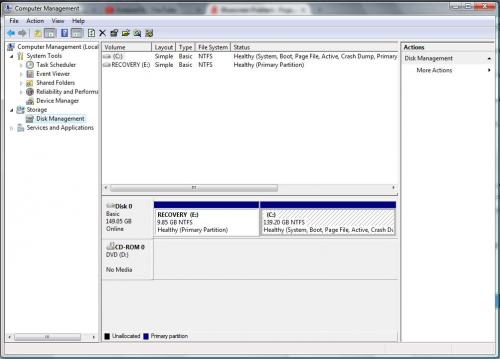
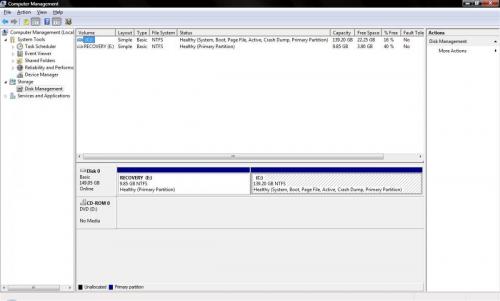




 Sign In
Sign In Create Account
Create Account

