I downloaded and attempted to run the fix you indicated, but I keep getting the message "Not enough storage is available to process the command. I removed Google Earth and Google Chrome to try to free up some space, then downloaded and ran the fix again, but I got the same message.
Using computer again/ CPU maxes out/ runs slow [Closed]
#16
![Using computer again/ CPU maxes out/ runs slow [Closed]: post #16](https://www.geekstogo.com/forum/public/style_images/shift/icon_share.png)
 Posted 21 May 2015 - 03:19 PM
Posted 21 May 2015 - 03:19 PM

#17
![Using computer again/ CPU maxes out/ runs slow [Closed]: post #17](https://www.geekstogo.com/forum/public/style_images/shift/icon_share.png)
 Posted 22 May 2015 - 06:41 AM
Posted 22 May 2015 - 06:41 AM

Download Windows All In One Repair from Tweaking.com to your desktop
Install the programme
Reboot to safe mode with networking
Run Windows All In One
Select Step 2
Select open Pre-repairs scan then click scan
Let that complete
Save the results to a text file on your desktop
Next select Step 5 and back up the registry
Open the Repairs tab
Select the following repair numbers :
5
27
Set the system to reboot on completion
The press Start Repairs
#18
![Using computer again/ CPU maxes out/ runs slow [Closed]: post #18](https://www.geekstogo.com/forum/public/style_images/shift/icon_share.png)
 Posted 22 May 2015 - 10:17 AM
Posted 22 May 2015 - 10:17 AM

As per your instructions (which I greatly appreciate) I downloaded and ran Tweaking. During the prescan it required that some of the paths be repaired before it would continue, so I allowed it to do that. I then was finally able to get the following log.
Tweaking.com - Windows Repair - Pre-Scan
Computer: OWNER-PC (Windows 7 Starter 6.1.7601 Service Pack 1) (32-bit)
Started at (5/22/2015 11:45:50 AM)
--------------------------------------------------------------------------------
--------------------------------------------------------------------------------
Scanning Windows Packages Files.
Started at (5/22/2015 11:45:50 AM)
No problems were found with the Packages Files.
Files Checked & Verified: 5,693
Done (5/22/2015 11:48:46 AM)
--------------------------------------------------------------------------------
--------------------------------------------------------------------------------
Scanning Reparse Points.
Started at (5/22/2015 11:48:46 AM)
No problems were found with the Reparse Points.
Files & Folders Searched: 153,035
Reparse Points Found: 44
Done (5/22/2015 11:51:54 AM)
--------------------------------------------------------------------------------
--------------------------------------------------------------------------------
Checking Environment Variables.
Started at (5/22/2015 11:51:54 AM)
No problems were found with the Environment Variables.
Done (5/22/2015 11:51:54 AM)
--------------------------------------------------------------------------------
Done (5/22/2015 11:51:54 AM)
--------------------------------------------------------------------------------
--------------------------------------------------------------------------------
Done (5/22/2015 11:51:54 AM)
Scan Complete - No Problems Found!
I then ran the repair function with only boxes 5 and 27 checked and after the reboot took this screenshot.
The functioning of the computer has improved somewhat as there is no longer a lag between the time I tap a key until the letter appears on the screen, which is a big improvement. I anxiously await your next communication. I am well aware of the time zone difference between you and I and hope you have had a wonderful day.
Sincerely,
Dave
#19
![Using computer again/ CPU maxes out/ runs slow [Closed]: post #19](https://www.geekstogo.com/forum/public/style_images/shift/icon_share.png)
 Posted 22 May 2015 - 10:23 AM
Posted 22 May 2015 - 10:23 AM

#20
![Using computer again/ CPU maxes out/ runs slow [Closed]: post #20](https://www.geekstogo.com/forum/public/style_images/shift/icon_share.png)
 Posted 22 May 2015 - 10:58 AM
Posted 22 May 2015 - 10:58 AM

Checking processes the following seem to be using the most CPU:
TrustedInstaller.exe
svchost.exe
explorer.exe
WmiPrvSE.exe.
Any help??
#21
![Using computer again/ CPU maxes out/ runs slow [Closed]: post #21](https://www.geekstogo.com/forum/public/style_images/shift/icon_share.png)
 Posted 22 May 2015 - 11:02 AM
Posted 22 May 2015 - 11:02 AM

#22
![Using computer again/ CPU maxes out/ runs slow [Closed]: post #22](https://www.geekstogo.com/forum/public/style_images/shift/icon_share.png)
 Posted 22 May 2015 - 11:37 AM
Posted 22 May 2015 - 11:37 AM

Well, right now they are not using much at all. Both are at 0%. I don't know what has changed. I just left the computer turned on and sat it down since our last communication.
#23
![Using computer again/ CPU maxes out/ runs slow [Closed]: post #23](https://www.geekstogo.com/forum/public/style_images/shift/icon_share.png)
 Posted 22 May 2015 - 12:18 PM
Posted 22 May 2015 - 12:18 PM

Otherwise how is the computer now
#24
![Using computer again/ CPU maxes out/ runs slow [Closed]: post #24](https://www.geekstogo.com/forum/public/style_images/shift/icon_share.png)
 Posted 22 May 2015 - 12:37 PM
Posted 22 May 2015 - 12:37 PM

#25
![Using computer again/ CPU maxes out/ runs slow [Closed]: post #25](https://www.geekstogo.com/forum/public/style_images/shift/icon_share.png)
 Posted 22 May 2015 - 12:57 PM
Posted 22 May 2015 - 12:57 PM

#26
![Using computer again/ CPU maxes out/ runs slow [Closed]: post #26](https://www.geekstogo.com/forum/public/style_images/shift/icon_share.png)
 Posted 29 May 2015 - 06:47 AM
Posted 29 May 2015 - 06:47 AM

Due to lack of feedback, this topic has been closed.
If you need this topic reopened, please contact a staff member. This applies only to the original topic starter. Everyone else please begin a New Topic.
Similar Topics
0 user(s) are reading this topic
0 members, 0 guests, 0 anonymous users
As Featured On:








 This topic is locked
This topic is locked

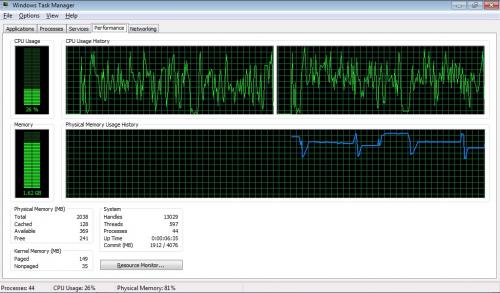




 Sign In
Sign In Create Account
Create Account

