Very good. How is the system running at this point?
Infected Laptop [Solved]
#16
![Infected Laptop [Solved]: post #16](https://www.geekstogo.com/forum/public/style_images/shift/icon_share.png)
 Posted 21 May 2015 - 04:39 AM
Posted 21 May 2015 - 04:39 AM

#17
![Infected Laptop [Solved]: post #17](https://www.geekstogo.com/forum/public/style_images/shift/icon_share.png)
 Posted 21 May 2015 - 08:55 AM
Posted 21 May 2015 - 08:55 AM

It seems to be more responsive and quicker now, and doesn't lag when trying to open a web page. Also, it hasn't "hung up" when browsing like it was doing before.
Thank you.
I would like to ask a couple of questions if you don't mind.
1) In your first email, you had me uninstall some things. I would like to uninstall some other software that I noticed which I don't use or want on my system. Do you see any problem with that?
2) I would like to install a good anti-virus software program to protect my computer. Can you recommend a couple of your favorites?
Thanks again!
#18
![Infected Laptop [Solved]: post #18](https://www.geekstogo.com/forum/public/style_images/shift/icon_share.png)
 Posted 21 May 2015 - 10:14 AM
Posted 21 May 2015 - 10:14 AM

It seems to be more responsive and quicker now, and doesn't lag when trying to open a web page. Also, it hasn't "hung up" when browsing like it was doing before.
Thank you.
That's great news. You are most welcome!
1) In your first email, you had me uninstall some things. I would like to uninstall some other software that I noticed which I don't use or want on my system. Do you see any problem with that?
Please wait until we are finished and I've cleaned up after myself before making any such changes! I don't want to remove your Restore points unintentionally...
Generally speaking, if it is listed in the Programs and Features list, it is safe to uninstall. You might get into trouble if it is your graphics or sound driver programs though, so I would avoid Intel® Processor Graphics, Intel® PROSet/Wireless, Dolby Digital Plus Home Theater, and most of the Acer programs to be safe... ![]()
If you aren't sure, you can use System Restore to create a Restore Point so if something goes wrong or you remove a necessary program, you'll have a backup plan to restore your System to its previous state. You can also post here asking about certain programs. ![]()
For Windows 8.1, move your mouse to the upper right corner of the screen, move the mouse down and click Search, and in the search box type Create a restore point. Select that from the list of search results, and follow the steps to create a new Restore Point.
2) I would like to install a good anti-virus software program to protect my computer. Can you recommend a couple of your favorites?
Well you have AVG which is good, and I thought you said you wanted to keep that. In your case with Windows 8.1, I would recommend using Microsoft Security Essentials (MSE) along with Windows Firewall. I can provide instructions for MSE if you like. I would check Windows Firewall in the Control Panel either way to make sure it is enabled.
We are not finished quite yet though. Stay tuned for further instructions... and remember until I tell you we're done, not to change anything on the System that I haven't asked for. ![]()
Now
We need to reset your web browser:
Reset Internet Explorer
NOTE: Your bookmarks/favorites should remain intact. If you wish to back them up, information on Exporting/Importing your IE bookmarks can be found here.
- Open Internet Explorer
- Goto the Gear icon in the top right corner
- Select Internet Options
- Goto the Advanced tab
- Select the Reset button
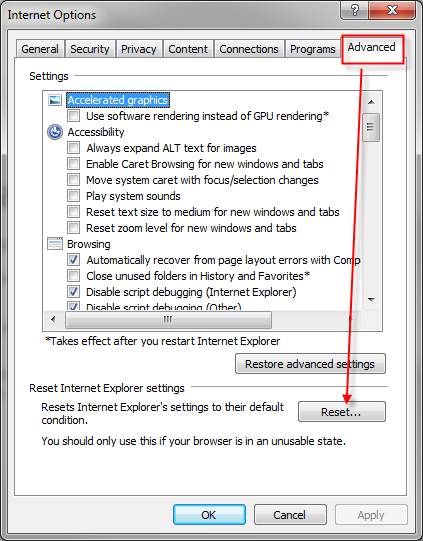
- Enable "Delete personal Settings" check box if you would like to remove browsing history, search providers, Accelerators, home pages, and InPrivate Filtering data.
- Click the Reset button
- Close Internet Explorer
- Reboot
- The next time you open Internet Explorer, you will need to re-enable any add-ons you use, set your home page again, etc...
#19
![Infected Laptop [Solved]: post #19](https://www.geekstogo.com/forum/public/style_images/shift/icon_share.png)
 Posted 21 May 2015 - 10:17 AM
Posted 21 May 2015 - 10:17 AM

Please let me know:
- Your preference about AVG/MSE as you don't want to have two Anti-Virus programs running at the same time.
- When the browser reset is complete.
![]()
#20
![Infected Laptop [Solved]: post #20](https://www.geekstogo.com/forum/public/style_images/shift/icon_share.png)
 Posted 21 May 2015 - 01:14 PM
Posted 21 May 2015 - 01:14 PM

OK, I reset the browser.
Regarding anti-virus software, if I use Microsoft Security Essentials (MSE) along with Windows Firewall as you recommended, then I wouldn't need AVG, correct? Which of the 2 options provide more complete and better protection? Also, if I keep AVG, is there any way to get rid of the pop-ups that ask me to upgrade to the full version that costs money?
#21
![Infected Laptop [Solved]: post #21](https://www.geekstogo.com/forum/public/style_images/shift/icon_share.png)
 Posted 21 May 2015 - 02:18 PM
Posted 21 May 2015 - 02:18 PM

I just read an anti-virus solution recommendation from a Windows Community Moderator, see below. Don't' know if these sound like good options to you? I was thinking of using Microsoft Security Essentials and Prevx together and occasionally run Malwarebytes.
Here is what I use and recommend :
Avast and Prevx have proven extremely reliable and compatible with everything I have thrown at them.
Microsoft Security Essentials and Prevx have also proven to be very reliable and compatible.
Avast Home Free - stop any shields you do not need except leave Standard, Web, and Network running.
Prevx - Home - Free
Windows Firewall
Windows Defender (not needed if using MSE)
IE - Protected Mode
IE 8 - SmartScreen Filter ON (IE 7 Phishing Filter)
I also have IE to always start with InPrivate Filter active if IE 8.
(You occasionally have to turn it temporarily off with the little Icon on LEFT of the + bottom right of IE)
Avast - Home - Free - stop any shields you do not need except leave Standard, Web, and Network running.
(Double Click Blue icon - details next to OK. - upper left Shields - Terminate those you do not use.)
http://www.avast.com/eng/avast_4_home.html
Or use Microsoft Security Essentials - Free
http://www.microsoft.com/Security_Essentials/
Prevx works well along side Avast or MSE
Prevx - Home - Free small, fast, exceptional CLOUD protection, works with other security programs. This is
a scanner only, VERY EFFECTIVE, if it finds something come back here or use Google to see how to remove.
http://www.prevx.com/ <-- information
http://info.prevx.com/downloadcsi.asp <-- download
PCmag - Prevx - Editor'a Choice
http://www.pcmag.com/article2/0,2817,2346862,00.asp
Also get Malwarebytes - free - use as scanner only. If you ever suspect malware, and that would be unsual with
Avast and Prevx running except for an occasional low level cookie (no big deal), UPDATE it and then run it as
a scanner. I have many scanners and they never find anything of note since I started using this setup.
#22
![Infected Laptop [Solved]: post #22](https://www.geekstogo.com/forum/public/style_images/shift/icon_share.png)
 Posted 21 May 2015 - 02:20 PM
Posted 21 May 2015 - 02:20 PM

Never mind on my last post, I just noticed that recommendation is from 2009, 6 years old.
#23
![Infected Laptop [Solved]: post #23](https://www.geekstogo.com/forum/public/style_images/shift/icon_share.png)
 Posted 21 May 2015 - 03:13 PM
Posted 21 May 2015 - 03:13 PM

At this point I would recommend Avast! Anti-Virus for you, as I am recently told that MSE is rather low performing vs. other offerings. You can find a link to Avast! and other Anti-Virus programs (as well as the link to Microsoft Security Essentials) below under the Anti Virus Programs below. These are a few of the ones I've used before.
I currently run MSE, but I also run mostly Firefox with NoScript (mentioned below), and Malwarebytes Anti-Malware real-time protection (paid) and recommend it as well. I am very careful, especially when researching infections. I have to be... ![]()
Just make sure to Uninstall all AVG components before installing any alternative Anti-Virus. I don't use Prevx so I can't honestly comment on it. I'll have to check it out though. As the old adage goes, "An ounce of prevention is worth a pound of cure", so safe habits go a very long way to keeping your computer safe.
I will add that creating a separate Administrator account for maintenance tasks, and running day-to-day use as a Limited User will give you much better protection because most infections, when they attack, gain the security access of the currently logged in user. Limited is better.
Also, pay special attention to the section below on CryptoPrevent. The CryptoLocker virus is rather nasty to deal with, and can result in total loss of data...
And now, the best part of the process:
Congratulations, Miles, your log is clean! ![]()
Now, let's cover some additional steps to clean up your computer and help you avoid getting infected again...
Tools Cleanup and Housekeeping
The first thing we need to do is to remove all the tools that we have used. This is so that should you ever be re-infected, you will download updated versions. This will also remove the quarantined Malware from your computer.
Tool Removal
We need to remove the tools we've used during cleaning your machine
- Download DelFix from here
- Ensure Remove disinfection tools is ticked
- Also check these options:
- Activate UAC
- Create registry backup
- Purge system restore
- Reset System Settings
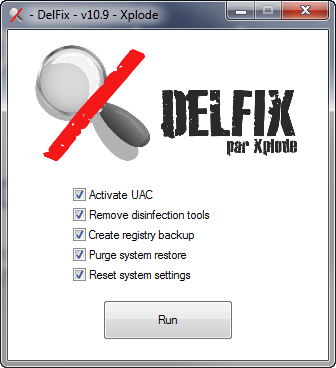
- Click Run
- The program will run for a few moments and then notepad will open with a log. Please paste the log in your next reply
And delete any logs that you have left over on your desktop.
Now let's take a few preventative measures to reduce the risk of further infections. ![]()
Automatic Updates for Windows 8
Another essential is to keep your computer updated with the latest operating system patches and security fixes. Windows Updates are constantly being revised to combat the newest hacks and threats, Microsoft releases security updates that help keep your computer from becoming vulnerable. It is best if you have these set to download automatically.
Turn ON Automatic Updates in Windows 8
Keep Java Updated
Warning: Java is the #1 exploited program at this time. The Department of Homeland Security recommends that computer users disable Java.
See this article
I would recommend that you completely uninstall Java unless you need it to run an important software.
In that instance I would recommend that you disable Java in your browsers until you need it for that software and then enable it. (See How to disable Java in your web browser and How to unplug Java from the browser).
If you do need to keep Java then download JavaRa.
Run the program and select Remove Java Runtime. Uninstall all versions of Java present.
Once done then run it again and select Update Java runtime > Download and install Latest version.
Web Browser security
Most malware is exploiting Internet Explorer's vulnerabilities, with Firefox you will likely be more secure.
- Get Mozilla Firefox
Note: If you are going to use Firefox, I would suggest the use of these add-ons:
- NoScript - for blocking ads and other potential website attacks.
- AdBlock Plus - block annoying ads that cost you expensive bandwith, with the added benefit of faster page loading.
- McAfee SiteAdvisor - this tells you whether the sites you are about to visit are safe or not. A must if you do a lot of Googling.
Other Program updates
If you use any Adobe software make sure to keep them updated. Best of all, they are FREE.
Note: Make sure to uncheck the check box labelled "Yes, install McAfee Security Scan Plus - optional", or any other optional "features".
- Get Adobe Reader
- Get Adobe Flash Player
- Get Adobe Shockwave Player
Anti Virus Programs
On to personal Anti Virus programs. One AV is a must have, but never more than one, as this can and will cause conflicts, system slow-downs, and false readings.
If you wish to keep using your current program, always make sure it is up to date and enabled.
- OR -
These FREE ones are as good as any paid subscription AV, as long as you allow them to update themselves:
- Microsoft Security Essentials
- Avast! Home Edition - a very good free AntiVirus.
- AVG Free Anti-virus - yet another good free AntiVirus
Anti Spyware Programs
You already have an excellent preventative program that will help to keep the nasties away - Malwarebytes Anti-Malware. I would advise running this at least once a month. If you need to download it again, you can get it from here:
Malwarebytes Anti-Malware
Instant Messengers
Almost done! If you like to use chat, MSN and Yahoo have vulnerabilities that can leave you open to infections. There are however a couple of very good, malware-free Instant Messenger programs which allow you to connect to multiple IM services in one program! (AOL, Yahoo, ICQ, IRC, MSN):
- Trillian or,
- Miranda-IM
File/System Cleaners
Finally, it is a good idea to clear out all your temp files every now and again. This will help keep your computer running optimally. It can detect registry errors, missing shortcuts, invalid files, etc. It also can assist in getting rid of files that may contain malicious code that could re-infect your computer.
- TFC by OldTimer is a free temporary file cleaner.
CryptoLocker Warning
CryptoLocker is a particularly nasty infection which is becoming more prevalent...
Go here for information about CryptoLocker Ransomware. Learning about what is out there may help you prevent infection. The best protection against this infection is to backup your files often. If you're using an external drive, keep it unplugged from the computer when you're not backing up files or using it. This will prevent the infection from getting to your backed up files if you ever have the frustrating experience of contracting it.
It is suggested to Download CryptoPrevent, which is free for home use. It will help prevent CryptoLocker infection.
Further Reading
To find out more information about how you got infected in the first place and some great guidelines to follow to prevent future infections you can read this excellent article, originally written by Tony Klein, and updated by SpySentinel.
I will keep this log open for the next couple of days, so if you have any further problems, you can post another reply here.
OK, happy computing, and stay safe! ![]()
Please reply again to this thread to acknowledge you have read my last post. If you have no further questions, this thread will be closed to prevent others from posting here.
Thanks!
#24
![Infected Laptop [Solved]: post #24](https://www.geekstogo.com/forum/public/style_images/shift/icon_share.png)
 Posted 21 May 2015 - 04:03 PM
Posted 21 May 2015 - 04:03 PM

Thanks,
I am happy to have a clean log.
In going through these last items, and it appears that I don't have Java on my machine. Is that possible?
#25
![Infected Laptop [Solved]: post #25](https://www.geekstogo.com/forum/public/style_images/shift/icon_share.png)
 Posted 21 May 2015 - 08:46 PM
Posted 21 May 2015 - 08:46 PM

Thanks,
I am happy to have a clean log.
You're welcome, and same here! You have done a great job following such detailed instructions, and deserve some credit for our positive outcome too!
In going through these last items, and it appears that I don't have Java on my machine. Is that possible?
Yes, it absolutely is possible. ![]() It's actually a good thing, given Java's known appeal to malware authors. You must not need Java for anything then, which is A-OK. I have that part about Java in my closing speech for informational purposes and to raise awareness, if nothing else.
It's actually a good thing, given Java's known appeal to malware authors. You must not need Java for anything then, which is A-OK. I have that part about Java in my closing speech for informational purposes and to raise awareness, if nothing else.
Adobe Flash is another huge target, but you don't have that installed either. This is fine too, and there's no need to install it unless there is a program you're running or a website you need to visit that requires it. ![]()
Do you have any further questions?
#26
![Infected Laptop [Solved]: post #26](https://www.geekstogo.com/forum/public/style_images/shift/icon_share.png)
 Posted 21 May 2015 - 08:51 PM
Posted 21 May 2015 - 08:51 PM

Oh, one more thing...
The first step in my closing was to run DelFix. Did you do this? If so, can you post the log from it? If not, please review the DelFix steps above and run the tool for me. ![]()
This helps confirm that the tool is properly cleaning up the tools we have used...
#27
![Infected Laptop [Solved]: post #27](https://www.geekstogo.com/forum/public/style_images/shift/icon_share.png)
 Posted 22 May 2015 - 08:39 AM
Posted 22 May 2015 - 08:39 AM

Oh yes, I forgot. Here you go...
# DelFix v1.010 - Logfile created 22/05/2015 at 07:39:04
# Updated 26/04/2015 by Xplode
# Username : MLovelace - MILESLAPTOP
# Operating System : Windows 8.1 (64 bits)
~ Activating UAC ... OK
~ Removing disinfection tools ...
~ Creating registry backup ... OK
~ Cleaning system restore ...
Deleted : RP #27 [End of disinfection | 05/21/2015 21:31:32]
New restore point created !
~ Resetting system settings ... OK
########## - EOF - ##########
#28
![Infected Laptop [Solved]: post #28](https://www.geekstogo.com/forum/public/style_images/shift/icon_share.png)
 Posted 22 May 2015 - 08:59 AM
Posted 22 May 2015 - 08:59 AM

No problem, thank you.
Do you have any further questions? Please let me know either way.
#29
![Infected Laptop [Solved]: post #29](https://www.geekstogo.com/forum/public/style_images/shift/icon_share.png)
 Posted 22 May 2015 - 09:50 AM
Posted 22 May 2015 - 09:50 AM

#30
![Infected Laptop [Solved]: post #30](https://www.geekstogo.com/forum/public/style_images/shift/icon_share.png)
 Posted 22 May 2015 - 10:00 AM
Posted 22 May 2015 - 10:00 AM

You are more than welcome... Glad we could help!
Happy and safe computing!
Similar Topics
0 user(s) are reading this topic
0 members, 0 guests, 0 anonymous users
As Featured On:








 This topic is locked
This topic is locked





 Sign In
Sign In Create Account
Create Account

