ok. I slowly re enabled all the programs and now it seems to be fine? Everything is enabled and the web pages load more like normal now. Is there any other steps to take or stuff to check?
Thank you
Kirk

Need help with your computer or device? Want to learn new tech skills? You're in the right place!
Geeks to Go is a friendly community of tech experts who can solve any problem you have. Just create a free account and post your question. Our volunteers will reply quickly and guide you through the steps. Don't let tech troubles stop you. Join Geeks to Go now and get the support you need!

ok. I slowly re enabled all the programs and now it seems to be fine? Everything is enabled and the web pages load more like normal now. Is there any other steps to take or stuff to check?
Thank you
Kirk

Hello demozast,
Yes we still do have some steps to complete here. Thank you for working through the Clean Boot Troubleshooting steps - I realize it is time-consuming and your time is limited. I am advised that this can indeed happen sometimes with Windows 8.
Just to be clear, with all of the Services and Startup items re-enabled, your "Normal startup" box should be checked like this:
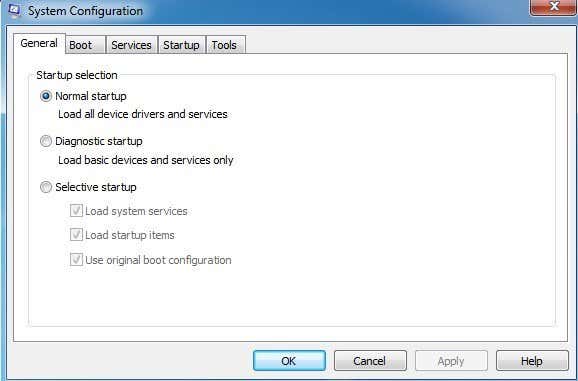
Please confirm that this is the case and the computer is still running well. ![]()
If it is not selected, please do so, reboot, and confirm the computer is still working well.
Now
Run a FRST Fix
 fixlist.txt 1.96KB
251 downloads
fixlist.txt 1.96KB
251 downloads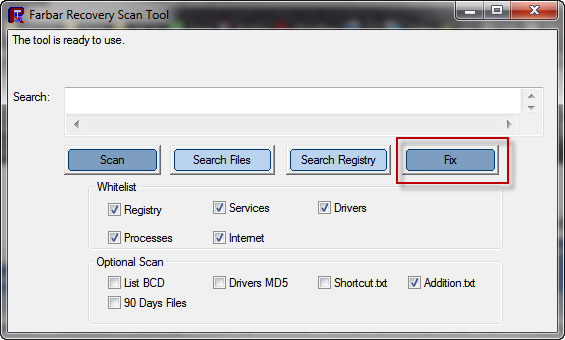

ok. Normal startup was checked and seems to still run ok.
Here are the frst logs

Hello demozast,
Looking good so far...
Here are our next steps:
First
Run Junkware Removal Tool:
Please download Junkware Removal Tool to your Desktop.
Second
AdwCleaner by Xplode
Download AdwCleaner from here or from here. Save the file to the Desktop.
Note: If you are using IE 8 or above you may get a warning that stops the program from downloading. Just click on the warning and allow the download to complete.
Close all open windows and browsers.
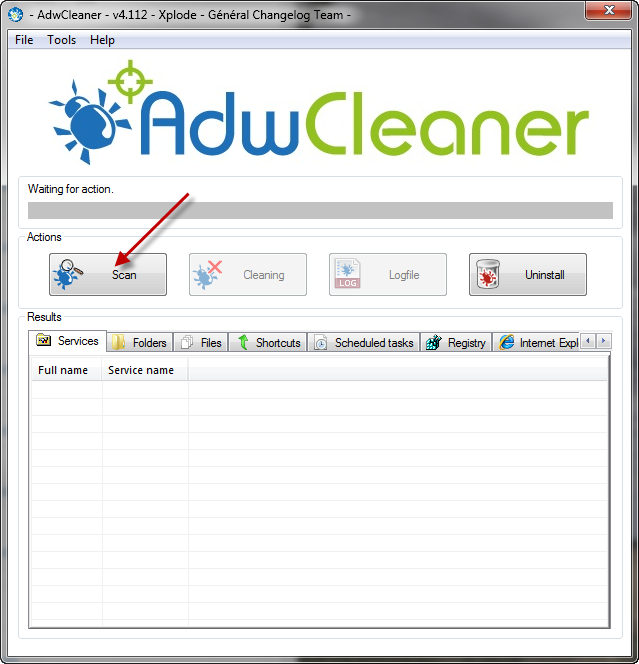
Finally
In your next reply, please copy/paste the contents of the following logs:
And tell me how the system is running. ![]()


Hi Kirk,
Great! And getting better... we have a little more work here still. ![]()
First
Run AdwCleaner
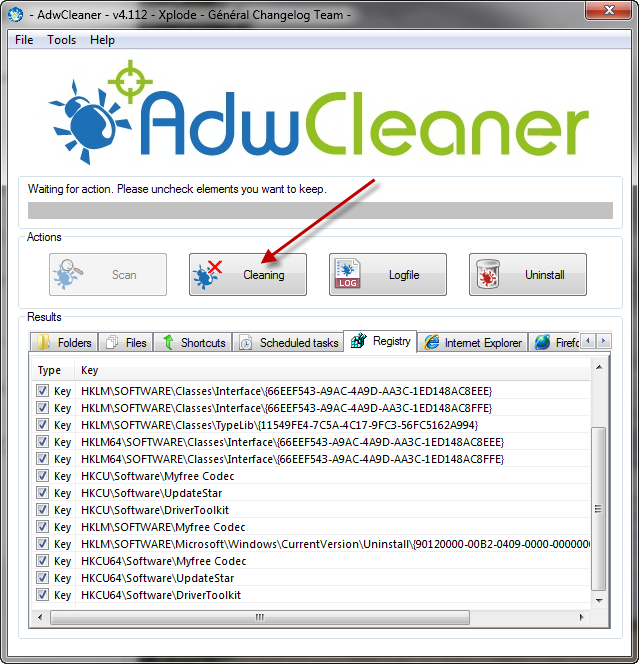

Second
Run Malwarebytes' Anti-Malware (already installed):
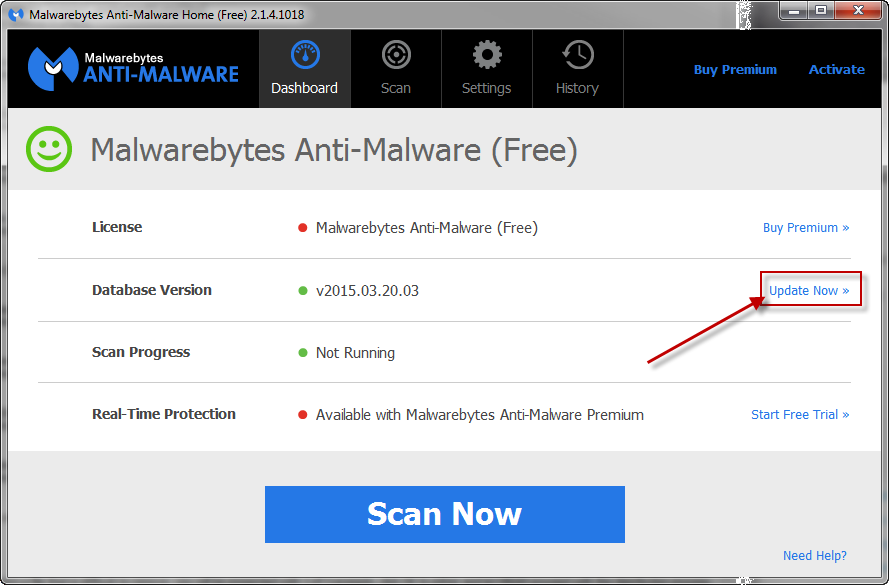
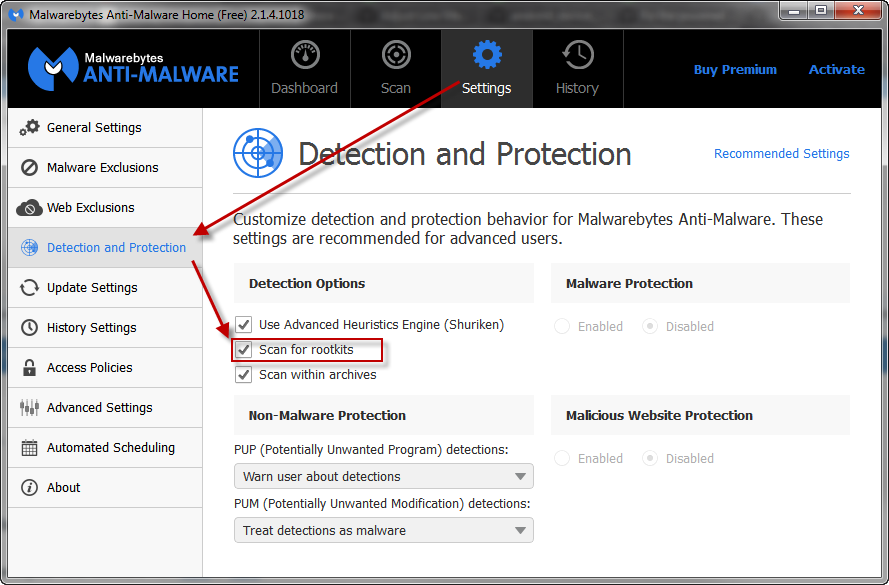
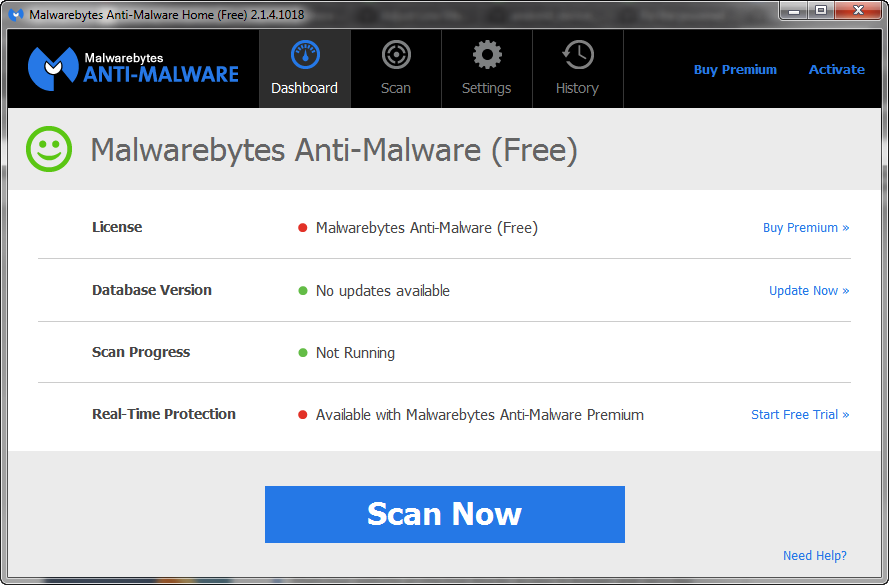
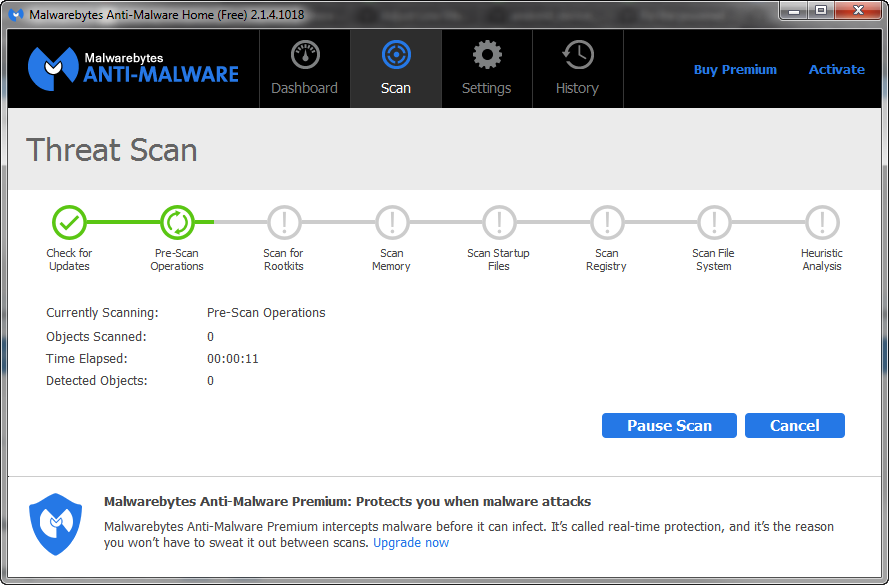
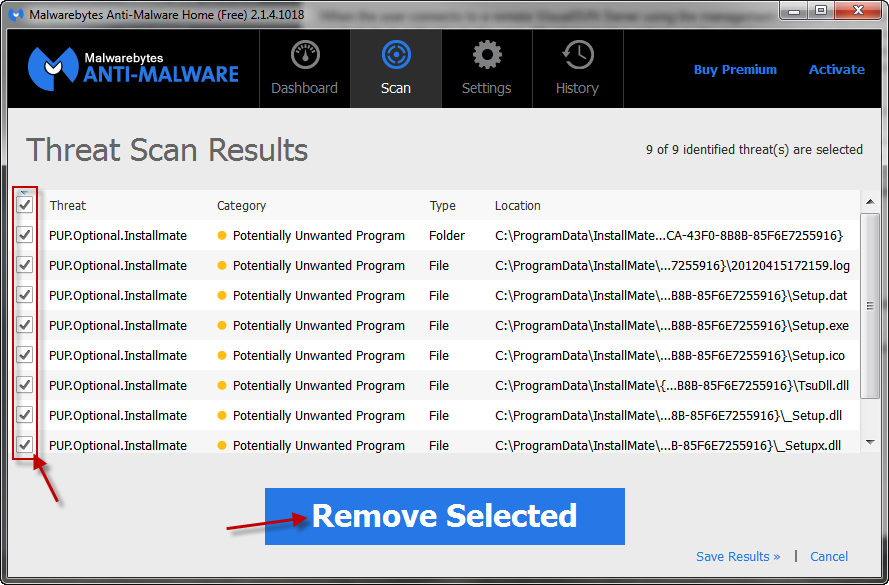
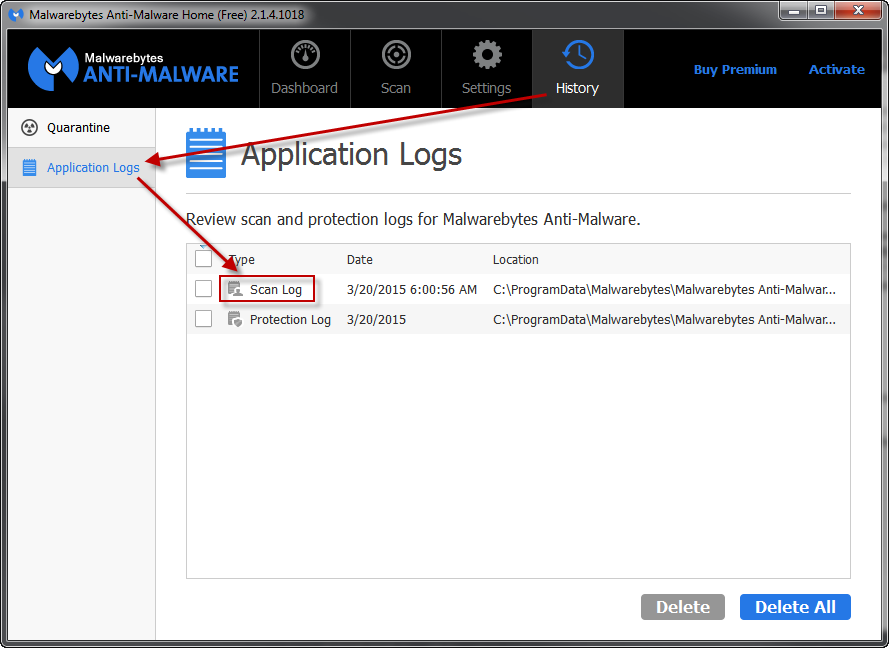
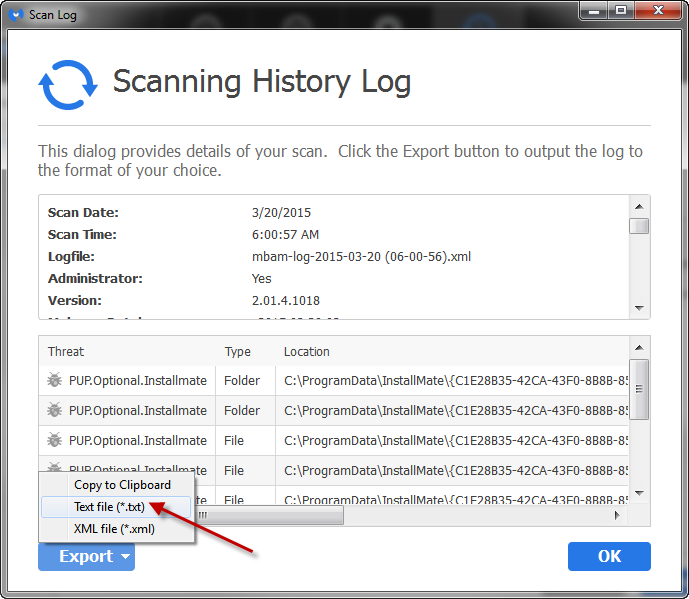
Extra Note: If MBAM encounters a file that is difficult to remove, you will be presented with 1 of 2 prompts, click OK to either and let MBAM proceed with the disinfection process, if asked to restart the computer, please do so immediately.
Finally
In your next reply, please copy/paste the contents of the following logs:
And tell me how the system is running. ![]()


Hello Kirk,
Everything looks good in your logs here, so I'm happy to tell you:
Congratulations, your log is clean! ![]()
Now, let's cover some additional steps to clean up your computer and help you avoid getting infected again...
Tools Cleanup and Housekeeping
The first thing we need to do is to remove all the tools that we have used. This is so that should you ever be re-infected, you will download updated versions. It will also remove the quarantined Malware from your computer.
Tool Removal
We need to remove the tools we've used during cleaning your machine
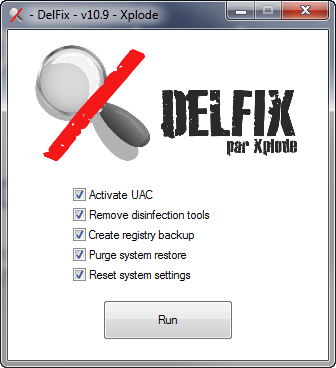
Please paste the log in your next reply, and delete any logs that you have left over on your desktop.
Now let's take a few preventative measures to reduce the risk of further infections. ![]()
Automatic Updates for Windows 8
Another essential is to keep your computer updated with the latest operating system patches and security fixes. Windows Updates are constantly being revised to combat the newest hacks and threats, Microsoft releases security updates that help keep your computer from becoming vulnerable. It is best if you have these set to download automatically.
Turn ON Automatic Updates in Windows 8
Keep Java Updated
Note: FYI only. You don't have this installed right now.
Warning: Java is the #1 exploited program at this time. The Department of Homeland Security recommends that computer users disable Java.
See this article
I would recommend that you completely uninstall Java unless you need it to run an important software.
In that instance I would recommend that you disable Java in your browsers until you need it for that software and then enable it. (See How to disable Java in your web browser and How to unplug Java from the browser).
If you do need to keep Java then download JavaRa.
Run the program and select Remove Java Runtime. Uninstall all versions of Java present.
Once done then run it again and select Update Java runtime > Download and install Latest version.
Web Browser security
Most malware is exploiting Internet Explorer's vulnerabilities, with Firefox you will likely be more secure.
Note: If you are going to use Firefox, I would suggest the use of these add-ons:
Other Program updates
Note: FYI only. You don't have any of these installed right now.
If you use any Adobe software make sure to keep them updated. Best of all, they are FREE.
Note: Make sure to uncheck the check box labelled "Yes, install McAfee Security Scan Plus - optional", or any other optional "features".
Anti Virus Programs
On to personal Anti Virus programs. One AV is a must have, but never more than one, as this can and will cause conflicts, system slow-downs, and false readings.
If you wish to keep using your current program (Norton Internet Security), always make sure it is up to date and enabled.
These FREE ones are as good as any paid subscription AV, as long as you allow them to update themselves:
Anti Spyware Programs
You already have an excellent preventative program that will help to keep the nasties away - Malwarebytes Anti-Malware. I would advise running this at least once a month. If you need to download it again, you can get it from here:
Malwarebytes Anti-Malware
Instant Messengers
Almost done! If you like to use chat, MSN and Yahoo have vulnerabilities that can leave you open to infections. There are however a couple of very good, malware-free Instant Messenger programs which allow you to connect to multiple IM services in one program! (AOL, Yahoo, ICQ, IRC, MSN):
File/System Cleaners
Finally, it is a good idea to clear out all your temp files every now and again. This will help keep your computer running optimally. It can detect registry errors, missing shortcuts, invalid files, etc. It also can assist in getting rid of files that may contain malicious code that could re-infect your computer.
CryptoLocker Warning
CryptoLocker is a particularly nasty infection which is becoming more prevalent...
Go here for information about CryptoLocker Ransomware. Learning about what is out there may help you prevent infection. The best protection against this infection is to backup your files often. If you're using an external drive, keep it unplugged from the computer when you're not backing up files or using it. This will prevent the infection from getting to your backed up files if you ever have the frustrating experience of contracting it.
It is suggested to Download CryptoPrevent, which is free for home use. It will help prevent CryptoLocker infection.
Further Reading
To find out more information about how you got infected in the first place and some great guidelines to follow to prevent future infections you can read this excellent article, originally written by Tony Klein, and updated by SpySentinel.
I will keep this log open for the next couple of days, so if you have any further problems, you can post another reply here.
OK, happy computing, and stay safe! ![]()
Please reply again to this thread to acknowledge you have read my last post. If you have no further questions, this thread will be closed to prevent others from posting here.
Thanks!


You are immensely welcome! ![]()
Seriously, Norton is probably fine, and the system really wasn't badly infected at all. I believe in this case it was more of a a software conflict which seems to have resolved itself by your clean boot troubleshooting steps.
How is the computer running now? All good?

Since this issue appears to be resolved ... this Topic has been closed. Glad we could help. ![]()
If you're the topic starter, and need this topic reopened, please contact a staff member with the address of the thread.
Everyone else please begin a New Topic.
0 members, 0 guests, 0 anonymous users







Community Forum Software by IP.Board
Licensed to: Geeks to Go, Inc.