Farbar Recovery Scan Tool (x86) Version: 29-05-2015
Ran by Pauline at 2015-06-01 16:01:18
Running from C:\Users\Pauline\Desktop
Boot Mode: Normal
================== Search Files: "rpcss.dll" =============
C:\Windows\winsxs\x86_microsoft-windows-com-base-qfe-rpcss_31bf3856ad364e35_6.1.7601.17514_none_6bd245e79c221747\rpcss.dll
[2011-07-09 12:47][2015-05-31 16:45] 0376832 ____A (Microsoft Corporation) 7660F01D3B38ACA1747E397D21D790AF [File is signed]
C:\Windows\winsxs\x86_microsoft-windows-com-base-qfe-rpcss_31bf3856ad364e35_6.1.7600.16385_none_69a1321f9f3393ad\rpcss.dll
[2015-05-31 16:45][2015-05-31 16:45] 0376320 ____A (Microsoft Corporation) B82CD39E336973359D7C9BF911E8E84F [File is signed]
C:\Windows\System32\rpcss.dll
[2015-05-31 16:45][2015-05-31 16:45] 0376320 ____A (Microsoft Corporation) B82CD39E336973359D7C9BF911E8E84F [File is signed]
C:\SFCFix\Backups\C\windows\winsxs\x86_microsoft-windows-com-base-qfe-rpcss_31bf3856ad364e35_6.1.7601.17514_none_6bd245e79c221747\rpcss.dll
[2015-05-31 16:45][2010-11-20 13:21] 0376832 ____A (Microsoft Corporation) 7660F01D3B38ACA1747E397D21D790AF [File is signed]
C:\SFCFix\Backups\C\windows\winsxs\x86_microsoft-windows-com-base-qfe-rpcss_31bf3856ad364e35_6.1.7600.16385_none_69a1321f9f3393ad\rpcss.dll
[2015-05-31 16:45][2009-07-14 02:16] 0376832 ____A (Microsoft Corporation) 7660F01D3B38ACA1747E397D21D790AF [File is signed]
====== End of Search ======

 This topic is locked
This topic is locked




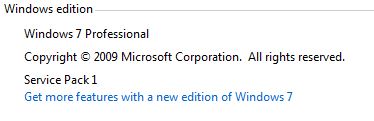












 Sign In
Sign In Create Account
Create Account

