1.) On boot up, the machine goes to the Repair mode, but after selecting it, the machine will load the files, and crash to a BSOD with the code below.
2.) I've tried every mode possible to get into. Safe Mode, Safe Mode with Networking, Safe Mode with Command Prompt, etc. The machine will load the files and when it gets to crcdisk.sys, the machine will reboot.
3.) I used a recovery environment disk to run some malware scans and didn't see anything. That doesn't mean it's not clean, but I want to see if it's a hardware issues and hopefully get it booting again so I can really look it over. The first time I used a recovery environment cd, I had no problems. The second time I did it, it crashed to a BSOD.
4.) At one point, I tried to go ahead and invoke the Recovery Partition and just wipe the whole thing. It did the same thing, loaded files, and then rebooted.
Thanks in advance!
Pystryker
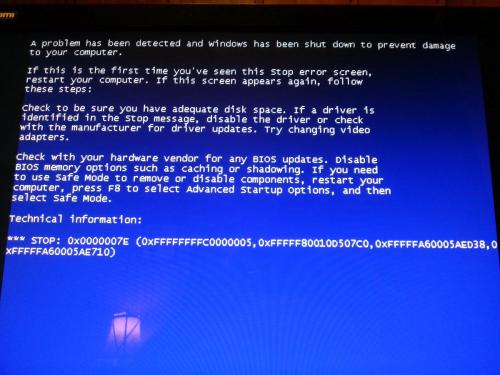


 This topic is locked
This topic is locked



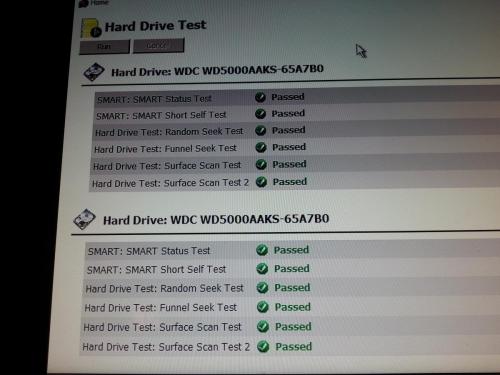
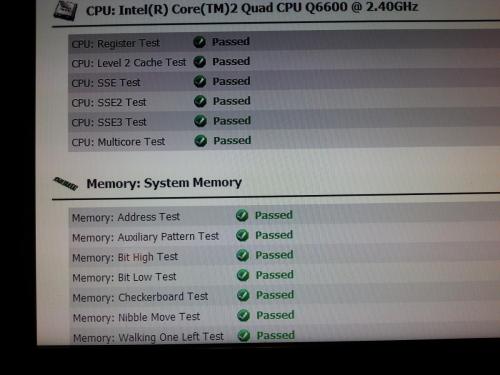
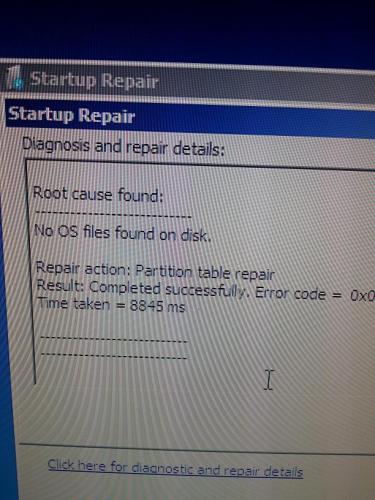
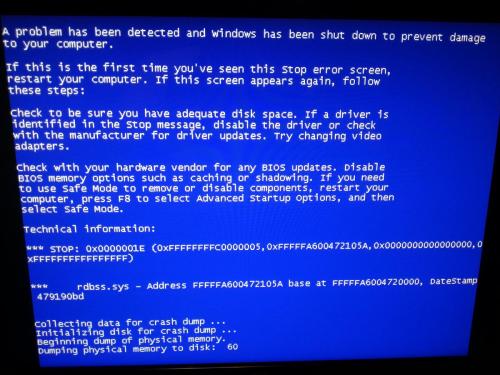











 Sign In
Sign In Create Account
Create Account

