Using Spotify
#1

 Posted 07 June 2015 - 09:59 AM
Posted 07 June 2015 - 09:59 AM

#2

 Posted 07 June 2015 - 05:10 PM
Posted 07 June 2015 - 05:10 PM

Hi there... I hope I'm not stepping on any toes here... ![]()
In my closing speech to you in the Virus, Spyware, Malware Removal forum, I mention CryptoPrevent. I'm wondering if you installed this? I bet you did...
It sounds like CryptoPrevent is protecting you from potential threats there, but I think you can white list certain programs with it, like Spotify, which likes to install in AppData folder for some reason.
I don't use Spotify on my computer, but thought I'd offer this since I recognized you. ![]()
I just tried it myself (I use CryptoPrevent), and it failed with error code 53. In the CryptoPrevent Menu, look at Alerts > Blocked Apps. Here's mine:
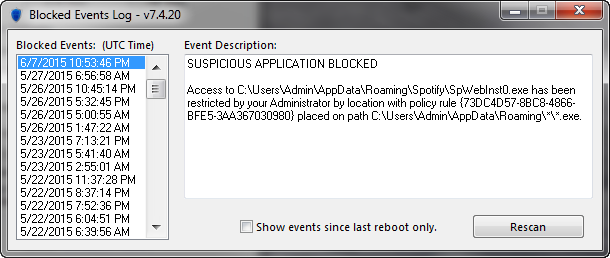
Look in Advanced > Software Restriction Policy Editor and try adding the below-quoted line to your Whitelist as shown below:
%userprofile%\AppData\Roaming\Spotify\SpWebInst0.exe
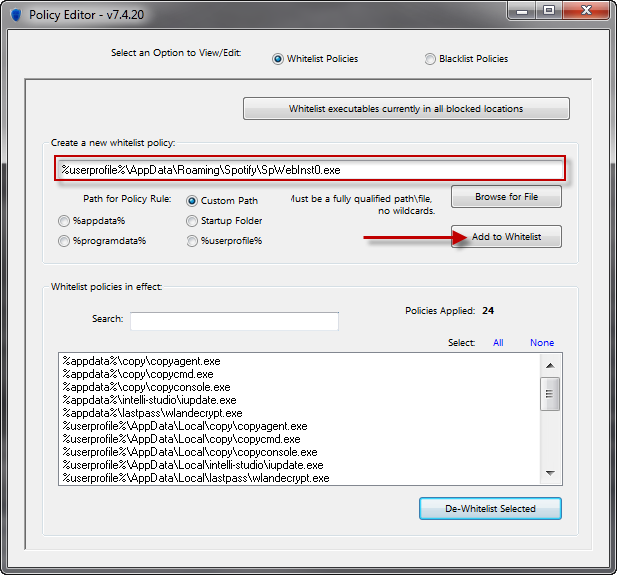
Try installing Spotify again.
I just tested this and it worked for me (without a reboot even). ![]()
#3

 Posted 08 June 2015 - 12:38 PM
Posted 08 June 2015 - 12:38 PM

Hi Dano, thanks again for your help. I followed your instructions to the letter but Spotify is still giving me the same message, also I'm still unable to uninstall it. Help...?
#4

 Posted 08 June 2015 - 01:14 PM
Posted 08 June 2015 - 01:14 PM

Try running CryptoPrevent, remove policies and disable it temporally. Reboot, and try again. ![]()
#5

 Posted 08 June 2015 - 02:03 PM
Posted 08 June 2015 - 02:03 PM

That works! Just after i clicked the spotify icon, windows firewall asked me to allow access so I did.
The question is, how to get CryptoPrevent and Spotify working together...?
#6

 Posted 08 June 2015 - 02:28 PM
Posted 08 June 2015 - 02:28 PM

![]()
Just re-enable CryptoPrevent and I believe it will ask to white list what is already on your system.
#7

 Posted 08 June 2015 - 03:36 PM
Posted 08 June 2015 - 03:36 PM

I re-enabled CrytptoPrevent, restarted the system and it's giving me the same message as in my first email. I wonder if Spotify and Crypto are not meant to be on my laptop ![]()
#8

 Posted 08 June 2015 - 03:50 PM
Posted 08 June 2015 - 03:50 PM

Are you installing or uninstalling? I didn't have it on my system, but I installed it with the white list line and instructions above...
#9

 Posted 09 June 2015 - 03:45 PM
Posted 09 June 2015 - 03:45 PM

I disabled Crypto, rebooted the system and successfully deleted Spotify. I then turned Crypto back on.
I tried to install Spotify but it gives the error message:
'Spotify could not be started (Error code: 17)'
Any thoughts?
#10

 Posted 09 June 2015 - 05:24 PM
Posted 09 June 2015 - 05:24 PM

Maybe try downloading and running the Spotify full installer (34.7MB) instead of their installer stub program (152KB)?
Which one(s) have you tried?
I used the small stub installer, but no issues when I whitelisted it first like mentioned in Post #2. ![]()
#11

 Posted 10 June 2015 - 02:50 PM
Posted 10 June 2015 - 02:50 PM

I tried both files but get exactly the same message?
#12

 Posted 10 June 2015 - 05:48 PM
Posted 10 June 2015 - 05:48 PM

Not sure what to tell you at this point. Maybe try using the Policy Editor to add a less restrictive white list entry, such as:
%userprofile%\AppData\Roaming\Spotify\
It should work when white listed, and CryptoPrevent should ask you when it's installed if you want to white list what's already there. So maybe an Uninstall/Re-Install of CryptoPrevent?
I wish I was able to duplicate your issue. ![]()
#13

 Posted 10 June 2015 - 11:03 PM
Posted 10 June 2015 - 11:03 PM

If you uninstall, I would disable the protection first.
You might also try contacting the developer of CryptoPrevent about Spotify. There should be a log available under the menu Alerts > Blocked Apps (Event Log):

In the Blocked Events Log, look for the most recent events related to Spotify, and either post a screen shot of each, or you can copy/paste the text under Event Description: here.
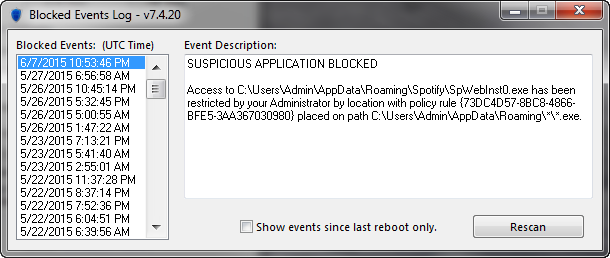
Also, what level of protection did you apply? If you applied anything above Default, you may have issues like you are reporting...
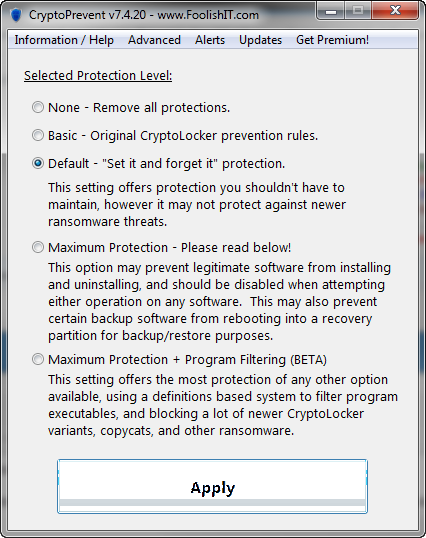
#14

 Posted 11 June 2015 - 05:09 AM
Posted 11 June 2015 - 05:09 AM

I have set to default protection.
I think at this stage I'll contact the Crypto developer for help, otherwise will leave it there.
Thanks for your help again, happy for you to close topic.
#15

 Posted 11 June 2015 - 06:27 AM
Posted 11 June 2015 - 06:27 AM

Again, you're more than welcome! ![]() Instead of closing just yet, I do have a small request
Instead of closing just yet, I do have a small request
If/when you sort this out with the CryptoPrevent developer, if you would post your solution it would be most appreciated, not just by me, but the community as a whole. That way, people with a similar problem could search and find a potential answer right here. ![]()
Similar Topics
0 user(s) are reading this topic
0 members, 0 guests, 0 anonymous users
As Featured On:














 Sign In
Sign In Create Account
Create Account

