Were you able to install Avast!?

Possible Conflicting Protection? [Closed]
#76
![Possible Conflicting Protection? [Closed]: post #76](https://www.geekstogo.com/forum/public/style_images/shift/icon_share.png)
 Posted 25 July 2015 - 08:09 AM
Posted 25 July 2015 - 08:09 AM

#77
![Possible Conflicting Protection? [Closed]: post #77](https://www.geekstogo.com/forum/public/style_images/shift/icon_share.png)
 Posted 25 July 2015 - 12:17 PM
Posted 25 July 2015 - 12:17 PM

yes i did everything including the scan it finished i clicked all tabs including generate report and everything nothing popped up im just sitting on the apply fixes screen with about 7 or so things that need "fixes"
#78
![Possible Conflicting Protection? [Closed]: post #78](https://www.geekstogo.com/forum/public/style_images/shift/icon_share.png)
 Posted 25 July 2015 - 12:24 PM
Posted 25 July 2015 - 12:24 PM

this is what im looking at if it helps
#79
![Possible Conflicting Protection? [Closed]: post #79](https://www.geekstogo.com/forum/public/style_images/shift/icon_share.png)
 Posted 25 July 2015 - 04:28 PM
Posted 25 July 2015 - 04:28 PM

![]() figured out the avast
figured out the avast
#80
![Possible Conflicting Protection? [Closed]: post #80](https://www.geekstogo.com/forum/public/style_images/shift/icon_share.png)
 Posted 25 July 2015 - 07:24 PM
Posted 25 July 2015 - 07:24 PM

The log shows that you stopped the scan:
* Scan stopped: Saturday, July 25, 2015 1:48:45 PM* Run-time was 2 hour(s), 19 minute(s), 19 second(s)
Can I ask why you stopped it?
#81
![Possible Conflicting Protection? [Closed]: post #81](https://www.geekstogo.com/forum/public/style_images/shift/icon_share.png)
 Posted 25 July 2015 - 07:55 PM
Posted 25 July 2015 - 07:55 PM

i didnt stop it i came back and it was done. where i was able to apply fixes and view report
#82
![Possible Conflicting Protection? [Closed]: post #82](https://www.geekstogo.com/forum/public/style_images/shift/icon_share.png)
 Posted 26 July 2015 - 05:52 AM
Posted 26 July 2015 - 05:52 AM

OK, we can remove all 7 of those items in your Avast! screen shot. But I'd like you to change the Avast! settings to include Potentially Unwanted Programs (PUPs):
Go to Settings > General
Place a tick in "Scan for Potentially Unwanted Programmes (PUP's) "
Place a tick in "Silent /Gaming mode"
Then run another full scan and post the scan log for that one please.
Next
Let's try to run the FRST fix again
- Download the attached fixlist.txt file and save it to the Desktop:
 fixlist.txt 9.9KB
114 downloads
fixlist.txt 9.9KB
114 downloads
(Note: It's important that both files, FRST/FRST64 and fixlist.txt are in the same location or the fix will not work.)
Notice: This script was written specifically for this user, for use on that particular machine. Running this on another machine may cause damage to your operating system.
- Disable your Anti-Virus/Anti-Spyware protection software.
- Run FRST/FRST64 from your Desktop and press the Fix button just once and wait.
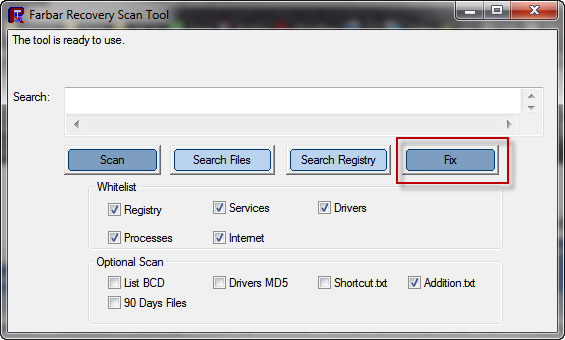
- If for some reason the tool needs a restart, please make sure you let the system restart normally. After that let the tool complete its run.
- When finished FRST will generate a log on the Desktop named Fixlog.txt. Please post the contents of that log file into your next reply.
Next
Install and Run Malwarebytes' Anti-Malware
Please download Malwarebytes' Anti-Malware from Here
- Double Click the downloaded mbam-setup-x.x.x.xxxx.exe to install the application. (x.x.x.xxxx represents the current version number).
- If prompted to uninstall a previous version, please do so.
- During installation, make sure to uncheck Enable free trial of Malwarebytes Anti-Malware Premium, then click Finish. You can always upgrade later
 :
: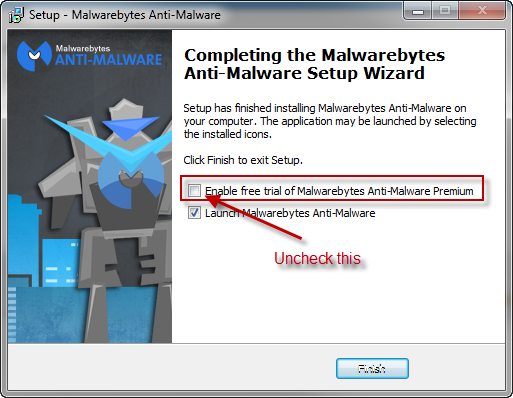
- If an update is found, it should download and install the latest updates automatically:
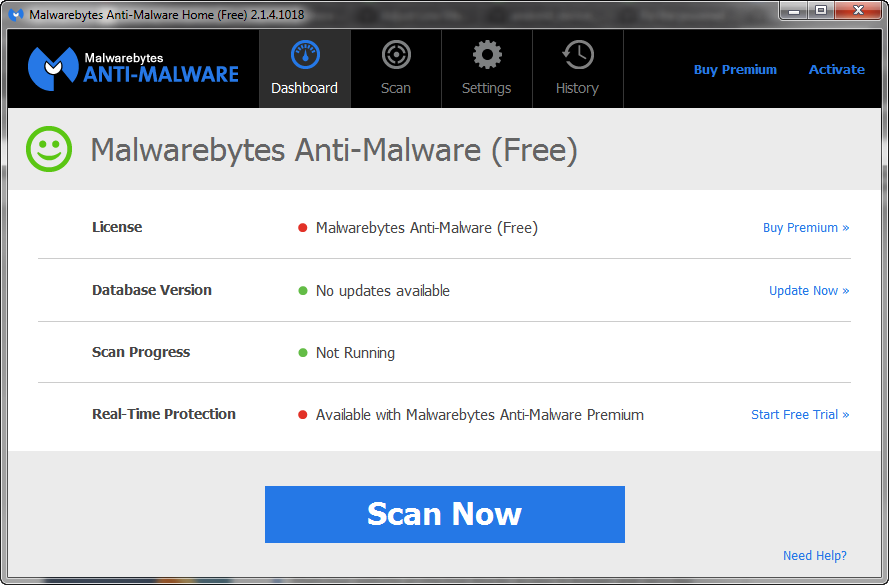
- Now select the Settings tab, and check the box next to Scan for rootkits:
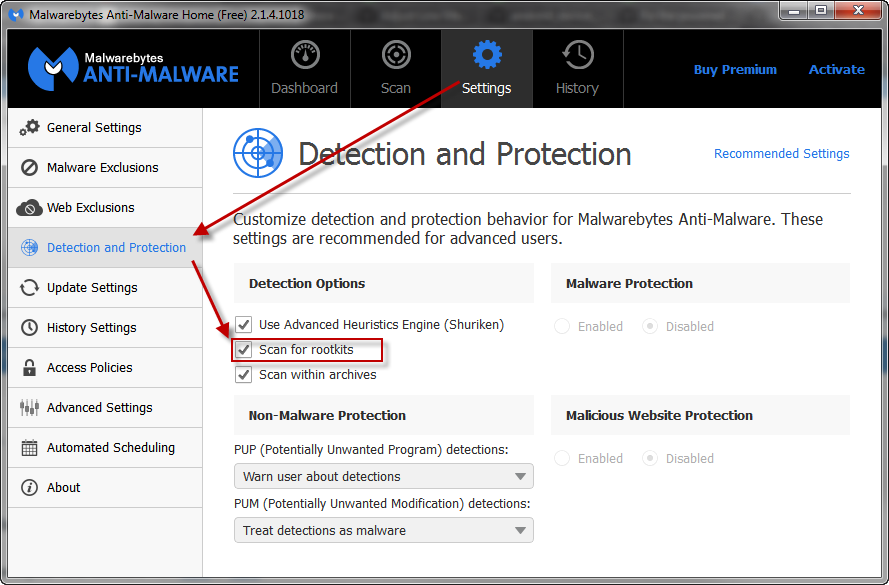
- Go back to the Dashboard tab, and click the Scan Now button:
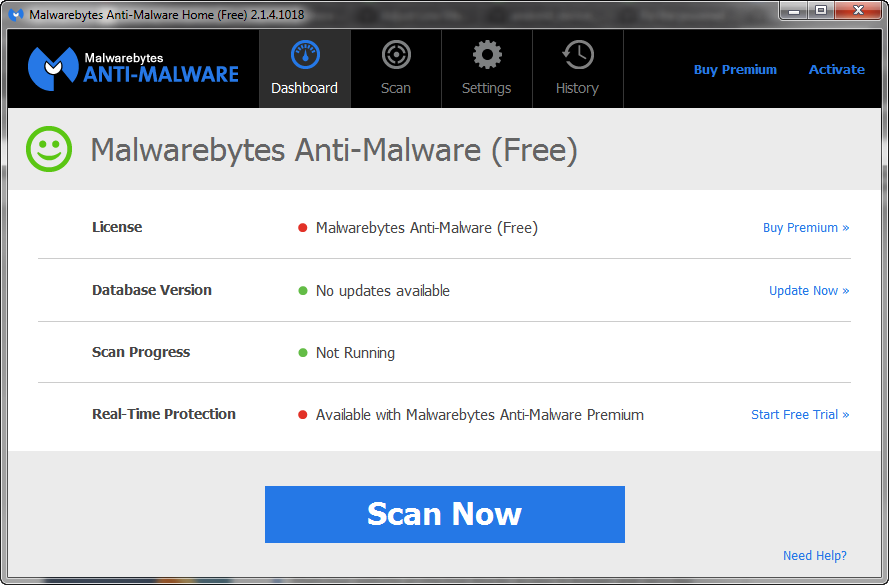
- The scan may take some time to finish,so please be patient.
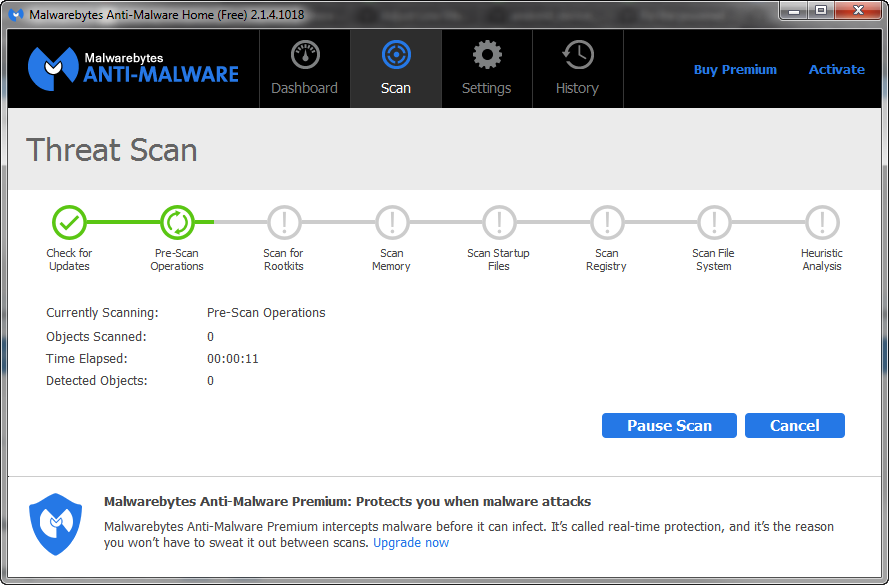
- When the scan is complete, it will show you the results:
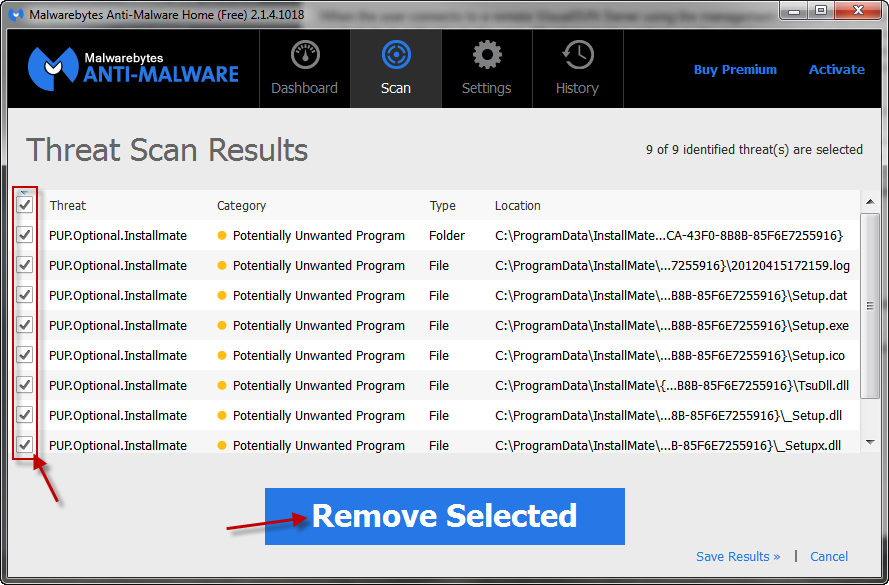
- Make sure that everything is checked, and click Remove Selected (or similar).
- When disinfection is completed, a log may open in Notepad and you may be prompted to Restart. (See Extra Note below)
- The log is automatically saved by MBAM and can be viewed by going to the History tab and clicking on Application Logs.
- Choose the latest Scan Log:
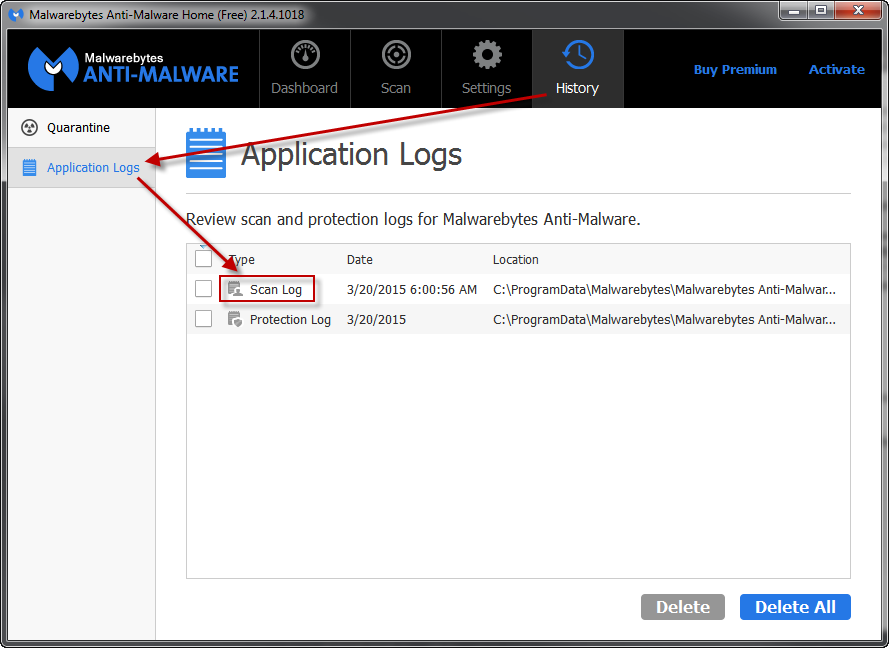
- In the bottom of the Scanning History Log window that opens, you can click on Export > Save to Text file (*.txt). Save the report to your Desktop.
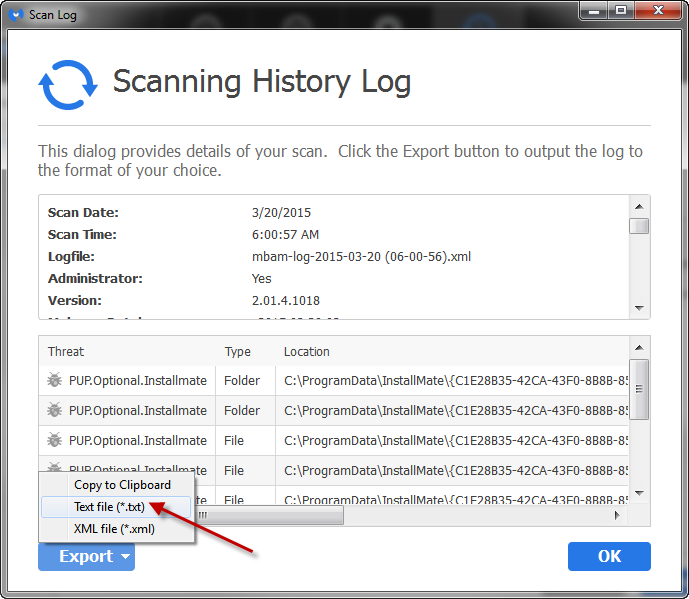
- Copy & Paste the entire contents of the report log in your next reply.
Extra Note: If MBAM encounters a file that is difficult to remove, you will be presented with 1 of 2 prompts, click OK to either and let MBAM proceed with the disinfection process, if asked to restart the computer, please do so immediately.
Finally
In your next reply, please copy/paste the contents of the following logs:
- Avast scan log with PUPs included
- FRST fixlog.txt
- MBAM log
And tell me how the system is running. ![]()
#83
![Possible Conflicting Protection? [Closed]: post #83](https://www.geekstogo.com/forum/public/style_images/shift/icon_share.png)
 Posted 27 July 2015 - 07:23 PM
Posted 27 July 2015 - 07:23 PM

here you go thanks for your continued help!
#84
![Possible Conflicting Protection? [Closed]: post #84](https://www.geekstogo.com/forum/public/style_images/shift/icon_share.png)
 Posted 27 July 2015 - 08:48 PM
Posted 27 July 2015 - 08:48 PM

You're most welcome. Well we have some further progress it seems, but we still have work to do here. I have some questions/requests for you:
- Did you tell Avast to Apply the "Fix Automatically" action to the items it found? If not, please do so.
- The Malwarebytes log looks like a Protection Log, not a Scan Log. Did you complete a scan with it? If not, please do so and in either case, please post the contents of the most recent Scan Log. It normally will open a text document when it's done which you can copy/paste from.
- The log is also automatically saved by MBAM and can be viewed by going to the History tab and clicking on Application Logs.
- Choose the latest Scan Log:
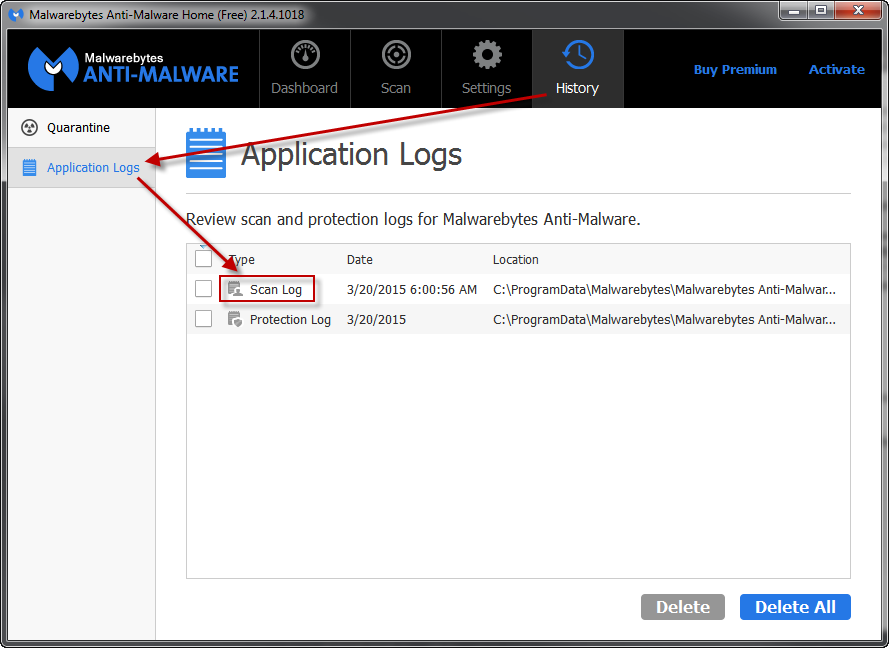
- In the bottom of the Scanning History Log window that opens, you can click on Export > Save to Text file (*.txt). Save the report to your Desktop.
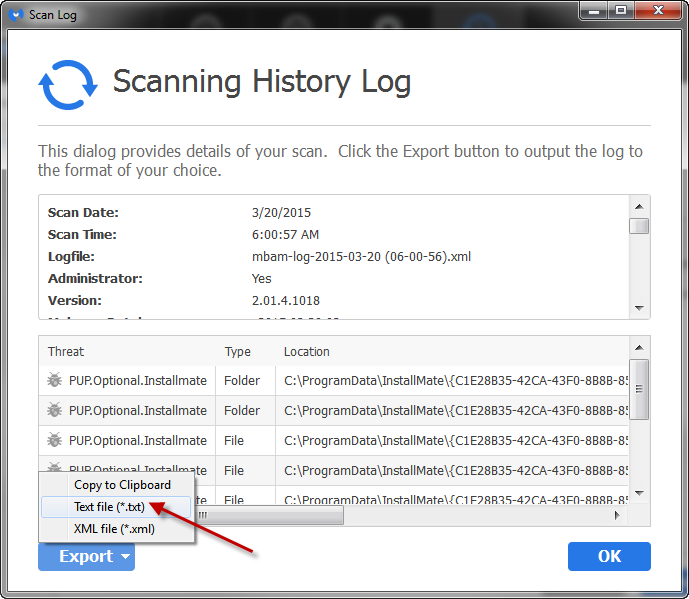
- Copy/Paste the contents of the MBAM log back here for review.
- The log is also automatically saved by MBAM and can be viewed by going to the History tab and clicking on Application Logs.
Also, the FRST fix partially ran, but something interrupted it. I am working on something to address that now.
#85
![Possible Conflicting Protection? [Closed]: post #85](https://www.geekstogo.com/forum/public/style_images/shift/icon_share.png)
 Posted 29 July 2015 - 12:35 AM
Posted 29 July 2015 - 12:35 AM

yes everything was on fix auto i believe. here are the contents of a mbam.
#86
![Possible Conflicting Protection? [Closed]: post #86](https://www.geekstogo.com/forum/public/style_images/shift/icon_share.png)
 Posted 29 July 2015 - 04:48 AM
Posted 29 July 2015 - 04:48 AM

OK, the MBAM log looks clean, which is good. We still have some work for FRST to do so here so hang in there. ![]()
Now
Run a FRST Fix
- Download the attached fixlist.txt file and save it to the Desktop.
 fixlist.txt 6.61KB
176 downloads
fixlist.txt 6.61KB
176 downloads
(Note: It's important that both files, FRST/FRST64 and fixlist.txt are in the same location or the fix will not work.)
- Notice: This script was written specifically for this user, for use on that particular machine. Running this on another machine may cause damage to your operating system.
- Disable Avast by right-clicking on the System Tray icon and selecting Avast Shields Control > Disable until computer is restarted
- Run FRST/FRST64 from your Desktop and press the Fix button just once and wait.
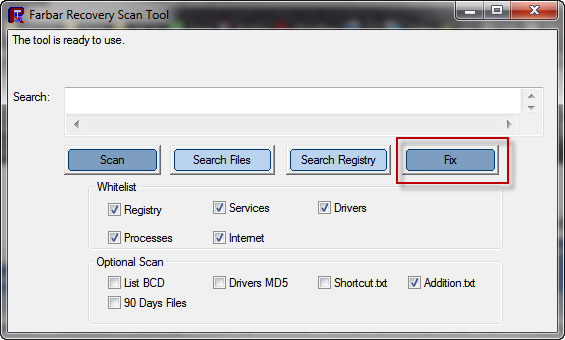
- If for some reason the tool needs a restart, please make sure you let the system restart normally. After that let the tool complete its run.
- When finished FRST will generate a log on the Desktop named Fixlog.txt. Please post the contents of that log file into your next reply.
#87
![Possible Conflicting Protection? [Closed]: post #87](https://www.geekstogo.com/forum/public/style_images/shift/icon_share.png)
 Posted 29 July 2015 - 09:17 AM
Posted 29 July 2015 - 09:17 AM

If you haven't run the FRST fix yet, please use this fixlist.txt file: fixlist.txt 6.59KB
143 downloads
fixlist.txt 6.59KB
143 downloads
Also, you shouldn't need to disable Avast but you can if you like... ![]()
#88
![Possible Conflicting Protection? [Closed]: post #88](https://www.geekstogo.com/forum/public/style_images/shift/icon_share.png)
 Posted 29 July 2015 - 10:24 PM
Posted 29 July 2015 - 10:24 PM

#89
![Possible Conflicting Protection? [Closed]: post #89](https://www.geekstogo.com/forum/public/style_images/shift/icon_share.png)
 Posted 30 July 2015 - 08:53 AM
Posted 30 July 2015 - 08:53 AM

Hi, we don't normally request this, but can you please attach the fixlog.txt file to a reply?
#90
![Possible Conflicting Protection? [Closed]: post #90](https://www.geekstogo.com/forum/public/style_images/shift/icon_share.png)
 Posted 30 July 2015 - 09:50 AM
Posted 30 July 2015 - 09:50 AM

Let's try this one more time... ![]() Sorry for the iterations with FRST here but there is an issue that hopefully this round will confirm.
Sorry for the iterations with FRST here but there is an issue that hopefully this round will confirm.
Now
Run a FRST Fix
- Download the attached fixlist.txt file and save it to the Desktop.
 fixlist.txt 5.7KB
197 downloads
fixlist.txt 5.7KB
197 downloads
(Note: It's important that both files, FRST/FRST64 and fixlist.txt are in the same location or the fix will not work.)
- Notice: This script was written specifically for this user, for use on that particular machine. Running this on another machine may cause damage to your operating system.
- Run FRST/FRST64 from your Desktop and press the Fix button just once and wait.
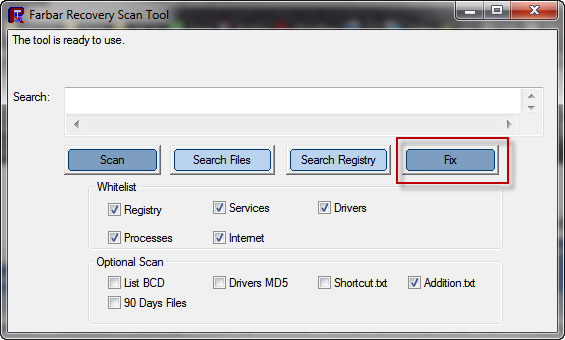
- If for some reason the tool needs a restart, please make sure you let the system restart normally. After that let the tool complete its run.
- When finished FRST will generate a log on the Desktop named Fixlog.txt. Please post the contents of that log file into your next reply.
Next
Reset/Refresh Mozilla Firefox
NOTE: Your bookmarks will be lost. If you wish to backup your Firefox bookmarks, see here.
- Open Firefox
- Goto the three stripes icon in the upper right corner, which looks like this:

- In the bottom right of the menu that opens, click on the Blue question mark
- Select Troubleshooting Information in the menu
- Click the Refresh Firefox button
- Confirm Refresh Firefox again at the prompt
- Note: Old data from Firefox will be placed on your Windows Desktop in a folder called Old Firefox data. Delete this folder.
Similar Topics
0 user(s) are reading this topic
0 members, 0 guests, 0 anonymous users
As Featured On:








 This topic is locked
This topic is locked





 Sign In
Sign In Create Account
Create Account

