i wasnt sure which one you wanted so ill put this one from the first log and in my next response the one from after the new instructions just incase

Possible Conflicting Protection? [Closed]
#91
![Possible Conflicting Protection? [Closed]: post #91](https://www.geekstogo.com/forum/public/style_images/shift/icon_share.png)
 Posted 30 July 2015 - 03:24 PM
Posted 30 July 2015 - 03:24 PM

#92
![Possible Conflicting Protection? [Closed]: post #92](https://www.geekstogo.com/forum/public/style_images/shift/icon_share.png)
 Posted 30 July 2015 - 03:43 PM
Posted 30 July 2015 - 03:43 PM

ya know im kinda face palming on what could be a oversight on my part but once you mentioned the program doesn't seem to be running correctly it just popped into my head so about a minute maybe a minute in a half after running frst every time it auto shuts down my computer and i get about a 1 second screen of and this may be a old term lol but its the only way i know how to describe it "the blue screen of death" anyway i was just assuming since when it restarted finally with me having the press restart normally from the boot screen it takes me too that it was just part of the process since the fix log file was always there on my desktop. also i use chrome as i see your instructions mention Firefox i will follow as posted but lemme know if i should be doing that for chromes as well.
]
this is the new file post instructions as well.
Attached Files
#93
![Possible Conflicting Protection? [Closed]: post #93](https://www.geekstogo.com/forum/public/style_images/shift/icon_share.png)
 Posted 30 July 2015 - 05:20 PM
Posted 30 July 2015 - 05:20 PM

#94
![Possible Conflicting Protection? [Closed]: post #94](https://www.geekstogo.com/forum/public/style_images/shift/icon_share.png)
 Posted 30 July 2015 - 05:21 PM
Posted 30 July 2015 - 05:21 PM

#95
![Possible Conflicting Protection? [Closed]: post #95](https://www.geekstogo.com/forum/public/style_images/shift/icon_share.png)
 Posted 31 July 2015 - 01:50 AM
Posted 31 July 2015 - 01:50 AM

im getting that issue where my logs are blank again from the repeat on safe mode
#96
![Possible Conflicting Protection? [Closed]: post #96](https://www.geekstogo.com/forum/public/style_images/shift/icon_share.png)
 Posted 31 July 2015 - 01:24 PM
Posted 31 July 2015 - 01:24 PM

OK, at the risk of getting fixated here, we are going to try another approach. Are you getting a Blue Screen of Death (BSOD) even in Safe Mode?
Let's try a Clean Boot, then try running the FRST fix again. I'll provide everything you need here, for reference. ![]()
First
Clean Boot Troubleshooting in Windows 7 or Vista
I'd like you to perform what is called "Clean Boot Troubleshooting" for me.
Please follow the instructions carefully at this page: Troubleshoot a Problem with Clean Boot in Windows 7 or Vista
Follow all the steps under "STEP ONE - Perform a Clean Startup".
If you have any questions, please stop and ask.
Once restarted, in Clean Boot mode, continue to the next step.
Second
Run a FRST Fix
- Download the attached fixlist.txt file and save it to the Desktop.
 fixlist.txt 5.7KB
132 downloads
fixlist.txt 5.7KB
132 downloads
(Note: It's important that both files, FRST/FRST64 and fixlist.txt are in the same location or the fix will not work.)
- Notice: This script was written specifically for this user, for use on that particular machine. Running this on another machine may cause damage to your operating system.
- Run FRST/FRST64 from your Desktop and press the Fix button just once and wait.
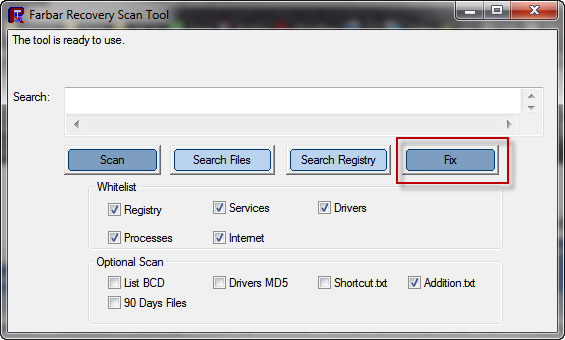
- If for some reason the tool needs a restart, please make sure you let the system restart normally. After that let the tool complete its run.
- When finished FRST will generate a log on the Desktop named Fixlog.txt. Please post the contents of that log file into your next reply.
Finally
In your next reply, please copy/paste the contents of the following logs:
- fixlist.txt
And let me know if you still get the Blue Screen of Death when running FRST. ![]()
#97
![Possible Conflicting Protection? [Closed]: post #97](https://www.geekstogo.com/forum/public/style_images/shift/icon_share.png)
 Posted 01 August 2015 - 12:21 AM
Posted 01 August 2015 - 12:21 AM

i did get thle BSOD again while running this time i did get the log and yes i was getting it in safe mode aswell.
#98
![Possible Conflicting Protection? [Closed]: post #98](https://www.geekstogo.com/forum/public/style_images/shift/icon_share.png)
 Posted 01 August 2015 - 08:12 AM
Posted 01 August 2015 - 08:12 AM

OK, we seem to be looking at Operating System or system issues here. Let's see if we can tell why your computer blue-screened.
Try Option 1 first, and if you have issues running WhoCrashed, move on to Option 2.
Option 1
Review what caused a Blue Screen of Death (BSOD)
- Download WhoCrashed from Resplendence Software, and run the program to install it.
- Run the program.
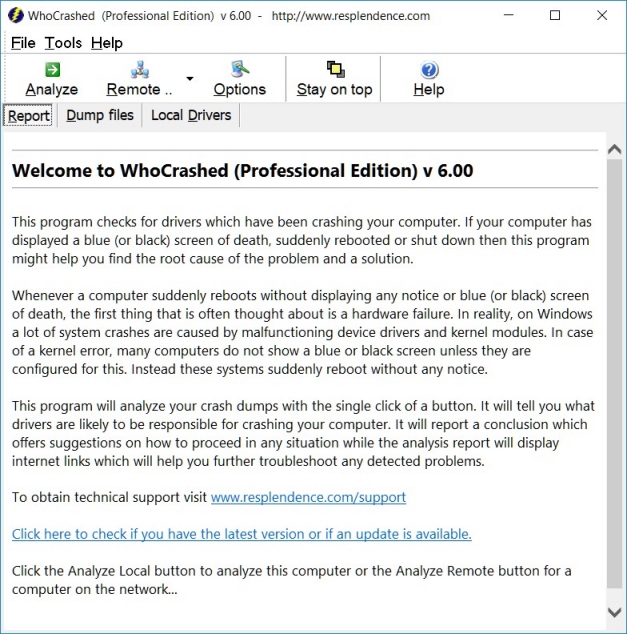
- In the main window, select the Analyze button.
- Go to File > Export and save the report file to your Desktop. This will create an HTM file.
- Go to your Desktop, and find the new HTM file, right-click on it, and select Rename
- Change the file extension from .htm to .txt and press Enter.
- Attach the file to a reply here.
If Option 1 doesn't work:
Option 2
Attach your MiniDump files
First locate your minidump files in C:\Windows\minidump (the drive letter may be different if you installed Windows to a different drive). You should now see the minidump files which will have a .dmp extension.
Zip up at least 6 of the most recent files into one zip folder (if there are less then just zip up what you have).
NOTE: To zip up the files in Windows (all versions). Right click the file, click on Send To, and then click
Compressed (zipped) Folder. That will create a zip folder containing a copy of the file, you should see it appear.
If there is more than one .dmp file click on the first one, hold down the shift key and then click on the last one. That should highlight all the files. Then right click in the highlighted area, click on Send To, and then click Compressed (zipped) Folder.
- Below the Message Box click on the More Reply Options button. Then scroll down until you see a Browse button, under Attach Files. Click on that and a new window opens.
- Click on the Browse button, find the zip folder you made earlier and click on it so it becomes highlighted and click on Open.
- Now click on the Attach This File button. Wait for the Upload to complete, it will appear just below the Browse box.
- When done, click on the Close this window button at the top of the page.
- Enter your message-text in the message box, then click on Add Reply.
#99
![Possible Conflicting Protection? [Closed]: post #99](https://www.geekstogo.com/forum/public/style_images/shift/icon_share.png)
 Posted 02 August 2015 - 07:45 PM
Posted 02 August 2015 - 07:45 PM

the first option didnt work the program crashed ironically lol. and there is nothing in the minidump file says the last time the folder was modified was 10/2/09
#100
![Possible Conflicting Protection? [Closed]: post #100](https://www.geekstogo.com/forum/public/style_images/shift/icon_share.png)
 Posted 02 August 2015 - 09:03 PM
Posted 02 August 2015 - 09:03 PM

Hello Jvescov1,
I am truly sorry to say that at this point we are looking at a repair install. Here are some options:
- Since you don't have the installation media, is it possible for you to borrow a disk for this from someone? If not, then you'll need to contact Dell about obtaining Backup and Recovery discs for your system. This page has a box where you can enter your Service Tag to check your eligibility, and/or order discs.
- If you have your Windows Vista Home Premium Product Key available, you might be able to download the Windows Vista Home Premium 32-bit install disc ISO file and burn it to a DVD to use. The Product Key is normally on a sticker on the computer case. Check here for the 32-bit ISO file download.
- One other thing you can try is to install Dell's Backup and Recovery program and run that to create a Recovery disc. Note running such a disc will reset the entire system to factory state, clearing any programs and personal files away for good.
If you want to move away from Windows Vista, you might also consider upgrading to Windows 10 Home, which will cost you $119. But you can download and install a 30-day trial too if you're not ready to pay for it just yet. But know that by trying it, you will end up formatting your system as part of that process.
Let me know how you'd like to proceed. ![]()
#101
![Possible Conflicting Protection? [Closed]: post #101](https://www.geekstogo.com/forum/public/style_images/shift/icon_share.png)
 Posted 03 August 2015 - 10:43 PM
Posted 03 August 2015 - 10:43 PM

hey so there is a code/key i'm assuming that's what it is under Control Panel>System & Maintenance>System then under the category Windows Activation there is a "Product I.D." with a code and a clickable link to the right that says change product key i'm assuming that's my key right there? if so i might have to give option 2 a shot however i am gonna do my best to locate the original disc but man that would be lucky we gotta be talking 7 years or so i put that thing wherever lol.
#102
![Possible Conflicting Protection? [Closed]: post #102](https://www.geekstogo.com/forum/public/style_images/shift/icon_share.png)
 Posted 04 August 2015 - 05:03 AM
Posted 04 August 2015 - 05:03 AM

You can try the following small program to reveal/recover your Product Key if needed:
Recover your Windows or Office Product Keys
This may not work for UEFI Windows 8 and above product keys, which are stored in the hardware BIOS.
- Download ProduKey for your system: 32-bit | 64-bit
- Right-click on the downloaded zip file and Extract to a location of your choice.
- Run the executable file. (Note: Windows Vista, 7 and up may require you to accept the UAC warning)
- Select the keys you wish to export in the list. Hold the Ctrl key while mouse clicking to select specific keys from the list.
- Go to File > Save selected items, choose a file format (*.txt is the default), then choose a location to save the file and click Save.
- Print the file or write down the numbers you wish to keep. Store this information in a secure place.
How to Download Windows 10, 7, 8, and 8.1 Install Media Legally. For Windows Vista, look here for a downloadable ISO file.
Note: If you have an OEM version of Windows (Dell, Acer, HP, etc.), then you may need to call Microsoft to activate an OEM copy of Windows installed from a downloaded ISO file.
If you would like reinstallation or technical assistance, you can contact our most capable Techs in our Operating Systems forum. I think you're familiar with philpower
#103
![Possible Conflicting Protection? [Closed]: post #103](https://www.geekstogo.com/forum/public/style_images/shift/icon_share.png)
 Posted 05 August 2015 - 10:16 PM
Posted 05 August 2015 - 10:16 PM

hmm okay had a busy day today ill get on this asap
#104
![Possible Conflicting Protection? [Closed]: post #104](https://www.geekstogo.com/forum/public/style_images/shift/icon_share.png)
 Posted 09 August 2015 - 04:27 AM
Posted 09 August 2015 - 04:27 AM

Due to lack of feedback, this topic has been closed.
If you need this topic reopened, please contact a staff member. This applies only to the original topic starter. Everyone else please begin a New Topic.
Similar Topics
0 user(s) are reading this topic
0 members, 0 guests, 0 anonymous users
As Featured On:








 This topic is locked
This topic is locked






 Sign In
Sign In Create Account
Create Account

