very very slow comp today
#16

 Posted 17 June 2015 - 10:10 AM
Posted 17 June 2015 - 10:10 AM

#17

 Posted 17 June 2015 - 01:00 PM
Posted 17 June 2015 - 01:00 PM

thanks
#18

 Posted 17 June 2015 - 01:39 PM
Posted 17 June 2015 - 01:39 PM

#19

 Posted 18 June 2015 - 07:33 AM
Posted 18 June 2015 - 07:33 AM

so am i to delete the actual update or the IE11 program? there are so many updates, i am not sure which one is the actual IE11 update & microsoft does not help looking online
#20

 Posted 18 June 2015 - 07:48 AM
Posted 18 June 2015 - 07:48 AM

#21

 Posted 18 June 2015 - 08:25 AM
Posted 18 June 2015 - 08:25 AM

IE10 is no better, UGH
#22

 Posted 18 June 2015 - 09:06 AM
Posted 18 June 2015 - 09:06 AM

CAUTION : This fix is only valid for this specific machine, using it on another may break your computer
Open notepad and copy/paste the text in the quotebox below into it:
CreateRestorePoint:
CMD: netsh advfirewall reset
CMD: netsh advfirewall set allprofiles state ON
CMD: ipconfig /flushdns
CMD: netsh winsock reset catalog
CMD: netsh int ip reset c:\resetlog.txt
CMD: ipconfig /release
CMD: ipconfig /renew
CMD: netsh int ipv4 reset
CMD: netsh int ipv6 reset
EmptyTemp:
CMD: bitsadmin /reset /allusers
Save this as fixlist.txt, in the same location as FRST.exe
Run FRST and press Fix
On completion a log will be generated please post that
#23

 Posted 18 June 2015 - 09:37 AM
Posted 18 June 2015 - 09:37 AM

Fix result of Farbar Recovery Scan Tool (x64) Version:13-06-2015
Ran by greg & jacki at 2015-06-18 10:26:48 Run:1
Running from C:\Users\greg & jacki\Desktop
Loaded Profiles: greg & jacki (Available Profiles: greg & jacki)
Boot Mode: Normal
==============================================
fixlist content:
*****************
CreateRestorePoint:
CMD: netsh advfirewall reset
CMD: netsh advfirewall set allprofiles state ON
CMD: ipconfig /flushdns
CMD: netsh winsock reset catalog
CMD: netsh int ip reset c:\resetlog.txt
CMD: ipconfig /release
CMD: ipconfig /renew
CMD: netsh int ipv4 reset
CMD: netsh int ipv6 reset
EmptyTemp:
CMD: bitsadmin /reset /allusers
*****************
Restore point was successfully created.
========= netsh advfirewall reset =========
Ok.
========= End of CMD: =========
========= netsh advfirewall set allprofiles state ON =========
Ok.
========= End of CMD: =========
========= ipconfig /flushdns =========
Windows IP Configuration
Successfully flushed the DNS Resolver Cache.
========= End of CMD: =========
========= netsh winsock reset catalog =========
Sucessfully reset the Winsock Catalog.
You must restart the computer in order to complete the reset.
========= End of CMD: =========
========= netsh int ip reset c:\resetlog.txt =========
Reseting Interface, OK!
Restart the computer to complete this action.
========= End of CMD: =========
========= ipconfig /release =========
Windows IP Configuration
No operation can be performed on Wireless Network Connection 3 while it has its media disconnected.
No operation can be performed on Wireless Network Connection 2 while it has its media disconnected.
No operation can be performed on Local Area Connection while it has its media disconnected.
Wireless LAN adapter Wireless Network Connection 3:
Media State . . . . . . . . . . . : Media disconnected
Connection-specific DNS Suffix . :
Wireless LAN adapter Wireless Network Connection 2:
Media State . . . . . . . . . . . : Media disconnected
Connection-specific DNS Suffix . :
Wireless LAN adapter Wireless Network Connection:
Connection-specific DNS Suffix . :
IPv6 Address. . . . . . . . . . . : 2601:2:5600:4f8:41c0:a9c9:f560:3b3a
IPv6 Address. . . . . . . . . . . : 2601:2:5600:4f8:db6c:33bb:4b5b:29f9
Temporary IPv6 Address. . . . . . : 2601:2:5600:4f8:817c:e0af:c6a6:e533
Link-local IPv6 Address . . . . . : fe80::41c0:a9c9:f560:3b3a%12
Default Gateway . . . . . . . . . : fe80::7acd:8eff:fe0d:62a2%12
Ethernet adapter Local Area Connection:
Media State . . . . . . . . . . . : Media disconnected
Connection-specific DNS Suffix . : btoa06.dellswdlb.com
========= End of CMD: =========
========= ipconfig /renew =========
Windows IP Configuration
No operation can be performed on Wireless Network Connection 3 while it has its media disconnected.
No operation can be performed on Wireless Network Connection 2 while it has its media disconnected.
No operation can be performed on Local Area Connection while it has its media disconnected.
Wireless LAN adapter Wireless Network Connection 3:
Media State . . . . . . . . . . . : Media disconnected
Connection-specific DNS Suffix . :
Wireless LAN adapter Wireless Network Connection 2:
Media State . . . . . . . . . . . : Media disconnected
Connection-specific DNS Suffix . :
Wireless LAN adapter Wireless Network Connection:
Connection-specific DNS Suffix . : hsd1.mn.comcast.net.
IPv6 Address. . . . . . . . . . . : 2601:2:5600:4f8:41c0:a9c9:f560:3b3a
IPv6 Address. . . . . . . . . . . : 2601:2:5600:4f8:db6c:33bb:4b5b:29f9
Temporary IPv6 Address. . . . . . : 2601:2:5600:4f8:817c:e0af:c6a6:e533
Link-local IPv6 Address . . . . . : fe80::41c0:a9c9:f560:3b3a%12
IPv4 Address. . . . . . . . . . . : 10.0.0.6
Subnet Mask . . . . . . . . . . . : 255.255.255.0
Default Gateway . . . . . . . . . : fe80::7acd:8eff:fe0d:62a2%12
10.0.0.1
Ethernet adapter Local Area Connection:
Media State . . . . . . . . . . . : Media disconnected
Connection-specific DNS Suffix . : btoa06.dellswdlb.com
========= End of CMD: =========
========= netsh int ipv4 reset =========
Reseting Interface, OK!
Restart the computer to complete this action.
========= End of CMD: =========
========= netsh int ipv6 reset =========
There's no user specified settings to be reset.
========= End of CMD: =========
========= bitsadmin /reset /allusers =========
BITSADMIN version 3.0 [ 7.5.7601 ]
BITS administration utility.
© Copyright 2000-2006 Microsoft Corp.
BITSAdmin is deprecated and is not guaranteed to be available in future versions of Windows.
Administrative tools for the BITS service are now provided by BITS PowerShell cmdlets.
0 out of 0 jobs canceled.
========= End of CMD: =========
EmptyTemp: => 453.4 MB temporary data Removed.
The system needed a reboot..
==== End of Fixlog 10:27:41 ====
#24

 Posted 18 June 2015 - 10:05 AM
Posted 18 June 2015 - 10:05 AM

#25

 Posted 18 June 2015 - 10:30 AM
Posted 18 June 2015 - 10:30 AM

everything loaded successfully, IE 11 is still slow but not as bad as before. its almost like it is thinking too long
#26

 Posted 18 June 2015 - 10:41 AM
Posted 18 June 2015 - 10:41 AM

Hmm this one is unusual ... I will do a little more investigating
#27

 Posted 18 June 2015 - 11:33 AM
Posted 18 June 2015 - 11:33 AM

i timed it, almost 2 minutes for IE11 to open up the home page
#28

 Posted 18 June 2015 - 12:29 PM
Posted 18 June 2015 - 12:29 PM

#29

 Posted 18 June 2015 - 12:42 PM
Posted 18 June 2015 - 12:42 PM

no, it doesn't matter what i open IE up to, just slow
#30

 Posted 21 June 2015 - 05:53 AM
Posted 21 June 2015 - 05:53 AM

Similar Topics
0 user(s) are reading this topic
0 members, 0 guests, 0 anonymous users
As Featured On:










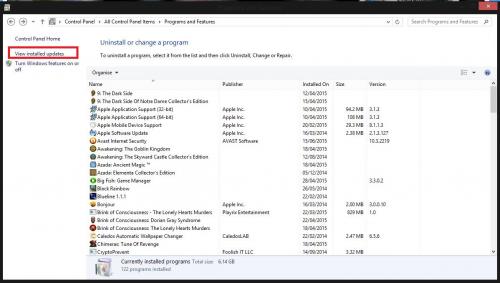
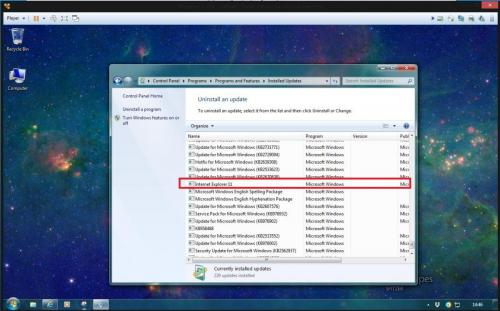




 Sign In
Sign In Create Account
Create Account

