Good.
You will need the EVGA 500 B 80 as that will fit, > http://www.newegg.co...ID=3938566&SID=
The Corsair is 6.3" wide, so may not fit.
There can be issues when upgrading a video card. The existing drivers should be removed as they sometimes create problems when the new divers are installed. this is how how proceed.
Create a Restore Point.
Download DDU (Display Driver Uninstaller) to the desktop, please read the page, > http://www.guru3d.co...r-download.html
Restart the computer in Safe Mode. \\> run DDU from the Desktop, > select the Clean and Shutdown box, then run DDU. > after shutdown switch off the PSU, > replace the existing video card and connect to the display. > Restart the computer.
If the Found New Hardware Wizard starts, shut it down, > Your screen will look strange until you install the new drivers, but this is normal.
> Run the driver/utilities disc that came with the GPU. > install the new video package.
When the computer restarts, > follow the setup Wizard.




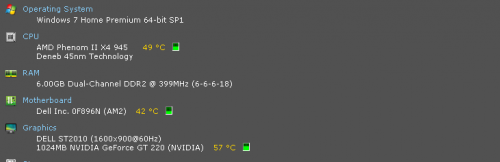
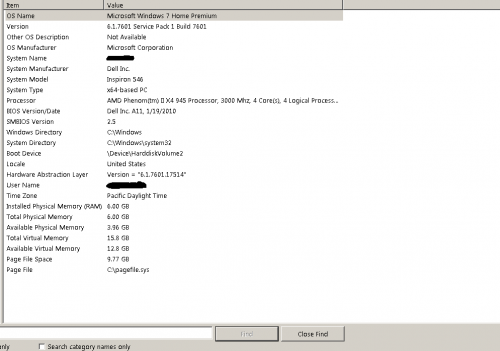


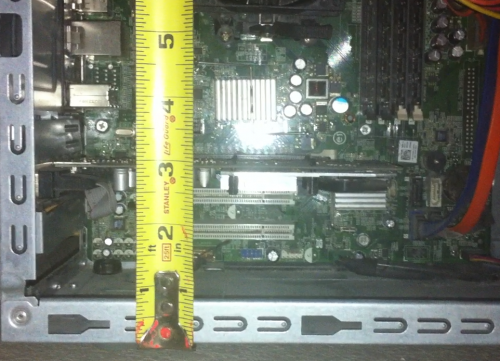















 Sign In
Sign In Create Account
Create Account

