1. How far are you from your router when getting these speeds?
2. If you cannot your laptop directly in the router, do you have better speeds? If so, what are they (you can post a SpeedTest.net result)?
3. Do you have any objects that could create interferences between your laptop and your router like a microwave, cordless phones, neon lights, etc.
4. Do you know if you have a dual-band router (2.4GHz and 5GHz) and if yes, which band are you on?
Edited by Aura, 17 June 2015 - 12:50 PM.





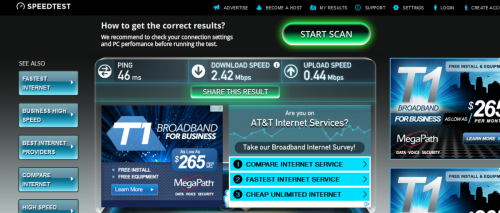











 Sign In
Sign In Create Account
Create Account

