
YAWCAM INFECTED MY COMPUTER [Closed] [Solved]
#16
![YAWCAM INFECTED MY COMPUTER [Closed] [Solved]: post #16](https://www.geekstogo.com/forum/public/style_images/shift/icon_share.png)
 Posted 11 July 2015 - 08:23 PM
Posted 11 July 2015 - 08:23 PM

#17
![YAWCAM INFECTED MY COMPUTER [Closed] [Solved]: post #17](https://www.geekstogo.com/forum/public/style_images/shift/icon_share.png)
 Posted 12 July 2015 - 03:39 AM
Posted 12 July 2015 - 03:39 AM

You did good with the FRST fix.
Here are the next steps for you.
Step1 - Junkware Removal Tool
Download Junkware Removal Tool by thisisu and save it to your desktop.
Important: Please disable your anti virus prior to running this program.. Advice on how to do this for your anti virus can be found here
1.Ensure all programs and windows are closed before proceeding.
2.Simply double-click the program icon to run it. It will ask for administrator privileges.
3.A black window will appear. Press any key to continue.
4.Wait for it to finish. It won't take long.
5.A log will automatically pop-up once done. Alternatively, you can find JRT.txt at your desktop.
6.Copy (CTRL + C) and paste (CTRL + V) the content of the log in your next reply.
7. Reboot your machine and enable your anti virus again.
Step2 - Adwcleaner
Download AdwCleaner from here to the Desktop
- Close all open windows and browsers
- Double click the Adwcleaner icon to execute the program
- When the Tool opens for the first time accept the Terms of use
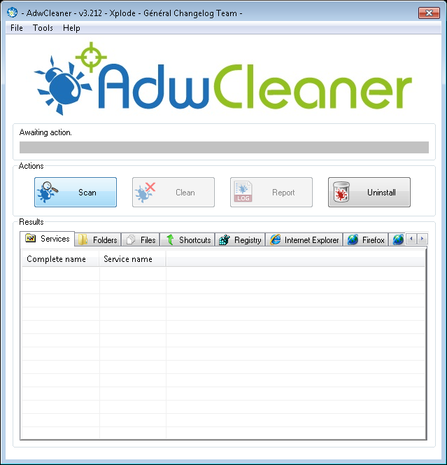
- Click the Scan button and wait for the program to finish.
- When finished, please click Clean.
- Upon completion, click Report. A log (AdwCleaner[S*].txt) will open.
- Please copy/paste the generated log to your next reply.
- JRT.txt
- AdwCleaner[S*].txt
- How is your computer running now?
Thanks
#18
![YAWCAM INFECTED MY COMPUTER [Closed] [Solved]: post #18](https://www.geekstogo.com/forum/public/style_images/shift/icon_share.png)
 Posted 12 July 2015 - 11:11 AM
Posted 12 July 2015 - 11:11 AM

#19
![YAWCAM INFECTED MY COMPUTER [Closed] [Solved]: post #19](https://www.geekstogo.com/forum/public/style_images/shift/icon_share.png)
 Posted 12 July 2015 - 11:22 AM
Posted 12 July 2015 - 11:22 AM

I ran the AdwCleaner like you said, but it got stuck on "Waiting for action. Please uncheck elements you want to keep". Nothing showed up and the only buttons are: CLEANING (Which has an X on it), LOGFILE and UNINSTALL. What do I need to do? BTW...I closed the browser while scanning before I posted this. The SCAN button is grayed out.
Edited by BeachBumBum, 12 July 2015 - 11:24 AM.
#20
![YAWCAM INFECTED MY COMPUTER [Closed] [Solved]: post #20](https://www.geekstogo.com/forum/public/style_images/shift/icon_share.png)
 Posted 12 July 2015 - 02:03 PM
Posted 12 July 2015 - 02:03 PM

Okay, I figured it out. But I have one question. Should I keep AdwCleaner and JRT on my computer to run every so often? Will these help to keep my computer clean? Also, do I need to change all my passwords that I've used since this problem? Anyways...here's the report from AdwCleaner:
Edited by BeachBumBum, 12 July 2015 - 02:04 PM.
#21
![YAWCAM INFECTED MY COMPUTER [Closed] [Solved]: post #21](https://www.geekstogo.com/forum/public/style_images/shift/icon_share.png)
 Posted 12 July 2015 - 03:06 PM
Posted 12 July 2015 - 03:06 PM

Things are taking shape.
Here are the next steps for you.
Step1 - Malwarebytes scan
I see you already have Malwarebytes installed.
- Launch Malwarebytes Anti-Malware
- In Database version section, click Update Now
- Once the update is done, click Settings>Detection and Protection
- Make sure that all three boxes under Detection Options are checked

- Go back to Dashboard and click the green Scan Now button.
- If threats are detected click on Apply actions, the program will ask to reboot the machine.
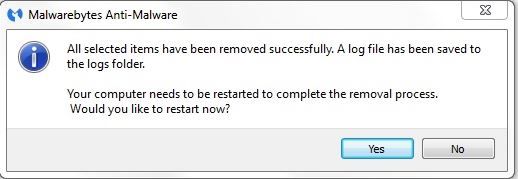
- Click Yes.
- On completion of the scan (or after the reboot) select View Detailed Log
- Click on Export Button, select Text File, give it the name MBAM Log and save the log to your Desktop.
- Copy and Paste the contents of the log in your next reply.
Step2 - ESET on line scan
Vista / 7 users: You will need to to right-click on the either the IE or FF icon in the Start Menu or Quick Launch Bar on the Taskbar and select Run as Administrator from the context menu.
Note: You can use either Internet Explorer or Mozilla FireFox for this Scan. - Please go here then click on
 .
. - You will however need to disable your current installed Anti-Virus, how to do so can be read here. If using Mozilla Firefox you will need to download esetsmartinstaller_enu.exe when prompted then double click on it to install.
All of the following instructions work with either Internet Explorer or Mozilla FireFox. - Select the option YES, I accept the Terms of Use then click on Start.
- When prompted allow Add-On/Active X to install.
- Make sure Enable detection of potentially unwanted applications is selected.
- Click the Advanced Settings link.
- Make sure Remove found threats is NOT checked.
- Make sure Scan archives IS checked.
- Make sure Scan for potentially unsafe applications IS checked.
- Make sure Enable Anti-Stealth technology IS checked
- Now click on Start.
- The virus signature database will begin to download. Be patient this make take some time depending on the speed of your Internet Connection.
- When completed the Online Scan will begin automatically. The scan may take several hours.
- Do not touch either the Mouse or keyboard during the scan otherwise it may stall.
- When completed select Uninstall application on close, make sure you copy the logfile first!
- Now click on Finish.
- Use notepad to open the logfile located at C:\Program Files(x86)\ESET\ESET Online Scanner\log.txt
- Copy and paste that log as a reply to this topic.
Note: Do not forget to re-enable your Anti-Virus application after running the above scan!
Things for your next post: - MBAM log
- ESET log
- How does your computer seem to be now?
Thanks
#22
![YAWCAM INFECTED MY COMPUTER [Closed] [Solved]: post #22](https://www.geekstogo.com/forum/public/style_images/shift/icon_share.png)
 Posted 13 July 2015 - 03:57 PM
Posted 13 July 2015 - 03:57 PM

I already had MBAM on my computer. Here is the scan results, and I asked you a question on my last post regarding what I should have on my computer to run scans with, ie. AdwCleaner, JRT, etc. And my computer has been running okay since I finally got it restored to a previous point but was sure there was still Maleware on it. I downloaded the Eset from Chrome and ran it. I don't know if I did it right or not.
#23
![YAWCAM INFECTED MY COMPUTER [Closed] [Solved]: post #23](https://www.geekstogo.com/forum/public/style_images/shift/icon_share.png)
 Posted 14 July 2015 - 07:44 AM
Posted 14 July 2015 - 07:44 AM

As these programmes are continuously updated then just download and use as requiredShould I keep AdwCleaner and JRT on my computer to run every so often
There were no indications of a key logger so you should be OKAlso, do I need to change all my passwords that I've used since this problem?
Subject to no further problems
I will remove my tools now and give some recommendations, but, I would like you to run for 24 hours or so and come back if you have any problems
Now the best part of the day ----- Your log now appears clean
A good workman always cleans up after himself so..The following will implement some cleanup procedures as well as reset System Restore points:
Remove tools
Download and run Delfix
Select the options as shown
: Keep Java Updated :
WARNING: Java is the #1 exploited program at this time. The Department of Homeland Security recommends that computer users disable Java
See this article
I would recommend that you completely uninstall Java unless you need it to run an important software.
In that instance I would recommend that you disable Java in your browsers until you need it for that software and then enable it. (See How to diasble Java in your web browser and How to unplug Java from the browser)
If you do need to keep Java then download JavaRa
Run the programme and select Remove Java Runtime. Uninstall all versions of Java present
Once done then run it again and select Update Java runtime > Download and install Latest version
Now that you are clean, to help protect your computer in the future I recommend that you get the following free programmes:
Malwarebytes
Update and run weekly to keep your system clean
Unchecky
Click on the link above to be taken to Unchecky.com
click the very large Download button.
click Save
Click Open folder
Right click on the Unchecky_setup and choose to Run as Administrator
Once open click the Install button.
Then click on Finish
Unchecky is now installed and will help you keep unwanted check boxes unchecked, this is a fire and forget programme
It is critical to have both a firewall and anti virus to protect your system and to keep them updated.
To learn more about how to protect yourself while on the internet read this little guide Best security practices Keep safe
#24
![YAWCAM INFECTED MY COMPUTER [Closed] [Solved]: post #24](https://www.geekstogo.com/forum/public/style_images/shift/icon_share.png)
 Posted 14 July 2015 - 07:44 PM
Posted 14 July 2015 - 07:44 PM

Essexboy, thank you for following up with Bruce. I have a few questions before we close this thread, if that's okay with you. First, I ran Delfix and then tried to find Java in my Control Panel but could not locate it. I can't locate it in Chrome and haven't tried going directly to IE yet. I haven't used IE or FireFox for a very long time, because I only use Chrome, so not sure how to find it in those browsers. If you could please walk me through finding Java in control panel and disabling it for all browsers, I would appreciate it. If you don't know already, I am using Win7. I already have MBAM but do you think I need to uninstall and download from the site you recommended? I have been using it for a very, very long time. One last question (I promise... ![]() )....I believe it was Bruce (but not sure, it could have been another moderator from a different thread) who told me to uninstall my PC Tools Firewall because it was discontinued. He said that Windows Firewall is sufficient. What is your take on that? Should I continue to use Win Firewall or install a third party firewall with my avast!? Just want to make sure I am using the right combination to keep my computer safe. And thanks so much for yours and Bruce's help!!
)....I believe it was Bruce (but not sure, it could have been another moderator from a different thread) who told me to uninstall my PC Tools Firewall because it was discontinued. He said that Windows Firewall is sufficient. What is your take on that? Should I continue to use Win Firewall or install a third party firewall with my avast!? Just want to make sure I am using the right combination to keep my computer safe. And thanks so much for yours and Bruce's help!! ![]()
#25
![YAWCAM INFECTED MY COMPUTER [Closed] [Solved]: post #25](https://www.geekstogo.com/forum/public/style_images/shift/icon_share.png)
 Posted 15 July 2015 - 07:39 AM
Posted 15 July 2015 - 07:39 AM

In this case as you do not use it, then rather than search for it run Javara to remove all Java elements
No I forgot to remove that instruction from my listI already have MBAM but do you think I need to uninstall and download from the site you recommended? I have been using it for a very, very long time
The firewall with windows 7 is more than sufficient for normal usageI believe it was Bruce (but not sure, it could have been another moderator from a different thread) who told me to uninstall my PC Tools Firewall because it was discontinued. He said that Windows Firewall is sufficient. What is your take on that?
You can set Avast to stop PUP's (Potentially Unwanted Programmes) installing
Go to Settings > General
Place a tick in "Scan for Potentially Unwanted Programmes (PUP's) "
#26
![YAWCAM INFECTED MY COMPUTER [Closed] [Solved]: post #26](https://www.geekstogo.com/forum/public/style_images/shift/icon_share.png)
 Posted 15 July 2015 - 02:10 PM
Posted 15 July 2015 - 02:10 PM

I went to Cnet to download JavaRa but can't figure out how to use it. It wanted me to update to a newer version, and now I have two versions and still can't figure out how to use them.
I want to put a screenshot on here, but don't know how to do it. I googled how to do a print screen then tried using the sniping tool, and also the PrntScrn button, but they won't let me copy and paste here. OMG I'm so computer illiterate!! I thought I knew a FEW things, but dang it, I guess I need a nanny..ha. I'm so sorry I'm taking up so much of your time. You and Bruce have been so patient with me. If you could just tell me how to do a screen print and paste it here, I can show you what I mean. Thanks again.
#27
![YAWCAM INFECTED MY COMPUTER [Closed] [Solved]: post #27](https://www.geekstogo.com/forum/public/style_images/shift/icon_share.png)
 Posted 15 July 2015 - 02:43 PM
Posted 15 July 2015 - 02:43 PM

Okay so I found out how to use Photobucket to paste a screenshot. If there's another simpler way, please let me know. Thanks

Edited by BeachBumBum, 15 July 2015 - 02:46 PM.
#28
![YAWCAM INFECTED MY COMPUTER [Closed] [Solved]: post #28](https://www.geekstogo.com/forum/public/style_images/shift/icon_share.png)
 Posted 15 July 2015 - 03:21 PM
Posted 15 July 2015 - 03:21 PM

#29
![YAWCAM INFECTED MY COMPUTER [Closed] [Solved]: post #29](https://www.geekstogo.com/forum/public/style_images/shift/icon_share.png)
 Posted 15 July 2015 - 04:01 PM
Posted 15 July 2015 - 04:01 PM

Okay did that. It kept asking me if I wanted to get the latest version again, though. But I just ignored it, and continued. Was using Photobucket the best and fastest way to do a screenshot? It wasn't fast for me. Took me a long time to do it. If there were a faster way, I would love to know.
Anyways, thank you so very much for all your help. And I guess I am done with everything. You and Bruce have been so sweet and patient to help me. God bless you both and have a wonderful day. ![]()
#30
![YAWCAM INFECTED MY COMPUTER [Closed] [Solved]: post #30](https://www.geekstogo.com/forum/public/style_images/shift/icon_share.png)
 Posted 16 July 2015 - 07:21 AM
Posted 16 July 2015 - 07:21 AM

Similar Topics
0 user(s) are reading this topic
0 members, 0 guests, 0 anonymous users
As Featured On:








 This topic is locked
This topic is locked


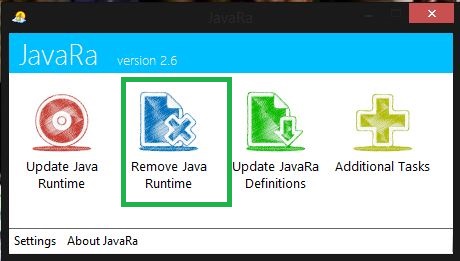
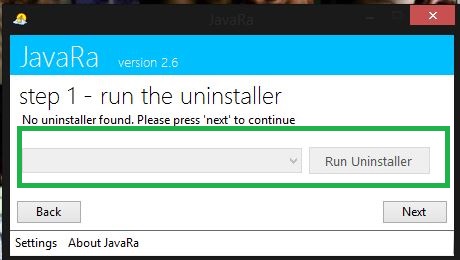




 Sign In
Sign In Create Account
Create Account

